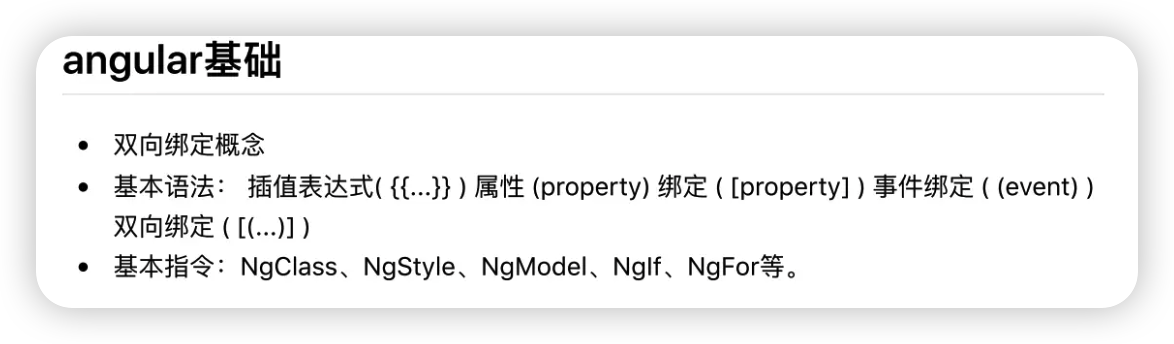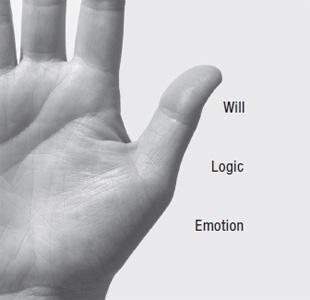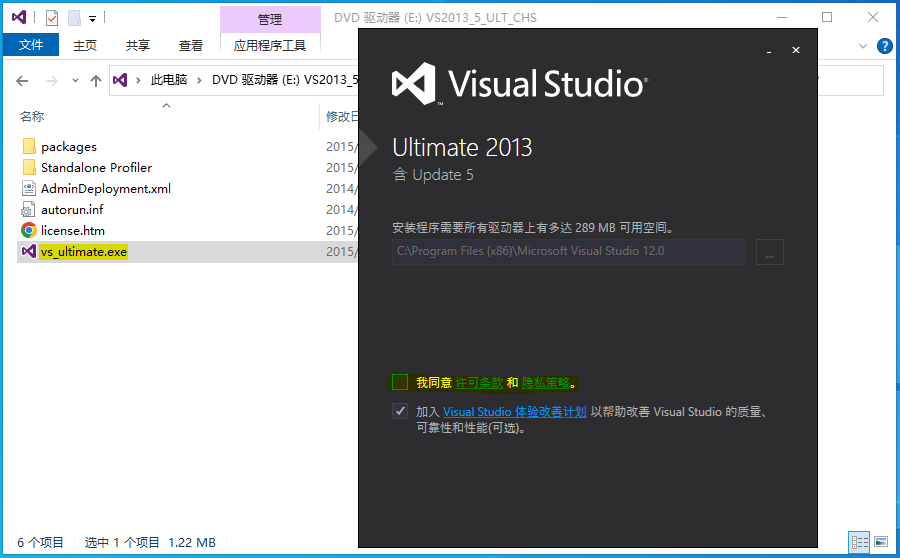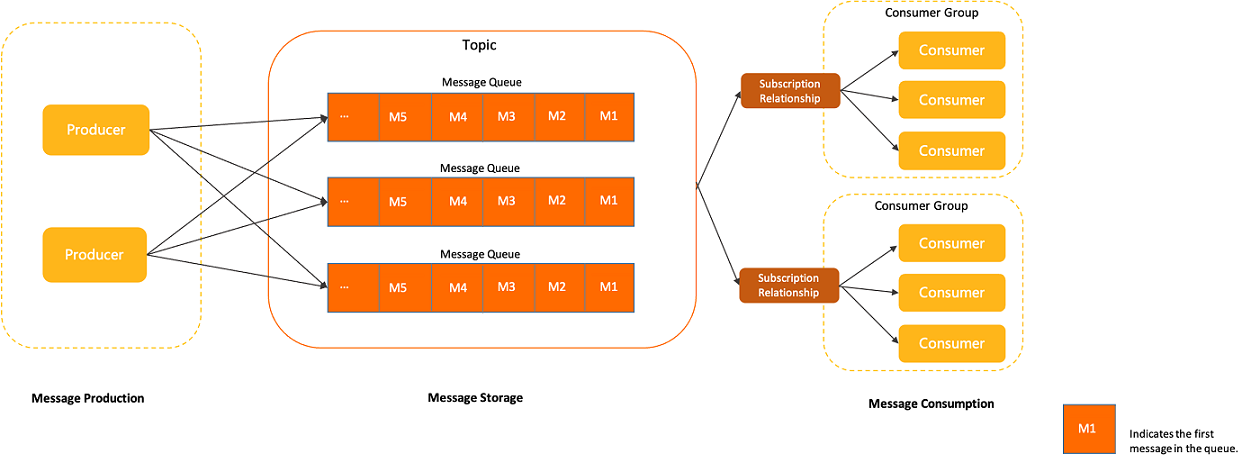第一步 Angular 项目构建
- ng new projectName –style=scss
第二步 Angular SSR配置
- cd projectName
- npm install –save @angular/platform-server @nguniversal/module-map-ngfactory-loader ts-loader @nguniversal/express-engine
第三步 app.module.ts修改
- 把imports里面的BrowserModule替换为BrowserModule.withServerTransition({ appId: ‘tour-of-heroes’ }),及其它修改,修改后结果如下
import { BrowserModule } from '@angular/platform-browser';
import { NgModule } from '@angular/core';
import { AppComponent } from './app.component';
import { PLATFORM_ID, APP_ID, Injectable, Inject } from '@angular/core';
import {
HttpClientModule,
HttpRequest,
HttpInterceptor,
HttpHandler,
HttpEvent,
HTTP_INTERCEPTORS
} from '@angular/common/http';
import { FormsModule} from '@angular/forms';
import { isPlatformBrowser, APP_BASE_HREF, LocationStrategy, PathLocationStrategy} from '@angular/common';
import { HeaderComponent } from './components/header/header.component';
import { FooterComponent } from './components/footer/footer.component';
import { AsideComponent } from './components/aside/aside.component';
import { AppRoutingModule } from './app-routing.module';
import { TipsComponent } from './components/tips/tips.component';
import { Observable } from 'rxjs';
@Injectable()
export class Interceptor implements HttpInterceptor {
intercept(req: HttpRequest<any>, next: HttpHandler): Observable<HttpEvent<any>> {
const url = 'api请求地址';
req = req.clone({
url: url + req.url
});
return next.handle(req);
}
}
@NgModule({
declarations: [
AppComponent,
HeaderComponent,
FooterComponent,
AsideComponent,
TipsComponent
],
imports: [
BrowserModule.withServerTransition({ appId: 'projectId'}),
FormsModule,
HttpClientModule,
AppRoutingModule
],
providers: [
{ provide: APP_BASE_HREF, useValue: '/' },
{ provide: LocationStrategy, useClass: PathLocationStrategy},
{ provide: HTTP_INTERCEPTORS, useClass: Interceptor, multi: true }
],
bootstrap: [AppComponent]
})
export class AppModule {
constructor(
@Inject(PLATFORM_ID) private platformId: Object,
@Inject(APP_ID) private appId: string) {
const platform = isPlatformBrowser(platformId) ?
'in the browser' : 'on the server';
console.log(`Running ${platform} with appId=${appId}`);
}
}
第四步 projectName/src/app 添加app.server.module.ts
import { NgModule } from '@angular/core';
import { ServerModule } from '@angular/platform-server';
import { ModuleMapLoaderModule } from '@nguniversal/module-map-ngfactory-loader';
import { AppModule } from './app.module';
import { AppComponent } from './app.component';
@NgModule({
imports: [
AppModule,
ServerModule,
ModuleMapLoaderModule
],
providers: [
// Add universal-only providers here
],
bootstrap: [ AppComponent ],
})
export class AppServerModule {}
第五步 projectName/src 添加 main.server.ts
export { AppServerModule } from './app/app.server.module';第六步 projectName/src 添加 tsconfig.server.json
{
"extends": "../tsconfig.json",
"compilerOptions": {
"outDir": "../out-tsc/app",
"baseUrl": "./",
"module": "commonjs",
"types": []
},
"exclude": [
"test.ts",
"**/*.spec.ts"
],
"angularCompilerOptions": {
"entryModule": "app/app.server.module#AppServerModule"
}
}
第七步 修改angular.json
{
"projects": {
"projectName": {
"architect": {
"lint":{...},
"server":{
"builder": "@angular-devkit/build-angular:server",
"options": {
"outputPath": "dist/server",
"main": "src/main.server.ts",
"tsConfig": "src/tsconfig.server.json"
}
}
}
}
}
}第八步 projectName/ 下添加 server.ts
// These are important and needed before anything else
import 'zone.js/dist/zone-node';
import 'reflect-metadata';
import { enableProdMode } from '@angular/core';
import * as express from 'express';
import { join } from 'path';
// Faster server renders w/ Prod mode (dev mode never needed)
enableProdMode();
// Express server
const app = express();
const PORT = process.env.PORT || 这里填你喜欢的端口;
const DIST_FOLDER = join(process.cwd(), 'dist');
// * NOTE :: leave this as require() since this file is built Dynamically from webpack
const { AppServerModuleNgFactory, LAZY_MODULE_MAP } = require('./dist/server/main');
// Express Engine
import { ngExpressEngine } from '@nguniversal/express-engine';
// Import module map for lazy loading
import { provideModuleMap } from '@nguniversal/module-map-ngfactory-loader';
app.engine('html', ngExpressEngine({
bootstrap: AppServerModuleNgFactory,
providers: [
provideModuleMap(LAZY_MODULE_MAP)
]
}));
app.set('view engine', 'html');
app.set('views', join(DIST_FOLDER, 'browser'));
// TODO: implement data requests securely
app.get('/api/*', (req, res) => {
res.status(404).send('data requests are not supported');
});
// Server static files from /browser
app.get('*.*', express.static(join(DIST_FOLDER, 'browser')));
// All regular routes use the Universal engine
app.get('*', (req, res) => {
res.render('index', { req });
});
// Start up the Node server
app.listen(PORT, () => {
console.log(`Node server listening on http://localhost:${PORT}`);
});
第九步 projectName/ 下添加 webpack.server.config.js
const path = require('path');
const webpack = require('webpack');
module.exports = {
entry: { server: './server.ts' },
resolve: { extensions: ['.js', '.ts'] },
target: 'node',
mode: 'none',
// this makes sure we include node_modules and other 3rd party libraries
externals: [/node_modules/],
output: {
path: path.join(__dirname, 'dist'),
filename: '[name].js'
},
module: {
rules: [{ test: /\.ts$/, loader: 'ts-loader' }]
},
plugins: [
// Temporary Fix for issue: https://github.com/angular/angular/issues/11580
// for 'WARNING Critical dependency: the request of a dependency is an expression'
new webpack.ContextReplacementPlugin(
/(.+)?angular(\\|\/)core(.+)?/,
path.join(__dirname, 'src'), // location of your src
{} // a map of your routes
),
new webpack.ContextReplacementPlugin(
/(.+)?express(\\|\/)(.+)?/,
path.join(__dirname, 'src'),
{}
)
]
};
第十步 修改package.json,然后npm install -s -y
devDependencies:{
"webpack-cli": "~3.1.0" /*这是新增项*/
}scripts:{
"build:ssr": "npm run build:client-and-server-bundles && npm run webpack:server",
"serve:ssr": "node dist/server.js",
"build:client-and-server-bundles": "ng build --prod && ng run projectName:server",
"webpack:server": "webpack --config webpack.server.config.js --progress --colors",
}第十一步 npm run build:ssr
第十二步 npm run serve:ssr
打开浏览器访问结果如下:有SSR的情况
npm run start:无SSR的情况
还有一个分包加载的问题,还请路过的大大指教一二,谢谢!