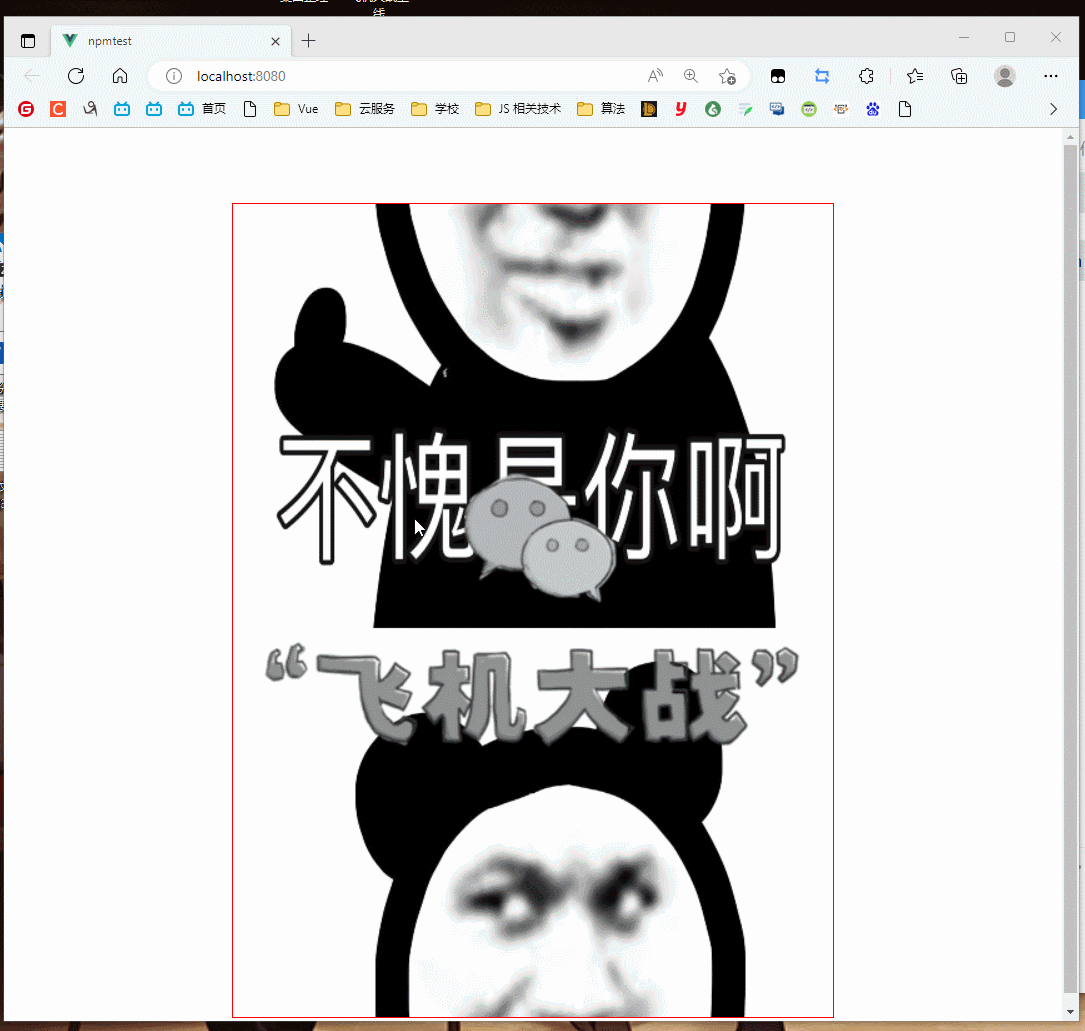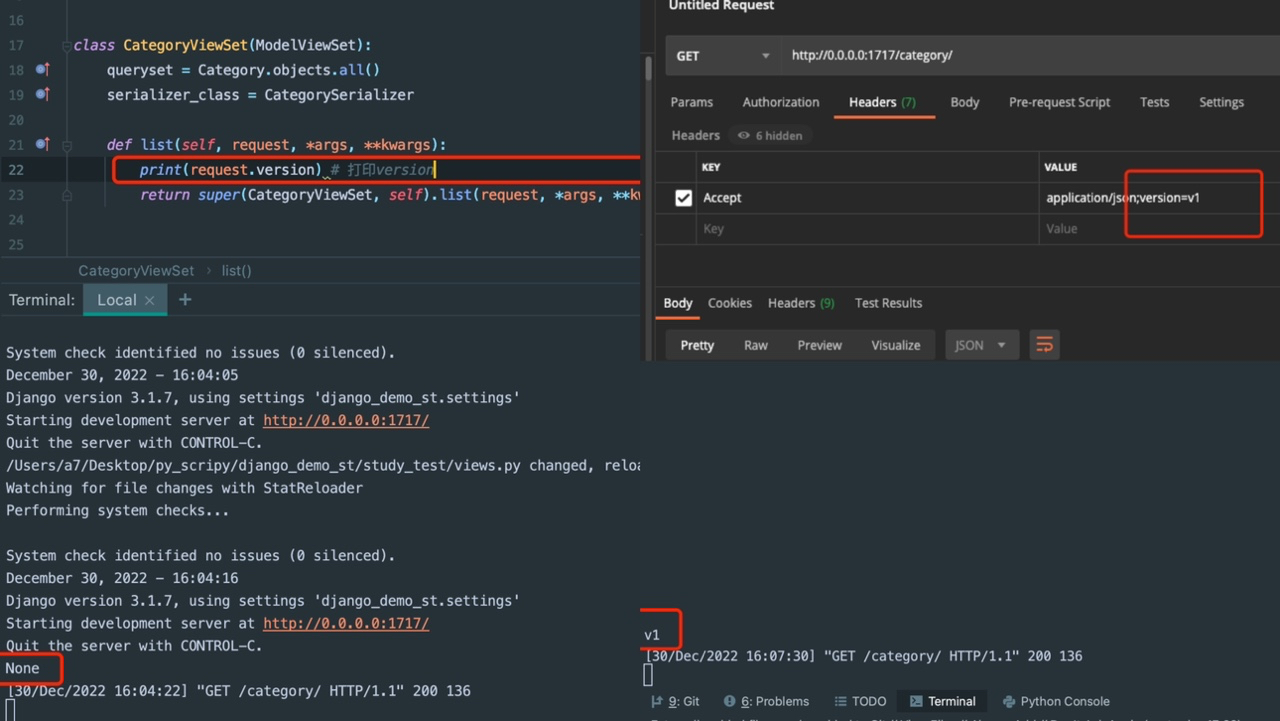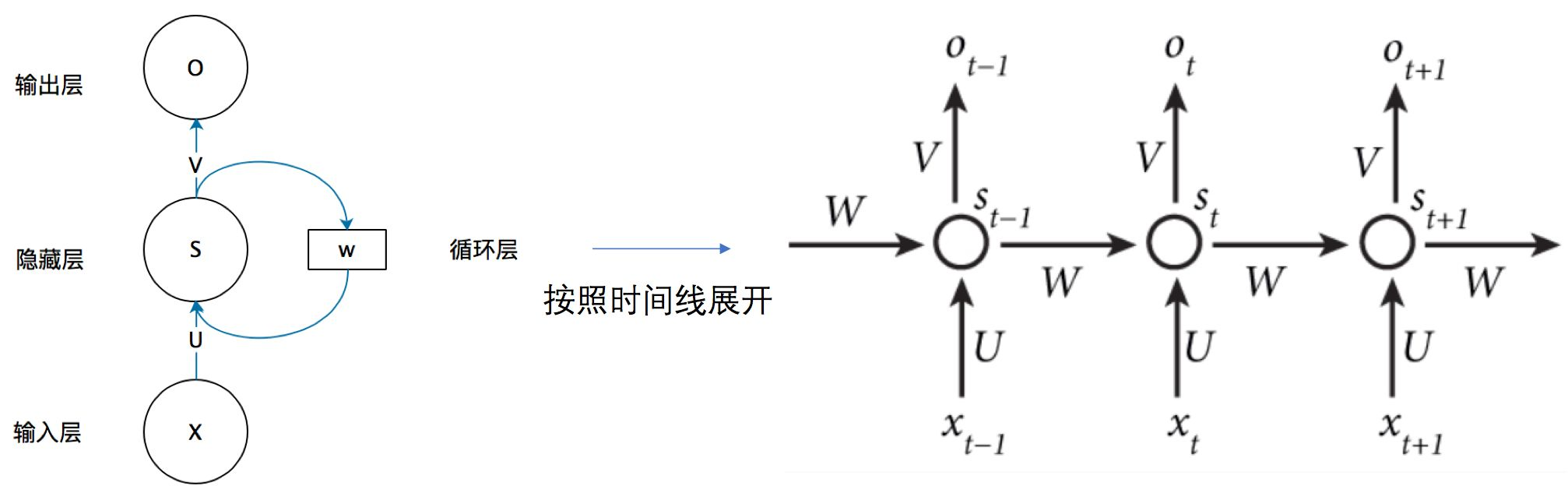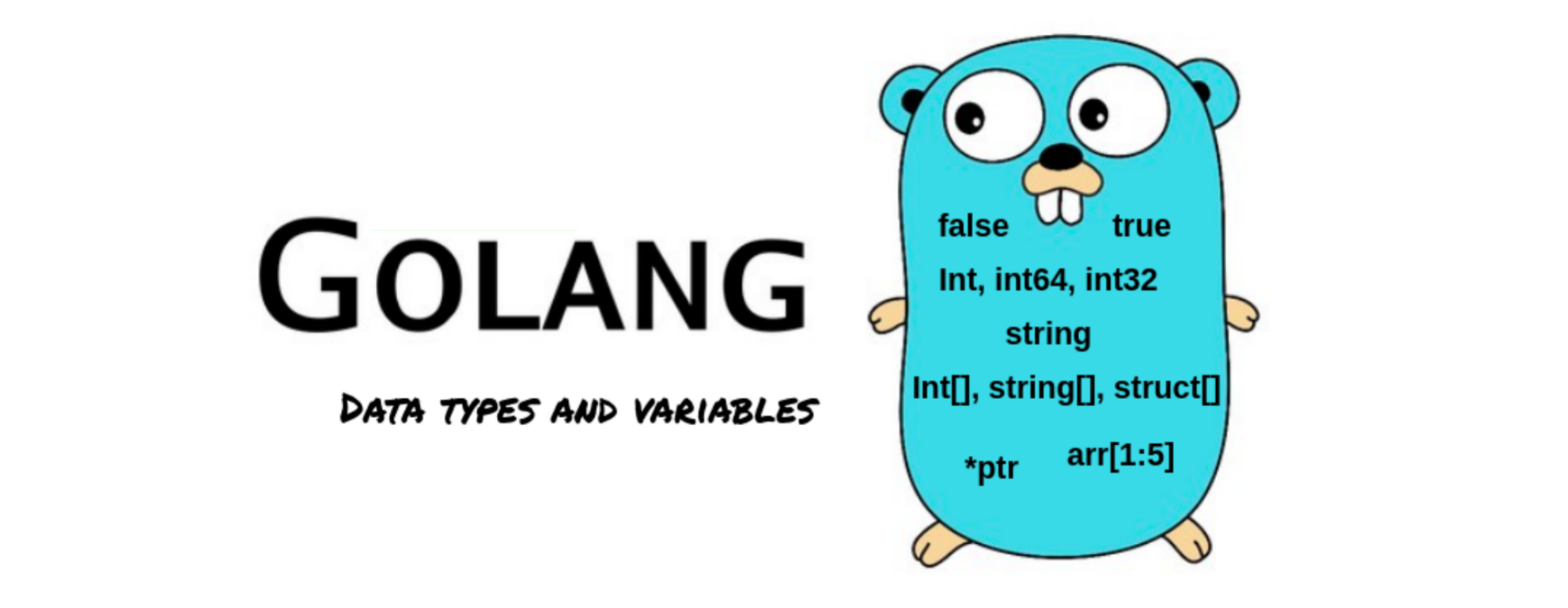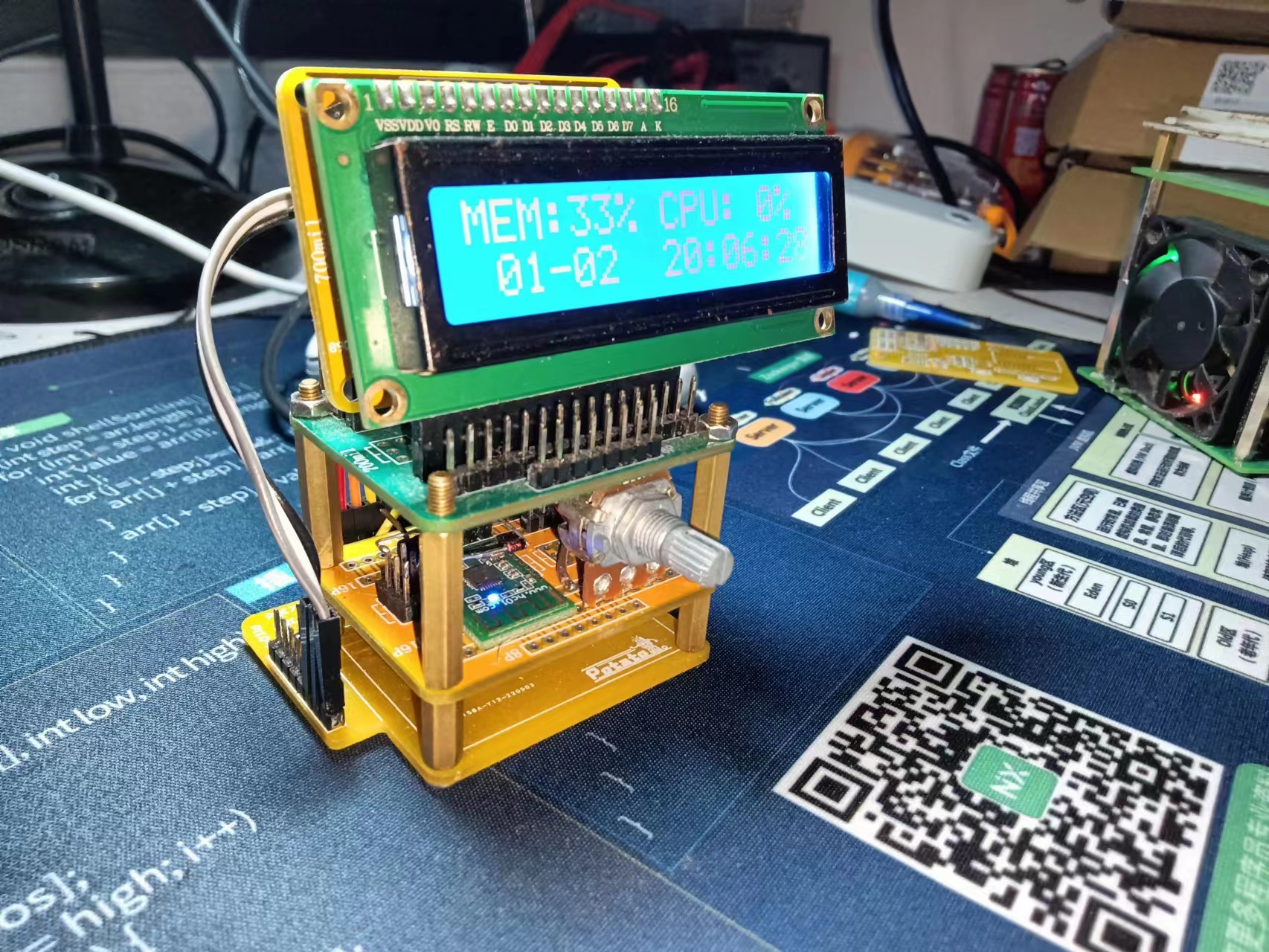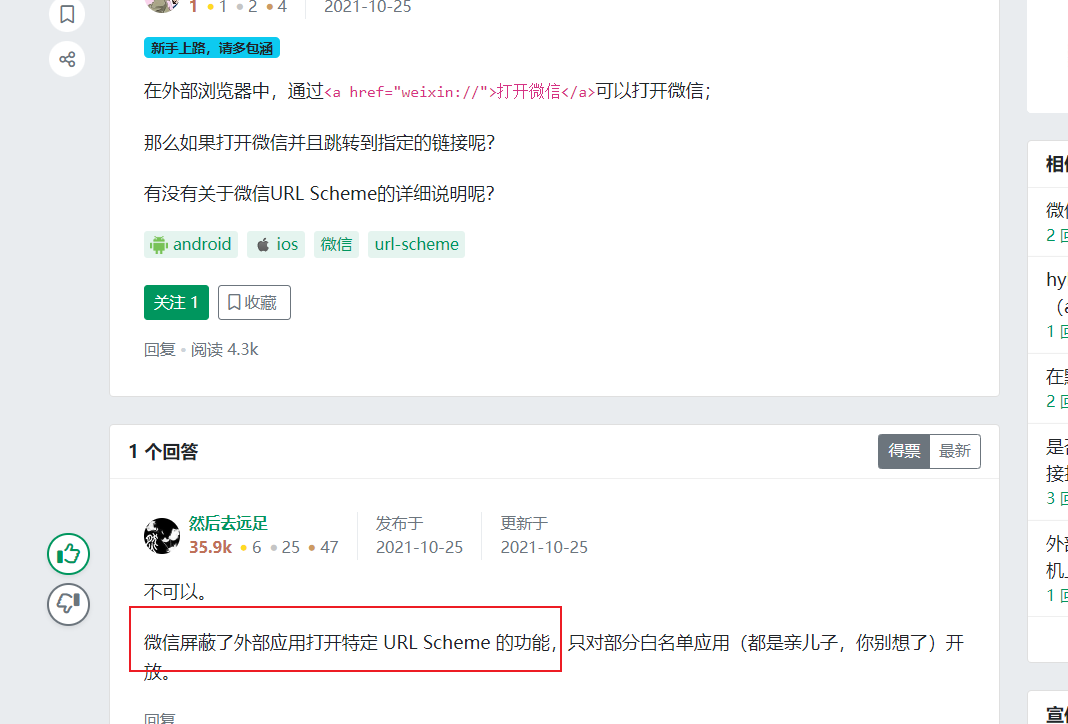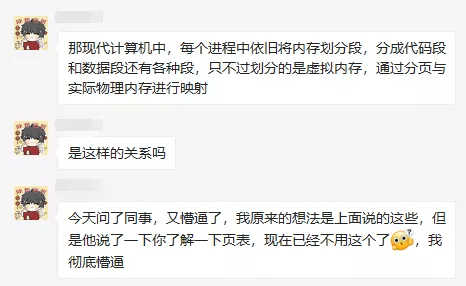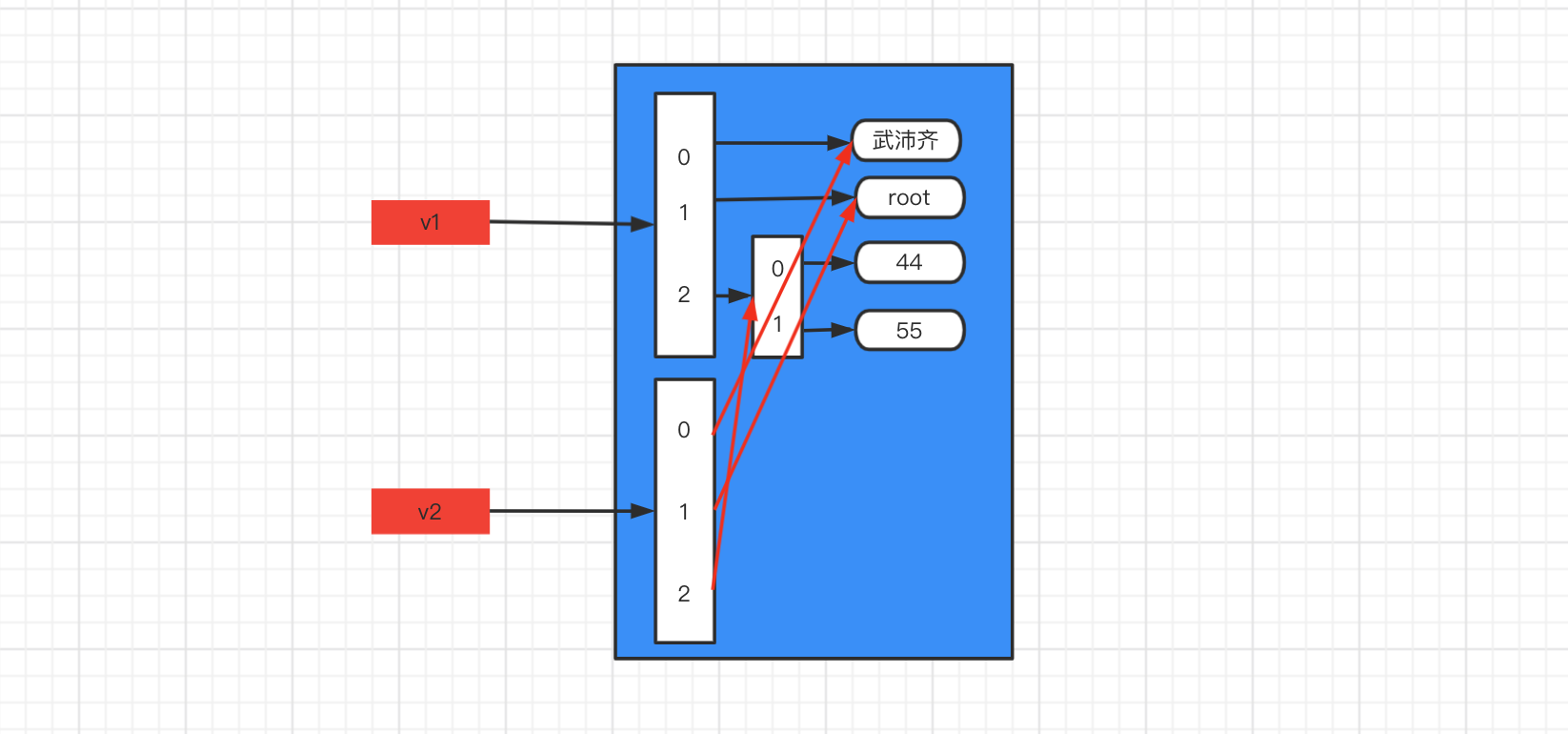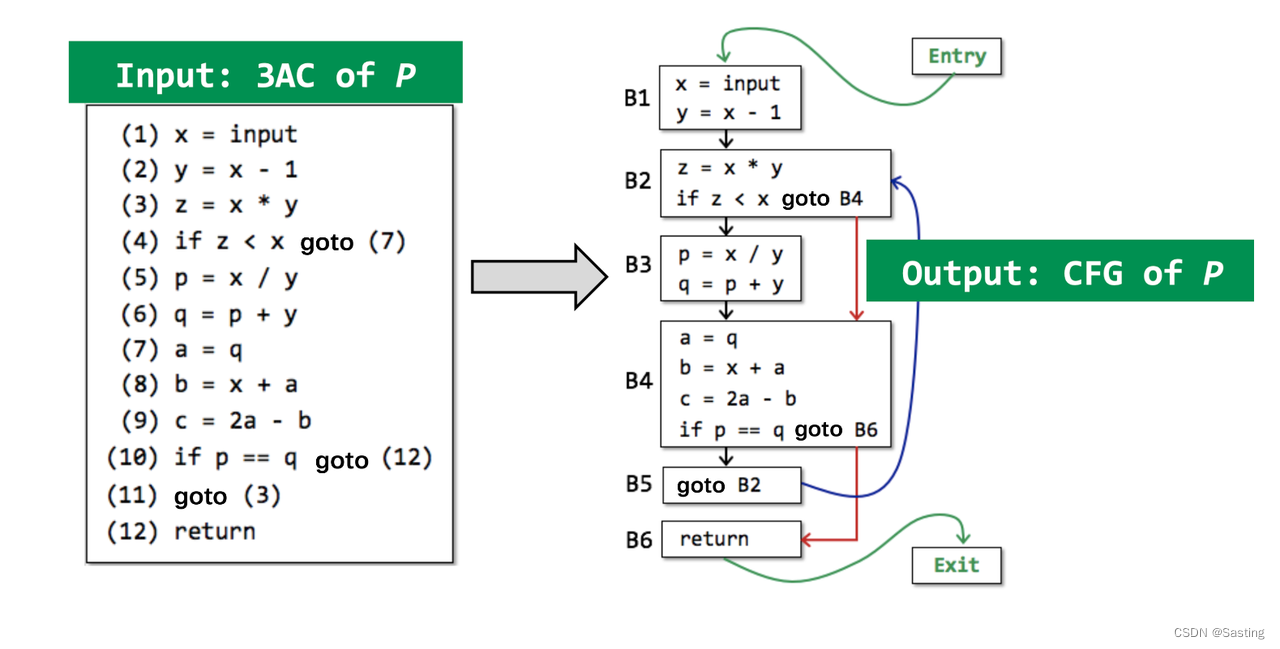在iOS开发中,UITableView和UICollectionView是两个非常核心的用于展示集合数据的UI组件。它们都能以列表的形式展示数据,但各自的特点和使用场景有所不同。
UITableView
UITableView用于展示和管理垂直滚动的单列数据列表。它是以行的形式展示数据,每行(cell)可以展示相同或不同类型的数据。UITableView广泛用于展示数据集合,如联系人列表、设置菜单、视频音乐列表等。

基本组成
- UITableViewDataSource:
UITableView的数据源,负责提供表格数据。它是一个协议,任何实现了该协议的对象都可以作为UITableView的数据源。主要方法包括提供行数、单元格(cell)内容等。 - UITableViewDelegate:处理用户与
UITableView交互的事件,如选择某行、设置行高等。它也是一个协议。 - UITableViewCell:表格的行,是显示数据的单元格。可以自定义单元格的样式、添加视图等。
基本使用
-
创建UITableView:可以通过Storyboard拖拽或代码创建。
UITableView *tableView = [[UITableView alloc] initWithFrame:self.view.bounds style:UITableViewStylePlain]; [self.view addSubview:tableView]; -
设置数据源和代理:
tableView.dataSource = self; tableView.delegate = self; -
实现UITableViewDataSource方法:最基本的有两个方法,分别是提供行数和单元格内容。
- (NSInteger)tableView:(UITableView *)tableView numberOfRowsInSection:(NSInteger)section { // 返回行数 return 10; } - (UITableViewCell *)tableView:(UITableView *)tableView cellForRowAtIndexPath:(NSIndexPath *)indexPath { // 为每行创建或重用UITableViewCell对象 static NSString *cellIdentifier = @"Cell"; UITableViewCell *cell = [tableView dequeueReusableCellWithIdentifier:cellIdentifier]; if (cell == nil) { cell = [[UITableViewCell alloc] initWithStyle:UITableViewCellStyleDefault reuseIdentifier:cellIdentifier]; } // 配置cell... cell.textLabel.text = [NSString stringWithFormat:@"Row %ld", (long)indexPath.row]; return cell; } -
实现UITableViewDelegate方法(可选):例如,处理行的选择事件。
- (void)tableView:(UITableView *)tableView didSelectRowAtIndexPath:(NSIndexPath *)indexPath { NSLog(@"Selected row at index path: %@", indexPath); }
自定义UITableViewCell
为了展示更丰富的内容,您可能需要自定义UITableViewCell。这可以通过Storyboard设计或代码实现。自定义单元格允许您在单元格中添加图片、标签、按钮等UI组件,以满足复杂的布局需求。
ICollectionView
UICollectionView用于展示和管理数据集合的有序排列。与UITableView相比,UICollectionView提供了更高的自定义能力,支持多列数据展示,以及各种复杂的布局,如网格视图、瀑布流、旋转木马等。

基本概念
- UICollectionView:一个用于展示数据集合的滚动视图,可以高度自定义其布局。
- UICollectionViewCell:
UICollectionView中的单元格,用于展示数据项。可以自定义单元格来展示复杂的布局。 - UICollectionViewLayout:定义了
UICollectionView中单元格的组织和排列方式。UICollectionViewFlowLayout是一个预定义的布局,支持网格和线性布局。 - DataSource (
UICollectionViewDataSource):提供UICollectionView所需的数据,如单元格的数量和内容。 - Delegate (
UICollectionViewDelegate):处理UICollectionView中的用户交互事件,如单元格的选择。 - DelegateFlowLayout (
UICollectionViewDelegateFlowLayout):一个可选的协议,用于调整布局属性,如单元格的大小和间距(仅在使用UICollectionViewFlowLayout时)。
基本使用步骤
-
创建UICollectionView:可以通过Storyboard或代码创建。如果是通过代码创建,需要指定一个布局对象。
UICollectionViewFlowLayout *layout = [[UICollectionViewFlowLayout alloc] init]; UICollectionView *collectionView = [[UICollectionView alloc] initWithFrame:self.view.bounds collectionViewLayout:layout]; collectionView.backgroundColor = [UIColor whiteColor]; [self.view addSubview:collectionView]; -
注册单元格:在使用单元格之前,需要注册单元格类或nib。
[collectionView registerClass:[UICollectionViewCell class] forCellWithReuseIdentifier:@"cellIdentifier"]; -
设置DataSource和Delegate:
collectionView.dataSource = self; collectionView.delegate = self; -
实现DataSource方法:提供必要的数据信息,如单元格的数量和如何配置每个单元格。
- (NSInteger)collectionView:(UICollectionView *)collectionView numberOfItemsInSection:(NSInteger)section { return 20; // 返回单元格数量 } - (UICollectionViewCell *)collectionView:(UICollectionView *)collectionView cellForItemAtIndexPath:(NSIndexPath *)indexPath { UICollectionViewCell *cell = [collectionView dequeueReusableCellWithReuseIdentifier:@"cellIdentifier" forIndexPath:indexPath]; // 配置cell... return cell; } -
实现Delegate方法(可选):处理用户交互,如单元格的选择。
- (void)collectionView:(UICollectionView *)collectionView didSelectItemAtIndexPath:(NSIndexPath *)indexPath { NSLog(@"Selected item at section %ld, item %ld", (long)indexPath.section, (long)indexPath.item); }
自定义布局
UICollectionView的强大之处在于其布局的高度可定制性。你可以通过继承UICollectionViewLayout或其子类UICollectionViewFlowLayout来创建自定义布局。自定义布局允许你控制单元格的排列方式、方向、大小和间距等。
示例:使用UICollectionViewFlowLayout
UICollectionViewFlowLayout是一个预定义的布局,支持创建网格和水平滚动的布局。通过调整其属性,如itemSize、minimumLineSpacing和minimumInteritemSpacing,可以快速实现基本的布局需求。
UICollectionViewFlowLayout *layout = [[UICollectionViewFlowLayout alloc] init];
layout.itemSize = CGSizeMake(100, 100); // 设置单元格大小
layout.minimumLineSpacing = 10; // 设置行间距
layout.minimumInteritemSpacing = 10; // 设置单元格之间的最小间距
layout.scrollDirection = UICollectionViewScrollDirectionVertical; // 设置滚动方向