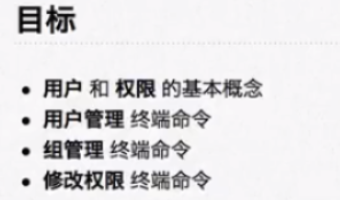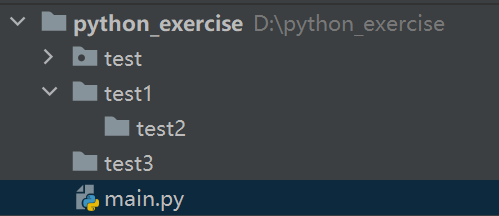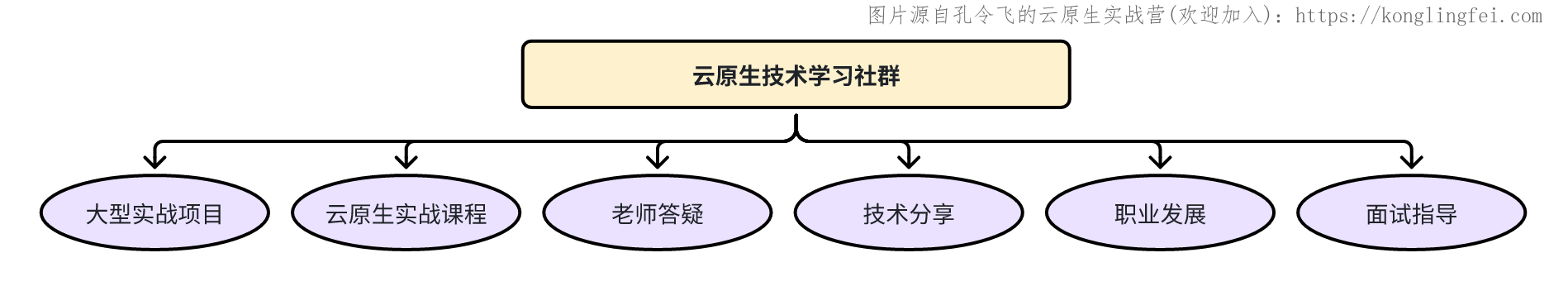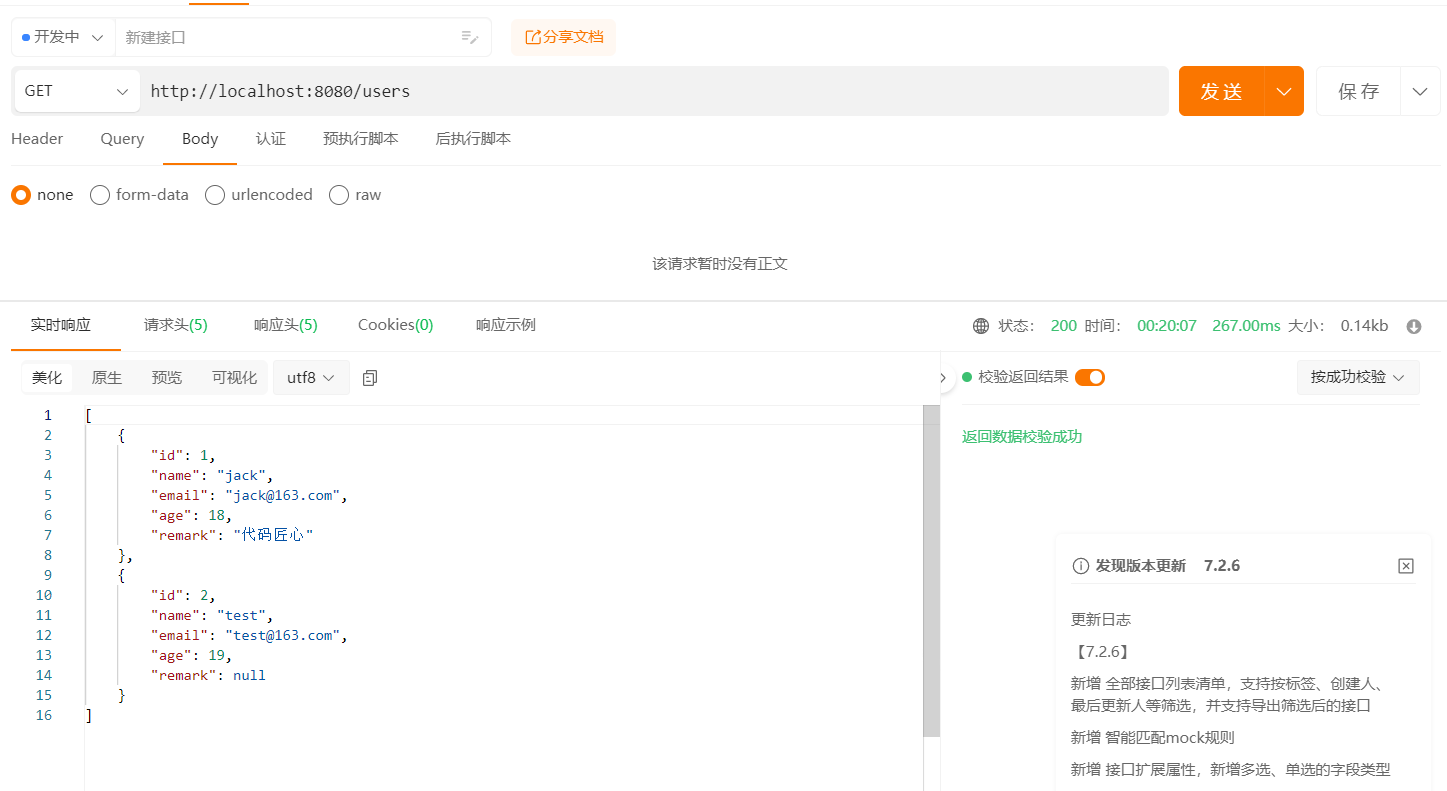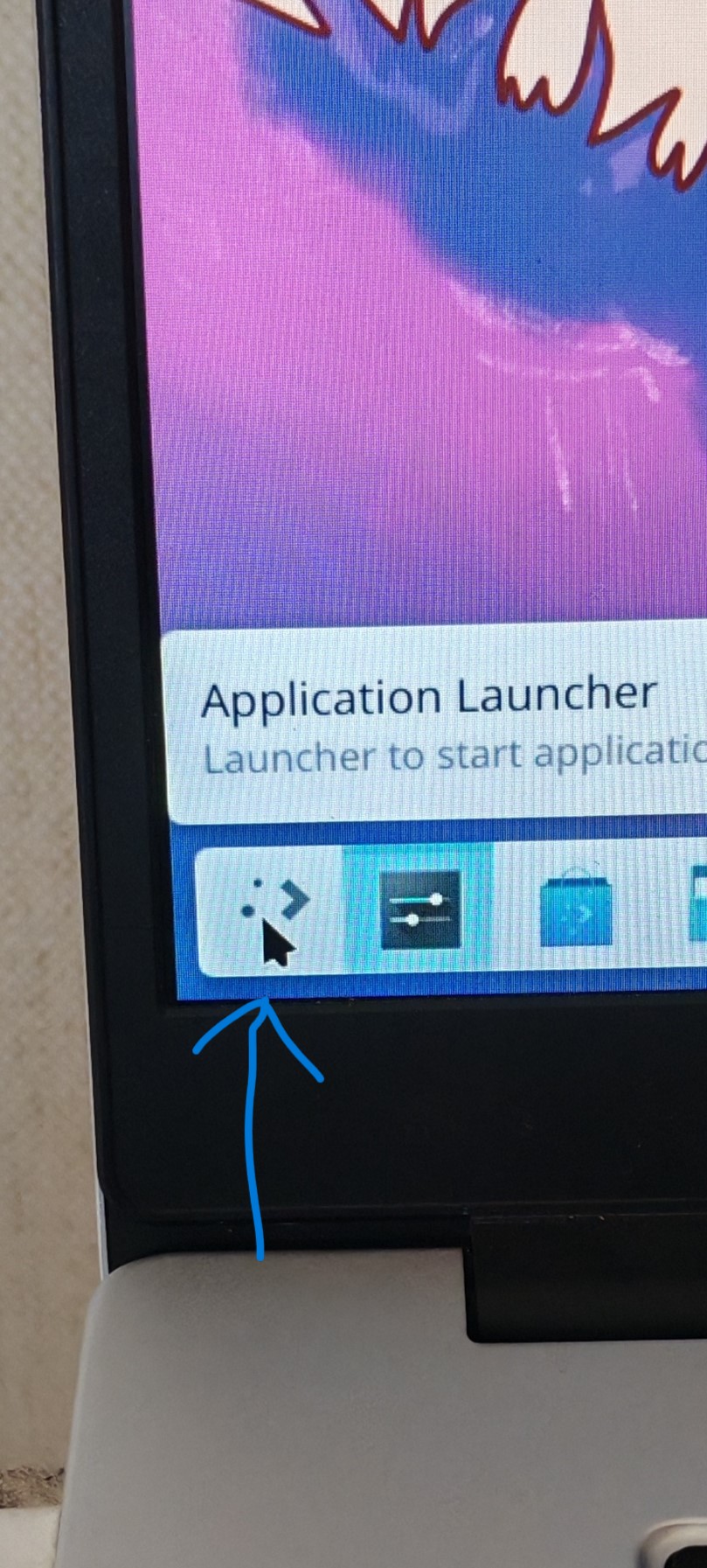1、GitLab介绍
GitLab 是一个用于仓库管理系统的开源项目,使 Git 作为代码管理工具,并在此基础上搭建起来的 Web 服务。
Gitlab 是被广泛使用的基于 git 的开源代码管理平台,基于 Ruby on Rails 构建, 主要针对软件开发过程中产生的代
码和文档进行管理,Gitlab 主要针对 group 和 project 两个维度进行代码和文档管理,其中 group 是群组,
project是工程项目,一个 group 可以管理多个 project,可以理解为一个群组中有多项软件开发任务,而一个
project 中可能包含多个 branch,意为每个项目中有多个分支,分支间相互独立,不同分支可以进行归并。
2、GitLab安装
如果某些步骤已经操作过了,则无需执行。
2.1 安装SSH依赖
yum install -y curl policycoreutils-python openssh-server
2.2 启动SSH服务
[root@VM-8-8-centos lighthouse]# systemctl enable sshd
[root@VM-8-8-centos lighthouse]# systemctl start sshd
# 查看启动状态 [root@VM-8-8-centos lighthouse]# systemctl status sshd ● sshd.service - OpenSSH server daemon Loaded: loaded (/usr/lib/systemd/system/sshd.service; enabled; vendor preset: enabled) Active: active (running) since Fri 2024-05-24 11:35:45 CST; 2h 36min ago Docs: man:sshd(8) man:sshd_config(5) Main PID: 1636 (sshd) CGroup: /system.slice/sshd.service └─1636 /usr/sbin/sshd -D
2.3 设置防火墙-启用IP转发功能(可直接关闭防火墙)
vim /etc/sysctl.conf
# 在文件末尾添加
net.ipv4.ip_forward = 1
2.4 安装并启动防火墙
yum install firewalld systemd -y
systemctl enable firewalld
systemctl start firewalld
systemctl status firewalld
#查看启动情况 [root@VM-8-8-centos lighthouse]# systemctl status firewalld ● firewalld.service - firewalld - dynamic firewall daemon Loaded: loaded (/usr/lib/systemd/system/firewalld.service; enabled; vendor preset: enabled) Active: active (running) since Fri 2024-05-24 14:20:56 CST; 35s ago Docs: man:firewalld(1) Main PID: 29060 (firewalld) CGroup: /system.slice/firewalld.service └─29060 /usr/bin/python2 -Es /usr/sbin/firewalld --nofork --nopid
2.5 添加HTTP服务到firewalld
[root@VM-8-8-centos lighthouse]# firewall-cmd --permanent --add-service=http
success
[root@VM-8-8-centos lighthouse]# systemctl reload firewalld
其中,pemmanent 表示永久生效,若不加 --permanent 系统下次启动后就会失效。
2.6 安装Postfix以发送邮件
yum install postfix
systemctl enable postfix
systemctl start postfix
systemctl status postfix
# 查看启动情况 [root@VM-8-8-centos lighthouse]# systemctl status postfix ● postfix.service - Postfix Mail Transport Agent Loaded: loaded (/usr/lib/systemd/system/postfix.service; enabled; vendor preset: disabled) Active: active (running) since Fri 2024-05-24 11:35:45 CST; 2h 50min ago Main PID: 1360 (master) CGroup: /system.slice/postfix.service ├─1360 /usr/libexec/postfix/master -w ├─1378 qmgr -l -t unix -u └─9367 pickup -l -t unix -u
vim /etc/postfix/main.cf # 修改inet_protocols = all为 inet_protocols = ipv4 #重启服务 systemctl restart postfix
2.7 添加gitlab镜像
在 /etc/yum.repos.d 目录下新建 gitlab-ce.repo 文件并保存,内容如下:
[gitlab-ce] name=Gitlab CE Repository baseurl=https://mirrors.tuna.tsinghua.edu.cn/gitlab-ce/yum/el$releasever/ gpgcheck=0 enabled=1
# 重新生成缓存
yum makecache
2.8 安装GitLab
yum install -y gitlab-ce #最新稳定版
yum list gitlab-ce --showduplicates #查看yum源可安装的版本
yum install -y gitlab-ce-版本号
安装信息:
[root@VM-8-8-centos yum.repos.d]# yum install -y gitlab-ce Loaded plugins: fastestmirror, langpacks Loading mirror speeds from cached hostfile Resolving Dependencies --> Running transaction check ---> Package gitlab-ce.x86_64 0:17.0.1-ce.0.el7 will be installed --> Finished Dependency Resolution Dependencies Resolved ==================================================================================================================================== Package Arch Version Repository Size ==================================================================================================================================== Installing: gitlab-ce x86_64 17.0.1-ce.0.el7 gitlab-ce 918 M Transaction Summary ==================================================================================================================================== Install 1 Package Total download size: 918 M Installed size: 2.5 G Downloading packages: gitlab-ce-17.0.1-ce.0.el7.x86_64.rpm | 918 MB 00:01:22 Running transaction check Running transaction test Transaction test succeeded Running transaction Installing : gitlab-ce-17.0.1-ce.0.el7.x86_64 1/1 It looks like GitLab has not been configured yet; skipping the upgrade script. *. *. *** *** ***** ***** .****** ******* ******** ******** ,,,,,,,,,***********,,,,,,,,, ,,,,,,,,,,,*********,,,,,,,,,,, .,,,,,,,,,,,*******,,,,,,,,,,,, ,,,,,,,,,*****,,,,,,,,,. ,,,,,,,****,,,,,, .,,,***,,,, ,*,. _______ __ __ __ / ____(_) /_/ / ____ _/ /_ / / __/ / __/ / / __ `/ __ \ / /_/ / / /_/ /___/ /_/ / /_/ / \____/_/\__/_____/\__,_/_.___/ Thank you for installing GitLab! GitLab was unable to detect a valid hostname for your instance. Please configure a URL for your GitLab instance by setting `external_url` configuration in /etc/gitlab/gitlab.rb file. Then, you can start your GitLab instance by running the following command: sudo gitlab-ctl reconfigure For a comprehensive list of configuration options please see the Omnibus GitLab readme https://gitlab.com/gitlab-org/omnibus-gitlab/blob/master/README.md Help us improve the installation experience, let us know how we did with a 1 minute survey: https://gitlab.fra1.qualtrics.com/jfe/form/SV_6kVqZANThUQ1bZb?installation=omnibus&release=17-0 Verifying : gitlab-ce-17.0.1-ce.0.el7.x86_64 1/1 Installed: gitlab-ce.x86_64 0:17.0.1-ce.0.el7 Complete!
2.9 修改gitlab配置文件
vim /etc/gitlab/gitlab.rb # 指定服务器ip和自定义端口 external_url 'http://192.168.164.195:8000'
# 修改alertmanager 监听地址防止alertmanager组件无法启动
alertmanager['listen_address'] = '0.0.0.0:9093'
# 将8000端口添加到防火墙中 firewall-cmd --zone=public --add-port=8000/tcp --permanent
# 重启防火墙
systemctl reload firewalld
2.10 重置gitlab
gitlab-ctl reconfigure
# 出现下面信息代表充值成功 Notes: Default admin account has been configured with following details: Username: root Password: You didn't opt-in to print initial root password to STDOUT. Password stored to /etc/gitlab/initial_root_password. This file will be cleaned up in first reconfigure run after 24 hours. NOTE: Because these credentials might be present in your log files in plain text, it is highly recommended to reset the password following https://docs.gitlab.com/ee/security/reset_user_password.html#reset-your-root-password. [2024-05-24T16:47:38+08:00] WARN: This release of Cinc Client became end of life (EOL) on May 1st 2024. Please update to a supported release to receive new features, bug fixes, and security updates. gitlab Reconfigured!
2.11 启动gitlab
gitlab-ctl restart
[root@VM-8-8-centos yum.repos.d]# gitlab-ctl restart ok: run: alertmanager: (pid 11174) 0s ok: run: gitaly: (pid 11203) 0s ok: run: gitlab-exporter: (pid 11219) 0s ok: run: gitlab-kas: (pid 11280) 0s ok: run: gitlab-workhorse: (pid 11289) 0s ok: run: logrotate: (pid 11299) 1s ok: run: nginx: (pid 11306) 0s ok: run: node-exporter: (pid 11312) 1s ok: run: postgres-exporter: (pid 11319) 0s ok: run: postgresql: (pid 11332) 0s ok: run: prometheus: (pid 11334) 0s ok: run: puma: (pid 11352) 0s ok: run: redis: (pid 11361) 0s ok: run: redis-exporter: (pid 11368) 1s ok: run: sidekiq: (pid 11383) 0s
注意:
alertmanager报错Failed to get final advertise address: No private IP address found, and explicit IP no
修改/etc/gitlab/gitlab.rb
alertmanager['listen_address'] = '0.0.0.0:9093'
2.12 访问Gitlab页面
通过服务器ip和指定端口进行访问:

查看初始化密码:
[root@VM-8-8-centos yum.repos.d]# cat /etc/gitlab/initial_root_password # WARNING: This value is valid only in the following conditions # 1. If provided manually (either via `GITLAB_ROOT_PASSWORD` environment variable or via `gitlab_rails['initial_root_password']` setting in `gitlab.rb`, it was provided before database was seeded for the first time (usually, the first reconfigure run). # 2. Password hasn't been changed manually, either via UI or via command line. # # If the password shown here doesn't work, you must reset the admin password following https://docs.gitlab.com/ee/security/reset_user_password.html#reset-your-root-password. Password: PECffl07TzWOvpTiwZ/Yf8QI7IdTLqHnEbDhvyBBQAE= # NOTE: This file will be automatically deleted in the first reconfigure run after 24 hours.
gitlab完全卸载
[root@sasac-169 ~]# gitlab-ctl stop ok: down: alertmanager: 0s, normally up ok: down: gitaly: 1s, normally up ok: down: gitlab-exporter: 0s, normally up ok: down: gitlab-workhorse: 0s, normally up ok: down: grafana: 0s, normally up ok: down: logrotate: 0s, normally up ok: down: nginx: 1s, normally up ok: down: node-exporter: 0s, normally up ok: down: postgres-exporter: 1s, normally up ok: down: postgresql: 0s, normally up ok: down: prometheus: 0s, normally up ok: down: puma: 0s, normally up ok: down: redis: 1s, normally up ok: down: redis-exporter: 0s, normally up ok: down: sidekiq: 0s, normally up [root@sasac-169 ~]# rpm -e gitlab-ce [root@sasac-169 ~]# ps aux | grep gitlab root 3142 0.0 0.0 4384 484 ? Ss 00:48 0:00 runsvdir -P /opt/gitlab/service log: ........................................................................................................................................................................................................................................................................................................................................................................................................... root 3150 0.0 0.0 4376 540 ? S 00:48 0:00 svlogd -tt /var/log/gitlab/postgresql root 3152 0.0 0.0 4376 540 ? S 00:48 0:00 svlogd -tt /var/log/gitlab/redis root 3155 0.0 0.0 4232 348 ? Ss 00:48 0:00 runsv gitlab-workhorse root 3159 0.0 0.0 4376 348 ? S 00:48 0:00 svlogd /var/log/gitlab/sidekiq root 3161 0.0 0.0 4376 540 ? S 00:48 0:00 svlogd -tt /var/log/gitlab/puma root 3163 0.0 0.0 4232 348 ? Ss 00:48 0:00 runsv gitlab-exporter root 3167 0.0 0.0 4376 540 ? S 00:48 0:00 svlogd -tt /var/log/gitlab/logrotate root 3171 0.0 0.0 4376 540 ? S 00:48 0:00 svlogd -tt /var/log/gitlab/gitlab-exporter root 3176 0.0 0.0 4376 544 ? S 00:48 0:00 svlogd -tt /var/log/gitlab/alertmanager root 3177 0.0 0.0 4376 540 ? S 00:48 0:00 svlogd -tt /var/log/gitlab/node-exporter root 3181 0.0 0.0 4376 544 ? S 00:48 0:00 svlogd -tt /var/log/gitlab/postgres-exporter root 3182 0.0 0.0 4376 544 ? S 00:48 0:00 svlogd -tt /var/log/gitlab/grafana root 3183 0.0 0.0 4376 344 ? S 00:48 0:00 svlogd /var/log/gitlab/gitlab-workhorse root 3187 0.0 0.0 4376 348 ? S 00:48 0:00 svlogd /var/log/gitlab/gitaly root 3190 0.0 0.0 4376 540 ? S 00:48 0:00 svlogd -tt /var/log/gitlab/nginx root 3197 0.0 0.0 4376 540 ? S 00:48 0:00 svlogd -tt /var/log/gitlab/redis-exporter root 3207 0.0 0.0 4376 544 ? S 00:48 0:00 svlogd -tt /var/log/gitlab/prometheus root 20014 0.0 0.0 112812 968 pts/0 S+ 01:45 0:00 grep --color=auto gitlab [root@sasac-169 ~]# kill -9 3142 [root@sasac-169 ~]# find / -name gitlab | xargs rm -rf
参考连接 :
https://blog.csdn.net/weidu01/article/details/139173493
https://www.cnblogs.com/sylvia-liu/p/15598085.html