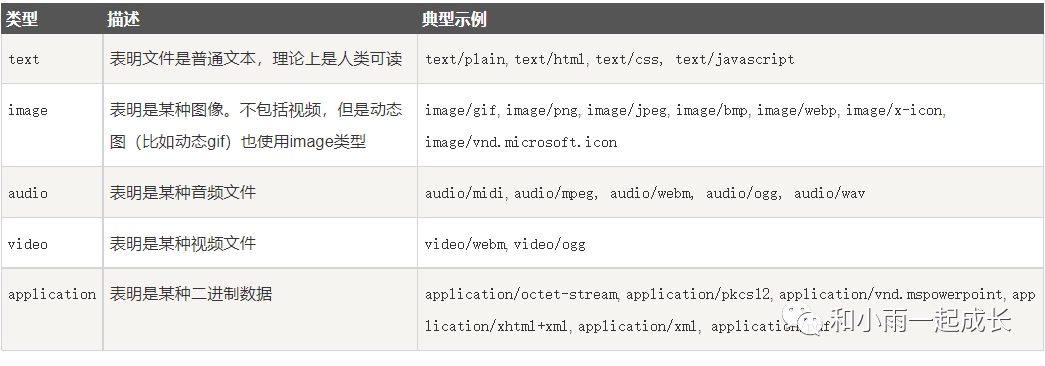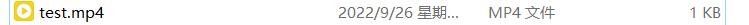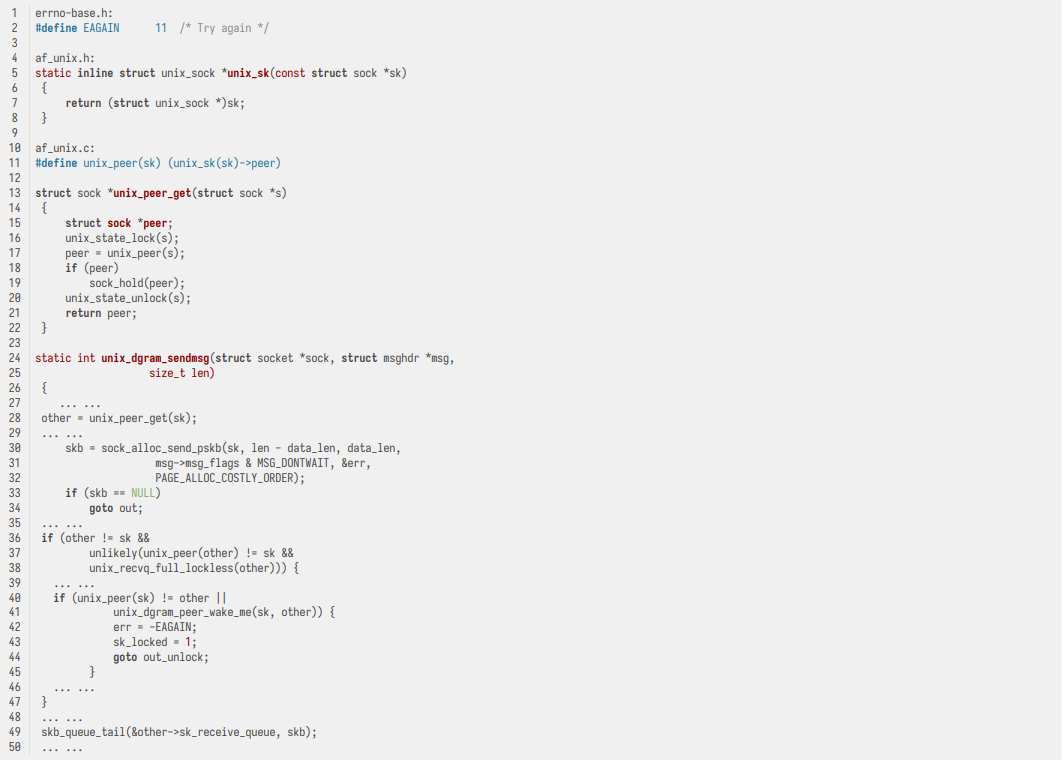CDN:http://hammerjs.github.io/dist/hammer.min.js
NPM:npm install --save hammer.js
简单拖动示例:

<!DOCTYPE html>
<html lang="en">
<head>
<meta charset="UTF-8">
<meta http-equiv="X-UA-Compatible" content="IE=edge">
<meta name="viewport" content="width=device-width, initial-scale=1.0">
<title>hammer</title>
</head>
<style>
#app{
width: 100px;
height: 100px;
background: red;
}
body{
margin: 0;
padding: 0;
}
</style>
<body>
<div id="app">
</div>
</body>
</html>
<script src="http://hammerjs.github.io/dist/hammer.min.js"></script>
<script>
const app = document.querySelector('#app');
const hammertime = new Hammer(app);
hammertime.on('pan', function(ev) {
// console.log(ev);
let w = app.getBoundingClientRect().width
let h = app.getBoundingClientRect().height
app.style.marginTop = ev.center.y-(w/2) +'px'
app.style.marginLeft = ev.center.x-(h/2) +'px'
});
</script>