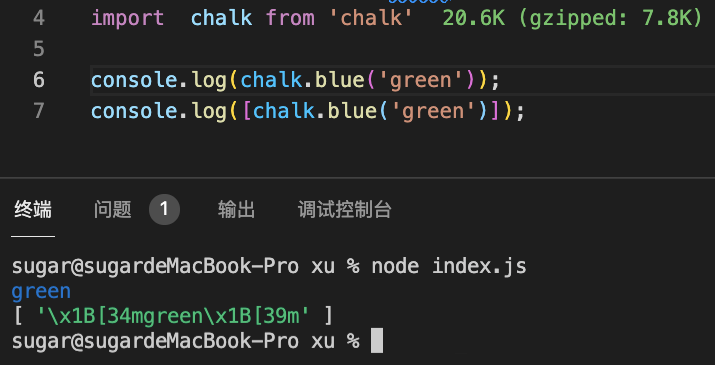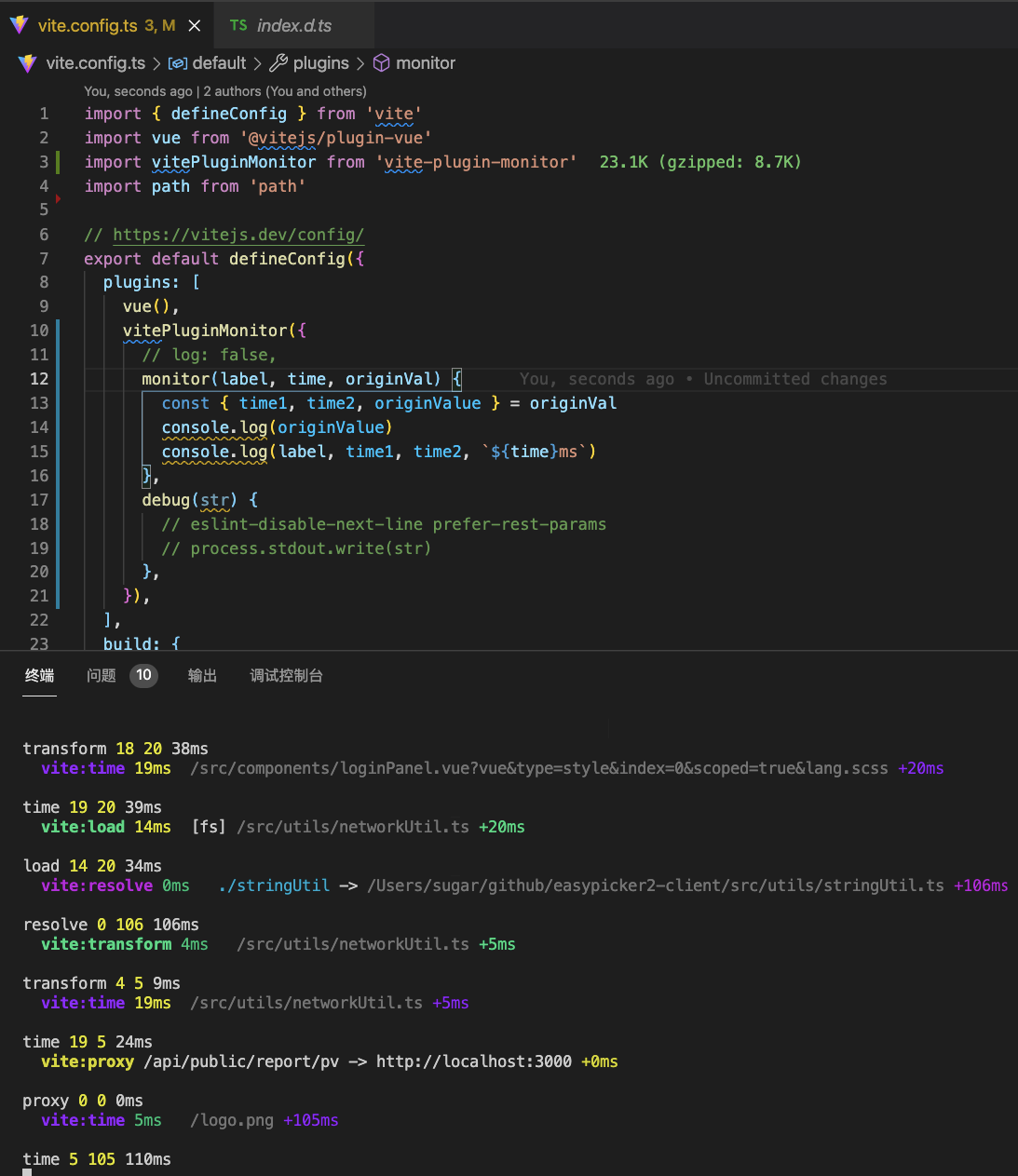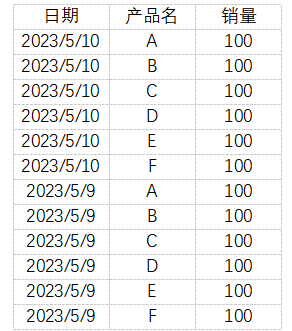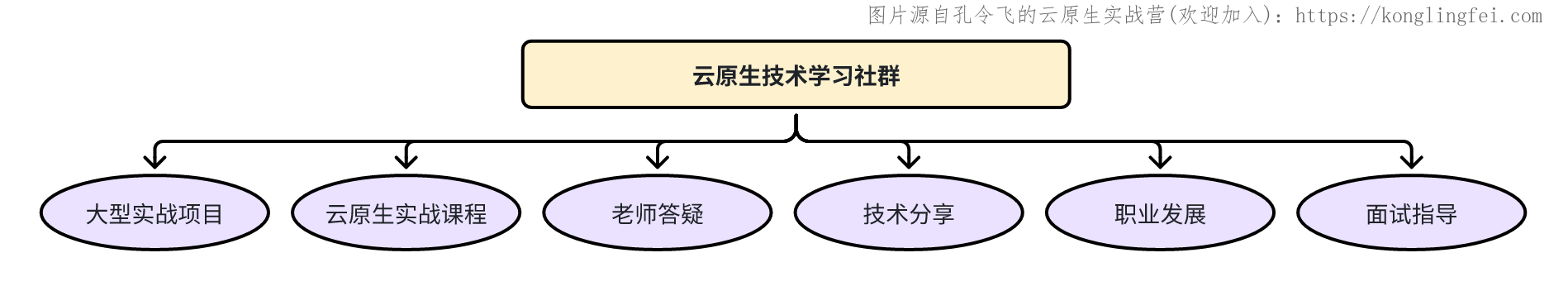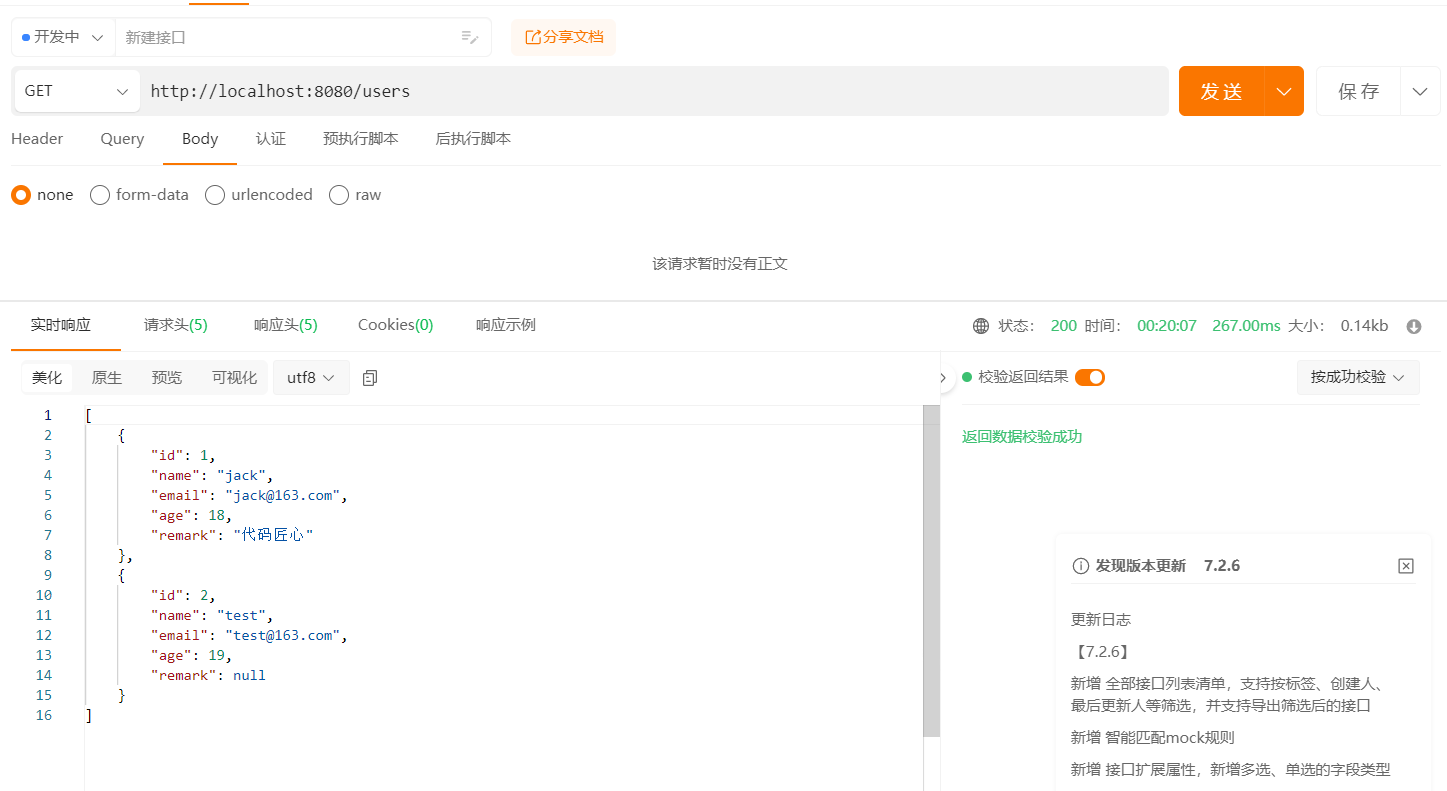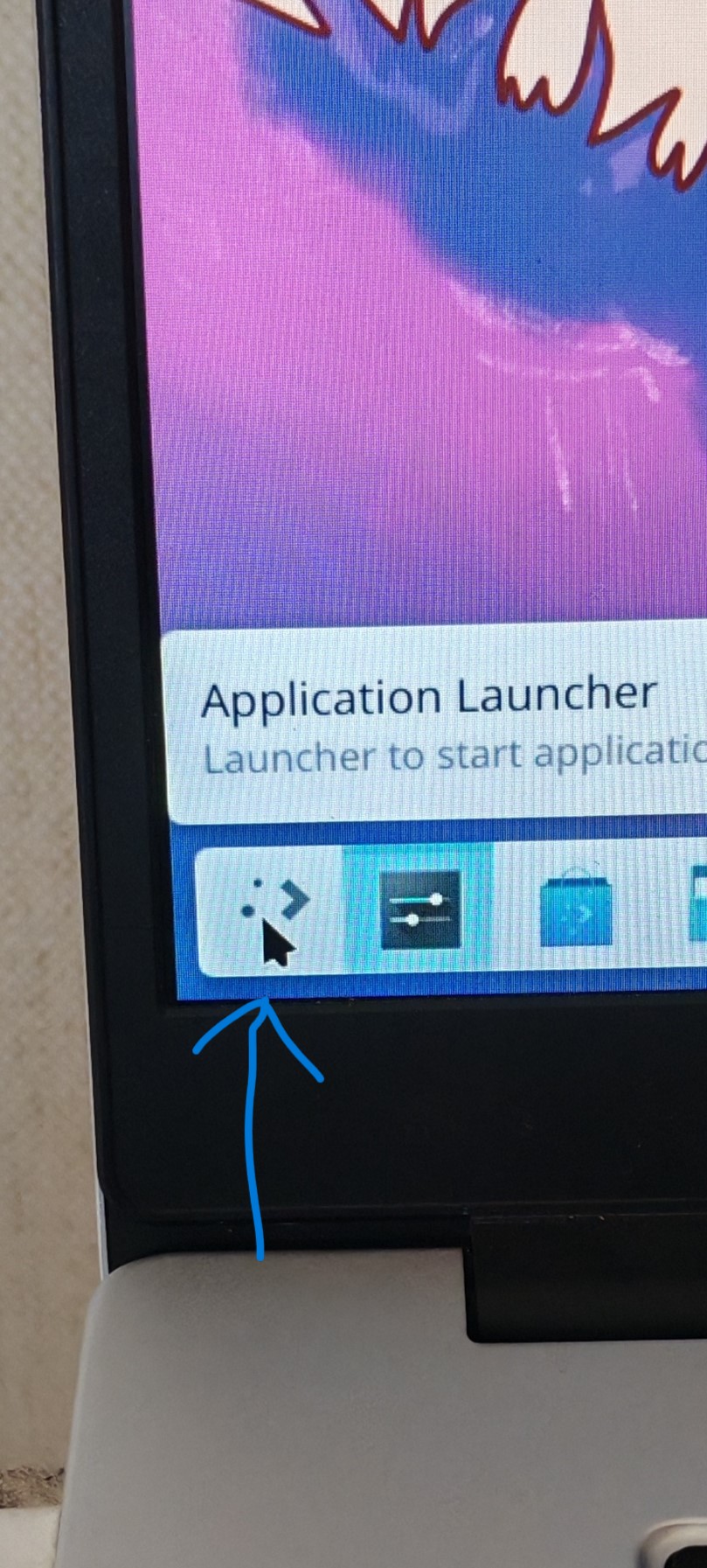首先介绍下数组操作中 filter 和 splice 方法的区别:
filter:
array.filter(function(currentValue,index,arr), thisValue)
currentValue,index,arr 当前元素的值或者索引(可选)或数组(可选),thisValue 用于改变this指向 默认指向window 。
filter 是过滤的意思,所以这个方法的作用就是返回一个匹配过滤条件的新数组
示例:
var ages = [32, 33, 16, 40];
document.getElementById("demo").innerHTML = ages.filter(function(age){
return age >= 18;
});
// 32 33 40
splice:
array.splice(index,howmany,item1,.....,itemX)
index规定从何处添加/删除元素,howmany规定应该删除多少元素。必须是数字,可以是0。最后的item(可选) 是要添加的元素。
splice 方法用于添加或删除数组中的元素。
示例:
var fruits = ["Banana", "Orange", "Apple", "Mango"];
fruits.splice(2,2); // 表示在索引2开始删除 删除两个元素
var x=document.getElementById("demo").innerHTML=fruits;
// Banana,Orange
下面开始介绍一下我在 vue 项目中用到的删除数组中元素的案例
filter方法:
<template>
<div>
<i class="el-icon-close" @click="del(todo)"></i>
</div>
</template>
<script>
export default {
name: 'todoList',
data(){
return{
todolist: []
}
},
created(){
},
mounted(){
},
methods:{
del(todo){
// 也可以 不如splice好
this.todolist = this.todolist.filter(item=>item!==todo) // 删就是取反 返回新数组
}
}
}
</script>
<style lang="less" scoped>
</style>
splice方法:
<template>
<div>
<i class="el-icon-close" @click="del(index)"></i>
</div>
</template>
<script>
export default {
name: 'todoList',
data(){
return{
todolist: []
}
},
created(){
},
mounted(){
},
methods:{
del(index){
this.todolist.splice(index, 1)
}
}
}
</script>
<style lang="less" scoped>
</style>