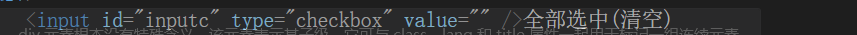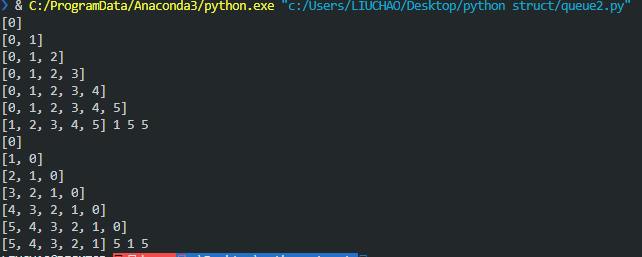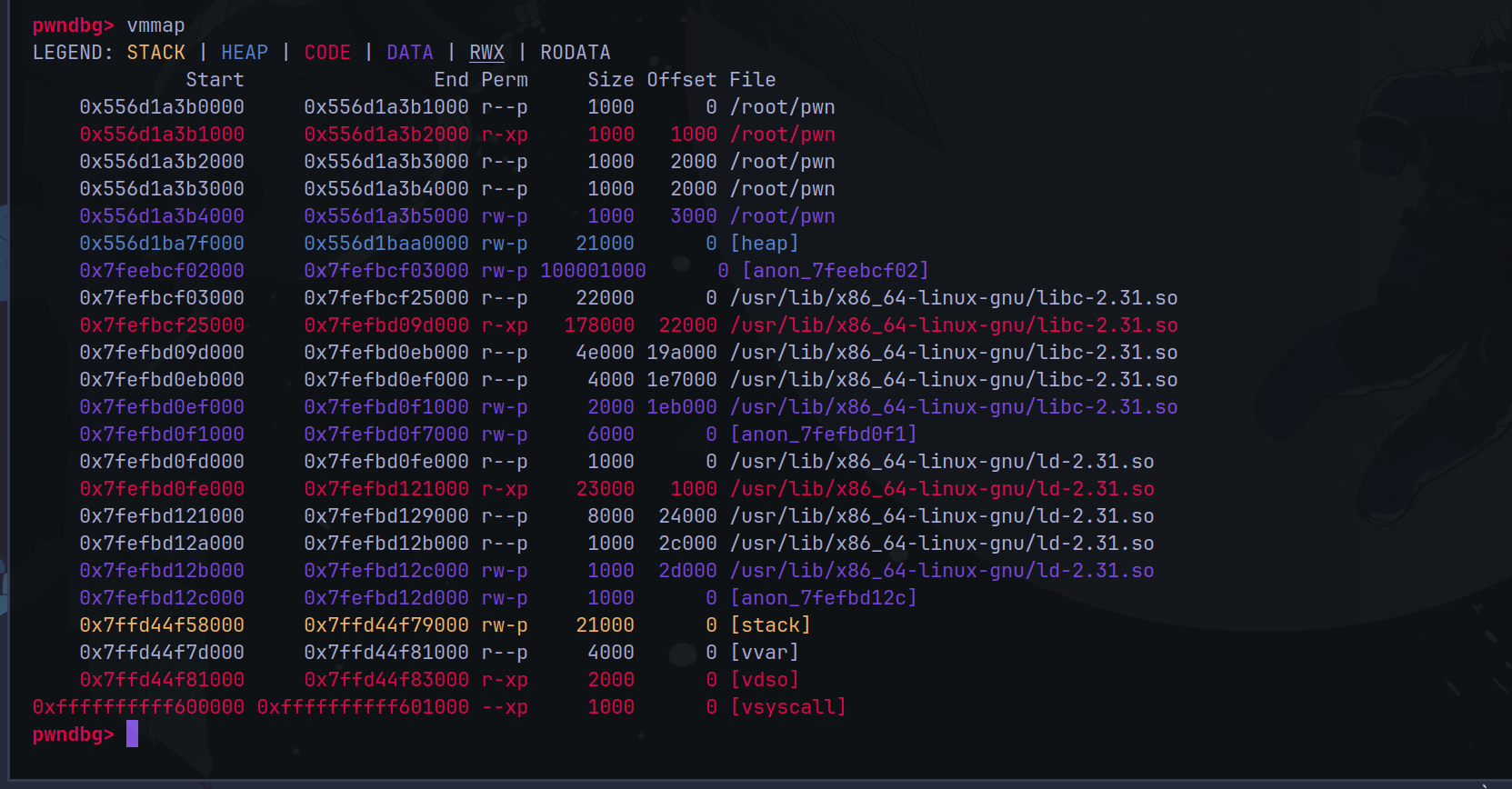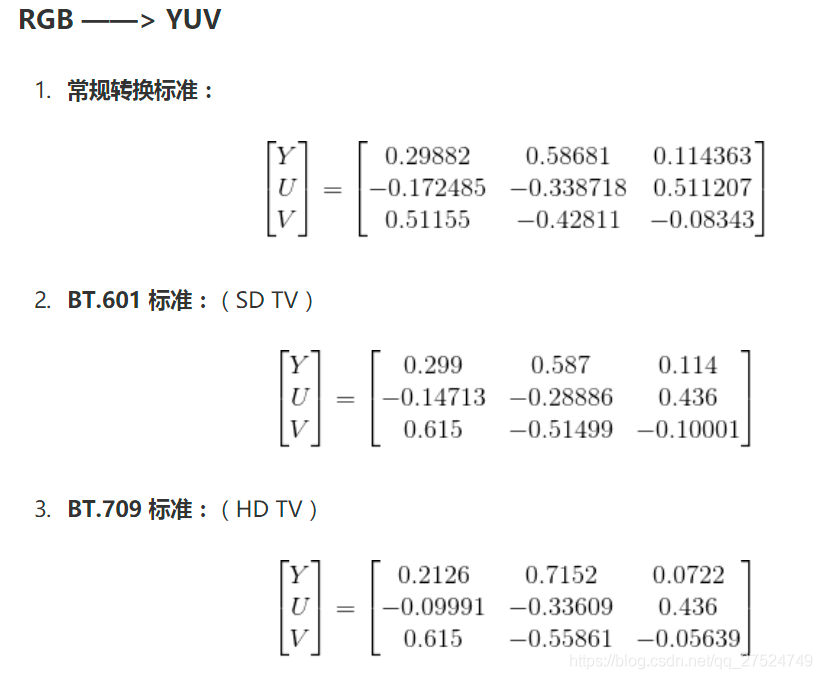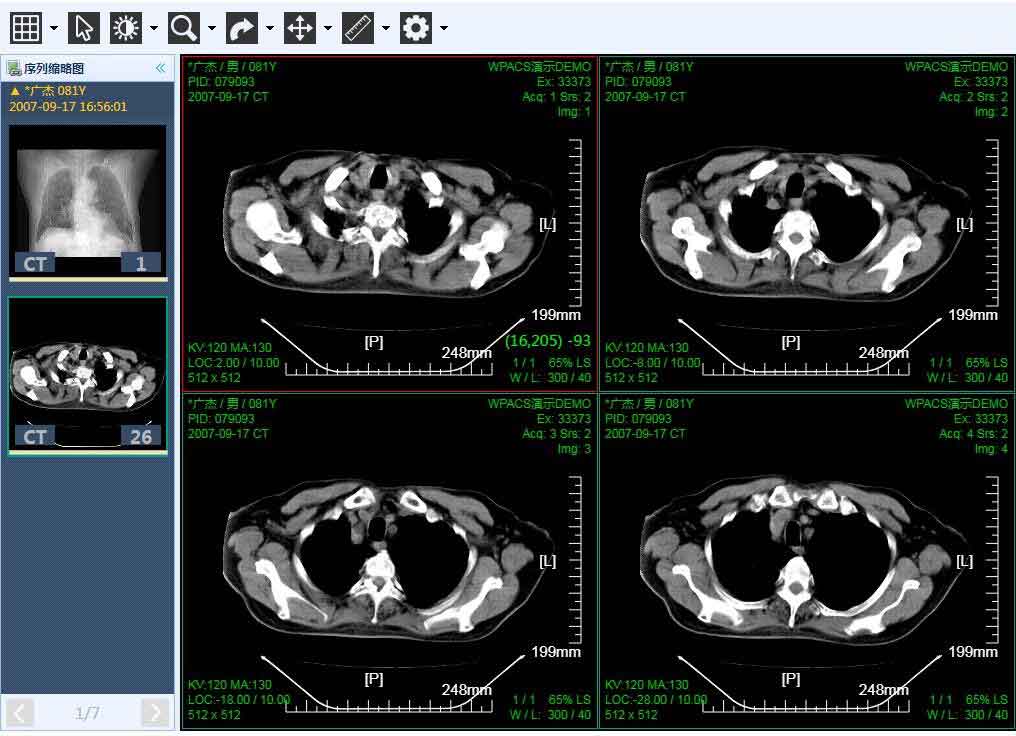jQuery实现文字左右收缩效果示例
1、使用到的方法
2、效果

3、代码
<!DOCTYPE html>
<html lang="en">
<head>
<meta charset="utf-8">
<title>jquery实现文字左右收缩效果示例</title>
<style type="text/css">
.contentDiv{ float:left; overflow: hidden; background: #B0ECFF; }
.content{ width: 300px; padding: 10px; border: 1px solid blue; }
</style>
<script src="http://libs.baidu.com/jquery/2.1.4/jquery.min.js"></script>
</head>
<body>
<button type="button" class="close">关闭</button>
<button type="button" class="open">展开</button>
<button type="button" class="close_open">关</button>
<p><p/>
<div class="contentDiv">
<div class="content">
<p>游子吟
<p>
<p>作者:孟郊
<p>慈母手中线,游子身上衣。
<p>临行密密缝,意恐迟迟归。
<p>谁言寸草心,报得三春晖。
</div>
</div>
</body>
<script type="text/javascript">
$(function() {
var boxObj = $(".contentDiv");
var boxWidth = boxObj.width();
//关闭
$(".close").click(function() {
boxObj.animate({
width: 0
});
});
//展开
$(".open").click(function() {
boxObj.animate({
width: boxWidth
});
});
//开、关
$(".close_open").click(function() {
if(boxObj.width()==0){
$(this).text('关');
afterWidth = boxWidth;
}else{
$(this).text('开');
afterWidth = 0;
}
boxObj.animate({
width: afterWidth
});
});
});
</script>
</html>