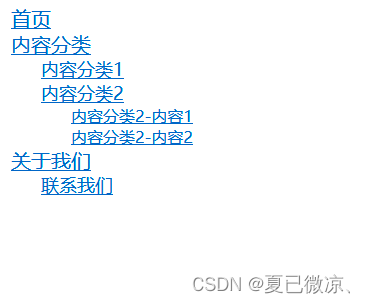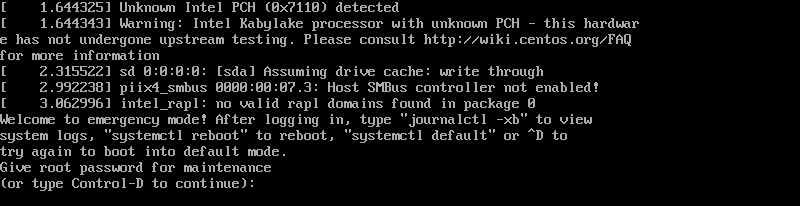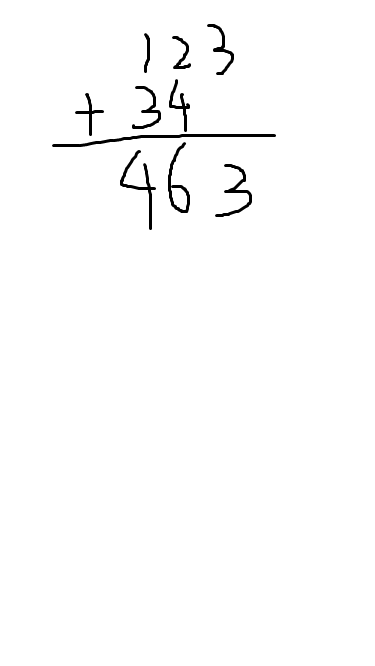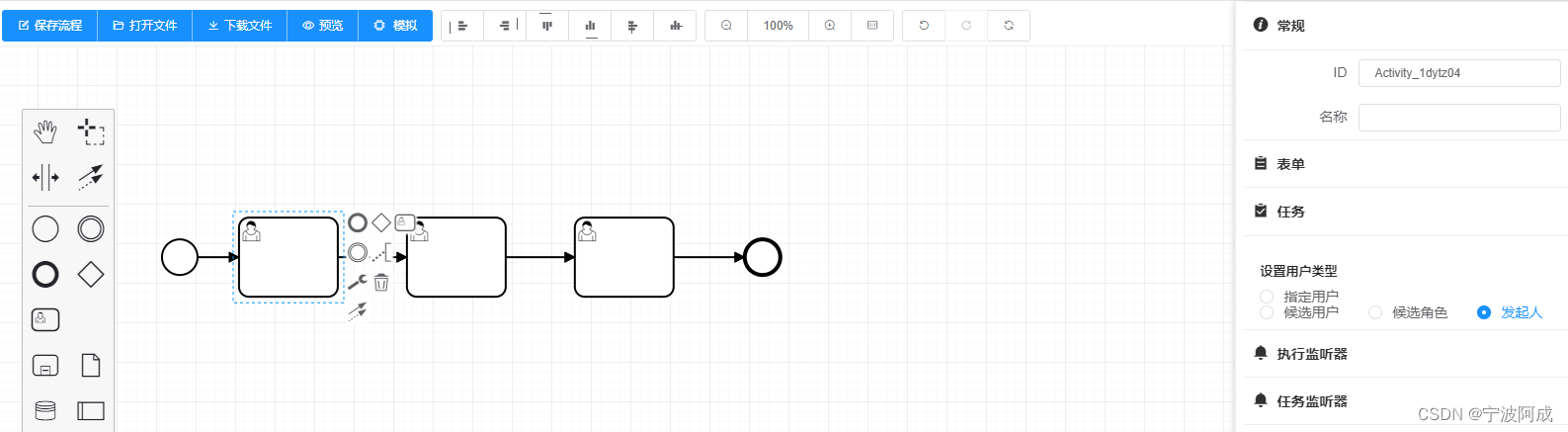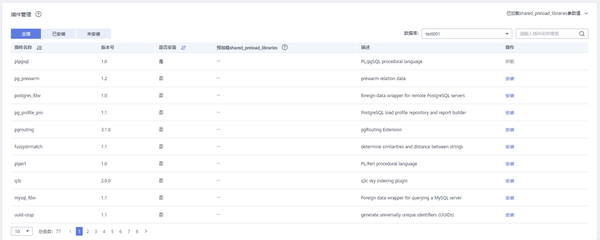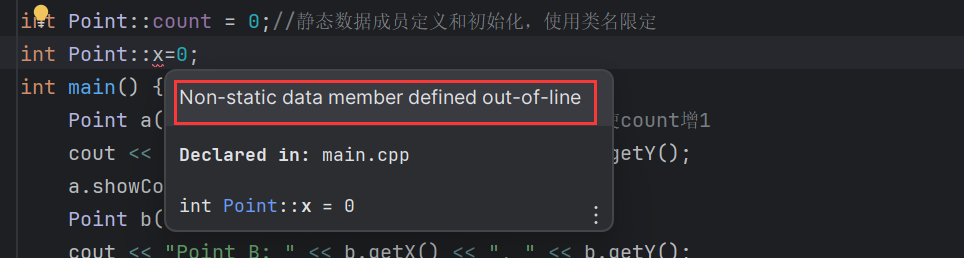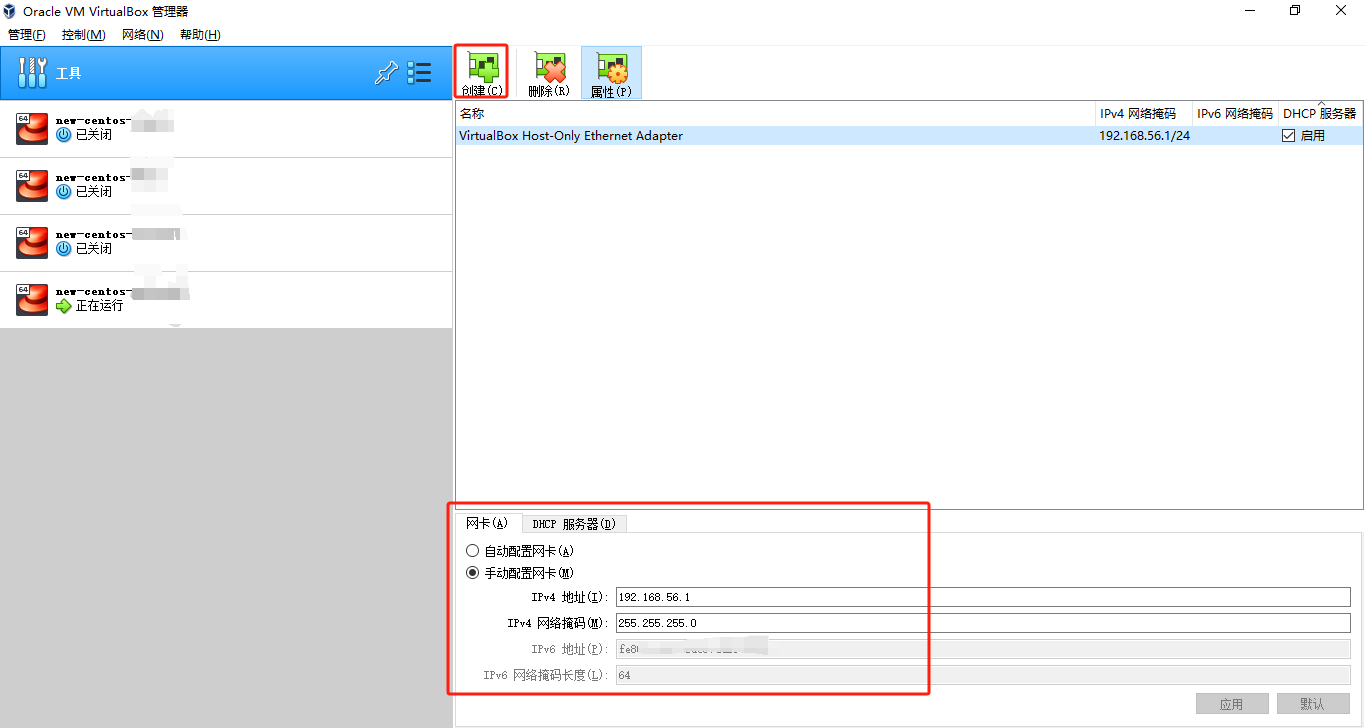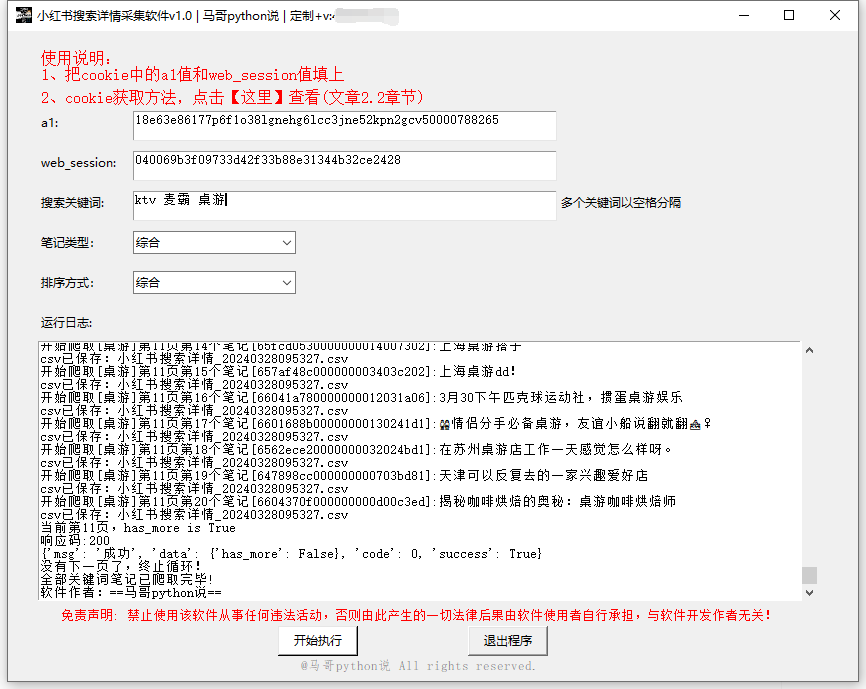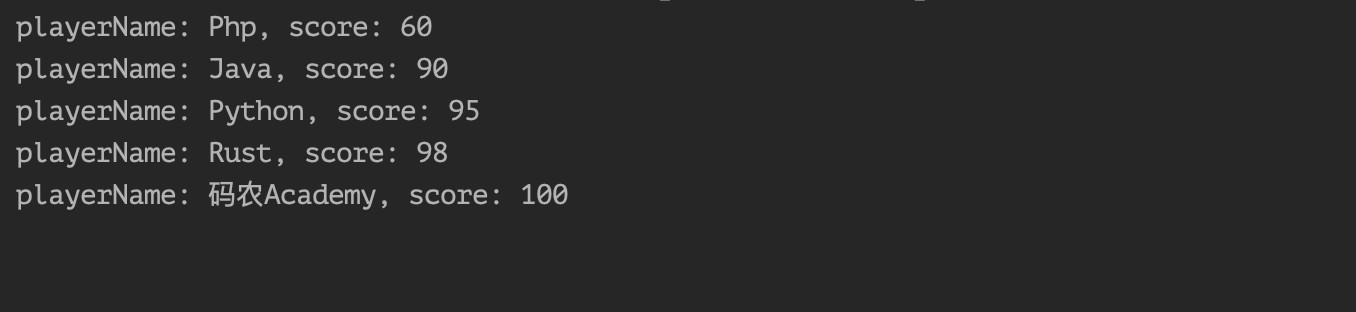一、效果
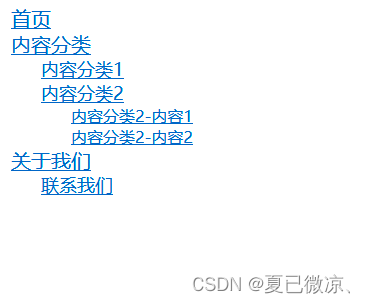
二、代码
1、原样展示树形结构
<html>
<head>
<title>Demo-原样</title>
<style>
body {
margin: 20px;
}
ul {
list-style-type: none;
margin: 10px 0px 10px 0px;
padding: 0px;
color: #00a0e9;
}
.title1 {
font-size: 20px;
}
.title2 {
padding-left: 30px;
font-size: 18px;
}
.title3 {
padding-left: 60px;
font-size: 16px;
}
</style>
</head>
<body>
<ul id="content">
<li class="title1"><a href="#">首页</a></li>
<li class="title1"><a href="#">内容分类</a></li>
<li class="title2"><a href="#">内容分类1</a></li>
<li class="title2"><a href="#">内容分类2</a></li>
<li class="title3"><a href="#">内容分类2-内容1</a></li>
<li class="title3"><a href="#">内容分类2-内容2</a></li>
<li class="title1"><a href="#">关于我们</a></li>
<li class="title2"><a href="#">联系我们</a></li>
</ul>
</body>
</html>
2、循环展示树形结构
<html>
<head>
<title>Demo-循环</title>
<style>
body {
margin: 20px;
}
ul {
list-style-type: none;
margin: 10px 0px 10px 0px;
padding: 0px;
color: #00a0e9;
}
.title1 {
font-size: 20px;
}
.title2 {
padding-left: 30px;
font-size: 18px;
}
.title3 {
padding-left: 60px;
font-size: 16px;
}
</style>
</head>
<body>
<ul id="content">
</ul>
</body>
</html>
<script>
var data = [
{id: 1, pid: 0, title: '首页', type: 'bar', page: '/home'},
{
id: 2,
pid: 0,
title: '内容分类',
type: 'bar',
page: '/cate',
child: [
{id: 4, pid: 2, title: '内容分类1', type: 'bar', page: '/cate1'},
{
id: 5,
pid: 2,
title: '内容分类2',
type: 'bar',
page: '/cate2',
child: [
{id: 7, pid: 5, title: '内容分类2-内容1', type: 'detail', page: ''},
{id: 8, pid: 5, title: '内容分类2-内容2', type: 'detail', page: ''}
]
}
]
},
{
id: 3,
pid: 0,
title: '关于我们',
type: 'bar',
page: '/about_us',
child: [
{id: 6, pid: 3, title: '联系我们', type: 'bar', page: '/contact_us'}
]
}
];
makeHtml(data);
function makeHtml(data) {
var html = '';
var length = data.length;
for (var i = 0; i < length; i++) {
var oneInfo = data[i];
html += '<li class="title1"><a href="' + jumpPage(oneInfo) + '">' + oneInfo.title + '</a></li>';
var oneChild = oneInfo.child;
if (oneChild) {
var oneLength = oneChild.length;
for (var j = 0; j < oneLength; j++) {
var twoInfo = oneChild[j];
html += '<li class="title2"><a href="' + jumpPage(twoInfo) + '">' + twoInfo.title + '</a></li>';
var twoChild = twoInfo.child;
if (twoChild) {
var twoLength = twoChild.length;
for (var k = 0; k < twoLength; k++) {
var threeInfo = twoChild[k];
html += '<li class="title3"><a href="' + jumpPage(threeInfo) + '">' + threeInfo.title + '</a></li>';
}
}
}
}
}
document.getElementById('content').innerHTML = html;
}
function jumpPage(info) {
var url;
if (info.type == 'bar') {
url = info.page;
} else {
url = 'detail?id=' + info.id;
}
return url;
}
</script>
3、递归展示树形结构
<html>
<head>
<title>Demo-递归</title>
<style>
body {
margin: 20px;
}
ul {
list-style-type: none;
margin: 10px 0px 10px 0px;
padding: 0px;
color: #00a0e9;
}
.title1 {
font-size: 20px;
}
.title2 {
padding-left: 30px;
font-size: 18px;
}
.title3 {
padding-left: 60px;
font-size: 16px;
}
</style>
</head>
<body>
<ul id="content">
</ul>
</body>
</html>
<script>
var data = [
{id: 1, pid: 0, title: '首页', type: 'bar', page: '/home'},
{
id: 2,
pid: 0,
title: '内容分类',
type: 'bar',
page: '/cate',
child: [
{id: 4, pid: 2, title: '内容分类1', type: 'bar', page: '/cate1'},
{
id: 5,
pid: 2,
title: '内容分类2',
type: 'bar',
page: '/cate2',
child: [
{id: 7, pid: 5, title: '内容分类2-内容1', type: 'detail', page: ''},
{id: 8, pid: 5, title: '内容分类2-内容2', type: 'detail', page: ''}
]
}
]
},
{
id: 3,
pid: 0,
title: '关于我们',
type: 'bar',
page: '/about_us',
child: [
{id: 6, pid: 3, title: '联系我们', type: 'bar', page: '/contact_us'}
]
}
];
makeHtml(data);
function makeHtml(data) {
var html = recursionHtml(data, 1);
document.getElementById('content').innerHTML = html;
}
function recursionHtml(data, classNumber) {
var html = "";
var length = data.length;
var className = "title" + classNumber;
classNumber += 1;
for (var i = 0; i < length; i++) {
var info = data[i];
html += '<li class="' + className + '"><a href="' + jumpPage(info) + '">' + info.title + '</a></li>';
var oneChild = info.child;
if (oneChild) {
html += recursionHtml(oneChild, classNumber);
}
}
return html;
}
function jumpPage(info) {
var url;
if (info.type == 'bar') {
url = info.page;
} else {
url = 'detail?id=' + info.id;
}
return url;
}
</script>