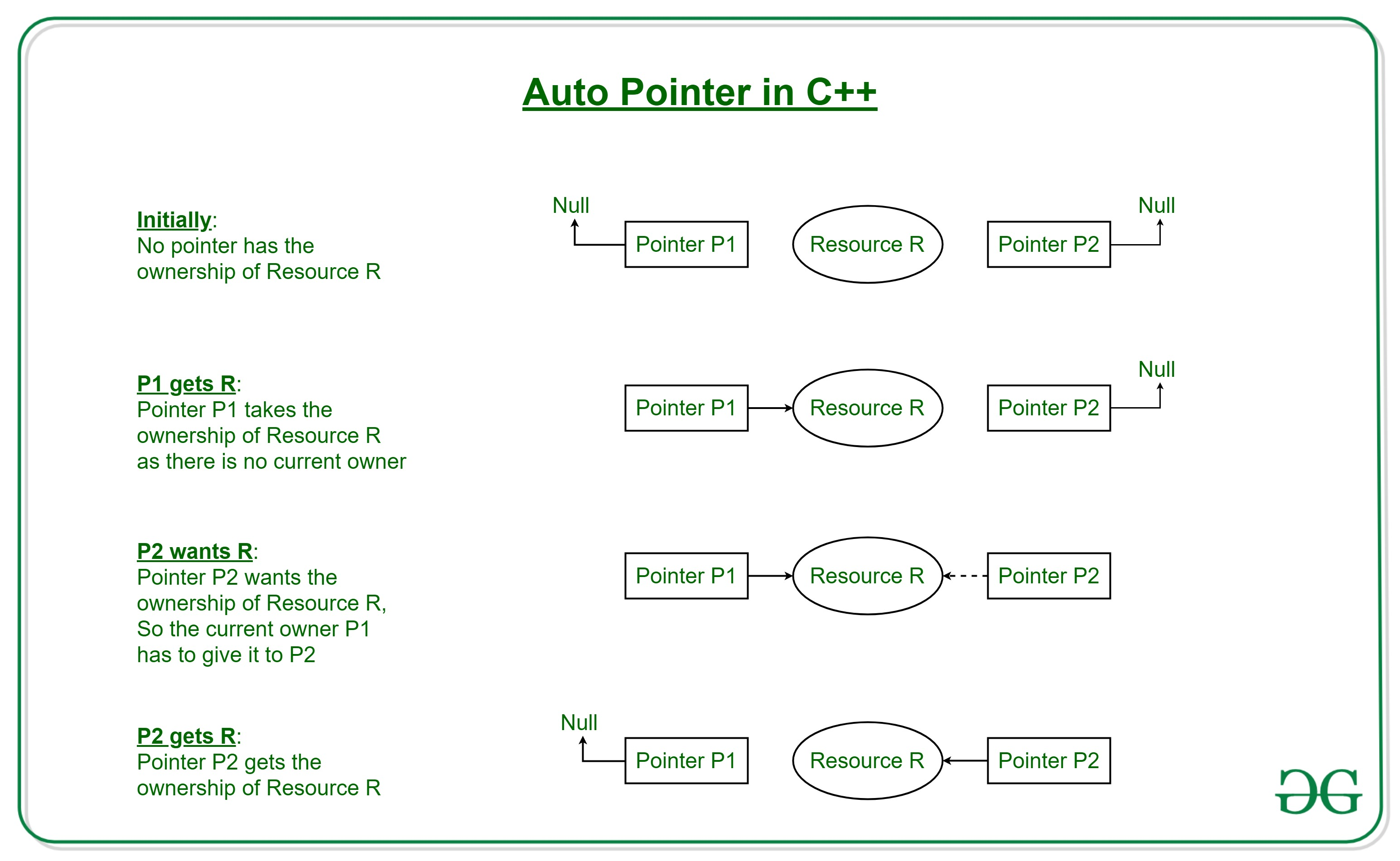★ 背景说明
在浏览器环境中,由于安全性限制,不能直接将网络图片地址转换成 File 对象。File 对象是用户在客户端上传文件时才能创建的,而不能由前端代码直接将网络图片地址转换成 File 对象。
★ 解决方案
如果你想要将网络图片地址转换成 Fie 对象,你需要先将图片下载到客户端,然后再将其转换为 File 对象。这可以通过以下步骤完成:
1. 使用 Axios(或其他网络请求库)下载图片数据。
2. 将下载的数据转换成 Blob 对象。
3. 创建一个新的 File 对象,将 Blob 对象放入其中。
★ 功能封装
// 将网络图片地址转换为File对象
async function imageUrlToFile(url, fileName) {
try {
// 第一步:使用axios获取网络图片数据
const response = await axios.get(url, { responseType: 'arraybuffer' })
const imageData = response.data
// 第二步:将图片数据转换为Blob对象
const blob = new Blob([imageData], {
type: response.headers['content-type']
})
// 第三步:创建一个新的File对象
const file = new File([blob], fileName, { type: blob.type })
return file
} catch (error) {
console.error('将图片转换为File对象时发生错误:', error)
throw error
}
}
★ 代码示例
<!doctype html>
<html>
<head>
<title>网络图片地址转换为File对象</title>
</head>
<body>
<script src="https://cdn.jsdelivr.net/npm/axios/dist/axios.min.js"></script>
<script>
/*
关于在script中使用await的语句报错的解决说明:
commonjs规范无法像ES模块直接使用顶层await,必须搭配async关键字使用
解决办法: 将使用await的语句,用 (async () =>())() 的自执行函数包裹起来
(async () => {
const config = {...}
await esbuild.context(config);
})();
*/
(async () => {
// 将网络图片地址转换为File对象
async function imageUrlToFile(url, fileName) {
try {
// 第一步:使用axios获取网络图片数据
const response = await axios.get(url, {responseType: 'arraybuffer'})
const imageData = response.data
// 第二步:将图片数据转换为Blob对象
const blob = new Blob([imageData], {
type: response.headers['content-type']
})
// 第三步:创建一个新的File对象
const file = new File([blob], fileName, {type: blob.type})
return file
} catch (error) {
console.error('将图片转换为File对象时发生错误:', error)
throw error
}
}
const imgUrl = 'https://gips3.baidu.com/it/u=3886271102,3123389489&fm=3028&app=3028&f=JPEG&fmt=auto?w=1280&h=960'
const file = await imageUrlToFile(imgUrl, 'girl')
console.log(file)
})()
</script>
</body>
</html>
★ 结果分析
File {name: 'girl', lastModified: 1719682659397, lastModifiedDate: Sun Jun 30 2024 01:37:39 GMT+0800 (中国标准时间), webkitRelativePath: '', size: 185786, …}


![[Wechat]【微信开放平台】下绑定【微信公众号】、并创建【网站应用】的操作指南](https://img2023.cnblogs.com/blog/1173617/202304/1173617-20230420143639600-819544838.png)
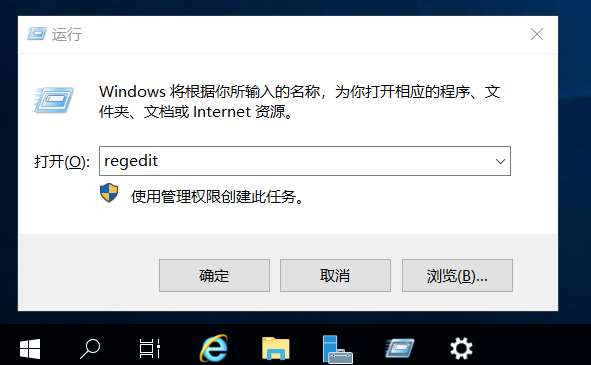


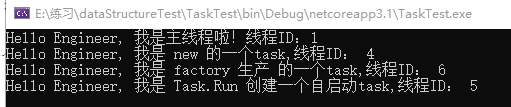
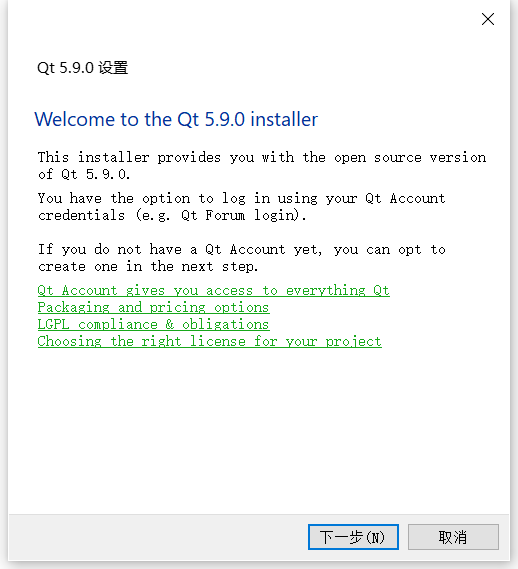
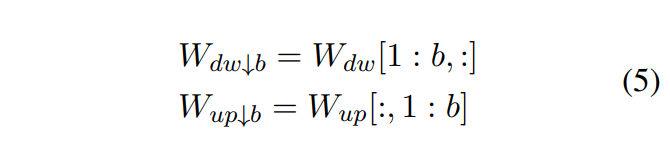
![推荐系统[八]算法实践总结V1:淘宝逛逛and阿里飞猪个性化推荐:召回算法实践总结【冷启动召回、复购召回、用户行为召回等算法实战】](https://img-blog.csdnimg.cn/44083e4c130841f894e36366a71f8d96.png)