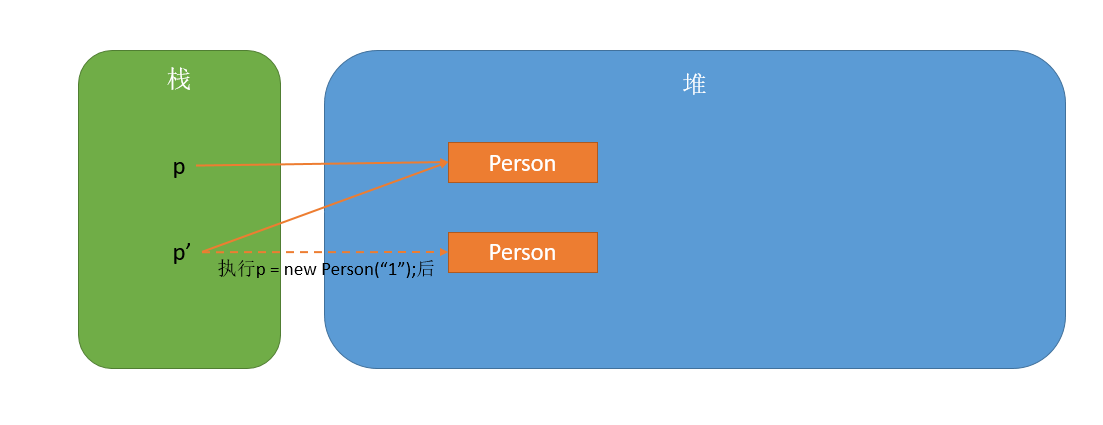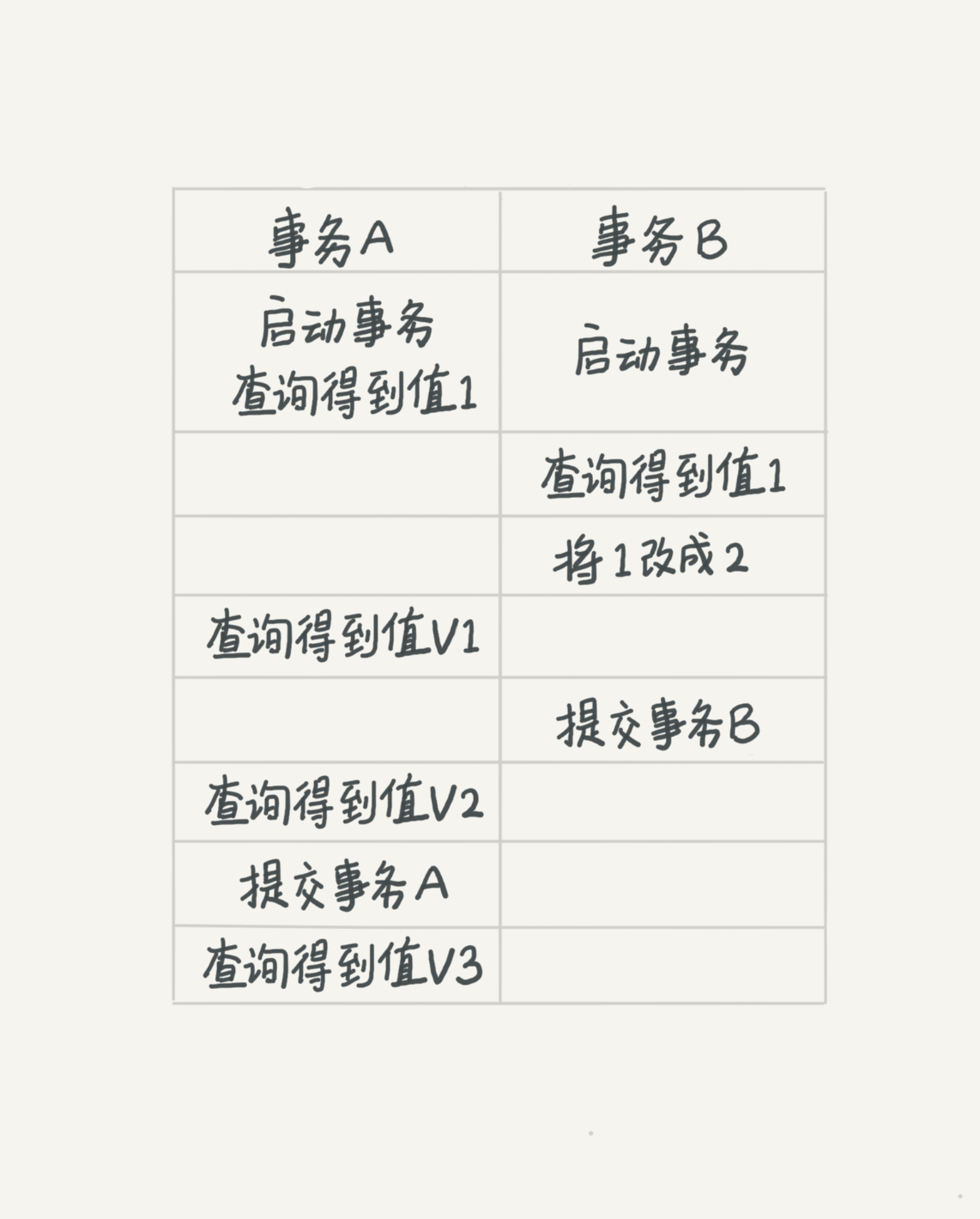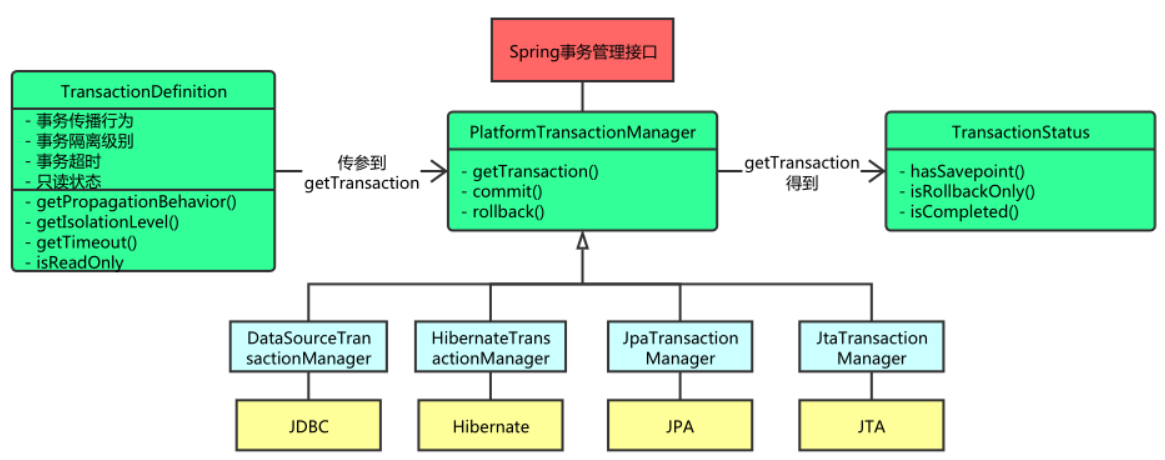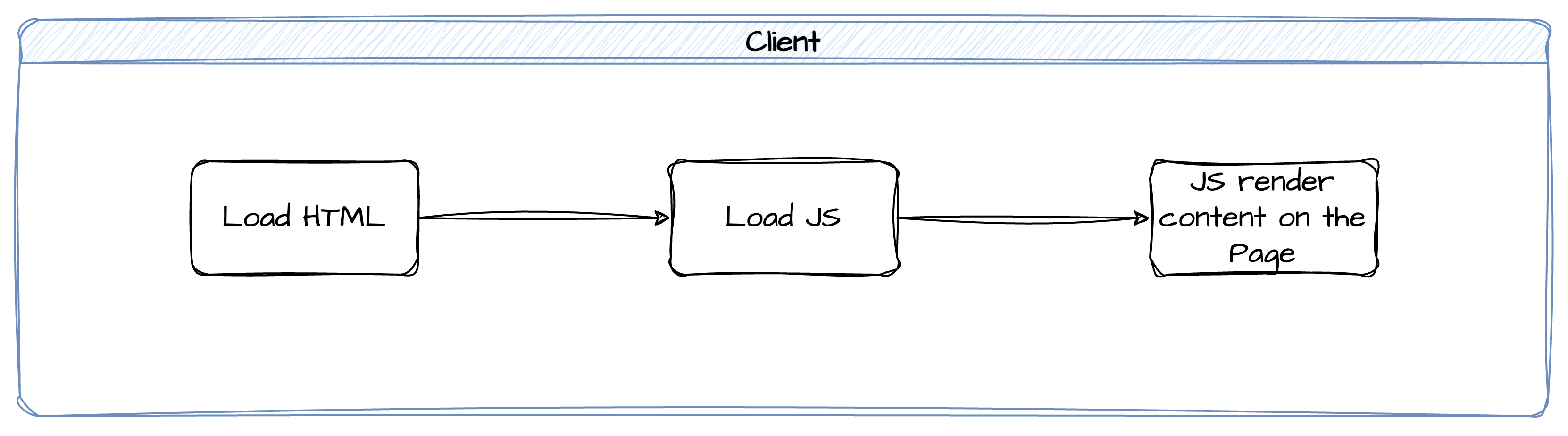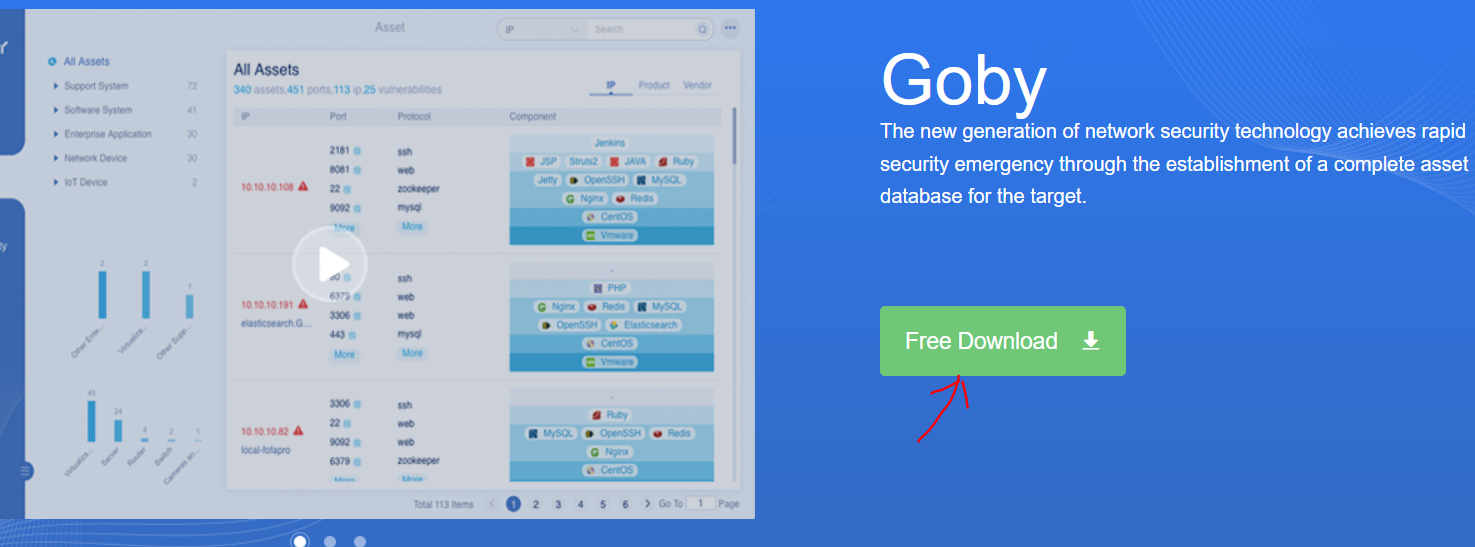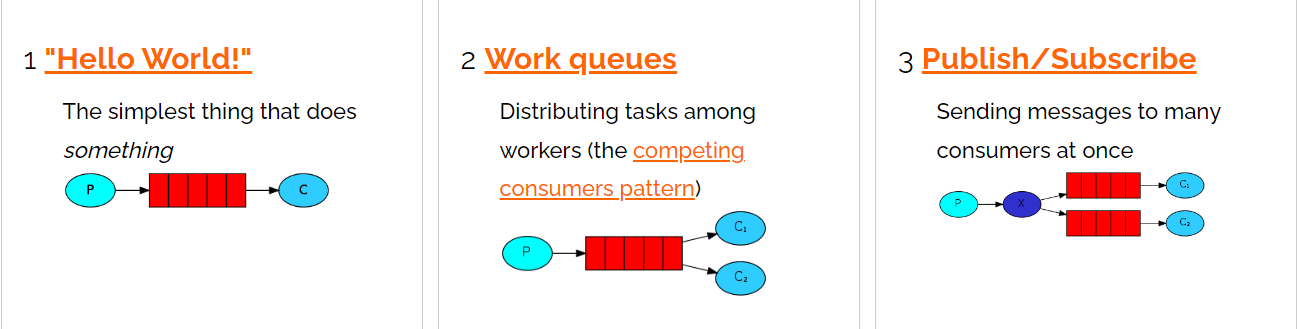Spring Cloud报错Error creating bean with name ‘requestMappingHandlerMapping‘
问题描述:
Spring Cloud的Feign做服务调用,同时使用Hystrix来做服务降级。
@FeignClient协同Hystrix来做全局的降级策略时,如果在feign的服务接口上加了@RequestMapping(“xxxx”)全局访问路径
启动就报错**org.springframework.beans.factory.BeanCreationException: Error creating bean with name ‘requestMappingHandlerMapping’ defined in class path resource**
org.springframework.beans.factory.BeanCreationException: Error creating bean with name 'requestMappingHandlerMapping' defined in class path resource [org/springframework/boot/autoconfigure/web/servlet/WebMvcAutoConfiguration$EnableWebMvcConfiguration.class]: Invocation of init method failed; nested exception is java.lang.IllegalStateException: Ambiguous mapping. Cannot map 'com.zm.springcloud.service.PaymentFeignHystrixService' method
com.zm.springcloud.service.PaymentFeignHystrixService#paymentInfo_timeout(Integer)
to {GET /payment/payment/hystrix/timeout/{id}}: There is already 'paymentFeignHystrixFallback' bean method
com.zm.springcloud.service.PaymentFeignHystrixFallback#paymentInfo_timeout(Integer) mapped.
错误示例:
例如我定义的
@Component
/**
* 1、运行时异常
* 2、超时
* 3、服务宕机
*/
@FeignClient(value = "CLOUD-PAYMENT-HYSTRIX-SERVICE",fallback = PaymentFeignHystrixFallback.class)
@RequestMapping("/payment")
public interface PaymentFeignHystrixService {
@GetMapping("/hystrix/ok/{id}")
String paymentInfo_ok(@PathVariable(value = "id") Integer id);
@GetMapping("/hystrix/timeout/{id}")
String paymentInfo_timeout(@PathVariable(value = "id") Integer id);
}
正确示例:
将其改为
@Component
/**
* 1、运行时异常
* 2、超时
* 3、服务宕机
*/
@FeignClient(value = "CLOUD-PAYMENT-HYSTRIX-SERVICE",fallback = PaymentFeignHystrixFallback.class)
//在这里加全局的requestmapping 会直接导致项目起不来,报错Error creating bean with name 'requestMappingHandlerMapping'
//可能和feign的某些机制有关吧
//@RequestMapping("/payment")
public interface PaymentFeignHystrixService {
@GetMapping("/payment/hystrix/ok/{id}")
String paymentInfo_ok(@PathVariable(value = "id") Integer id);
@GetMapping("/payment/hystrix/timeout/{id}")
String paymentInfo_timeout(@PathVariable(value = "id") Integer id);
}
即可启动成功!
文章参考自:https://www.cnblogs.com/songjilong/p/11976329.html