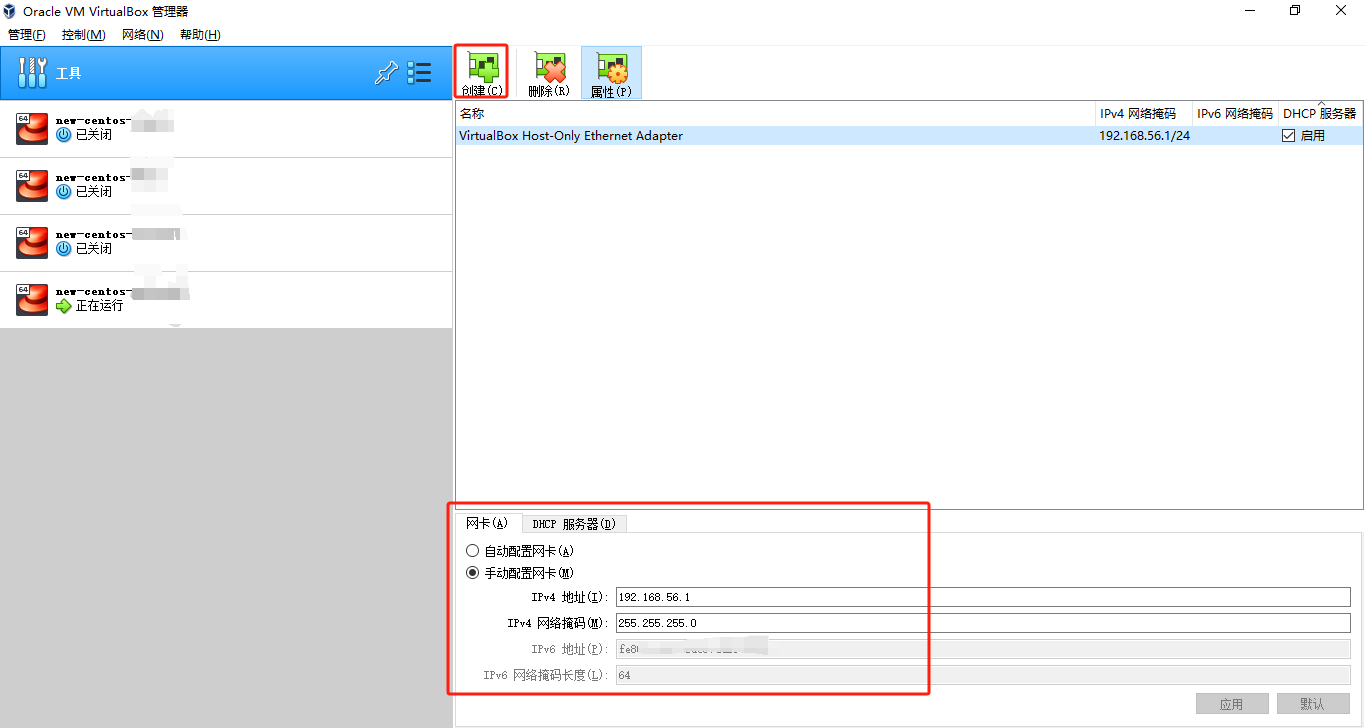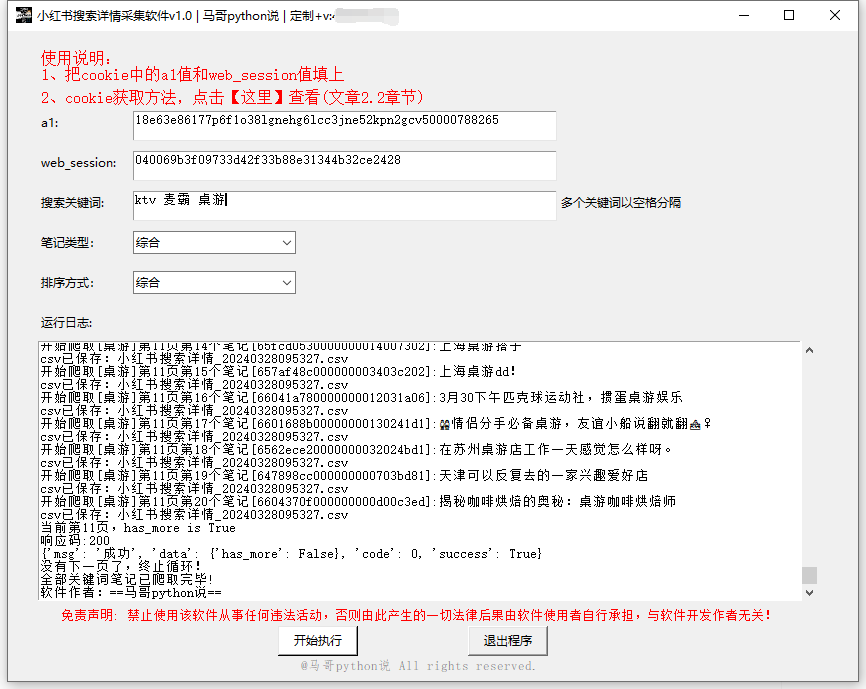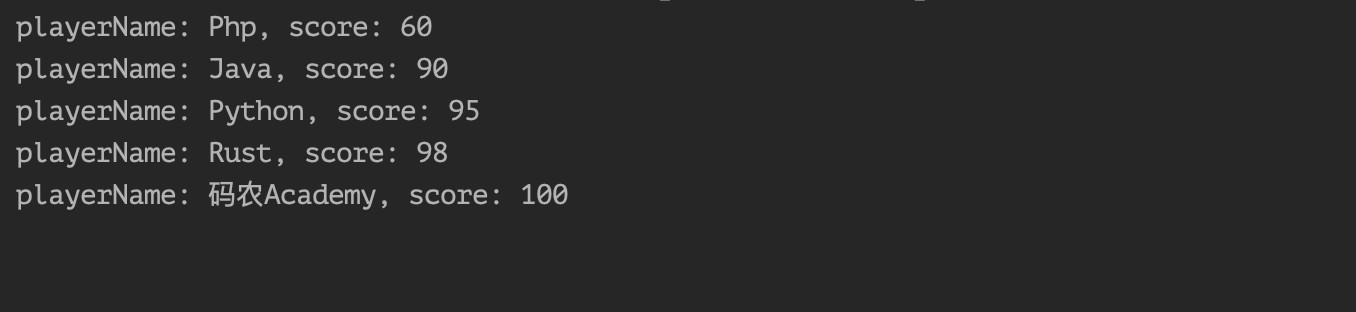[42000][1064] You have an error in your SQL syntax问题解决!!!
当我输入下面一段代码的时候:
create TABLE 'items'(
'id' int(11) NOT NULL AUTO_INCREMENT,
'name' varchar(32) NOT NULL COMMENT '商品名称',
'price' float(10,1) NOT NULL COMMENT '商品定价',
'detail' text COMMENT '商品描述',
'pic' varchar(64) DEFAULT NULL COMMENT '商品图片',
'createtime' datetime NOT NULL COMMENT '生产日期',
PRIMARY KEY ('id')
)ENGINE=InnoDB DEFAULT CHARSET =utf8系统报错:
[2022-06-30 14:09:55] [42000][1064] You have an error in your SQL syntax; check the manual that corresponds to your MySQL server version for the right syntax to use near ''items'(
[2022-06-30 14:09:55] 'id' int(11) NOT NULL AUTO_INCREMENT,
[2022-06-30 14:09:55] 'name' varchar(32) NOT NULL COM' at line 1
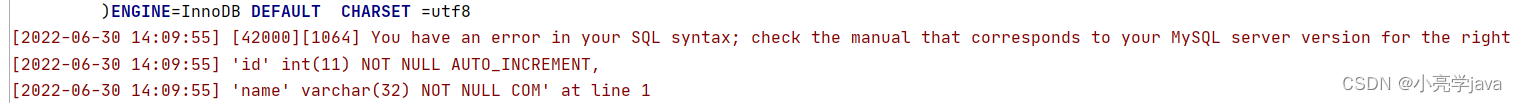
改成下面一段后:
create TABLE `items`(
`id` int(11) NOT NULL AUTO_INCREMENT,
`name` varchar(32) NOT NULL COMMENT '商品名称',
`price` float(10,1) NOT NULL COMMENT '商品定价',
`detail` text COMMENT '商品描述',
`pic` varchar(64) DEFAULT NULL COMMENT '商品图片',
`createtime` datetime NOT NULL COMMENT '生产日期',
PRIMARY KEY (`id`)
)ENGINE=InnoDB DEFAULT CHARSET =utf8代码运行成功:
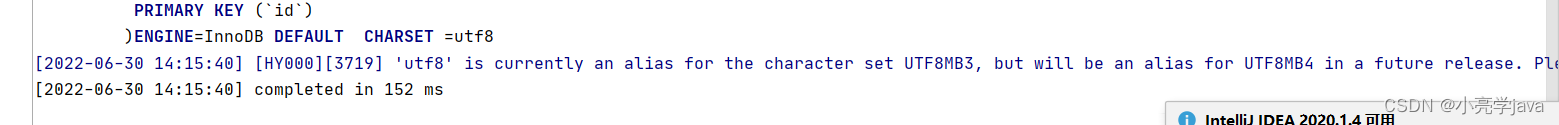
查阅资料后:
在MySQL中,为了区分MySQL的关键字与普通字符
关键字采用反引号`name`(ESC下面那个波浪键~)
普通字符采用 引号'abc'
也就是上述的关键字`name` 和普通字符'商品定价'
错误的原因事数据库名称和关键字使用的是单引号而不是反引号,
所以会就报了这个错误出来。
思路源于下面的文章:




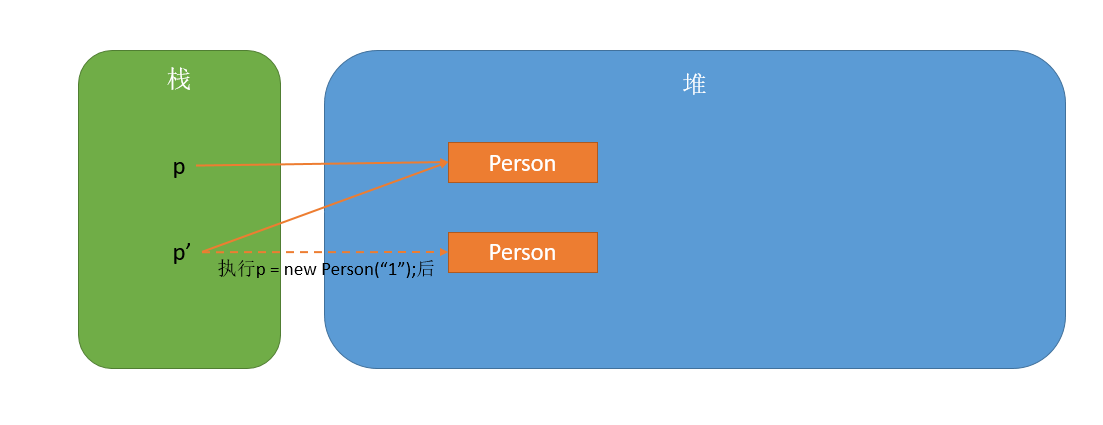
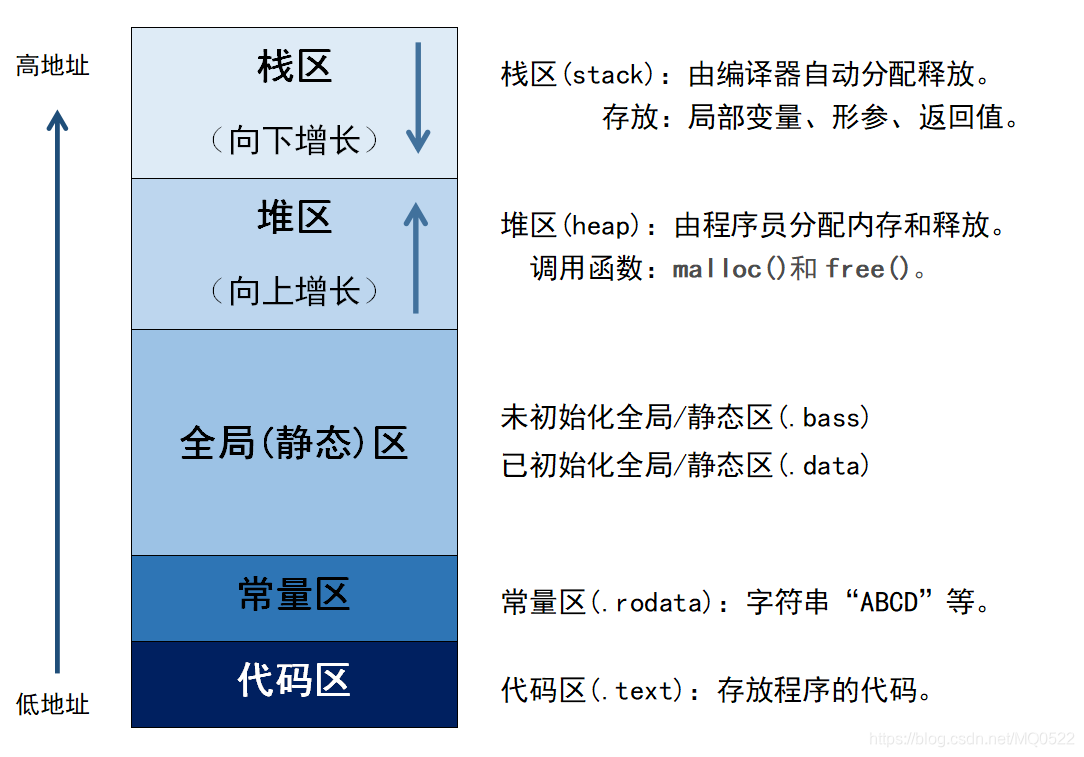
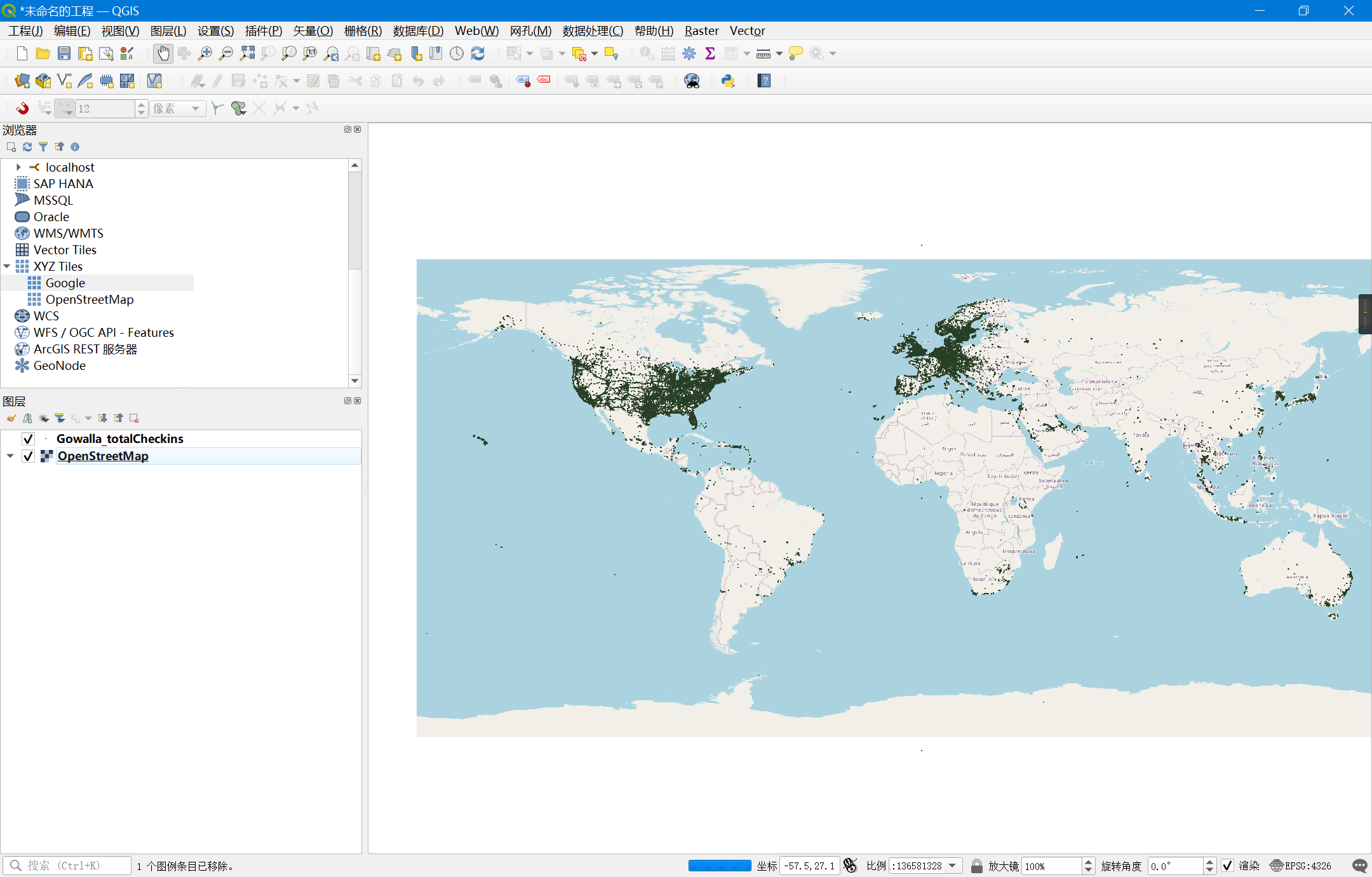
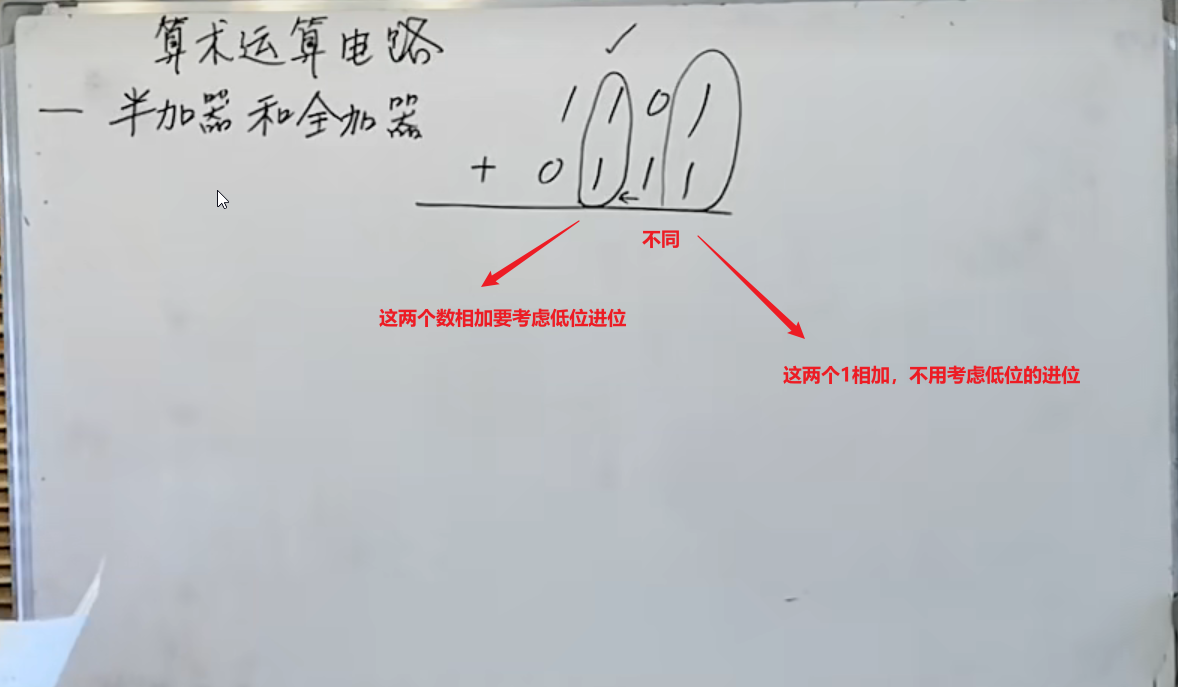
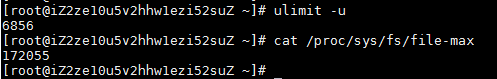

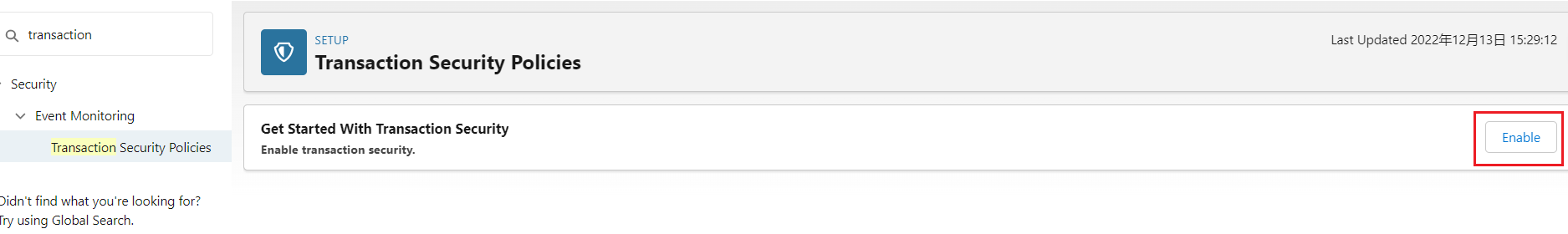

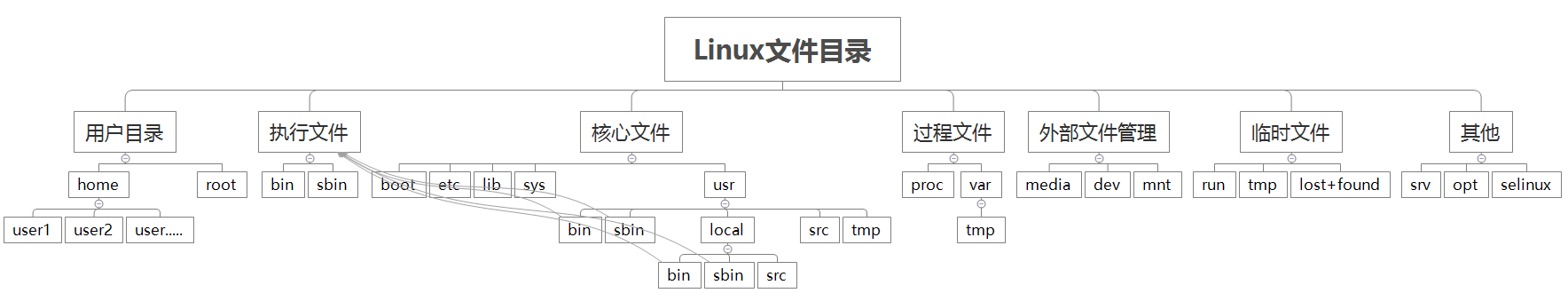
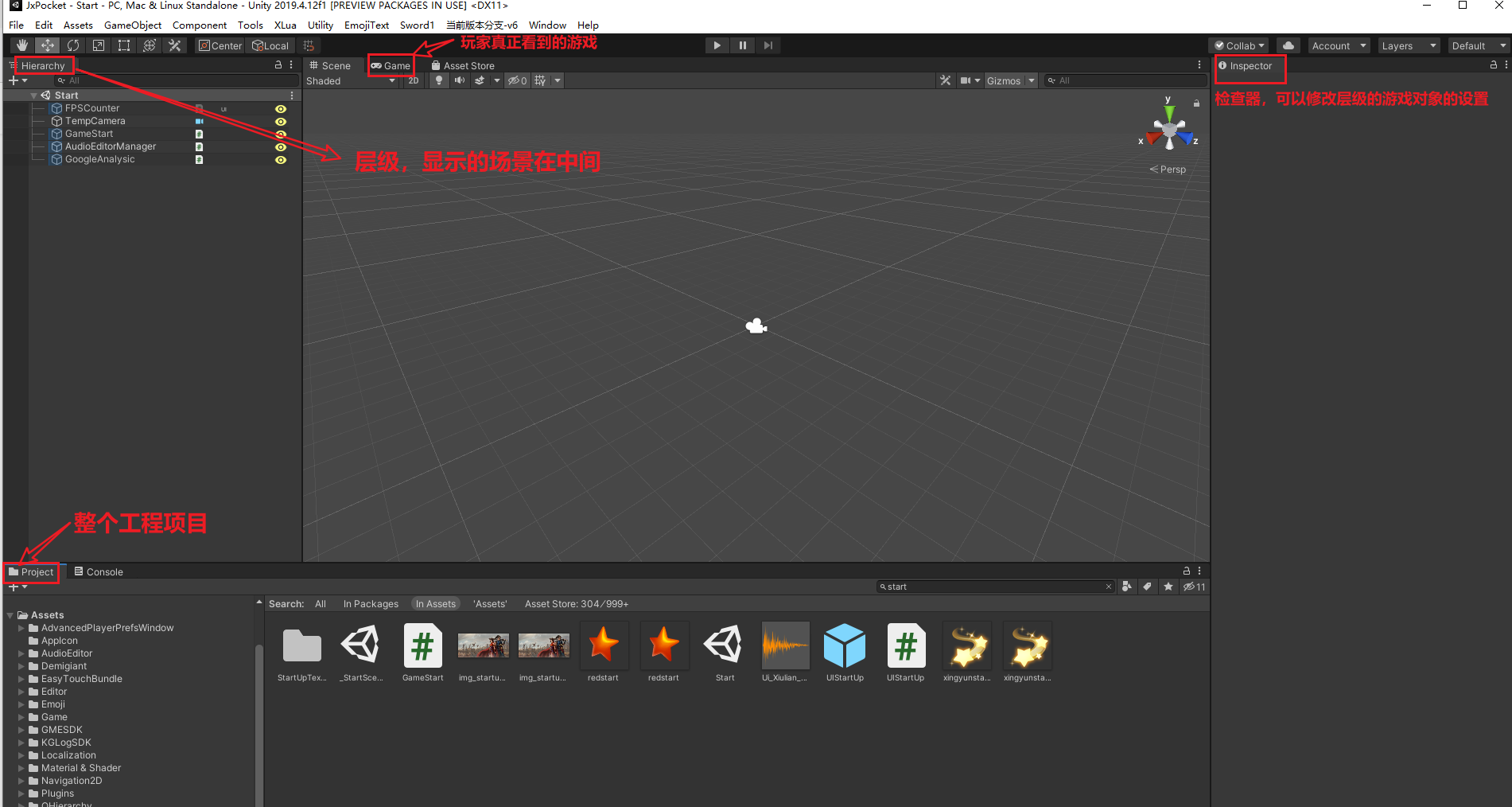
![原来你是这样的Java[01]–基础一瞥](https://img2023.cnblogs.com/blog/37001/202308/37001-20230826225826522-1552059417.png)