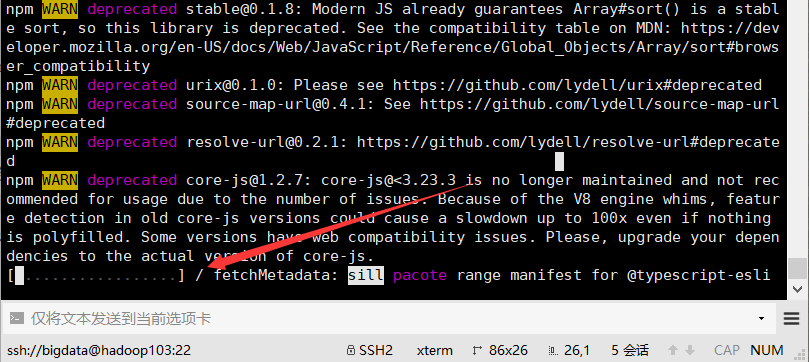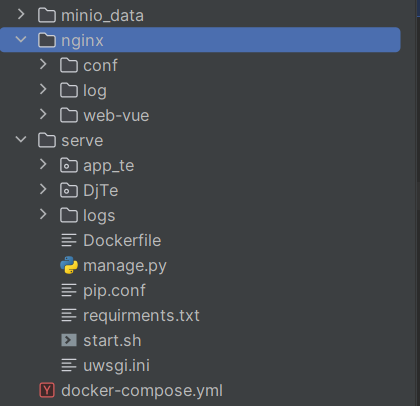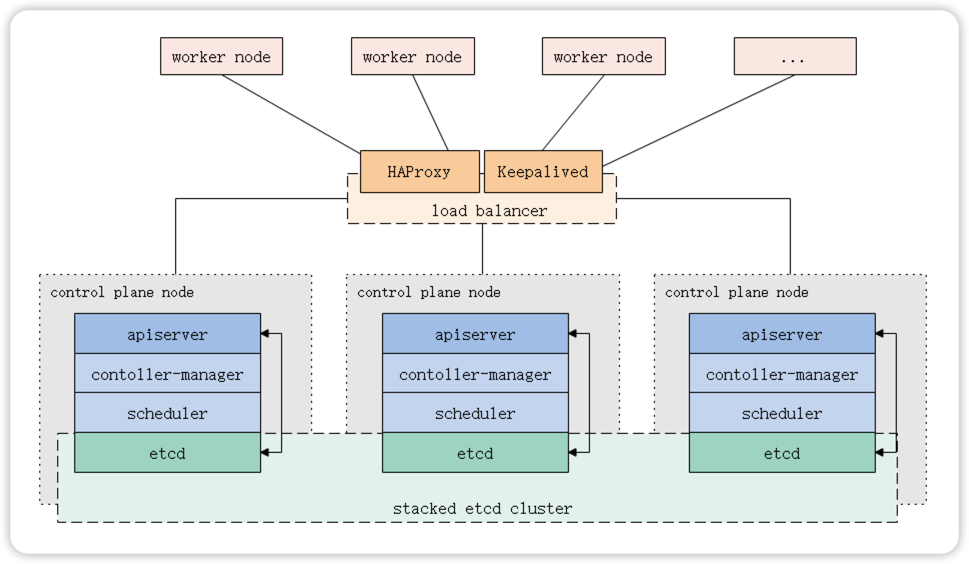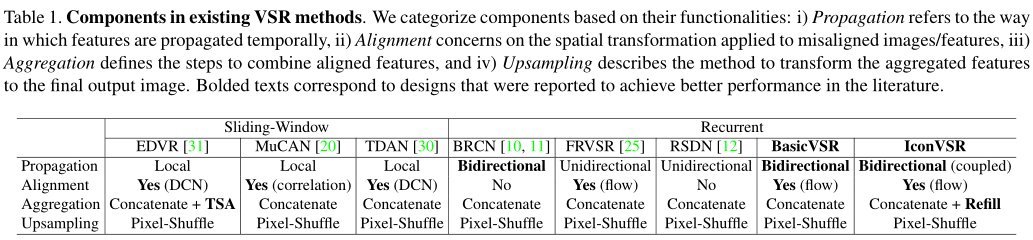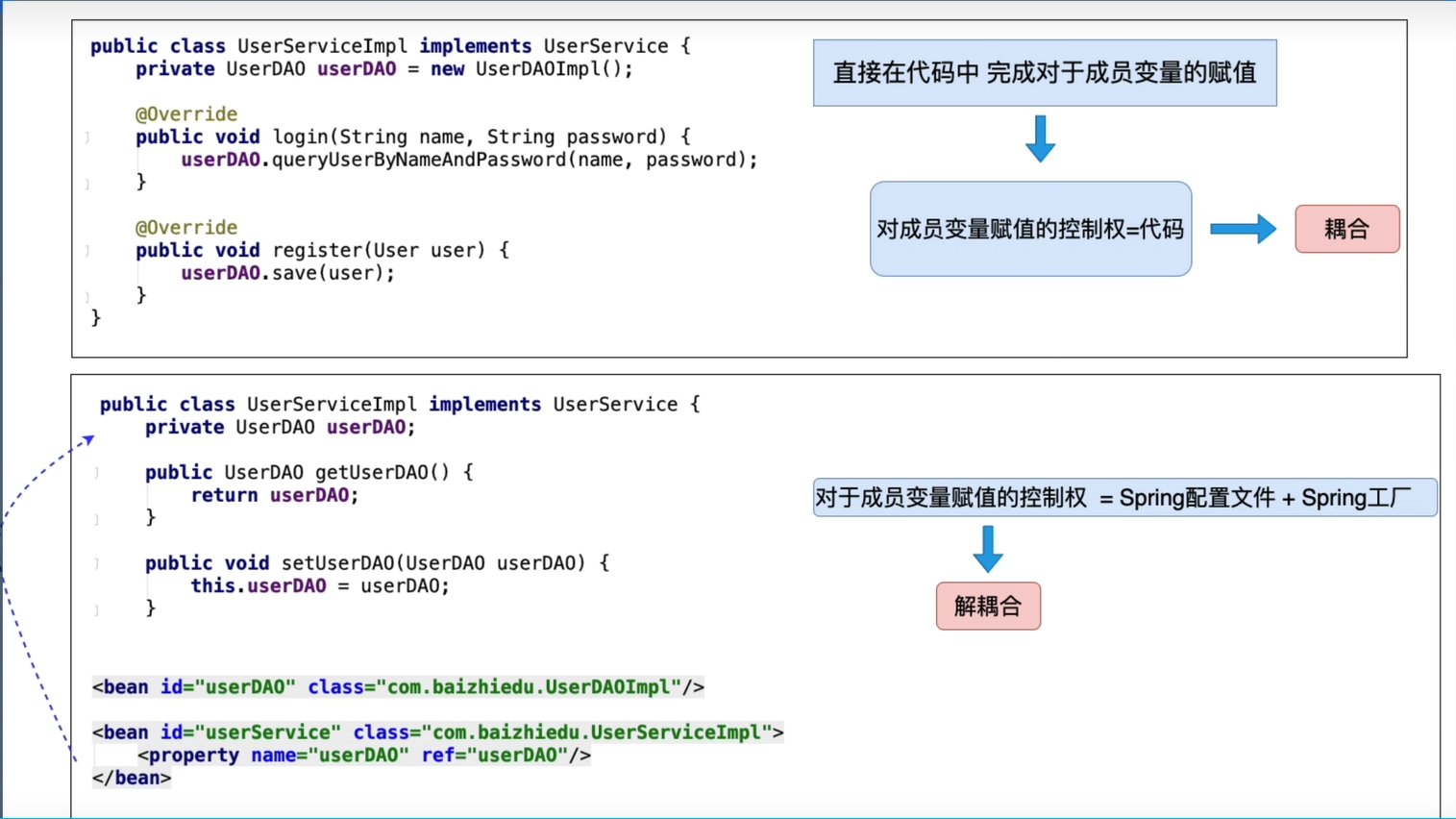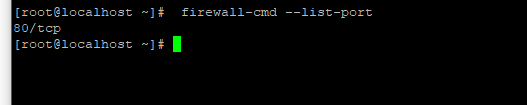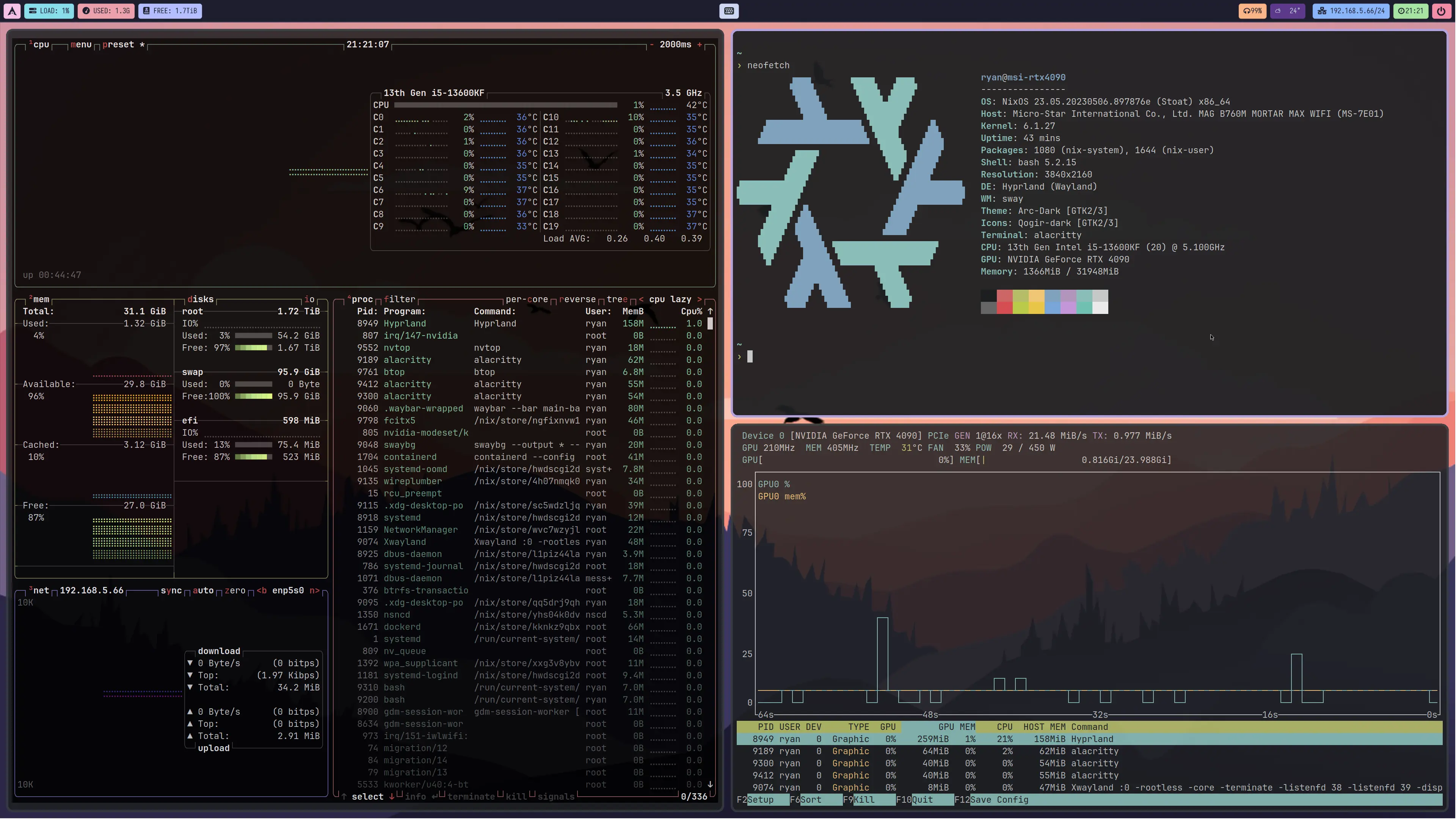Docker启动Nginx
搜索镜像
docker search nginx
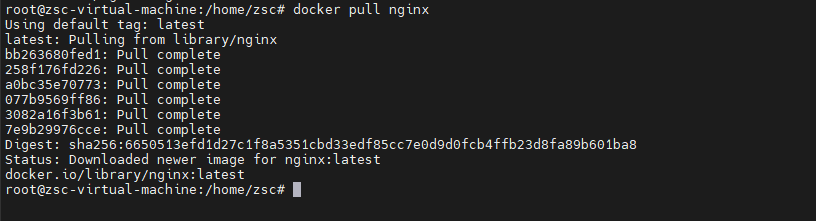
拉取镜像
这里拉取的官方镜像
docker pull nginx
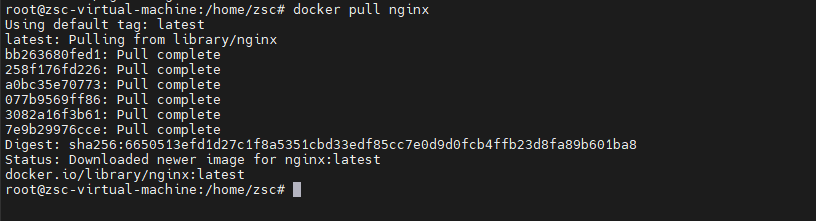
创建挂载目录
将nginx的文件都放在/opt/nginx/下,这里手动创建下
mkdir -p /opt/nginx/conf
mkdir -p /opt/nginx/logs
mkdir -p /opt/nginx/html
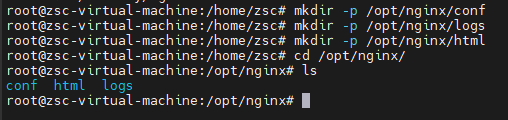
复制容器conf.d文件夹和nginx.conf文件到宿主机中
由于要挂载nginx的配置、日志、页面,以方便修改配置,查看日志等;所以我们先启动一个容器,然后将容器中的配置、日志、页面的文件复制到宿主机,以便后面挂载用;
docker run -d -p 8001:80 --name nginx nginx
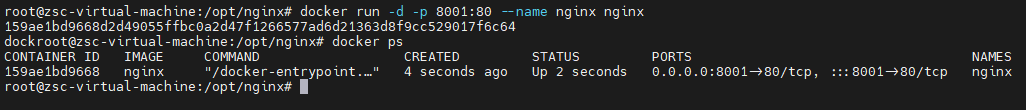
将容器nginx.conf文件复制到宿主机
docker cp nginx:/etc/nginx/nginx.conf /opt/nginx/conf/nginx.conf
将容器conf.d文件夹下内容复制到宿主机
docker cp nginx:/etc/nginx/conf.d /opt/nginx/conf/conf.d
将容器中的html文件夹复制到宿主机
docker cp nginx:/usr/share/nginx/html /opt/nginx
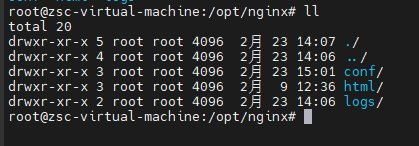
最后将容器删除
m -f 容器Id
运行容器
docker run -d --name nginx -p 8801:80 nginx
运行容器映射数据卷
docker run -d --name nginx -p 8801:80 -v /opt/nginx/html:/usr/share/nginx/html -v /opt/nginx/conf/nginx.conf:/etc/nginx/nginx.conf -v /opt/nginx/logs:/var/log/nginx -v /opt/nginx/conf/conf.d:/etc/nginx/conf.d nginx