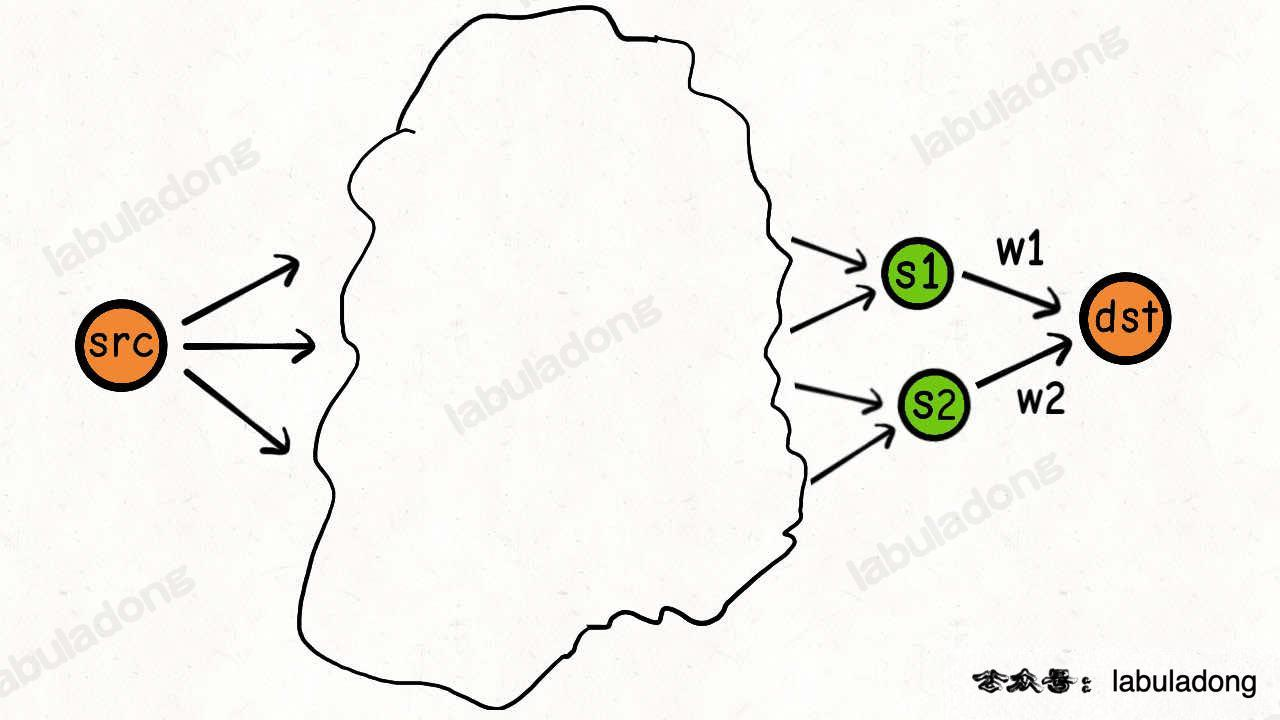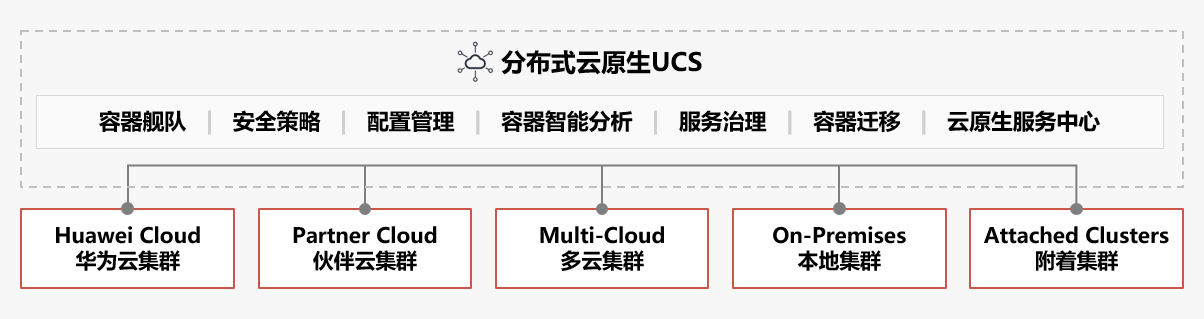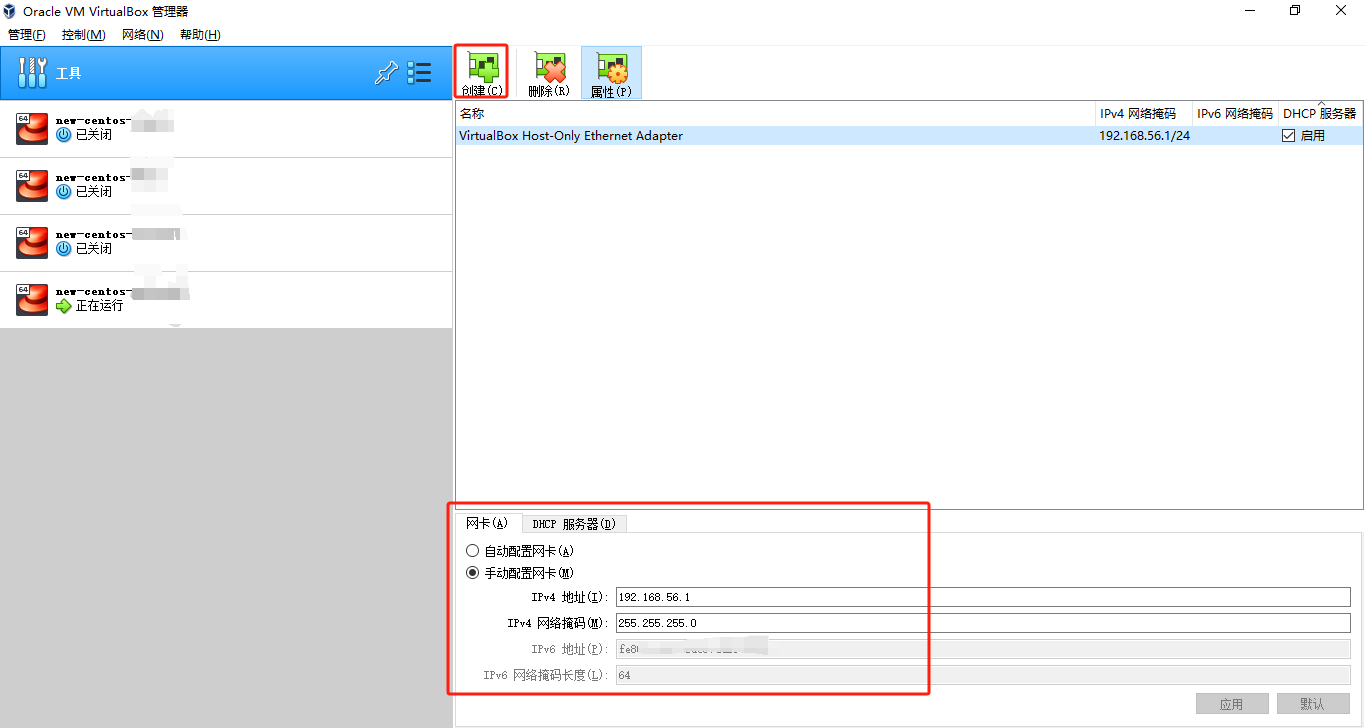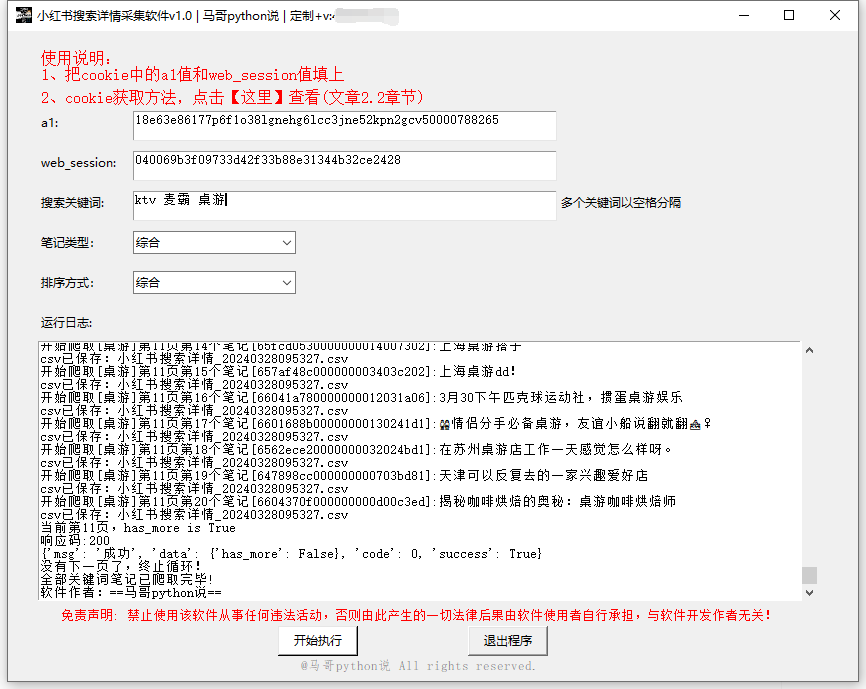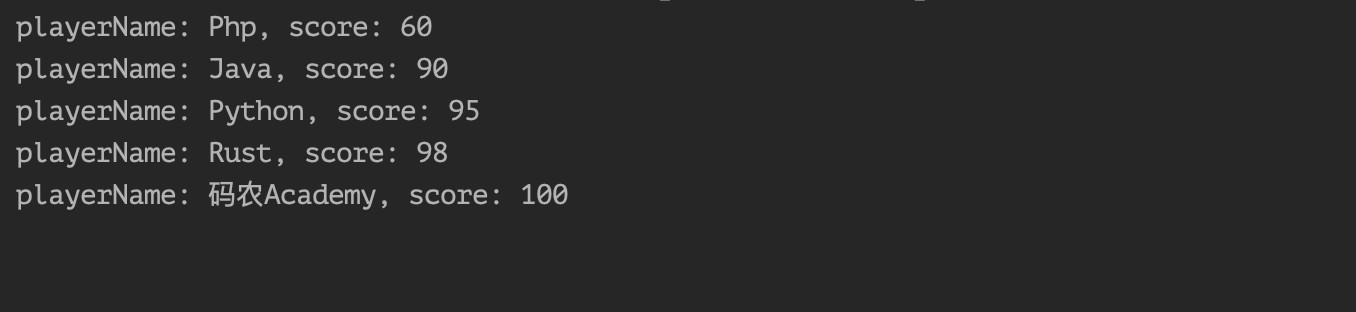修改表的各种操作
官网:https://dev.mysql.com/doc/refman/8.0/en/alter-table.html
这里挑几个常用的演示一下:
原表格sql语句:
create table if not exists test1
(
id int auto_increment primary key comment '主键id',
`name` varchar(10) not null,
sex bit(1) not null,
address varchar(50) not null ,
phone char(11) not null ,
createTime timestamp default CURRENT_TIMESTAMP,
updateTime timestamp default current_timestamp on update current_timestamp
)engine = Innodb CHARACTER SET utf8mb4;
insert into test1(id,name,sex,address,phone) values (null,'情韵',1,'河南省郑州市','13243299121');
给当前表添加一个字段
语法:
ALTER TABLE tbl_name
ADD [COLUMN] col_name column_definition [FIRST | AFTER col_name]
示例:
alter table test1
add column deleted bit(1) default 0;
效果展示:
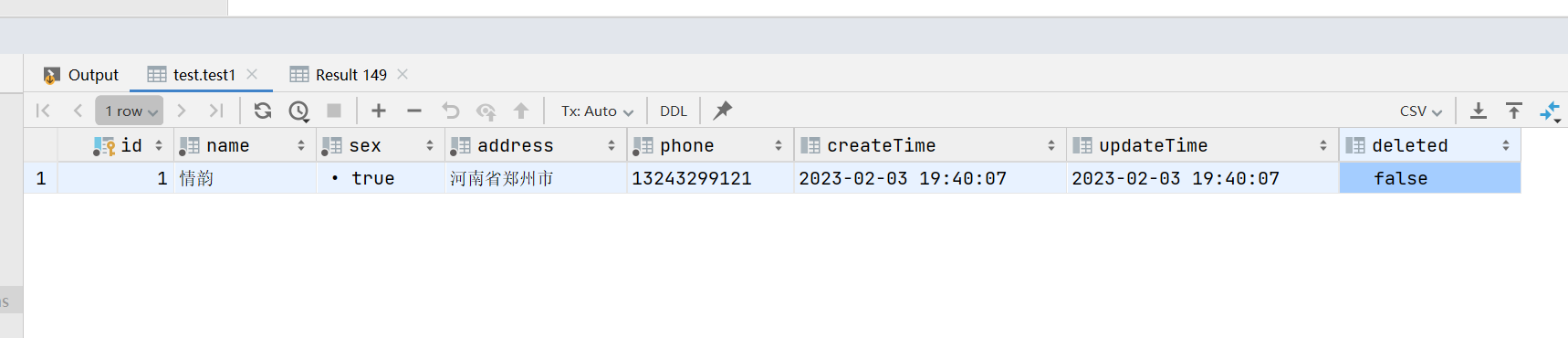
注意:
如果添加某列没加默认值的话,默认值为null,即使后面修改为有默认值,修改过后原添加的数据不会发生更改,再添加数据时默认值才会生效。
修改当前表的某个字段名称
语法:
ALTER TABLE tbl_name
RENAME COLUMN old_col_name TO new_col_name
示例:
alter table test1
rename column deleted to iddel;
效果展示:

删除当前表中某个字段
语法:
ALTER TABLE tbl_name
DROP [COLUMN] col_name
示例:
alter table test1
drop column iddel;
效果展示:
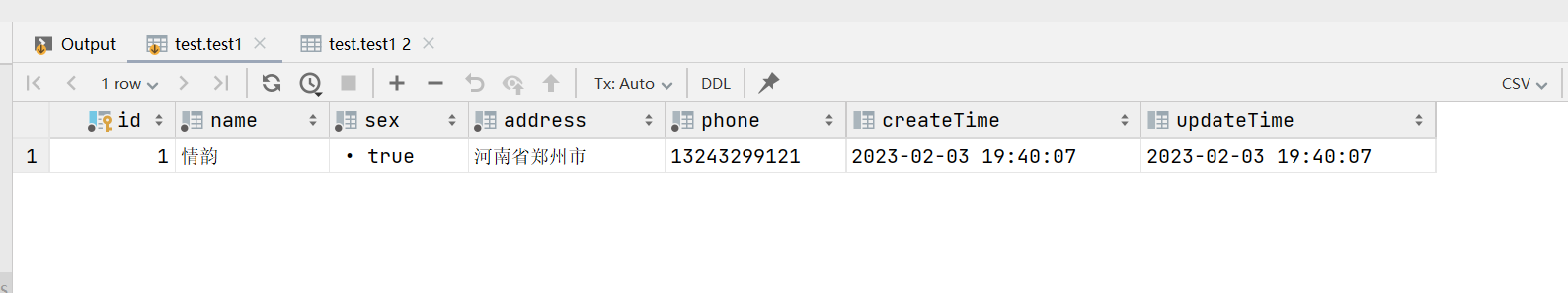
修改表中字段的位置
语法:
ALTER TABLE tbl_name
MODIFY [COLUMN] col_name column_definition [FIRST | AFTER col_name]
示例:
# 把updateTime放在最前面
alter table test1
modify column updateTime timestamp default current_timestamp first ;
效果展示:
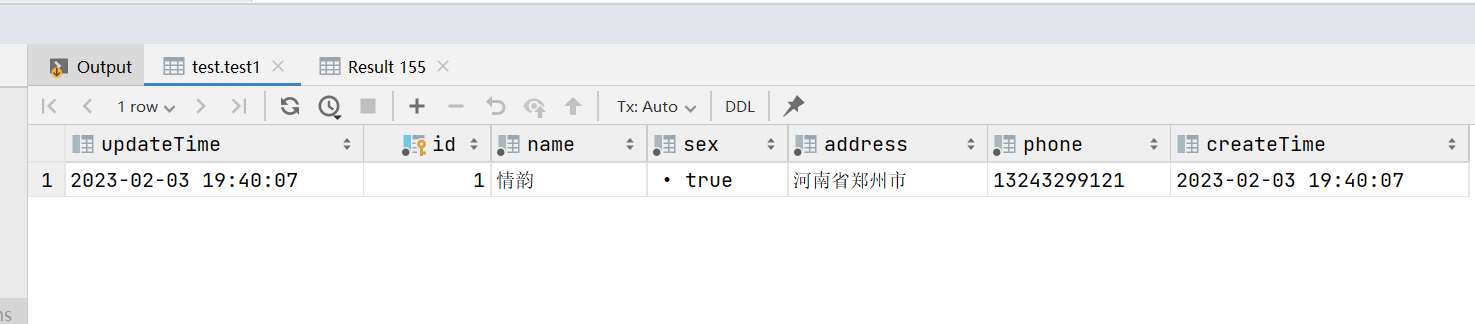
注意:
这里不可以不把默认值加上,会把字段的默认值丢掉。反之会加上。
删除/重置某个字段的默认值
语法:
ALTER TABLE tbl_name
ALTER [COLUMN] col_name {
SET DEFAULT {literal | (expr)}
| SET {VISIBLE | INVISIBLE}
| DROP DEFAULT
}
示例:
# 把createTime的默认值移除
alter table test1
alter column createTime drop default;
效果展示:
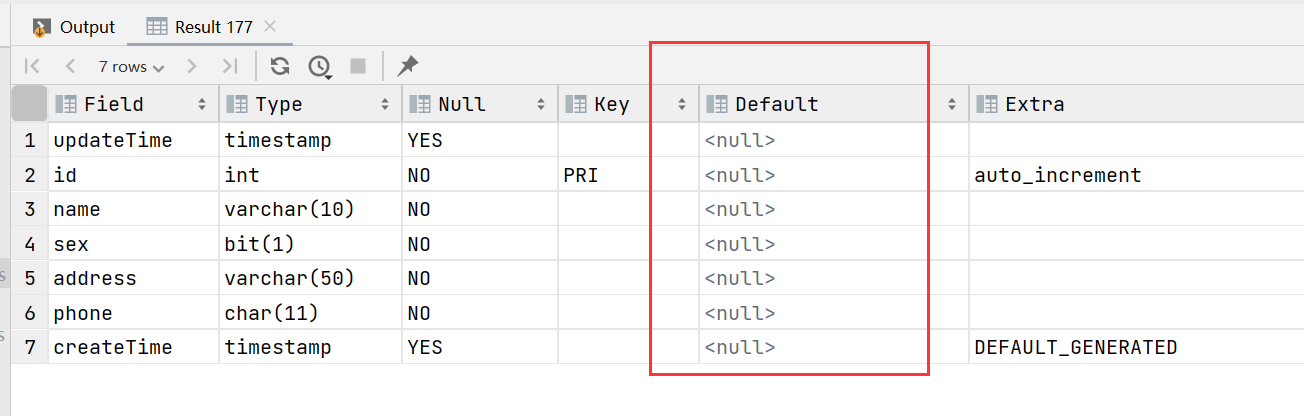
修改表的名称
语法:
ALTER TABLE tbl_name
RENAME [TO | AS] new_tbl_name
示例代码:
alter table test1
rename user;
效果展示:
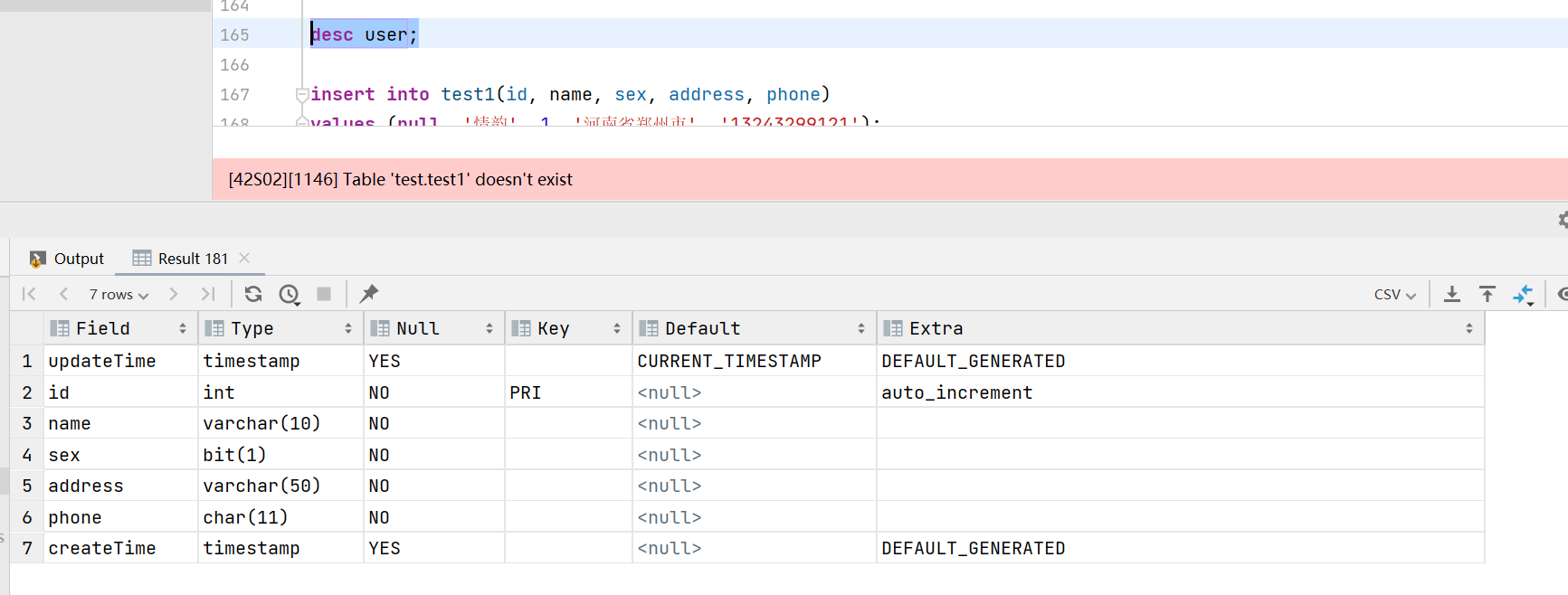
注意:
名字修改后,原表的名字就失效了。
后面还有一些添加/删除约束什么的 ,依照官网可以写出来就行。