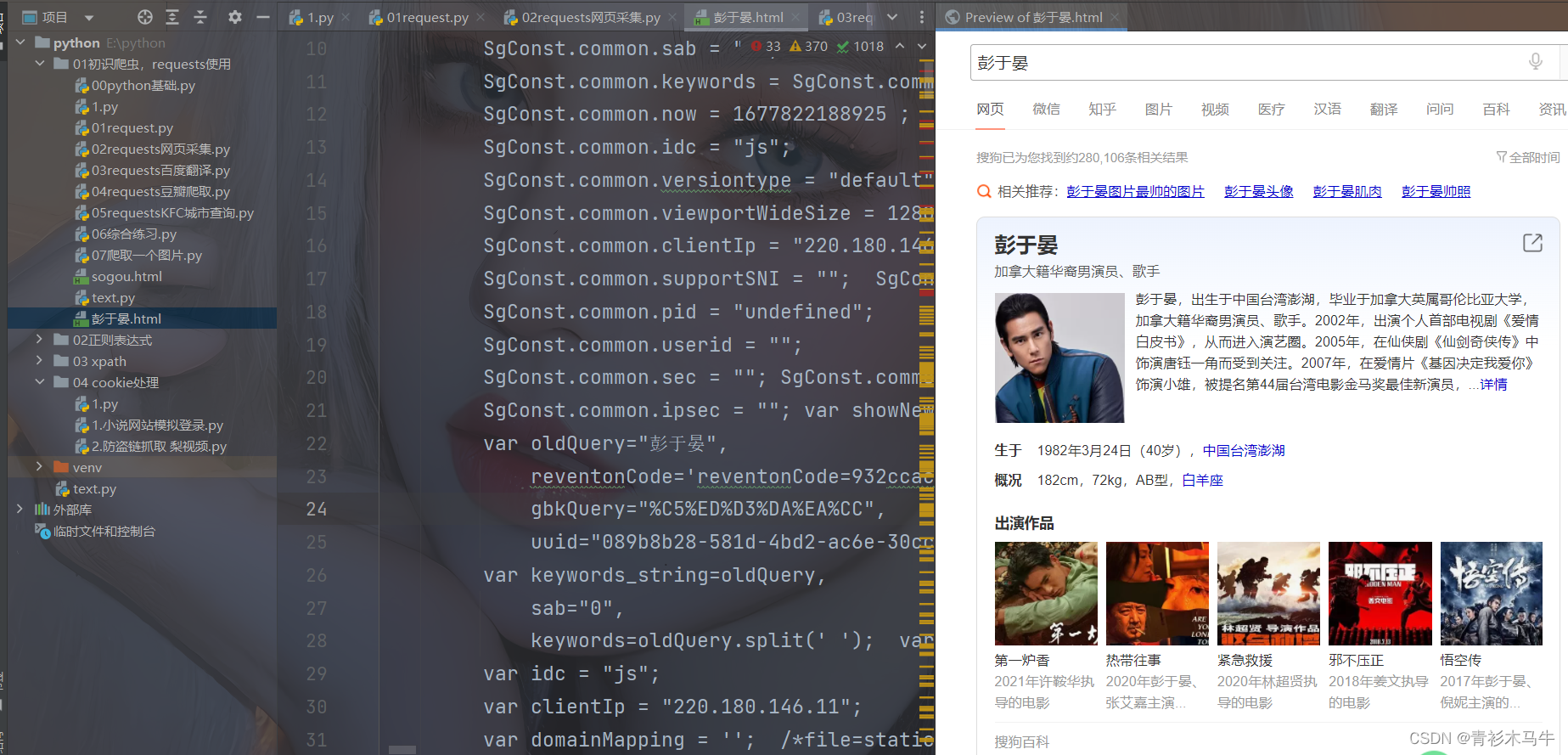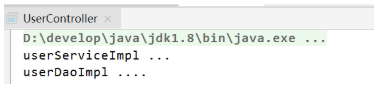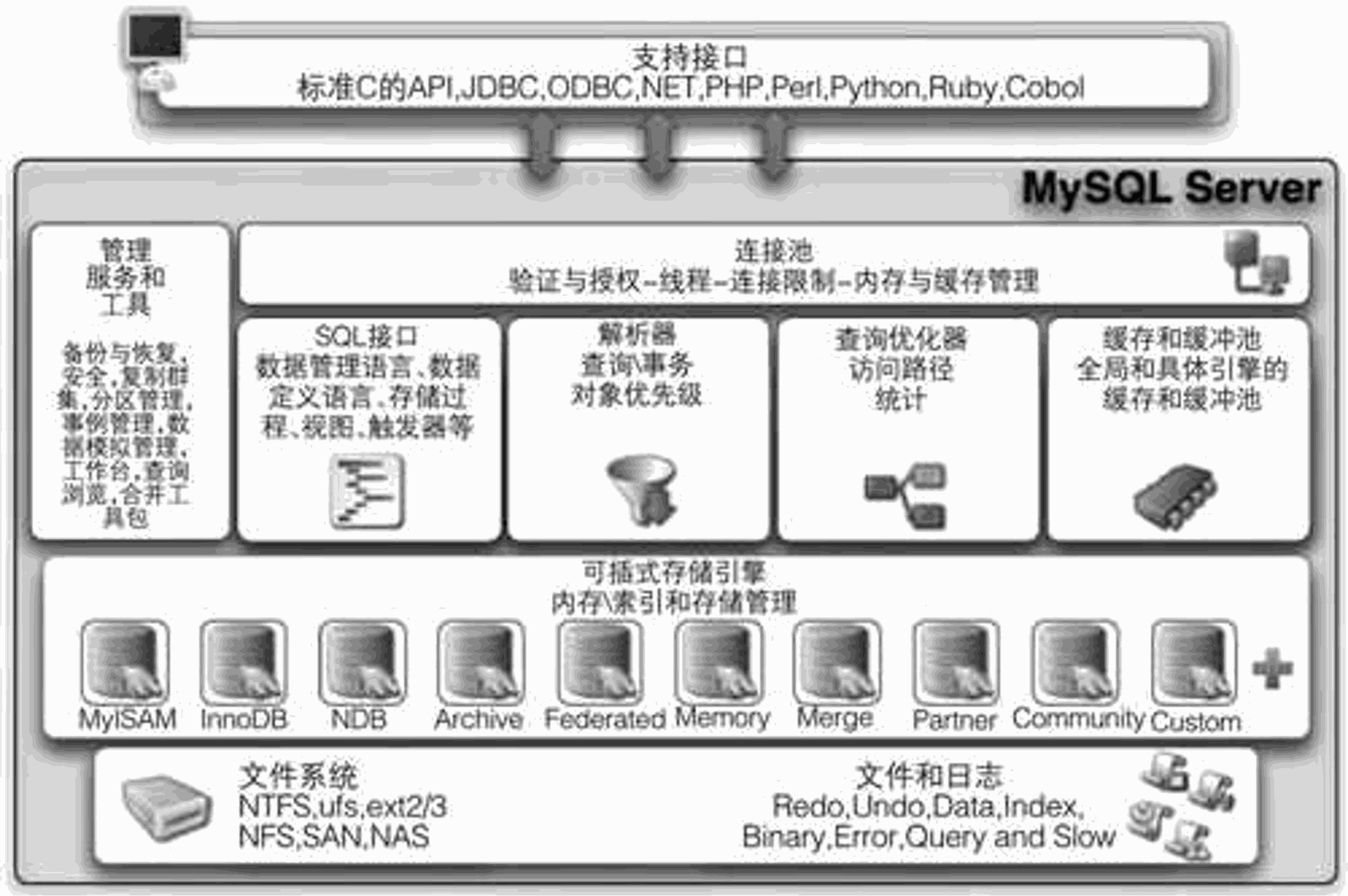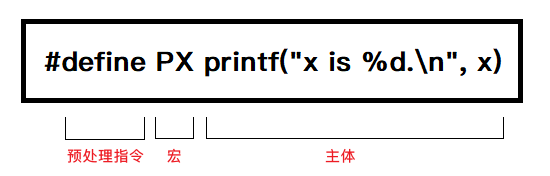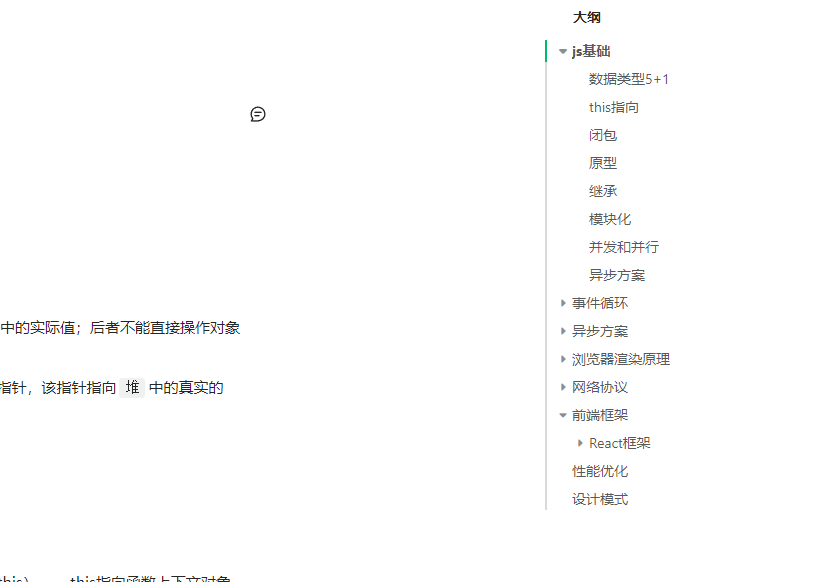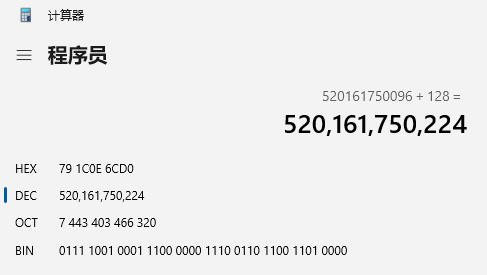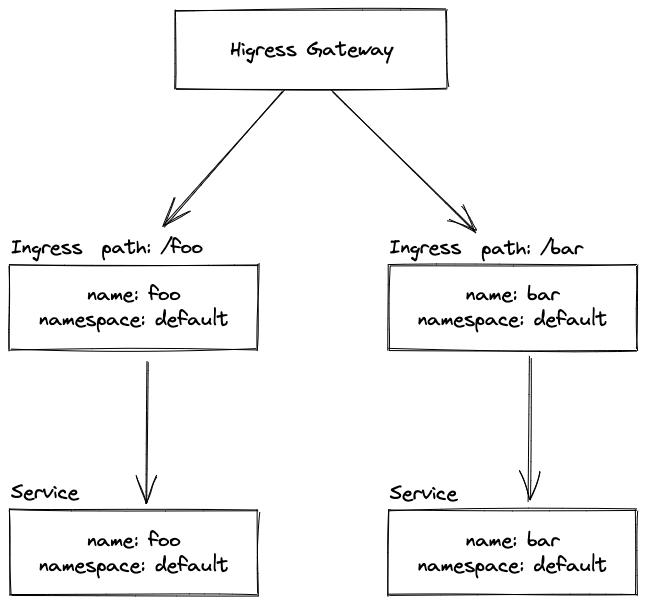1.什么是Nginx?
- Nginx: engine X 2002年开发,分为社区版和商业版(nginx plus);
- 2019年被F5 Networks收购
- Nginx是免费、开源、高性能的HTTP和反向代理服务器、邮件代理服务器、以及TCP/UDP代理服务器
- Nginx官网: https://nginx.org
1.2.为什么选择Nginx?
- 静态的web资源服务器html、图片、js、css,txt等静态资源;
- http/https协议的反向代理;
- 结合FastCGI/uWSGI/SCGI等协议反向代理动态资源请求;
- tcp/udp协议的请求转发;
- 模块化设计、较好的拓展性;
- 支持热部署: 不停机更新配置文件,升级版本,更换日志文件;
- 低内存消耗: 10000个keep-alive连接模式下的非活动连接仅需要2.5M内存;
- event-driven、aio、mmap、sendifile;
1.3.服务相关的功能
- 虚拟主机(Server)
- 支持keep-alive和管理连接(利用一个连接做多次请求);
- 访问日志(支持基于日志缓冲提高其性能);
- 支持rul rewirte重写
- 路径别名
- 基于IP及用户的访问控制
- 支持速率限制及并发限制
- 重新配置和在线升级无须中断客户的工作进程;
2.Nginx的编译安装
2.1官网下载Nginx的安装包
https://nginx.org/en/download.html
2.2安装编译一些工具;
必须要安装pcre包,否则无法编译安装;会报错
./configure: error: the HTTP rewrite module requires the PCRE library.
You can either disable the module by using --without-http_rewrite_module
option, or install the PCRE library into the system, or build the PCRE library
statically from the source with nginx by using --with-pcre=<path> option.
# 安装编译工具;
root@nginx-21-web:~# apt install gcc openssl libssl-dev zlib1g-dev libpcre3 libpcre3-dev
2.3上传安装包至机器并解压;
root@nginx-21-web:/apps/nginx/html# cat /etc/issue
Ubuntu 18.04.3 LTS \n \l
root@nginx-21-web:~/nginx-app# tar -xvf nginx-1.23.1.tar.gz
2.4创建Nginx用户并安装Nginx;
# 因为启动的时候需要Nginx用户,所以创建用户;
root@nginx-21-web:~/nginx-app# useradd -r -s /sbin/nologin nginx
# 更多编译参数可以使用下面命令来查看;
root@nginx-21-web:/usr/local/src/nginx-1.23.1# ./configure --help
--help print this message
--prefix=PATH set installation prefix
--sbin-path=PATH set nginx binary pathname
--modules-path=PATH set modules path
--conf-path=PATH set nginx.conf pathname
--error-log-path=PATH set error log pathname
--pid-path=PATH set nginx.pid pathname
--lock-path=PATH set nginx.lock pathname
--user=USER set non-privileged user for
worker processes
--group=GROUP set non-privileged group for
worker processes
--build=NAME set build name
--builddir=DIR set build directory
--with-select_module enable select module
--without-select_module disable select module
--with-poll_module enable poll module
--without-poll_module disable poll module
--with-threads enable thread pool support
# 执行编译;
root@ubuntu:/usr/local/src/nginx-1.23.1# ./configure --prefix=/apps/nginx \ # 指定安装路径
--user=nginx \ # 以Nginx账户启动
--group=nginx \ # 以Nginx组运行
--with-http_ssl_module \
--with-http_v2_module \
--with-http_realip_module \
--with-http_stub_status_module \
--with-http_gzip_static_module \
--with-pcre --with-stream \
--with-stream_ssl_module \
--with-stream_realip_module
checking for OS
+ Linux 4.15.0-55-generic x86_64
checking for C compiler ... found
+ using GNU C compiler
+ gcc version: 7.5.0 (Ubuntu 7.5.0-3ubuntu1~18.04)
checking for gcc -pipe switch ... found
checking for -Wl,-E switch ... found
2.5 执行make && make install;
root@ubuntu:/usr/local/src/nginx-1.23.1# # make && make install
make -f objs/Makefile
make[1]: Entering directory '/usr/local/src/nginx-1.23.1'
cc -c -pipe -O -W -Wall -Wpointer-arith -Wno-unused-parameter -Werror -g -I src/core -I src/event -I src/event/modules -I src/os/unix -I objs \
-o objs/src/core/nginx.o \
src/core/nginx.c
cc -c -pipe -O -W -Wall -Wpointer-arith -Wno-unused-parameter -Werror -g -I src/core -I src/event -I src/event/modules -I src/os/unix -I objs \
cp conf/nginx.conf '/apps/nginx/conf/nginx.conf.default'
test -d '/apps/nginx/logs' \
|| mkdir -p '/apps/nginx/logs'
test -d '/apps/nginx/logs' \
|| mkdir -p '/apps/nginx/logs'
test -d '/apps/nginx/html' \
|| cp -R html '/apps/nginx'
test -d '/apps/nginx/logs' \
|| mkdir -p '/apps/nginx/logs'
make[1]: Leaving directory '/usr/local/src/nginx-1.23.1'
2.6Nginx安装成功;
root@ubuntu:/apps/nginx# ll
total 24
drwxr-xr-x 6 root root 4096 Aug 2 18:32 ./
drwxr-xr-x 3 root root 4096 Aug 2 18:32 ../
drwxr-xr-x 2 root root 4096 Aug 2 18:32 conf/
drwxr-xr-x 2 root root 4096 Aug 2 18:32 html/
drwxr-xr-x 2 root root 4096 Aug 2 18:32 logs/
drwxr-xr-x 2 root root 4096 Aug 2 18:32 sbin/
# 授权nginx用户nginx组为这个目录的所有者;
root@ubuntu:/apps# chown -R nginx.nginx /apps/nginx
# 创建链接到/usr/sbin/;因为执行nginx -v是无法找到路径的所以须链接;
root@ubuntu:~# ln -s /apps/nginx/sbin/nginx /usr/sbin/
# 查看nginx的版本;
root@nginx-21-web:~# nginx -v
nginx version: nginx/1.23.1
# 查看nginx的编译参数;
root@nginx-21-web:~# nginx -V
nginx version: nginx/1.23.1
built by gcc 7.5.0 (Ubuntu 7.5.0-3ubuntu1~18.04)
built with OpenSSL 1.1.1 11 Sep 2018
TLS SNI support enabled
configure arguments: --prefix=/apps/nginx --user=nginx --group=nginx --with-http_ssl_module --with-http_v2_module --with-http_realip_module --with-http_stub_status_module --with-http_gzip_static_module --with-pcre --with-stream --with-stream_ssl_module --with-stream_realip_module
2.7启动nginx;
root@nginx-21-web:~# nginx # 启动Nginx
root@nginx-21-web:~# nginx -s stop # 暂停Nginx
2.8查看端口;
查看端口是80;
root@nginx-21-web:~# ss -tnl | grep 80
LISTEN 0 128 0.0.0.0:80 0.0.0.0:*
2.9访问测试;
root@nginx-21-web:~# curl 10.0.0.21
<!DOCTYPE html>
<html>
<head>
<title>Welcome to nginx!</title>
<style>
html { color-scheme: light dark; }
body { width: 35em; margin: 0 auto;
font-family: Tahoma, Verdana, Arial, sans-serif; }
</style>
</head>
<body>
<h1>Welcome to nginx!</h1>
<p>If you see this page, the nginx web server is successfully installed and
working. Further configuration is required.</p>
<p>For online documentation and support please refer to
<a href="http://nginx.org/">nginx.org</a>.<br/>
Commercial support is available at
<a href="http://nginx.com/">nginx.com</a>.</p>
<p><em>Thank you for using nginx.</em></p>
</body>
</html>
3.Nginx的Service启动文件自定义;
3.1准备Service启动文件;
准备和yum安装一样的Nginx的启动文件修改参数即可;
root@nginx-21-web:~# cat /usr/lib/systemd/system/nginx.service
[Unit]
Description=The nginx HTTP and reverse proxy server
After=network.target remote-fs.target nss-lookup.target
[Service]
Type=forking
PIDFile=/apps/nginx/run/nginx.pid
ExecStart=/apps/nginx/sbin/nginx -c /apps/nginx/conf/nginx.conf
ExecReload=/bin/kill -s HUP $MAINPID
ExecStop=/bin/kill -s TERM $MAINPID
[Install]
WantedBy=multi-user.target
3.2创建目录且修改配置文件
root@nginx-21-web:/apps/nginx# mkdir /apps/nginx/run/
root@nginx-21-web:/# cat /apps/nginx/conf/nginx.conf | grep pid
pid /apps/nginx/run/nginx.pid;
3.3验证启动文件并设置为开机自启动;
root@nginx-21-web:/apps/nginx# systemctl daemon-reload
root@nginx-21-web:/apps/nginx# systemctl enable --now nginx
Created symlink /etc/systemd/system/multi-user.target.wants/nginx.service → /usr/lib/systemd/system/nginx.service.
3.4查看Pid以及验证端口
root@nginx-21-web:/apps/nginx# ll /apps/nginx/run/
total 12
drwxr-xr-x 2 root root 4096 Aug 2 18:59 ./
drwxr-xr-x 12 nginx nginx 4096 Aug 2 18:58 ../
-rw-r--r-- 1 root root 6 Aug 2 18:59 nginx.pid
# 查看进程是以nginx.nginx运行;
root@nginx-21-web:/apps/nginx# ss -tnlp | grep 80
LISTEN 0 128 0.0.0.0:80 0.0.0.0:* users:(("nginx",pid=28999,fd=6),("nginx",pid=28998,fd=6))
root@nginx-21-web:/apps/nginx# systemctl status nginx
● nginx.service - The nginx HTTP and reverse proxy server
Loaded: loaded (/usr/lib/systemd/system/nginx.service; enabled; vendor preset: enabled)
Active: active (running) since Tue 2022-08-02 18:59:15 CST; 25s ago
Process: 28997 ExecStart=/apps/nginx/sbin/nginx -c /apps/nginx/conf/nginx.conf (code=exited, s
Main PID: 28998 (nginx)
Tasks: 2 (limit: 2847)
CGroup: /system.slice/nginx.service
├─28998 nginx: master process /apps/nginx/sbin/nginx -c /apps/nginx/conf/nginx.conf
└─28999 nginx: worker process
Aug 02 18:59:15 nginx-21-web systemd[1]: Starting The nginx HTTP and reverse proxy server...
Aug 02 18:59:15 nginx-21-web systemd[1]: Started The nginx HTTP and reverse proxy server.
# 测试访问;
root@nginx-21-web:/apps/nginx/html# curl 10.0.0.21:80
hai tang