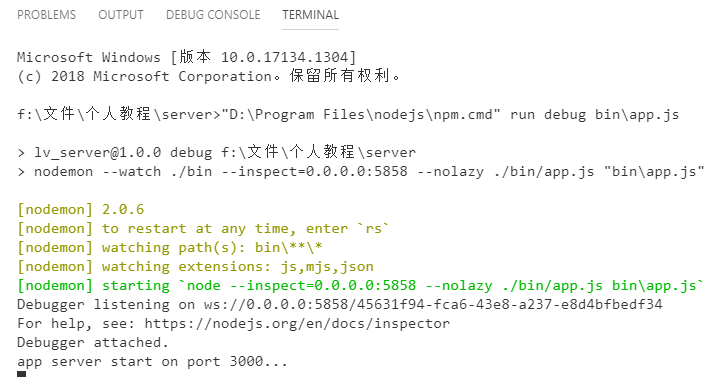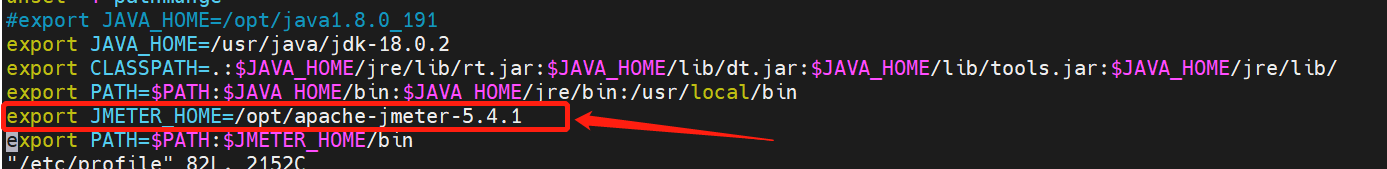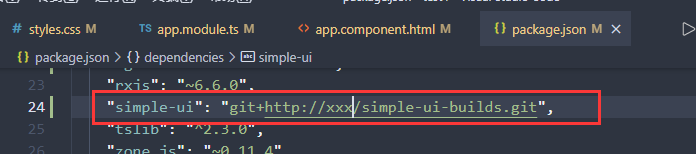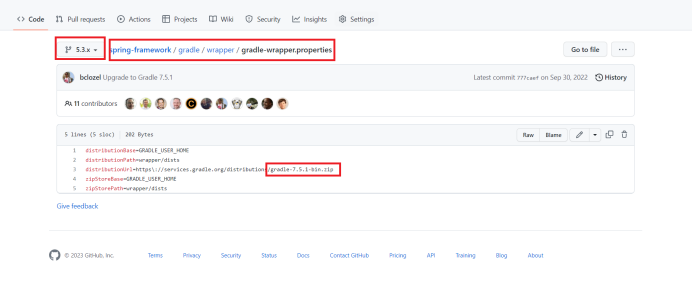H5标签兼容
使用的标签容器如header标签,在ie旧版本不支持,可提前查看是哪些版本不支持 https://caniuse.com
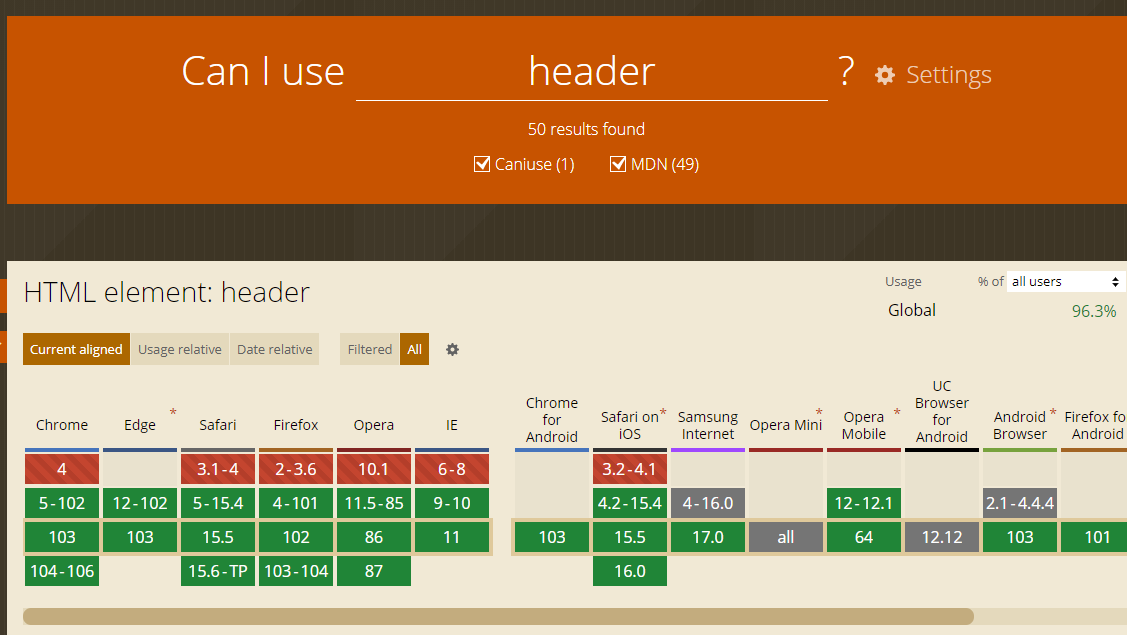
如果要兼容IE浏览器,可引入html5shiv.js文件
JS浏览器兼容性
进行特性检测,而不是浏览器检测,如
window.requestAnimFrame = (function () { return window.requestAnimationFrame || window.webkitRequestAnimationFrame || window.mozRequestAnimationFrame || function (callback) { window.setTimeout(callback, 6000 / 60); }; })();
CSS3兼容
增加厂商前缀,或使用工程化手段,自动添加 Modernizr
<style> header, footer { width: 100%; height: 50px; } header { background-color: red; /*display: -webkit-flex; display: -moz-flex; display: -ms-flex; display: -o-flex; display: flex; justify-content: center; -ms-align-items: center; align-items: center;*/ /*text-align: center; line-height: 50px;*/ } footer { background-color: green; } .flexbox header { display: -webkit-flex; display: -moz-flex; display: -ms-flex; display: -o-flex; display: flex; justify-content: center; -ms-align-items: center; align-items: center; } .no-flexbox header { text-align: center; line-height: 50px; } </style> <script src="js/html5shiv.min.js"></script>
click 300ms延迟
double clike 双击事件引起,导致单机事件有等待时间延迟
谷歌解决方案 添加 width=device-width不会出现双击放大的情况,禁止延迟
引入fastclick.js
if ('addEventListener' in document) {
document.addEventListener('DOMContentLoaded', function() {
FastClick.attach(document.body);
}, false);
}
单行和多行文字溢出省略
单行文字溢出隐藏
.text-ellipsis{ overflow:hidden; text-overflow:ellipsis; white-space:nowrap; }
多行文字溢出隐藏
.multiline-ellipsis { overflow: hidden; text-overflow: ellipsis; display: -webkit-box; -webkit-line-clamp: 2; -webkit-box-orient: vertical; white-space: normal !important; word-wrap: break-word; }
水平居中和垂直居中
1.万能的flex布局
.modal-wrapper { display: flex; justify-content: center; align-items: center; }
2.容器水平垂直居中
position: absolute;
left: 50%;
top: 50%;
transform: translate(-50%, -50%);