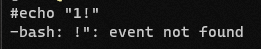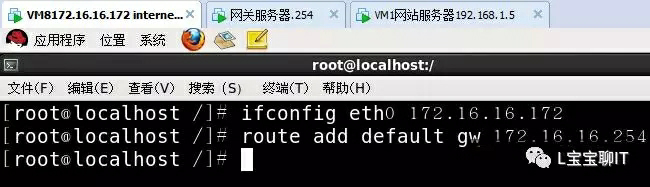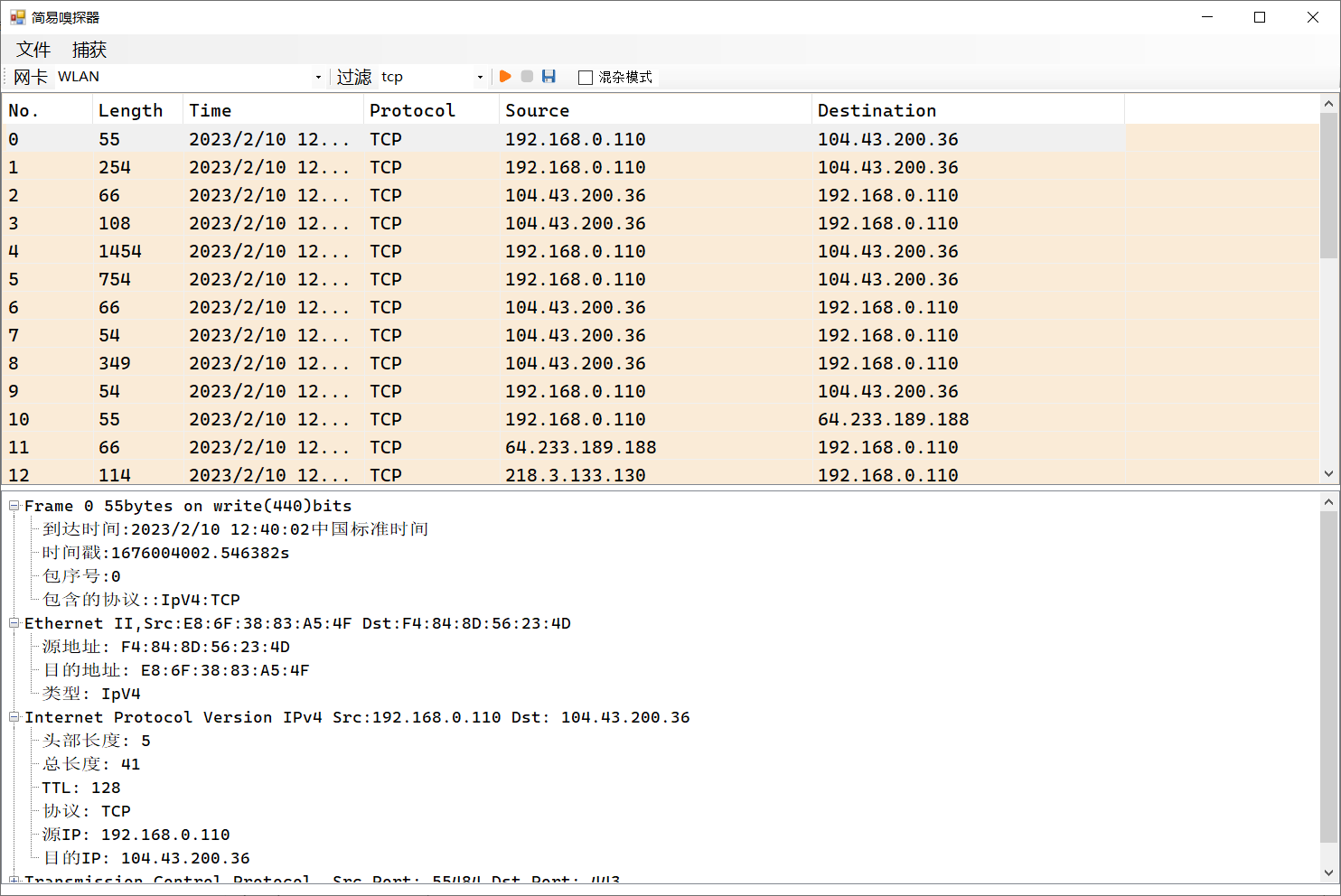webpack本质上是一种事件流的机制,它的工作流程就是将各个插件串联起来,而实现这一切的核心就是Tapable,webpack中最核心的负责编译的Compiler和负责创建bundles的Compilation都是Tapable的实例。
Webpack 可以认为是一种基于事件流的编程范例,内部的工作流程都是基于 插件 机制串接起来;
而将这些插件粘合起来的就是webpack自己写的基础类 Tapable 是,plugin方法就是该类暴露出来的;
基于该类规范而其的 Webpack 体系保证了插件的有序性,使得整个系统非常有弹性,扩展性很好;然而有一个致命的缺点就是调试、看源码真是很痛苦,各种跳来跳去;(基于事件流的写法,和程序语言中的 goto 语句很类似)
在Tapable1.0之前,也就是webpack3及其以前使用的Tapable,提供了包括
-
plugin(name:string, handler:function)注册插件到Tapable对象中
-
apply(…pluginInstances: (AnyPlugin|function)[])调用插件的定义,将事件监听器注册到Tapable实例注册表中
-
applyPlugins*(name:string, …)多种策略细致地控制事件的触发,包括applyPluginsAsync、applyPluginsParallel等方法实现对事件触发的控制,实现
-
多个事件连续顺序执行
-
并行执行
-
异步执行
-
一个接一个地执行插件,前面的输出是后一个插件的输入的瀑布流执行顺序
-
在允许时停止执行插件,即某个插件返回了一个undefined的值,即退出执行
我们可以看到,Tapable就像nodejs中EventEmitter,提供对事件的注册on和触发emit,理解它很重要
Tapable中的钩子函数
tapable包暴露出很多钩子类,这些类可以用来为插件创建钩子函数。
从 https://github.com/webpack/tapable,lib/index.js看出,tapable提供了九种钩子:
const {
SyncHook,
SyncBailHook,
SyncWaterfallHook,
SyncLoopHook,
AsyncParallelHook,
AsyncParallelBailHook,
AsyncSeriesHook,
AsyncSeriesBailHook,
AsyncSeriesWaterfallHook
} = require("tapable");
所有钩子类的构造函数都接收一个可选的参数,这个参数是一个由字符串参数组成的数组,如下:
const hook = new SyncHook(["arg1", "arg2", "arg3"]);
new Hook 新建钩子
-
tapable 暴露出来的都是类方法,new 一个类方法获得我们需要的钩子。
-
class 接受数组参数options,非必传。类方法会根据传参,接受同样数量的参数。
下面我们就详细介绍一下钩子的用法,以及一些钩子类实现的原理。
hooks概览
常用的钩子主要包含以下几种,分为同步和异步,异步又分为并发执行和串行执行,如下图:

首先,整体感受下钩子的用法,如下
| 钩子名称 | 执行方式 | 使用要点 |
|---|---|---|
| SyncHook | 同步串行 | 不关心监听函数的返回值 |
| SyncBailHook | 同步串行 | 只要监听函数中有一个函数的返回值不为 null,则跳过剩下所有的逻辑 |
| SyncWaterfallHook | 同步串行 | 上一个监听函数的返回值可以传给下一个监听函数 |
| SyncLoopHook | 同步循环 | 当监听函数被触发的时候,如果该监听函数返回true时则这个监听函数会反复执行,如果返回 undefined 则表示退出循环 |
| AsyncParallelHook | 异步并发 | 不关心监听函数的返回值 |
| AsyncParallelBailHook | 异步并发 | 只要监听函数的返回值不为 null,就会忽略后面的监听函数执行,直接跳跃到callAsync等触发函数绑定的回调函数,然后执行这个被绑定的回调函数 |
| AsyncSeriesHook | 异步串行 | 不关系callback()的参数 |
| AsyncSeriesBailHook | 异步串行 | callback()的参数不为null,就会直接执行callAsync等触发函数绑定的回调函数 |
| AsyncSeriesWaterfallHook | 异步串行 | 上一个监听函数的中的callback(err, data)的第二个参数,可以作为下一个监听函数的参数 |
钩子分为同步VS 异步,细分为 并行VS串行,在根据返回值,细分为不同种类。
-
BasicHook: 执行每一个,不关心函数的返回值,有 SyncHook、AsyncParallelHook、AsyncSeriesHook。
-
BailHook: 顺序执行 Hook,遇到第一个结果 result !== undefined 则返回,不再继续执行。有:SyncBailHook、AsyncSeriseBailHook, AsyncParallelBailHook。
-
WaterfallHook: 类似于 reduce,如果前一个 Hook 函数的结果 result !== undefined,则 result 会作为后一个 Hook 函数的第一个参数。既然是顺序执行,那么就只有 Sync 和 AsyncSeries 类中提供这个Hook:SyncWaterfallHook,AsyncSeriesWaterfallHook
-
LoopHook: 不停的循环执行 Hook,直到所有函数结果 result === undefined。同样的,由于对串行性有依赖,所以只有 SyncLoopHook 和 AsyncSeriseLoopHook (PS:暂时没看到具体使用 Case)

Tabable 关键词解析
| type | function |
|---|---|
| Hook | 所有钩子的后缀 |
| Waterfall | 同步方法,但是它会传值给下一个函数 |
| Bail | 熔断:当函数有任何返回值,就会在当前执行函数停止 |
| Loop | 监听函数返回true表示继续循环,返回undefine表示结束循环 |
| Sync | 同步方法 |
| AsyncSeries | 异步串行钩子 |
| AsyncParallel | 异步并行执行钩子 |
我们可以根据自己的开发需求,选择适合的同步/异步钩子。
Tapable Hook类
class Hook {
constructor(args) {
if(!Array.isArray(args)) args = [];
this._args = args; // 实例钩子的时候的string类型的数组
this.taps = []; // 消费者
this.interceptors = []; // interceptors
this.call = this._call = // 以sync类型方式来调用钩子
this._createCompileDelegate("call", "sync");
this.promise =
this._promise = // 以promise方式
this._createCompileDelegate("promise", "promise");
this.callAsync =
this._callAsync = // 以async类型方式来调用
this._createCompileDelegate("callAsync", "async");
this._x = undefined; //
}
_createCall(type) {
return this.compile({
taps: this.taps,
interceptors: this.interceptors,
args: this._args,
type: type
});
}
_createCompileDelegate(name, type) {
const lazyCompileHook = (...args) => {
this[name] = this._createCall(type);
return this[name](...args);
};
return lazyCompileHook;
}
// 调用tap 类型注册
tap(options, fn) {
// ...
options = Object.assign({ type: "sync", fn: fn }, options);
// ...
this._insert(options); // 添加到 this.taps中
}
// 注册 async类型的钩子
tapAsync(options, fn) {
// ...
options = Object.assign({ type: "async", fn: fn }, options);
// ...
this._insert(options); // 添加到 this.taps中
}
注册 promise类型钩子
tapPromise(options, fn) {
// ...
options = Object.assign({ type: "promise", fn: fn }, options);
// ...
this._insert(options); // 添加到 this.taps中
}
}
每次都是调用tap、tapSync、tapPromise注册不同类型的插件钩子,通过调用call、callAsync 、promise方式调用。其实调用的时候为了按照一定的执行策略执行,调用compile方法快速编译出一个方法来执行这些插件。
tabpack提供了同步&异步绑定钩子的方法,并且他们都有绑定事件和执行事件对应的方法。
| Async* | Sync* |
|---|---|
| 绑定:tapAsync/tapPromise/tap | 绑定:tap |
| 执行:callAsync/promise | 执行:call |
call/callAsync 执行绑定事件
const hook1 = new SyncHook(["arg1", "arg2", "arg3"]);
//绑定事件到webapck事件流
hook1.tap('hook1', (arg1, arg2, arg3) => console.log(arg1, arg2, arg3)) //1,2,3
//执行绑定的事件
hook1.call(1,2,3)

举个栗子
-
定义一个Car方法,在内部hooks上新建钩子。分别是同步钩子 accelerate、break(accelerate接受一个参数)、异步钩子calculateRoutes
-
使用钩子对应的绑定和执行方法
-
calculateRoutes使用tapPromise可以返回一个promise对象。
//引入tapable
const {
SyncHook,
AsyncParallelHook
} = require('tapable');
//创建类
class Car {
constructor() {
this.hooks = {
accelerate: new SyncHook(["newSpeed"]),
break: new SyncHook(),
calculateRoutes: new AsyncParallelHook(["source", "target", "routesList"])
};
}
}
const myCar = new Car();
//绑定同步钩子
myCar.hooks.break.tap("WarningLampPlugin", () => console.log('WarningLampPlugin'));
//绑定同步钩子 并传参
myCar.hooks.accelerate.tap("LoggerPlugin", newSpeed => console.log(`Accelerating to ${newSpeed}`));
//绑定一个异步Promise钩子
myCar.hooks.calculateRoutes.tapPromise("calculateRoutes tapPromise", (source, target, routesList, callback) => {
// return a promise
return new Promise((resolve,reject)=>{
setTimeout(()=>{
console.log(`tapPromise to ${source}${target}${routesList}`)
resolve();
},1000)
})
});
//执行同步钩子
myCar.hooks.break.call();
myCar.hooks.accelerate.call('hello');
console.time('cost');
//执行异步钩子
myCar.hooks.calculateRoutes.promise('i', 'love', 'tapable').then(() => {
console.timeEnd('cost');
}, err => {
console.error(err);
console.timeEnd('cost');
})
运行结果
WarningLampPlugin Accelerating to hello tapPromise to ilovetapable cost: 1003.898ms
calculateRoutes也可以使用tapAsync绑定钩子,注意:此时用callback结束异步回调。
myCar.hooks.calculateRoutes.tapAsync("calculateRoutes tapAsync", (source, target, routesList, callback) => {
// return a promise
setTimeout(() => {
console.log(`tapAsync to ${source}${target}${routesList}`)
callback();
}, 2000)
});
myCar.hooks.calculateRoutes.callAsync('i', 'like', 'tapable', err => {
console.timeEnd('cost');
if(err) console.log(err)
})
sync* 钩子
对于Sync*类型的钩子来说。
-
注册在该钩子下面的插件的执行顺序都是顺序执行。
-
只能使用tap注册,不能使用tapPromise和tapAsync注册
// 所有的钩子都继承于Hook
class Sync* extends Hook {
tapAsync() { // Sync*类型的钩子不支持tapAsync
throw new Error("tapAsync is not supported on a Sync*");
}
tapPromise() {// Sync*类型的钩子不支持tapPromise
throw new Error("tapPromise is not supported on a Sync*");
}
compile(options) { // 编译代码来按照一定的策略执行Plugin
factory.setup(this, options);
return factory.create(options);
}
}
同步串行
SyncHook
不关心监听函数的返回值
SyncHook的用法及实现
const { SyncHook } = require("tapable");
let queue = new SyncHook(['name']); //所有的构造函数都接收一个可选的参数,这个参数是一个字符串的数组。
// 订阅-》 注册监听函数
queue.tap('1', function (name, name2) {// tap 的第一个参数是用来标识订阅的函数的
console.log(name, name2, 1);
return '1'
});
queue.tap('2', function (name) {
console.log(name, 2);
});
queue.tap('3', function (name) {
console.log(name, 3);
});
// 发布
queue.call('webpack', 'webpack-cli');// 发布的时候触发订阅的函数 同时传入参数
// 执行结果:
/*
webpack undefined 1 // 传入的参数需要和new实例的时候保持一致,否则获取不到多传的参数
webpack 2
webpack 3
*/
通过上面如何使用的案例看出,主要是三个步骤(以同步钩子为例)
-
new SyncHook(['xx']) 实例化Hook
-
hook.tap('xxx', () => {}) 注册钩子
-
hook.call(args) 调用钩子
原理
SyncHook是一个很典型的通过发布订阅方式实现的
class SyncHook_MY{
constructor(){
this.hooks = [];
}
// 订阅
tap(name, fn){
this.hooks.push(fn);
}
// 发布
call(){
this.hooks.forEach(hook => hook(...arguments));
}
}
SyncBailHook
只要监听函数中有一个函数的返回值不为 null,则跳过剩下所有的逻辑
SyncBailHook的用法及实现
SyncBailHook为同步串行的执行关系,只要监听函数中有一个函数的返回值不为 null,则跳过剩下所有的逻辑,用法如下:
const {
SyncBailHook
} = require("tapable");
let queue = new SyncBailHook(['name']);
queue.tap('1', function (name) {
console.log(name, 1);
});
queue.tap('2', function (name) {
console.log(name, 2);
return 'wrong'
});
queue.tap('3', function (name) {
console.log(name, 3);
});
queue.call('webpack');
// 执行结果:
/*
webpack 1
webpack 2
*/
原理
// 钩子是同步的,bail -> 保险
class SyncBailHook {
// args => ["name"]
constructor() {
this.tasks = [];
}
tap(name, task) {
this.tasks.push(task);
}
call(...args) {
// 当前函数的返回值
let ret;
// 当前要先执行第一个
let index = 0;
do {
ret = this.tasks[index++](...args);
} while (ret === undefined && index < this.tasks.length);
}
}
SyncWaterfallHook的用法及实现
上一个监听函数的返回值可以传给下一个监听函数
SyncWaterfallHook为同步串行的执行关系,上一个监听函数的返回值可以传给下一个监听函数,用法如下:
const {
SyncBailHook
} = require("tapable");
let queue = new SyncBailHook(['name']);
queue.tap('1', function (name) {
console.log(name, 1);
});
queue.tap('2', function (name) {
console.log(name, 2);
return 'wrong'
});
queue.tap('3', function (name) {
console.log(name, 3);
});
queue.call('webpack');
// 执行结果:
/*
webpack 1
webpack 2
*/
SyncWaterfallHook的实现:
// 钩子是同步的
class SyncWaterfallHook {
// args => ["name"]
constructor() {
this.tasks = [];
}
tap(name, task) {
this.tasks.push(task);
}
call(...args) {
let [first, ...others] = this.tasks;
let ret = first(...args);
others.reduce((a, b) => {
return b(a);
}, ret);
}
}
// 简化版
class SyncBailHook_MY {
constructor() {
this.hooks = [];
}
// 订阅
tap(name, fn) {
this.hooks.push(fn);
}
// 发布
call() {
for (let i = 0, l = this.hooks.length; i < l; i++) {
let hook = this.hooks[i];
let result = hook(...arguments);
if (result) {
break;
}
}
}
}
SyncLoopHook的用法及实现
当监听函数被触发的时候,如果该监听函数返回true时则这个监听函数会反复执行,如果返回 undefined 则表示退出循环
SyncLoopHook为同步循环的执行关系,当监听函数被触发的时候,如果该监听函数返回true时则这个监听函数会反复执行,如果返回 undefined 则表示退出循环,用法如下:
const {
SyncWaterfallHook
} = require("tapable");
let queue = new SyncWaterfallHook(['name']);
// 上一个函数的返回值可以传给下一个函数
queue.tap('1', function (name) {
console.log(name, 1);
return 1;
});
queue.tap('2', function (data) {
console.log(data, 2);
return 2;
});
queue.tap('3', function (data) {
console.log(data, 3);
});
queue.call('webpack');
// 执行结果:
/*
webpack 1
1 2
2 3
*/
SyncLoopHook的实现:
// 钩子是同步的
class SyncLoopHook {
// args => ["name"]
constructor() {
this.tasks = [];
}
tap(name, task) {
this.tasks.push(task);
}
call(...args) {
this.tasks.forEach(task => {
let ret;
do {
ret = task(...args);
} while (ret != undefined);
});
}
}
async* 钩子
对于Async*类型钩子
-
支持tap、tapPromise、tapAsync注册
有三种注册/发布的模式,如下:
| 异步订阅 | 调用方法 |
|---|---|
| tap | callAsync |
| tapAsync | callAsync |
| tapPromise | promise |
异步并行
AsyncParallelHook的用法及实现
不关心监听函数的返回值。
const {
AsyncParallelHook
} = require("tapable");
let queue1 = new AsyncParallelHook(['name']);
console.time('cost');
queue1.tap('1', function (name) {
console.log(name, 1);
});
queue1.tap('2', function (name) {
console.log(name, 2);
});
queue1.tap('3', function (name) {
console.log(name, 3);
});
queue1.callAsync('webpack', err => {
console.timeEnd('cost');
});
// 执行结果
/*
webpack 1
webpack 2
webpack 3
cost: 4.520ms
*/
usage - tapAsync
let queue2 = new AsyncParallelHook(['name']);
console.time('cost1');
queue2.tapAsync('1', function (name, cb) {
setTimeout(() => {
console.log(name, 1);
cb();
}, 1000);
});
queue2.tapAsync('2', function (name, cb) {
setTimeout(() => {
console.log(name, 2);
cb();
}, 2000);
});
queue2.tapAsync('3', function (name, cb) {
setTimeout(() => {
console.log(name, 3);
cb();
}, 3000);
});
queue2.callAsync('webpack', () => {
console.log('over');
console.timeEnd('cost1');
});
// 执行结果
/*
webpack 1
webpack 2
webpack 3
over
time: 3004.411ms
*/
usage - promise
let queue3 = new AsyncParallelHook(['name']);
console.time('cost3');
queue3.tapPromise('1', function (name, cb) {
return new Promise(function (resolve, reject) {
setTimeout(() => {
console.log(name, 1);
resolve();
}, 1000);
});
});
queue3.tapPromise('1', function (name, cb) {
return new Promise(function (resolve, reject) {
setTimeout(() => {
console.log(name, 2);
resolve();
}, 2000);
});
});
queue3.tapPromise('1', function (name, cb) {
return new Promise(function (resolve, reject) {
setTimeout(() => {
console.log(name, 3);
resolve();
}, 3000);
});
});
queue3.promise('webpack')
.then(() => {
console.log('over');
console.timeEnd('cost3');
}, () => {
console.log('error');
console.timeEnd('cost3');
});
/*
webpack 1
webpack 2
webpack 3
over
cost3: 3007.925ms
*/
AsyncParallelHook的实现:
class SyncParralleHook { constructor() { this.tasks = [];
} tapAsync(name, task) { this.tasks.push(task);
} callAsync(...args) { // 拿出最终的函数
let finalCallBack = args.pop(); let index = 0; // 类似Promise.all
let done = () => {
index++; if (index === this.tasks.length) {
finalCallBack();
}
}; this.tasks.forEach(task => {
task(...args, done);
});
}
}
AsyncParallelBailHook
只要监听函数的返回值不为 null,就会忽略后面的监听函数执行,直接跳跃到callAsync等触发函数绑定的回调函数,然后执行这个被绑定的回调函数。
usage - tap
let queue1 = new AsyncParallelBailHook(['name']);console.time('cost');
queue1.tap('1', function (name) { console.log(name, 1);
});
queue1.tap('2', function (name) { console.log(name, 2); return 'wrong'});
queue1.tap('3', function (name) { console.log(name, 3);
});
queue1.callAsync('webpack', err => { console.timeEnd('cost');
});// 执行结果:/*
webpack 1
webpack 2
cost: 4.975ms
*/
usage - tapAsync
let queue2 = new AsyncParallelBailHook(['name']);
console.time('cost1');
queue2.tapAsync('1', function (name, cb) {
setTimeout(() => {
console.log(name, 1);
cb();
}, 1000);
});
queue2.tapAsync('2', function (name, cb) {
setTimeout(() => {
console.log(name, 2);
return 'wrong';// 最后的回调就不会调用了
cb();
}, 2000);
});
queue2.tapAsync('3', function (name, cb) {
setTimeout(() => {
console.log(name, 3);
cb();
}, 3000);
});
queue2.callAsync('webpack', () => {
console.log('over');
console.timeEnd('cost1');
});
// 执行结果:
/*
webpack 1
webpack 2
webpack 3
*/
usage - promise
let queue3 = new AsyncParallelBailHook(['name']);
console.time('cost3');
queue3.tapPromise('1', function (name, cb) {
return new Promise(function (resolve, reject) {
setTimeout(() => {
console.log(name, 1);
resolve();
}, 1000);
});
});
queue3.tapPromise('2', function (name, cb) {
return new Promise(function (resolve, reject) {
setTimeout(() => {
console.log(name, 2);
reject('wrong');// reject()的参数是一个不为null的参数时,最后的回调就不会再调用了
}, 2000);
});
});
queue3.tapPromise('3', function (name, cb) {
return new Promise(function (resolve, reject) {
setTimeout(() => {
console.log(name, 3);
resolve();
}, 3000);
});
});
queue3.promise('webpack')
.then(() => {
console.log('over');
console.timeEnd('cost3');
}, () => {
console.log('error');
console.timeEnd('cost3');
});
// 执行结果:
/*
webpack 1
webpack 2
error
cost3: 2009.970ms
webpack 3
*/
AsyncSeriesHook的实现:
class SyncSeriesHook {
constructor() {
this.tasks = [];
}
tapAsync(name, task) {
this.tasks.push(task);
}
callAsync(...args) {
let finalCallback = args.pop();
let index = 0;
let next = () => {
if (this.tasks.length === index) return finalCallback();
let task = this.tasks[index++];
task(...args, next);
};
next();
}
}
异步串行
AsyncSeriesWaterfallHook的用法及实现
不关系callback()的参数
AsyncSeriesWaterfallHook为异步串行的执行关系,上一个监听函数的中的callback(err, data)的第二个参数,可以作为下一个监听函数的参数
usage - tap
const {
AsyncSeriesHook
} = require("tapable");
// tap
let queue1 = new AsyncSeriesHook(['name']);
console.time('cost1');
queue1.tap('1', function (name) {
console.log(1);
return "Wrong";
});
queue1.tap('2', function (name) {
console.log(2);
});
queue1.tap('3', function (name) {
console.log(3);
});
queue1.callAsync('zfpx', err => {
console.log(err);
console.timeEnd('cost1');
});
// 执行结果
/*
1
2
3
undefined
cost1: 3.933ms
*/
usage - tapAsync
let queue2 = new AsyncSeriesHook(['name']);
console.time('cost2');
queue2.tapAsync('1', function (name, cb) {
setTimeout(() => {
console.log(name, 1);
cb();
}, 1000);
});
queue2.tapAsync('2', function (name, cb) {
setTimeout(() => {
console.log(name, 2);
cb();
}, 2000);
});
queue2.tapAsync('3', function (name, cb) {
setTimeout(() => {
console.log(name, 3);
cb();
}, 3000);
});
queue2.callAsync('webpack', (err) => {
console.log(err);
console.log('over');
console.timeEnd('cost2');
});
// 执行结果
/*
webpack 1
webpack 2
webpack 3
undefined
over
cost2: 6019.621ms
*/
usage - promise
let queue3 = new AsyncSeriesHook(['name']);
console.time('cost3');
queue3.tapPromise('1',function(name){
return new Promise(function(resolve){
setTimeout(function(){
console.log(name, 1);
resolve();
},1000)
});
});
queue3.tapPromise('2',function(name,callback){
return new Promise(function(resolve){
setTimeout(function(){
console.log(name, 2);
resolve();
},2000)
});
});
queue3.tapPromise('3',function(name,callback){
return new Promise(function(resolve){
setTimeout(function(){
console.log(name, 3);
resolve();
},3000)
});
});
queue3.promise('webapck').then(err=>{
console.log(err);
console.timeEnd('cost3');
});
// 执行结果
/*
webapck 1
webapck 2
webapck 3
undefined
cost3: 6021.817ms
*/
原理
class AsyncSeriesHook_MY {
constructor() {
this.hooks = [];
}
tapAsync(name, fn) {
this.hooks.push(fn);
}
callAsync() {
var slef = this;
var args = Array.from(arguments);
let done = args.pop();
let idx = 0;
function next(err) {
// 如果next的参数有值,就直接跳跃到 执行callAsync的回调函数
if (err) return done(err);
let fn = slef.hooks[idx++];
fn ? fn(...args, next) : done();
}
next();
}
}
AsyncSeriesBailHook
callback()的参数不为null,就会直接执行callAsync等触发函数绑定的回调函数
usage - tap
const {
AsyncSeriesBailHook
} = require("tapable");
// tap
let queue1 = new AsyncSeriesBailHook(['name']);
console.time('cost1');
queue1.tap('1', function (name) {
console.log(1);
return "Wrong";
});
queue1.tap('2', function (name) {
console.log(2);
});
queue1.tap('3', function (name) {
console.log(3);
});
queue1.callAsync('webpack', err => {
console.log(err);
console.timeEnd('cost1');
});
// 执行结果:
/*
1
null
cost1: 3.979ms
*/
usage - tapAsync
let queue2 = new AsyncSeriesBailHook(['name']);
console.time('cost2');
queue2.tapAsync('1', function (name, callback) {
setTimeout(function () {
console.log(name, 1);
callback();
}, 1000)
});
queue2.tapAsync('2', function (name, callback) {
setTimeout(function () {
console.log(name, 2);
callback('wrong');
}, 2000)
});
queue2.tapAsync('3', function (name, callback) {
setTimeout(function () {
console.log(name, 3);
callback();
}, 3000)
});
queue2.callAsync('webpack', err => {
console.log(err);
console.log('over');
console.timeEnd('cost2');
});
// 执行结果
/*
webpack 1
webpack 2
wrong
over
cost2: 3014.616ms
*/
usage - promise
let queue3 = new AsyncSeriesBailHook(['name']);
console.time('cost3');
queue3.tapPromise('1', function (name) {
return new Promise(function (resolve, reject) {
setTimeout(function () {
console.log(name, 1);
resolve();
}, 1000)
});
});
queue3.tapPromise('2', function (name, callback) {
return new Promise(function (resolve, reject) {
setTimeout(function () {
console.log(name, 2);
reject();
}, 2000)
});
});
queue3.tapPromise('3', function (name, callback) {
return new Promise(function (resolve) {
setTimeout(function () {
console.log(name, 3);
resolve();
}, 3000)
});
});
queue3.promise('webpack').then(err => {
console.log(err);
console.log('over');
console.timeEnd('cost3');
}, err => {
console.log(err);
console.log('error');
console.timeEnd('cost3');
});
// 执行结果:
/*
webpack 1
webpack 2
undefined
error
cost3: 3017.608ms
*/
AsyncSeriesWaterfallHook
上一个监听函数的中的callback(err, data)的第二个参数,可以作为下一个监听函数的参数
usage - tap
const {
AsyncSeriesWaterfallHook
} = require("tapable");
// tap
let queue1 = new AsyncSeriesWaterfallHook(['name']);
console.time('cost1');
queue1.tap('1', function (name) {
console.log(name, 1);
return 'lily'
});
queue1.tap('2', function (data) {
console.log(2, data);
return 'Tom';
});
queue1.tap('3', function (data) {
console.log(3, data);
});
queue1.callAsync('webpack', err => {
console.log(err);
console.log('over');
console.timeEnd('cost1');
});
// 执行结果:
/*
webpack 1
2 'lily'
3 'Tom'
null
over
cost1: 5.525ms
*/
usage - tapAsync
let queue2 = new AsyncSeriesWaterfallHook(['name']);
console.time('cost2');
queue2.tapAsync('1', function (name, callback) {
setTimeout(function () {
console.log('1: ', name);
callback(null, 2);
}, 1000)
});
queue2.tapAsync('2', function (data, callback) {
setTimeout(function () {
console.log('2: ', data);
callback(null, 3);
}, 2000)
});
queue2.tapAsync('3', function (data, callback) {
setTimeout(function () {
console.log('3: ', data);
callback(null, 3);
}, 3000)
});
queue2.callAsync('webpack', err => {
console.log(err);
console.log('over');
console.timeEnd('cost2');
});
// 执行结果:
/*
1: webpack
2: 2
3: 3
null
over
cost2: 6016.889ms
*/
usage - promise
let queue3 = new AsyncSeriesWaterfallHook(['name']);
console.time('cost3');
queue3.tapPromise('1', function (name) {
return new Promise(function (resolve, reject) {
setTimeout(function () {
console.log('1:', name);
resolve('1');
}, 1000)
});
});
queue3.tapPromise('2', function (data, callback) {
return new Promise(function (resolve) {
setTimeout(function () {
console.log('2:', data);
resolve('2');
}, 2000)
});
});
queue3.tapPromise('3', function (data, callback) {
return new Promise(function (resolve) {
setTimeout(function () {
console.log('3:', data);
resolve('over');
}, 3000)
});
});
queue3.promise('webpack').then(err => {
console.log(err);
console.timeEnd('cost3');
}, err => {
console.log(err);
console.timeEnd('cost3');
});
// 执行结果:
/*
1: webpack
2: 1
3: 2
over
cost3: 6016.703ms
*/
原理
class AsyncSeriesWaterfallHook_MY {
constructor() {
this.hooks = [];
}
tapAsync(name, fn) {
this.hooks.push(fn);
}
callAsync() {
let self = this;
var args = Array.from(arguments);
let done = args.pop();
console.log(args);
let idx = 0;
let result = null;
function next(err, data) {
if (idx >= self.hooks.length) return done();
if (err) {
return done(err);
}
let fn = self.hooks[idx++];
if (idx == 1) {
fn(...args, next);
} else {
fn(data, next);
}
}
next();
}
}
参考文章:
webpack插件机制之Tapable https://juejin.cn/post/6844903774645911566
干货!撸一个webpack插件(内含tapable详解+webpack流程) https://juejin.cn/post/6844903713312604173
webpack详解 https://juejin.cn/post/6844903573675835400
webpack4.0源码分析之Tapable https://juejin.cn/post/6844903588112629767
Webpack 源码(一)—— Tapable 和 事件流 https://segmentfault.com/a/1190000008060440
转载本站文章《webpack原理(3):Tapable源码分析及钩子函数作用分析》,
请注明出处:https://www.zhoulujun.cn/html/tools/Bundler/webpackTheory/8754.html






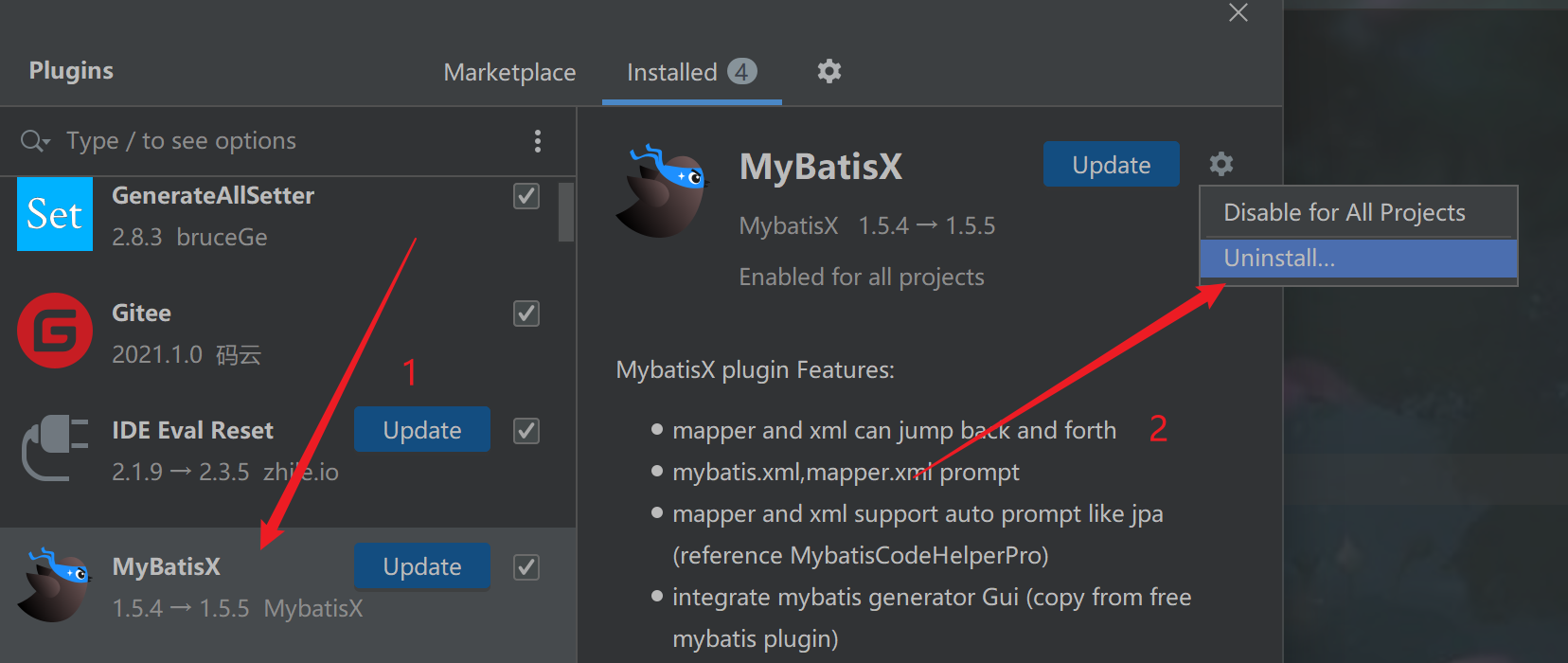
![[Lua] 如何模拟单继承OO、实现抽象工厂](https://linxiaoxu.oss-cn-hangzhou.aliyuncs.com/static/pic/2023/08/20230825195420_image-20230825195416157.png)