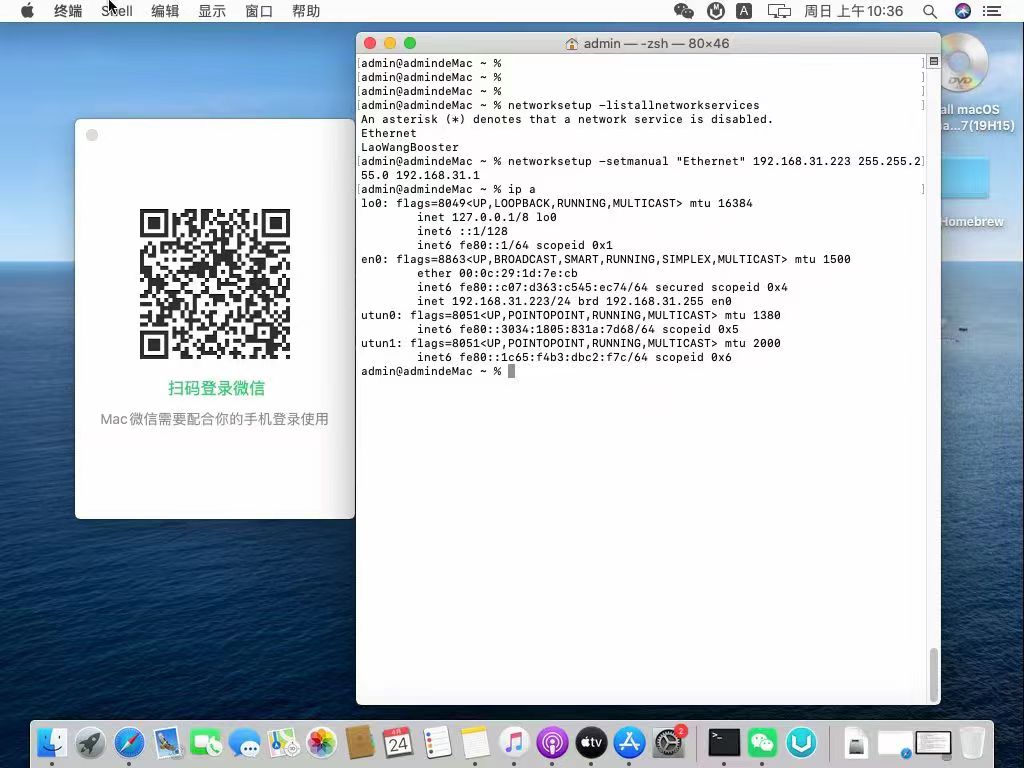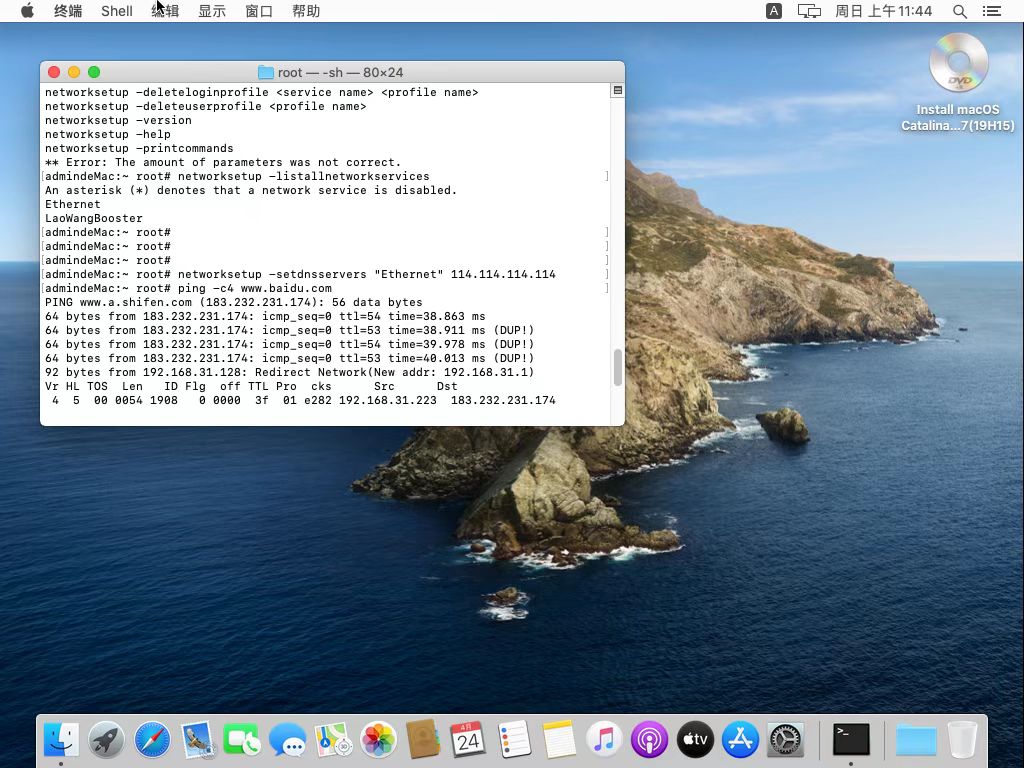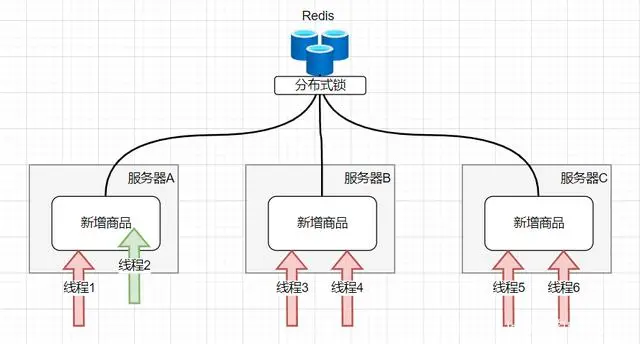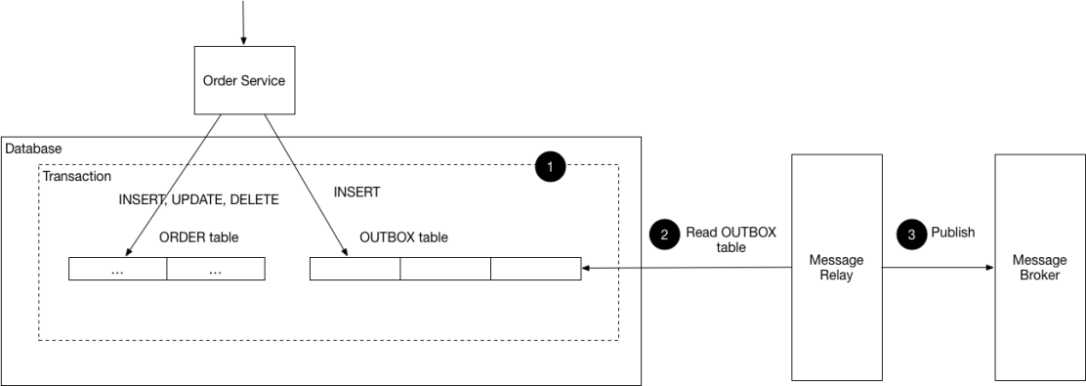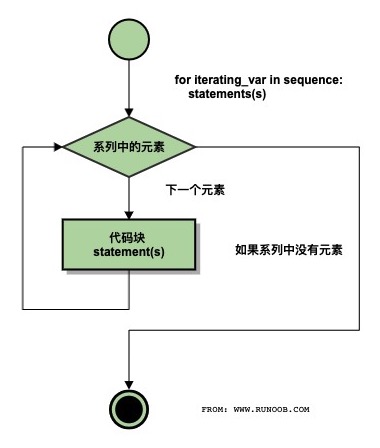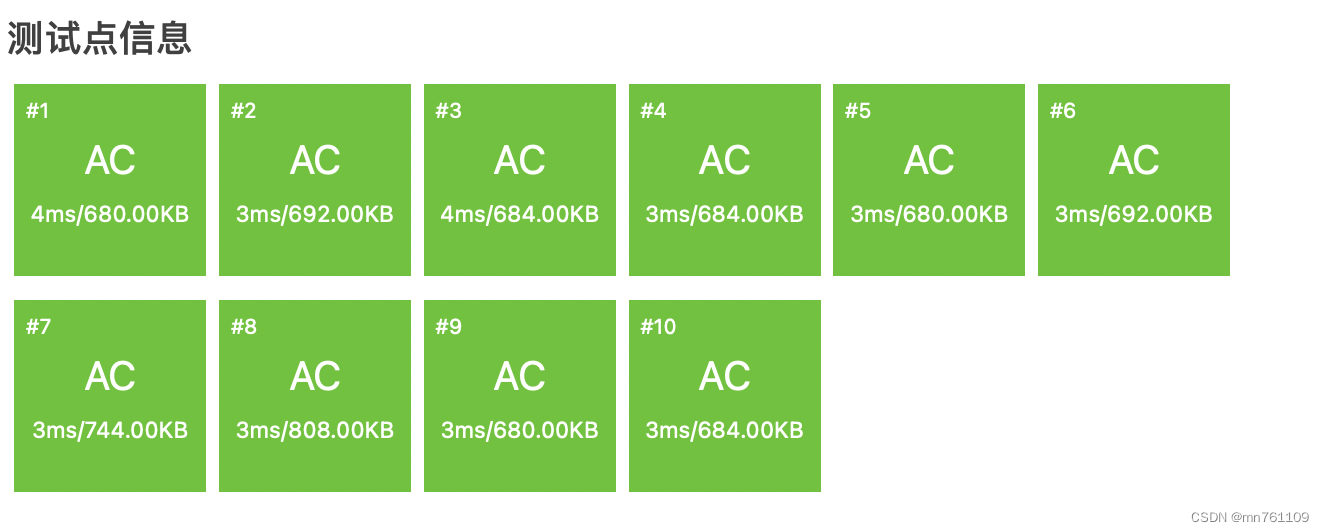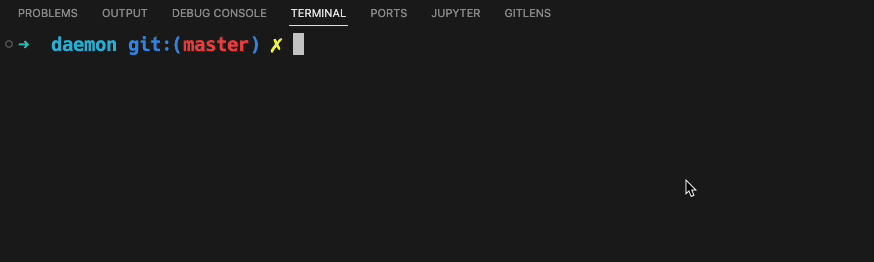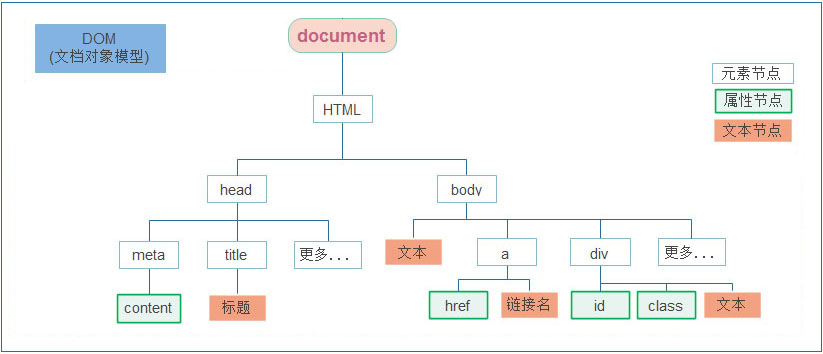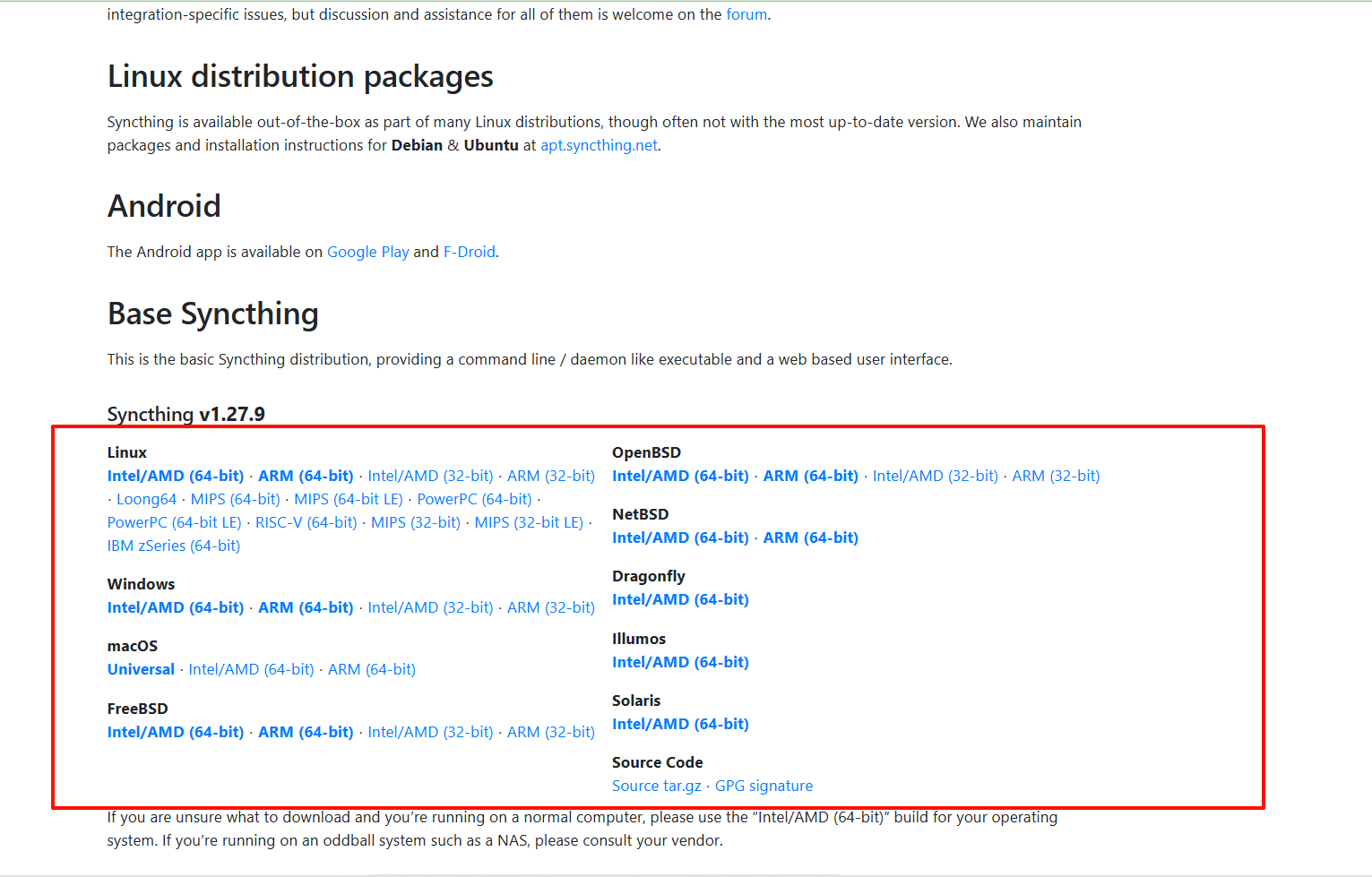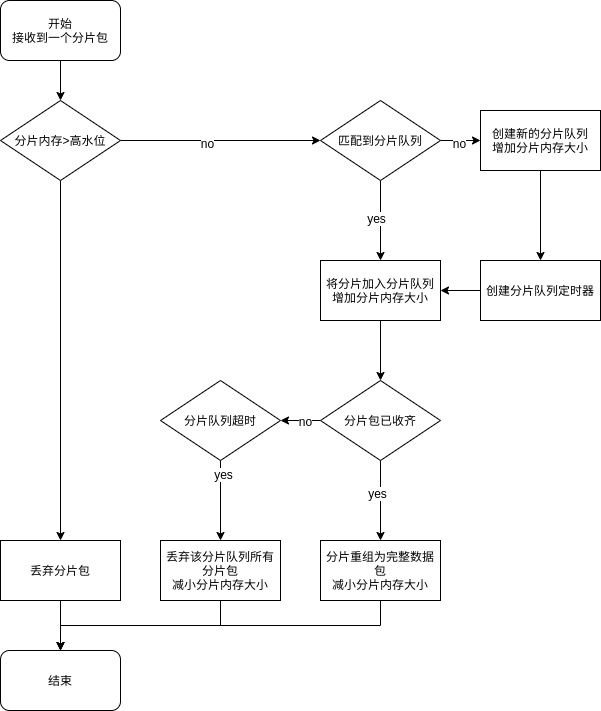1.Windows BAT设置网络属性:
netsh interface ip set address "Ethernet" static 192.168.31.223 255.255.255.0 192.168.31.1
netsh interface ip set dns "Ethernet' static 114.114.114.114
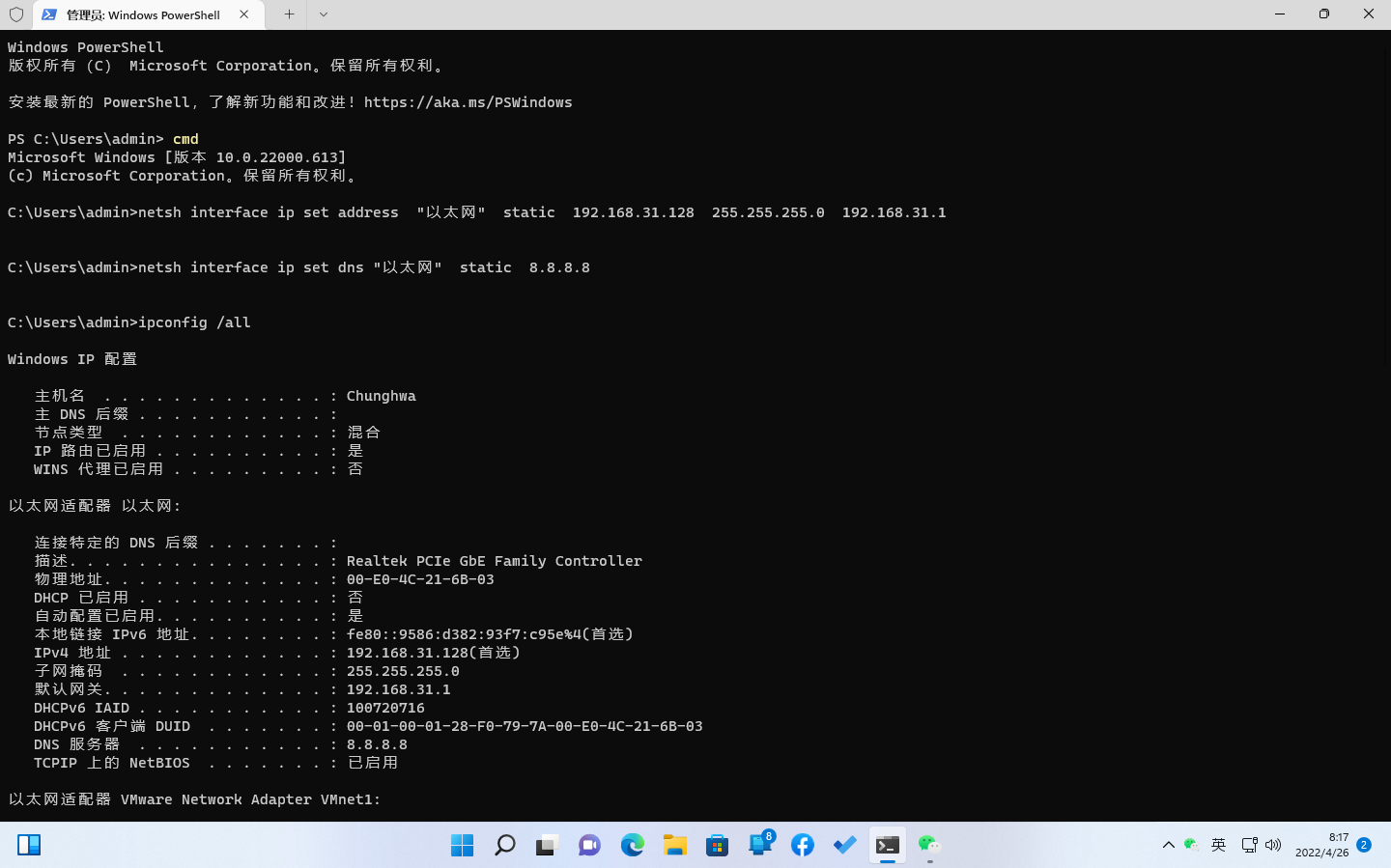
2.Windows Powershell设置网络属性:
New-NetIpAddress -InterfaceAlias "以太网" -IpAddress 192.168.31.223 -PrefixLength 24 -DefaultGateway 192.168.31.1
Set-DnsClientServerAddress -InterfaceAlias "以太网" -ServerAddresses 114.114.114.114
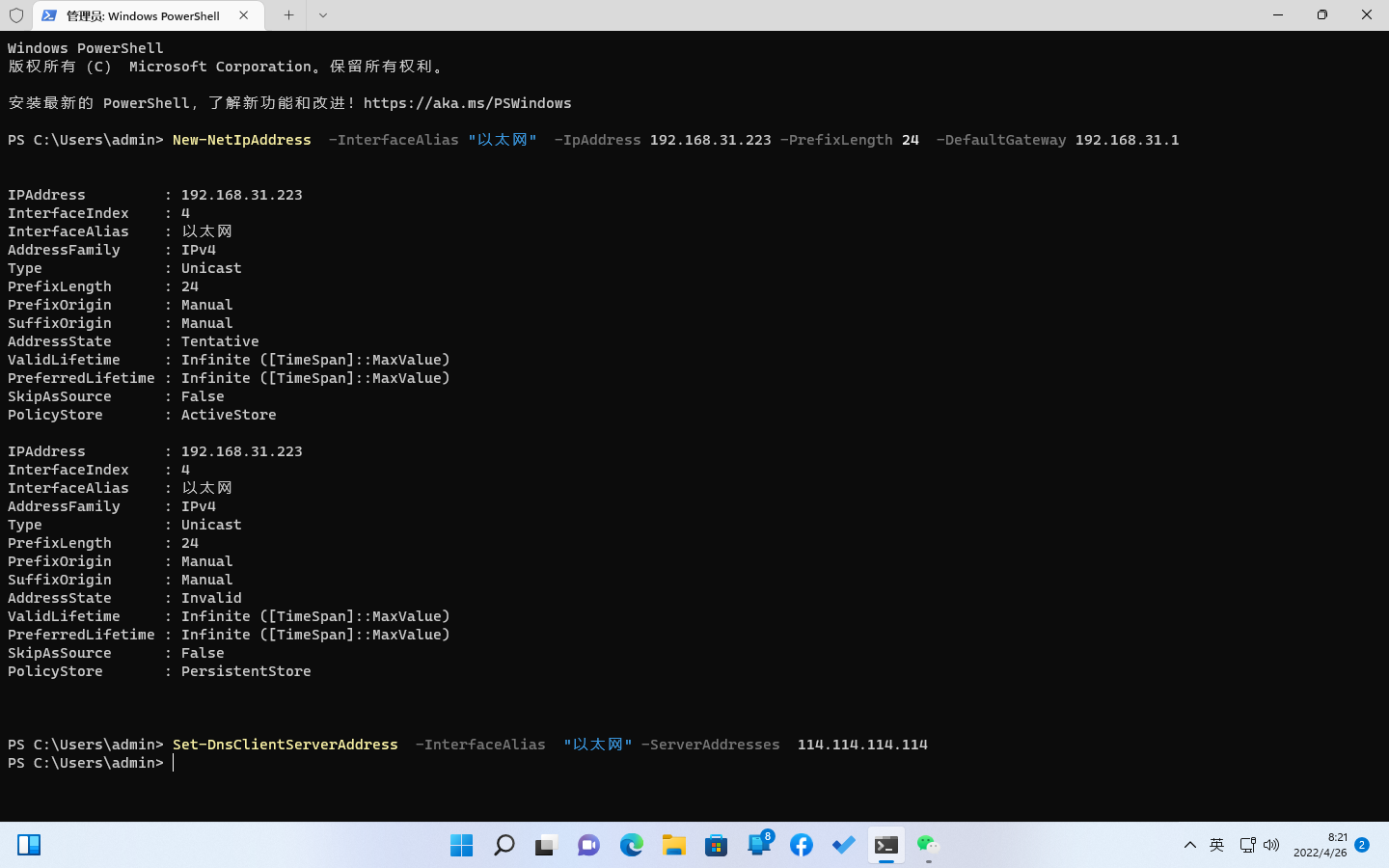
3.Linux NetworkManager设置网络属性:
nmcli connection add con-name "Ethernet" ifname "eth0" type ethernet autoconnect yes ipv4.method manual ipv4.addresses 192.168.31.135/24 ipv4.gateway 192.168.31.1 ipv4.dns 114.114.114.114
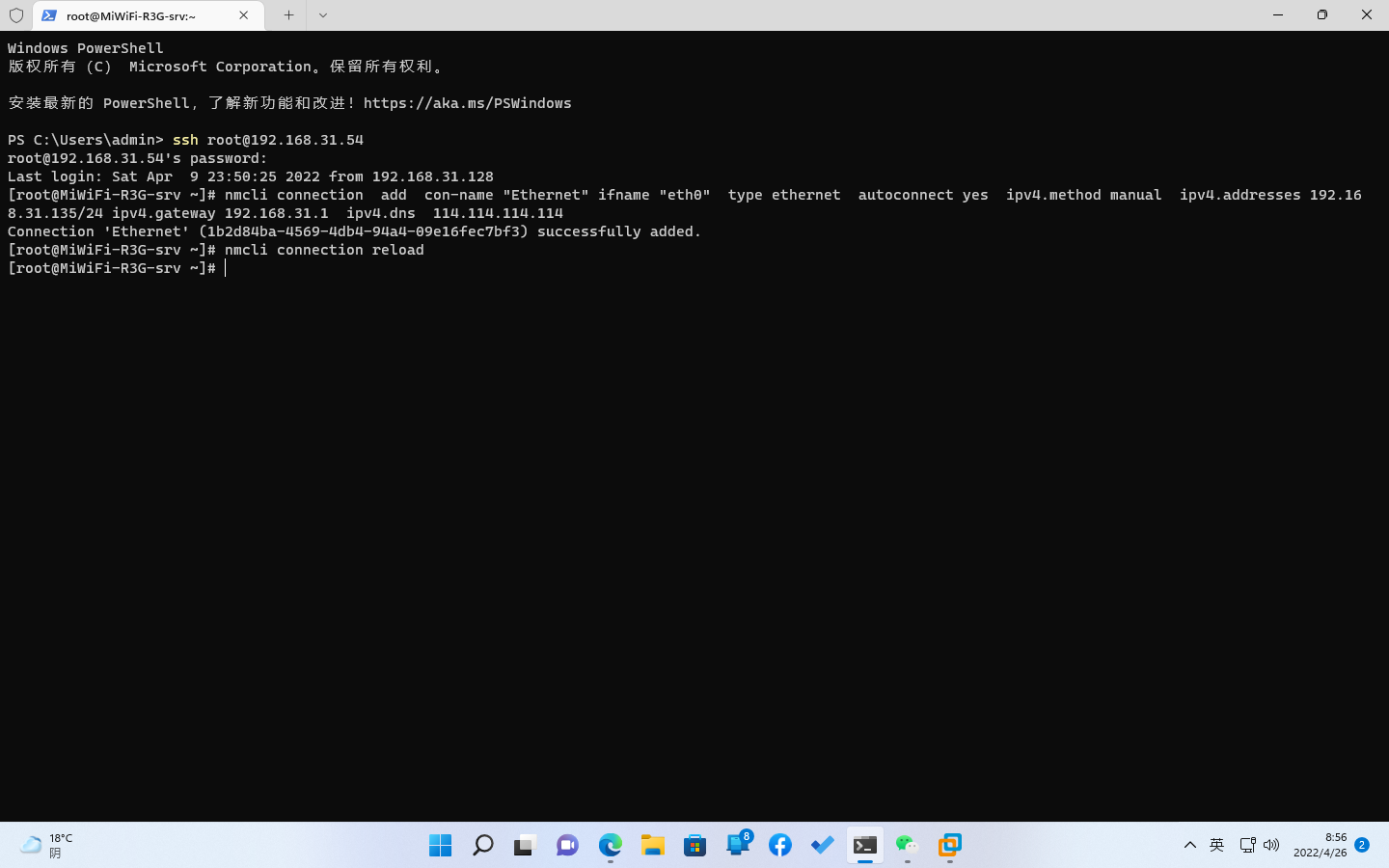
4.MacOS设置网络属性:
networksetup -setmanual "Ethernet" 192.168.31.156 255.255.255.0 192.168.31.1
networksetup -setdnsservers "Ethernet " 114.114.114.114