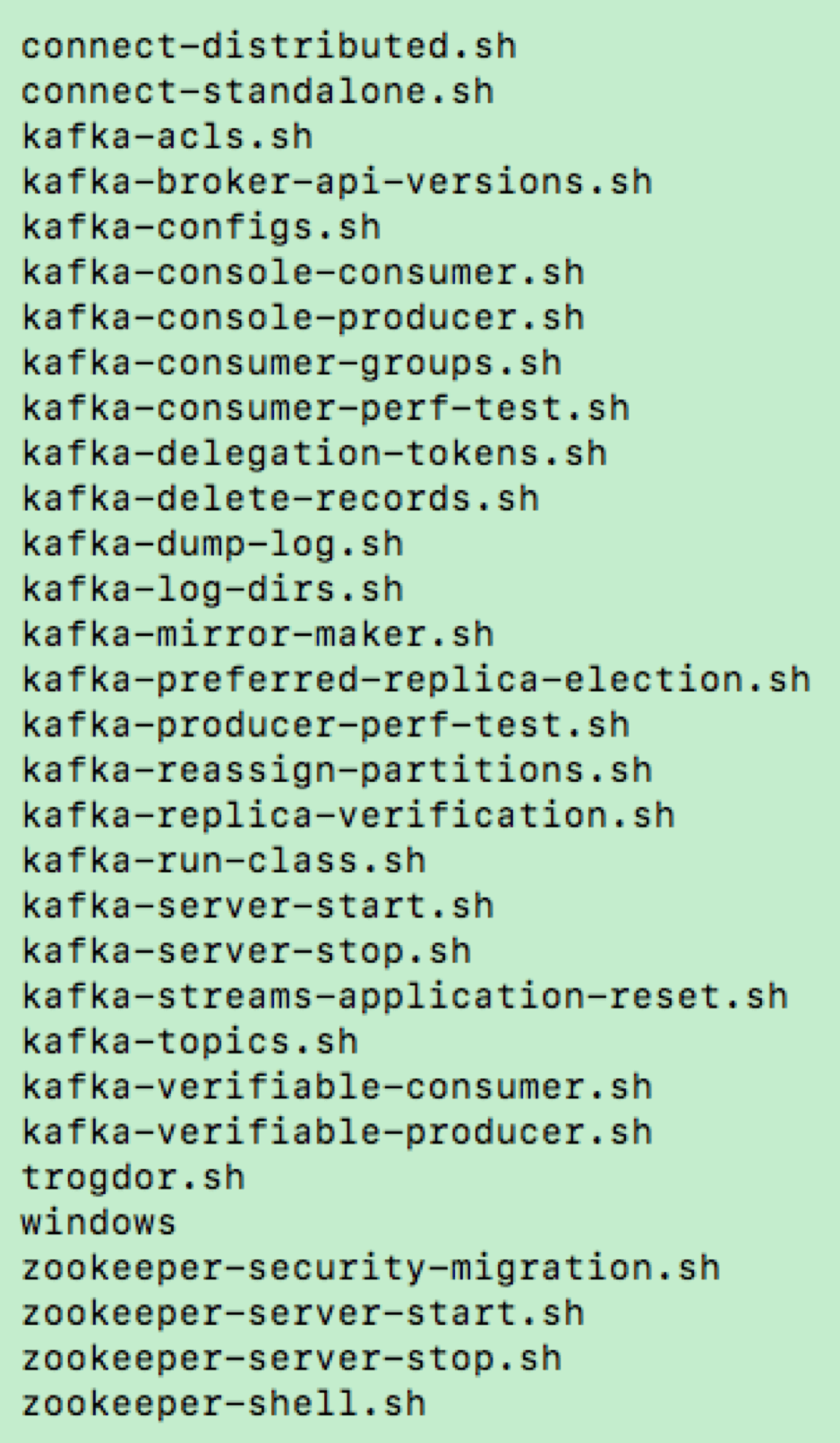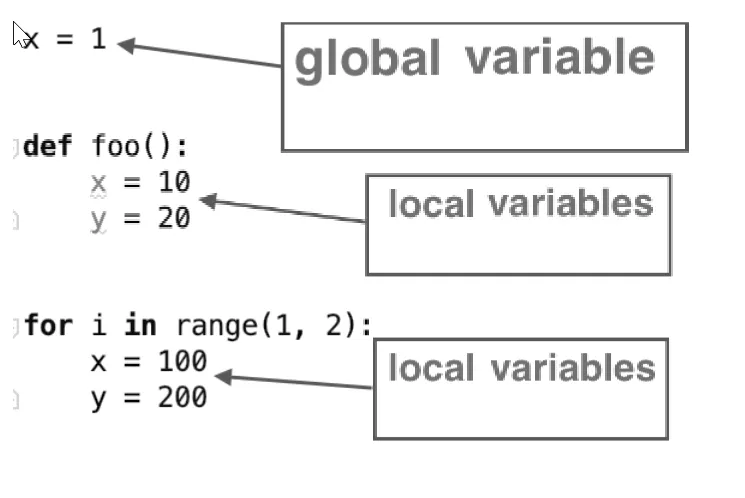背景
黑苹果电脑安装 win10 和 mac 双系统后,windows 上的时间一直都是早 8 小时的。在使用 windows 时看时间很不方便,于是本文提供一种 windows 开机自动校时的方法
解决方案
新增脚本 sync_time.bat,此脚本主要是在做同步时间
@echo off
if "%1"=="h" goto begin
start mshta vbscript:createobject("wscript.shell").run("""%~nx0"" h",0)(window.close)&&exit
:begin
net stop w32time
w32tm /unregister
w32tm /register
reg add "HKEY_LOCAL_MACHINE\SYSTEM\CurrentControlSet\Services\w32time\Config" /v MaxNegPhaseCorrection /t reg_dword /d 0xFFFFFFFF /f
reg add "HKEY_LOCAL_MACHINE\SYSTEM\CurrentControlSet\Services\w32time\Config" /v MaxPosPhaseCorrection /t reg_dword /d 0xFFFFFFFF /f
net start w32time
w32tm /resync
w32tm /resync
#pause
将此脚本设置为开机自启
win + r 后输入:shell:startup,将 sync_time.bat 放到此目录下,即可实现开启自启脚本,实现时间校准。