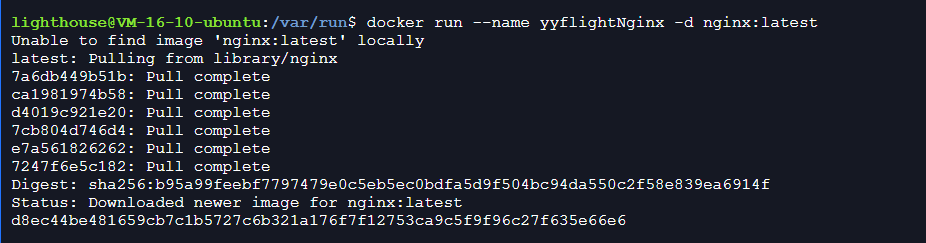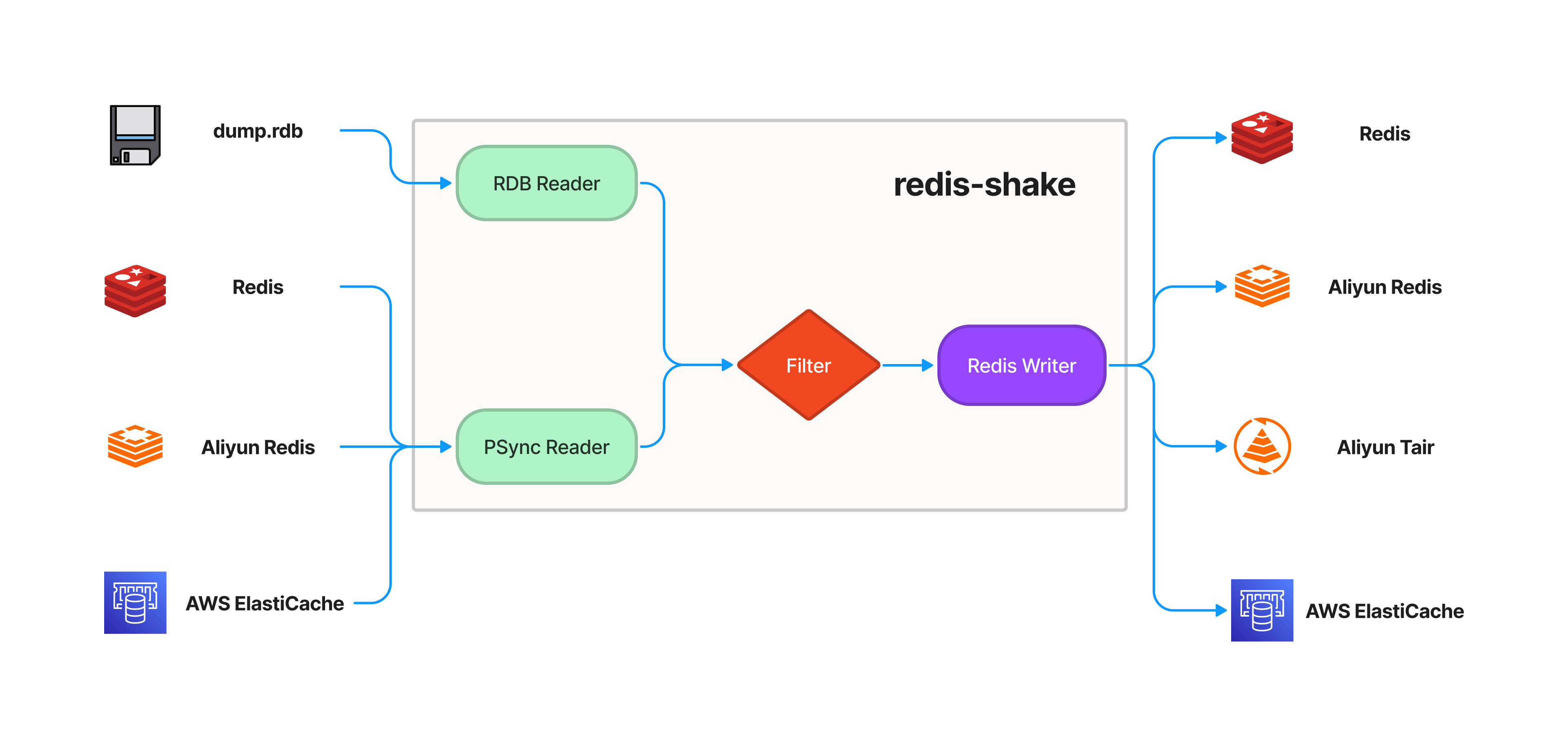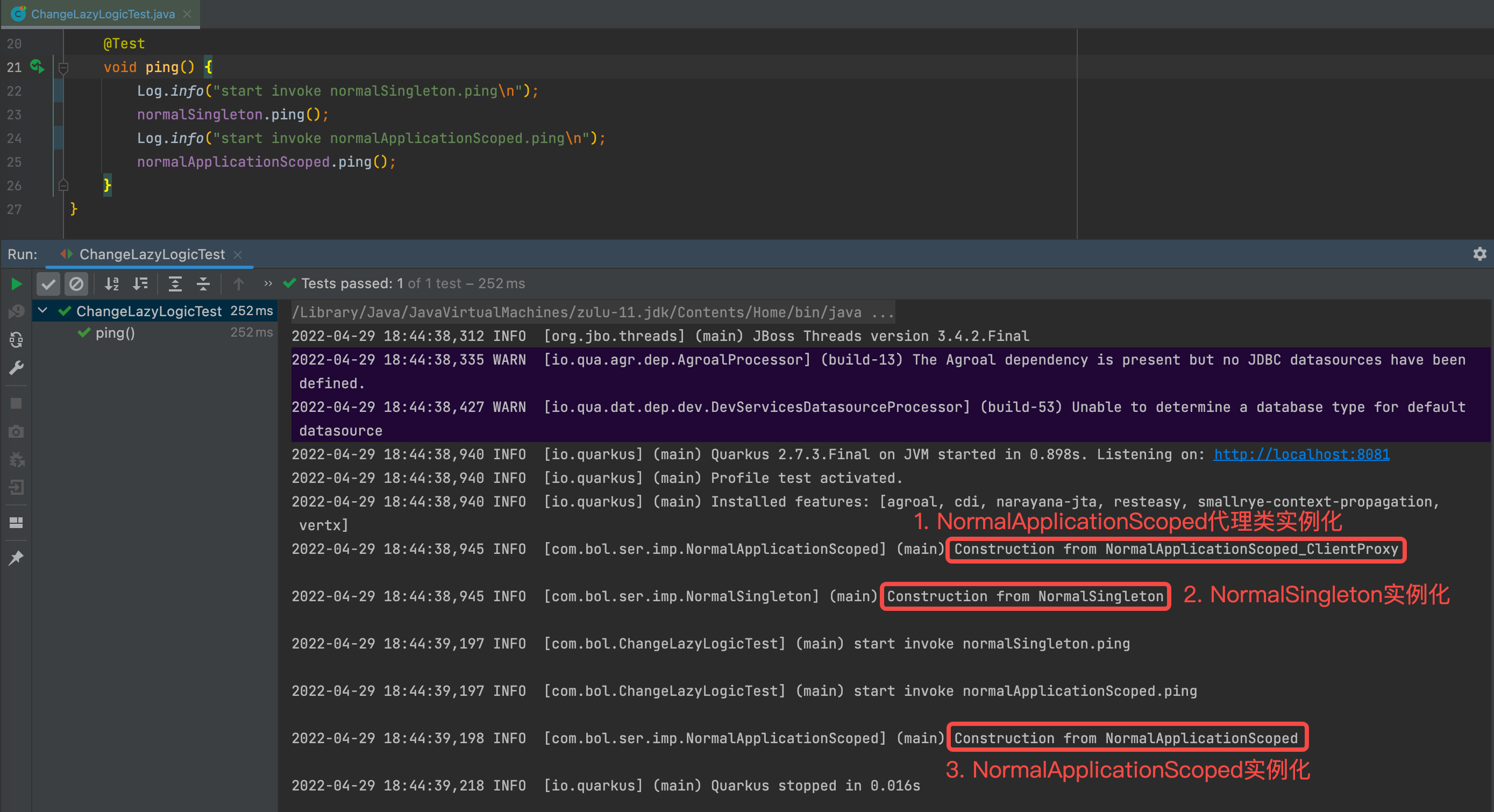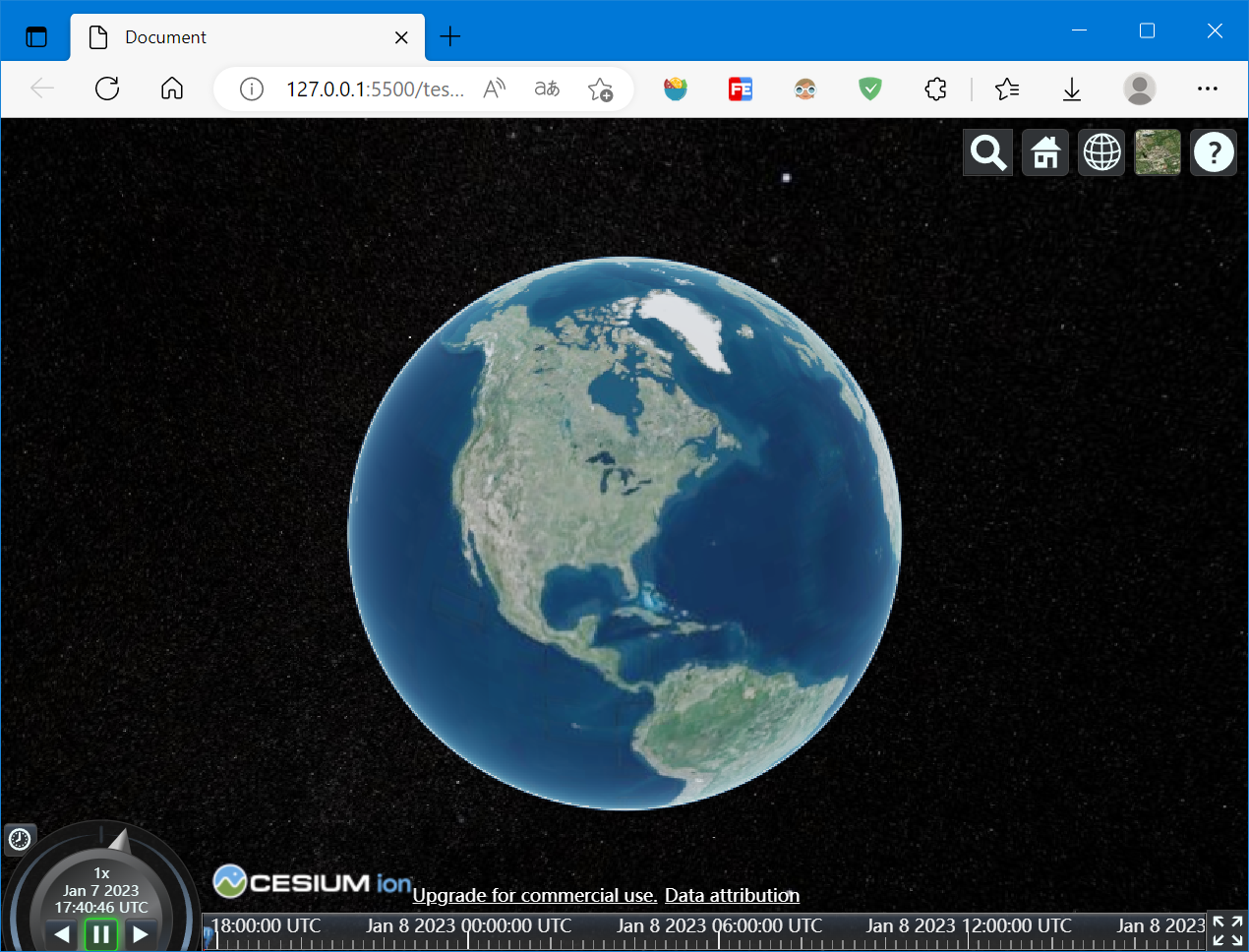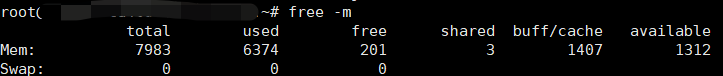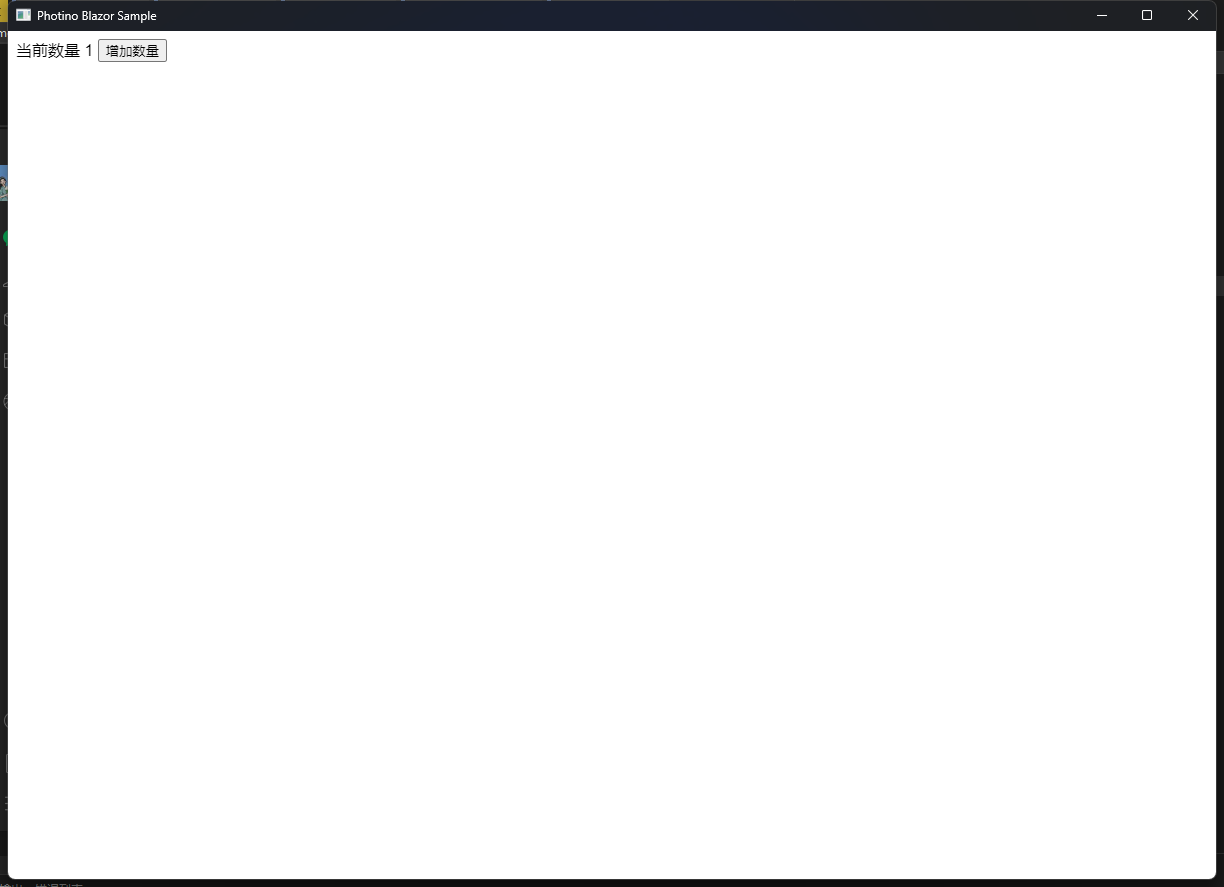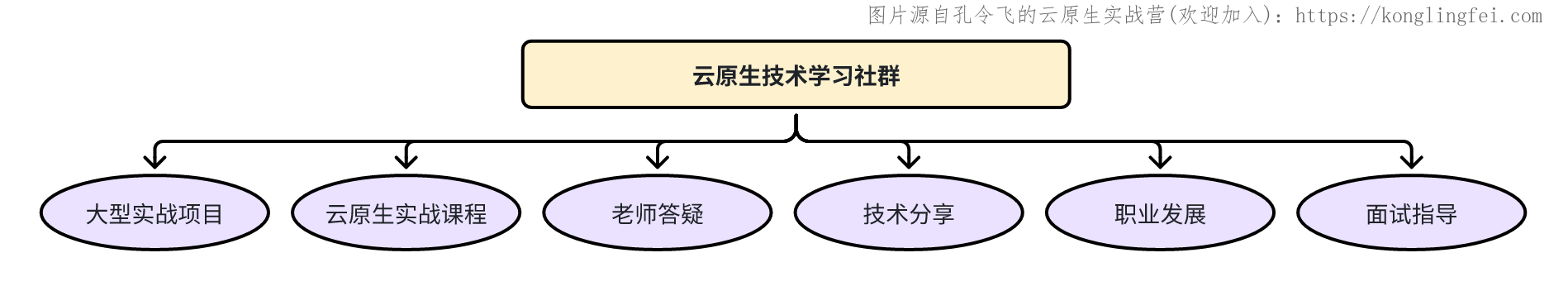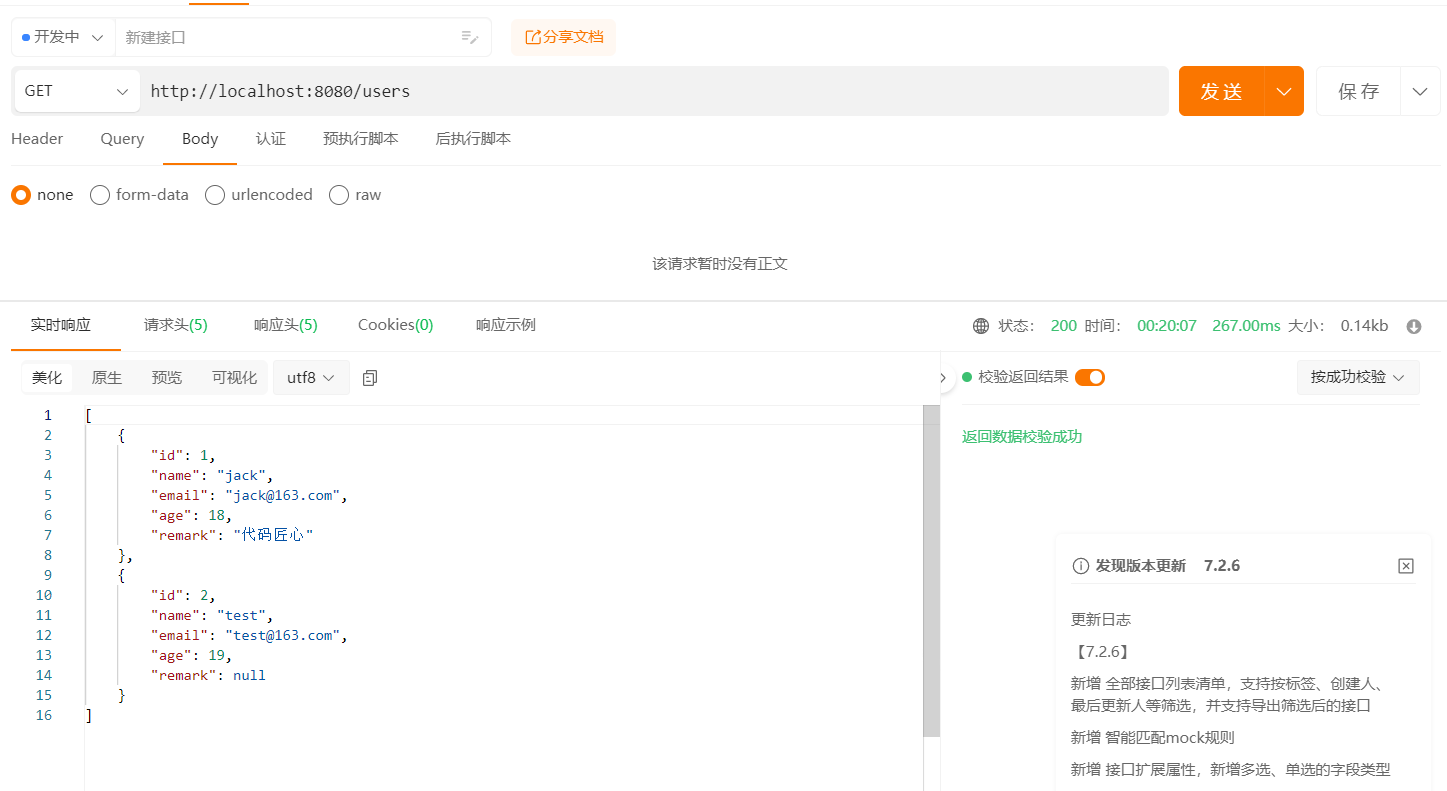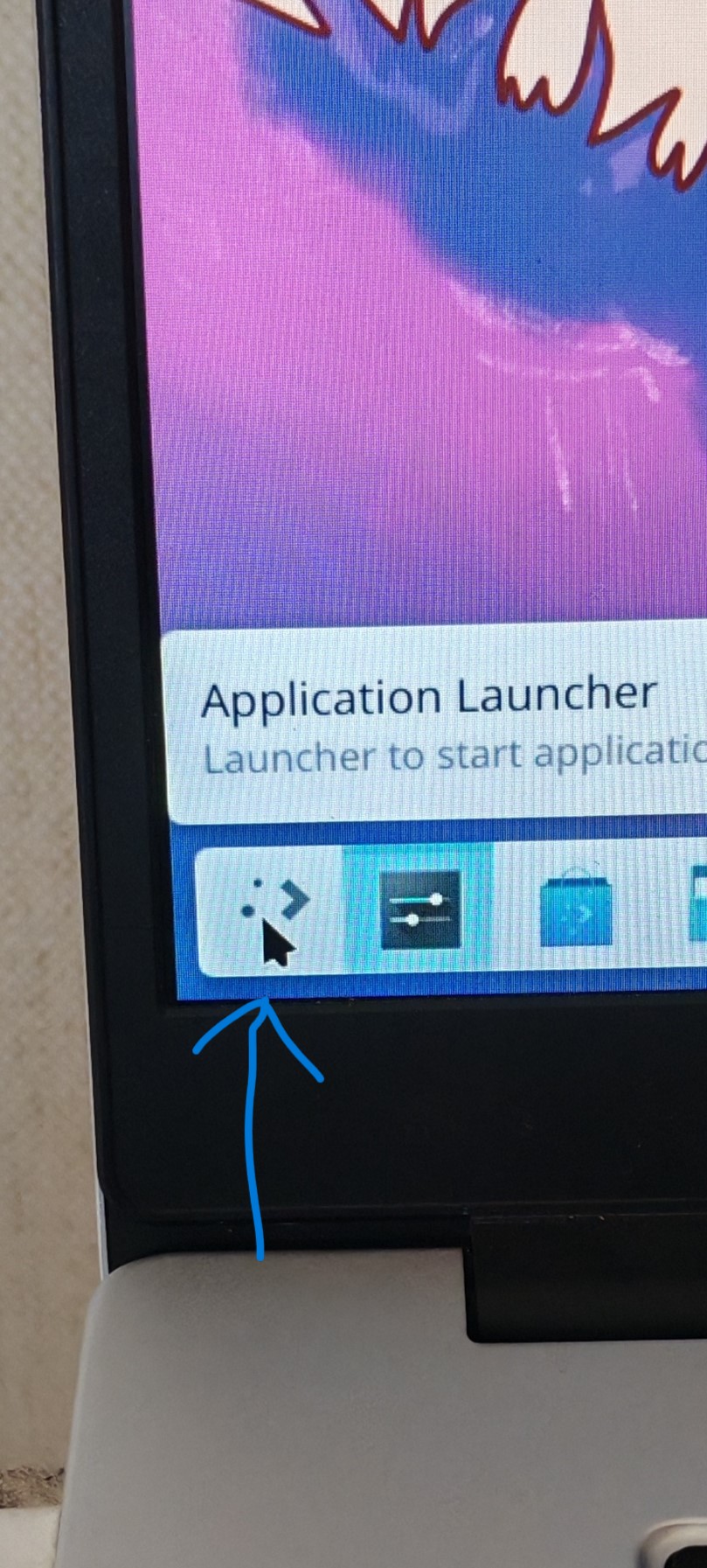所使用的的依赖
<dependencies>
<dependency>
<groupId>org.springframework.boot</groupId>
<artifactId>spring-boot-starter-web</artifactId>
<version>2.3.7.RELEASE</version>
</dependency>
<dependency>
<groupId>org.apache.httpcomponents</groupId>
<artifactId>httpclient</artifactId>
<version>4.5.13</version>
</dependency>
<dependency>
<groupId>org.springframework.boot</groupId>
<artifactId>spring-boot-starter-data-redis</artifactId>
<version>2.3.3.RELEASE</version>
</dependency>
<!--fastjson-->
<dependency>
<groupId>com.alibaba</groupId>
<artifactId>fastjson</artifactId>
<version>1.2.72</version>
</dependency>
<dependency>
<groupId>org.bouncycastle</groupId>
<artifactId>bcprov-jdk15on</artifactId>
<version>1.59</version>
</dependency>
</dependencies>
1.微信登录授权, 获取openId
@ApiOperation(value = "用户登录,三个参数为code, avatarUrl, nickName")
@PostMapping("/login")
public ResultBean getWxCode(@RequestParam(value = "code") String code, @RequestParam(value = "wxName") String wxName,
@RequestParam(value = "userAvatar") String userAvatar,
HttpServletRequest request) {
// 配置请求参数
Map<String, String> param = new HashMap<>();
param.put("appid", WxLoginCommons.WX_LOGIN_APPID);
param.put("secret", WxLoginCommons.WX_LOGIN_SECRET);
param.put("js_code", code);
param.put("grant_type", WxLoginCommons.WX_LOGIN_GRANT_TYPE);
// 发送请求
String wxResult = HttpClientUtil.doGet(WxLoginCommons.WX_LOGIN_URL, param);
JSONObject jsonObject = JSONObject.parseObject(wxResult);
// 获取参数返回的
if (!jsonObject.containsKey("openid")) {
System.out.println("没有openid");
return ResultBean.fail(ErrorCodeEnum.AuthorizationFail.getCode(), ErrorCodeEnum.AuthorizationFail.getMsg());
}
String session_key = jsonObject.get("session_key").toString();
String open_id = jsonObject.get("openid").toString();
/** 业务代码省略*/
// 封装返回小程序
Map<String, String> result = new HashMap<>();
result.put("sessionId", sessionId);
result.put("userState", String.valueOf(2));
result.put("openId", open_id);
return ResultBean.success(200, "新用户创建成功", result);
}
HttpClientUtil.java
package com.wx.utils;
import java.io.IOException;
import java.net.URI;
import java.util.ArrayList;
import java.util.List;
import java.util.Map;
import org.apache.http.NameValuePair;
import org.apache.http.client.entity.UrlEncodedFormEntity;
import org.apache.http.client.methods.CloseableHttpResponse;
import org.apache.http.client.methods.HttpGet;
import org.apache.http.client.methods.HttpPost;
import org.apache.http.client.utils.URIBuilder;
import org.apache.http.entity.ContentType;
import org.apache.http.entity.StringEntity;
import org.apache.http.impl.client.CloseableHttpClient;
import org.apache.http.impl.client.HttpClients;
import org.apache.http.message.BasicNameValuePair;
import org.apache.http.util.EntityUtils;
public class HttpClientUtil {
public static String doGet(String url, Map<String, String> param) {
// 创建Httpclient对象
CloseableHttpClient httpclient = HttpClients.createDefault();
String resultString = "";
CloseableHttpResponse response = null;
try {
// 创建uri
URIBuilder builder = new URIBuilder(url);
if (param != null) {
for (String key : param.keySet()) {
builder.addParameter(key, param.get(key));
}
}
URI uri = builder.build();
// 创建http GET请求
HttpGet httpGet = new HttpGet(uri);
// 执行请求
response = httpclient.execute(httpGet);
// 判断返回状态是否为200
if (response.getStatusLine().getStatusCode() == 200) {
resultString = EntityUtils.toString(response.getEntity(), "UTF-8");
}
} catch (Exception e) {
e.printStackTrace();
} finally {
try {
if (response != null) {
response.close();
}
httpclient.close();
} catch (IOException e) {
e.printStackTrace();
}
}
return resultString;
}
public static String doGet(String url) {
return doGet(url, null);
}
public static String doPost(String url, Map<String, String> param) {
// 创建Httpclient对象
CloseableHttpClient httpClient = HttpClients.createDefault();
CloseableHttpResponse response = null;
String resultString = "";
try {
// 创建Http Post请求
HttpPost httpPost = new HttpPost(url);
// 创建参数列表
if (param != null) {
List<NameValuePair> paramList = new ArrayList<>();
for (String key : param.keySet()) {
paramList.add(new BasicNameValuePair(key, param.get(key)));
}
// 模拟表单
UrlEncodedFormEntity entity = new UrlEncodedFormEntity(paramList);
httpPost.setEntity(entity);
}
// 执行http请求
response = httpClient.execute(httpPost);
resultString = EntityUtils.toString(response.getEntity(), "utf-8");
} catch (Exception e) {
e.printStackTrace();
} finally {
try {
response.close();
} catch (IOException e) {
e.printStackTrace();
}
}
return resultString;
}
public static String doPost(String url) {
return doPost(url, null);
}
public static String doPostJson(String url, String json) {
// 创建Httpclient对象
CloseableHttpClient httpClient = HttpClients.createDefault();
CloseableHttpResponse response = null;
String resultString = "";
try {
// 创建Http Post请求
HttpPost httpPost = new HttpPost(url);
// 创建请求内容
StringEntity entity = new StringEntity(json, ContentType.APPLICATION_JSON);
httpPost.setEntity(entity);
// 执行http请求
response = httpClient.execute(httpPost);
resultString = EntityUtils.toString(response.getEntity(), "utf-8");
} catch (Exception e) {
e.printStackTrace();
} finally {
try {
response.close();
} catch (IOException e) {
e.printStackTrace();
}
}
return resultString;
}
}
2. 解密加密内容
小程序代码: 通过绑定的按钮触发, 用户点击获取手机号并且同意后, 即可通过以下函数,输出iv 和encryptedData, 通过解密函数, 得到加密内容
getPhoneNumber: function(e) {
console.log(e.detail.errMsg)
console.log("---------")
console.log(e.detail.iv)
console.log(e.detail.encryptedData)
if (e.detail.errMsg == 'getPhoneNumber:fail user deny'){
wx.showModal({
title: '提示',
showCancel: false,
content: '未授权',
success: function (res) { }
})
} else {
wx.showModal({
title: '提示',
showCancel: false,
content: '同意授权',
success: function (res) { }
})
}
}
解密脚本(Java版)
public static JSONObject getUserInfo(String encryptedData, String sessionKey, String iv) {
// 被加密的数据
byte[] dataByte = Base64.decodeBase64(encryptedData);
// 加密秘钥
byte[] keyByte = Base64.decodeBase64(sessionKey);
// 偏移量
byte[] ivByte = Base64.decodeBase64(iv);
try {
// 如果密钥不足16位,那么就补足. 这个if 中的内容很重要
int base = 16;
if (keyByte.length % base != 0) {
int groups = keyByte.length / base + (keyByte.length % base != 0 ? 1 : 0);
byte[] temp = new byte[groups * base];
Arrays.fill(temp, (byte) 0);
System.arraycopy(keyByte, 0, temp, 0, keyByte.length);
keyByte = temp;
}
// 初始化
Security.addProvider(new BouncyCastleProvider());
Cipher cipher = Cipher.getInstance("AES/CBC/PKCS7Padding", "BC");
SecretKeySpec spec = new SecretKeySpec(keyByte, "AES");
AlgorithmParameters parameters = AlgorithmParameters.getInstance("AES");
parameters.init(new IvParameterSpec(ivByte));
cipher.init(Cipher.DECRYPT_MODE, spec, parameters);// 初始化
byte[] resultByte = cipher.doFinal(dataByte);
if (null != resultByte && resultByte.length > 0) {
String result = new String(resultByte, "UTF-8");
return JSONObject.parseObject(result);
}
} catch (Exception e) {
e.printStackTrace();
}
return null;
}
注意, 我使用的是springboot, 但是我导入pom依赖后
<dependency> <groupId>org.bouncycastle</groupId> <artifactId>bcprov-jdk15on</artifactId> <version>1.59</version> </dependency>, new BouncyCastleProvider()一直爆红, External Libraries也没有对应的文件, 试了很多办法, 最终解决的方法是 : 虽然pom导入依赖 idea中还是不识别这个jar包, 但是maven仓库里面已经下载好了, 通过点击idea右上角Project Structure->Libraries->添加这个jar包, 即可在External Libraries中导入.