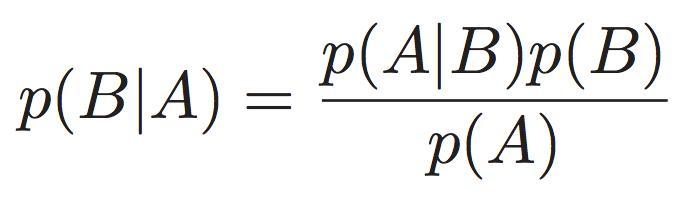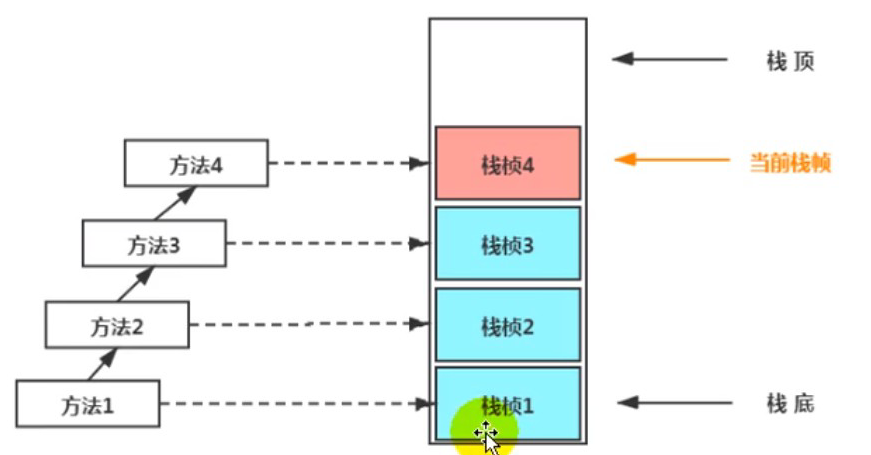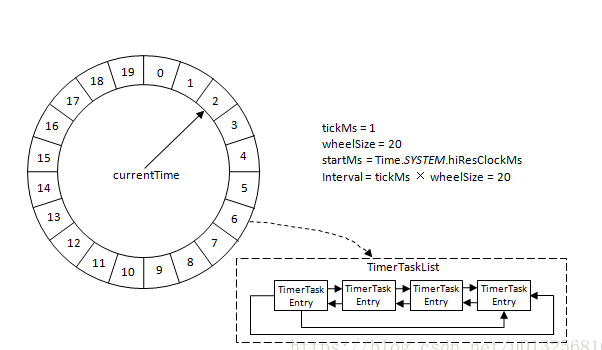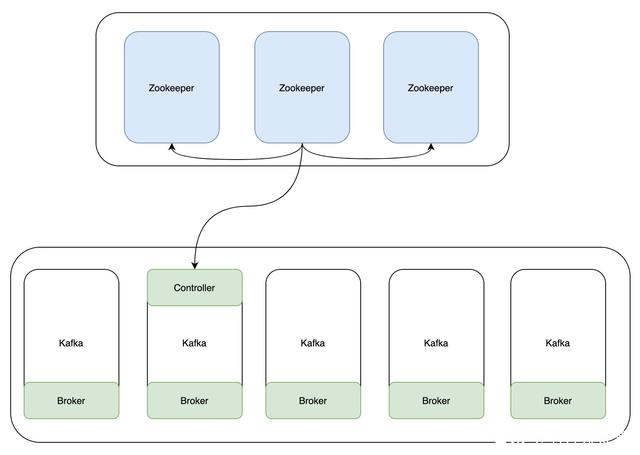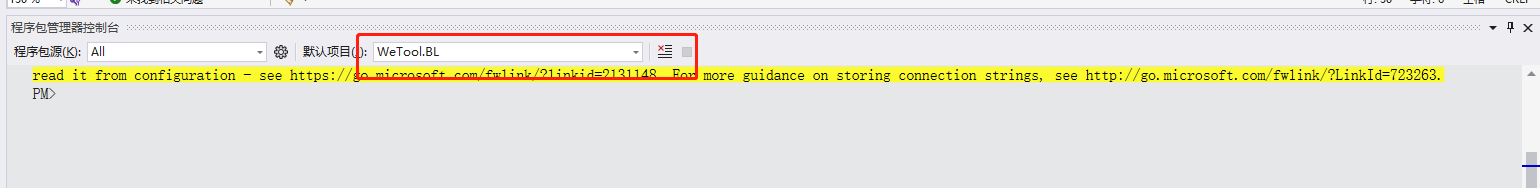1. 给anaconda文件写入权限
sudo chmod a+w .conda
如果没有权限则会在创建环境时报以下错误
NoWritableEnvsDirError: No writeable envs directories configured.
- /home/ubuntu/.conda/envs
- /usr/local/miniconda3
2. 创建环境
conda create -n myenv
# 若服务器已经预装了相关的环境(比如某些市场镜像已预装了tensorflow或PyTorch),则可以直接克隆环境
conda create -n myenv --clone base
3. 激活环境
conda activate myenv
如果出现以下报错:
CommandNotFoundError: Your shell has not been properly configured to use 'conda activate'.
To initialize your shell, run
$ conda init <SHELL_NAME>
Currently supported shells are:
- bash
- fish
- tcsh
- xonsh
- zsh
- powershell
See 'conda init --help' for more information and options.
IMPORTANT: You may need to close and restart your shell after running 'conda init'.
则说明当前的shell没有配置使用conda activate,需要初始化
先获取当前shell类型
echo $0
再初始化shell
conda init <shell type>
然后重启shell之后再conda activate即可。