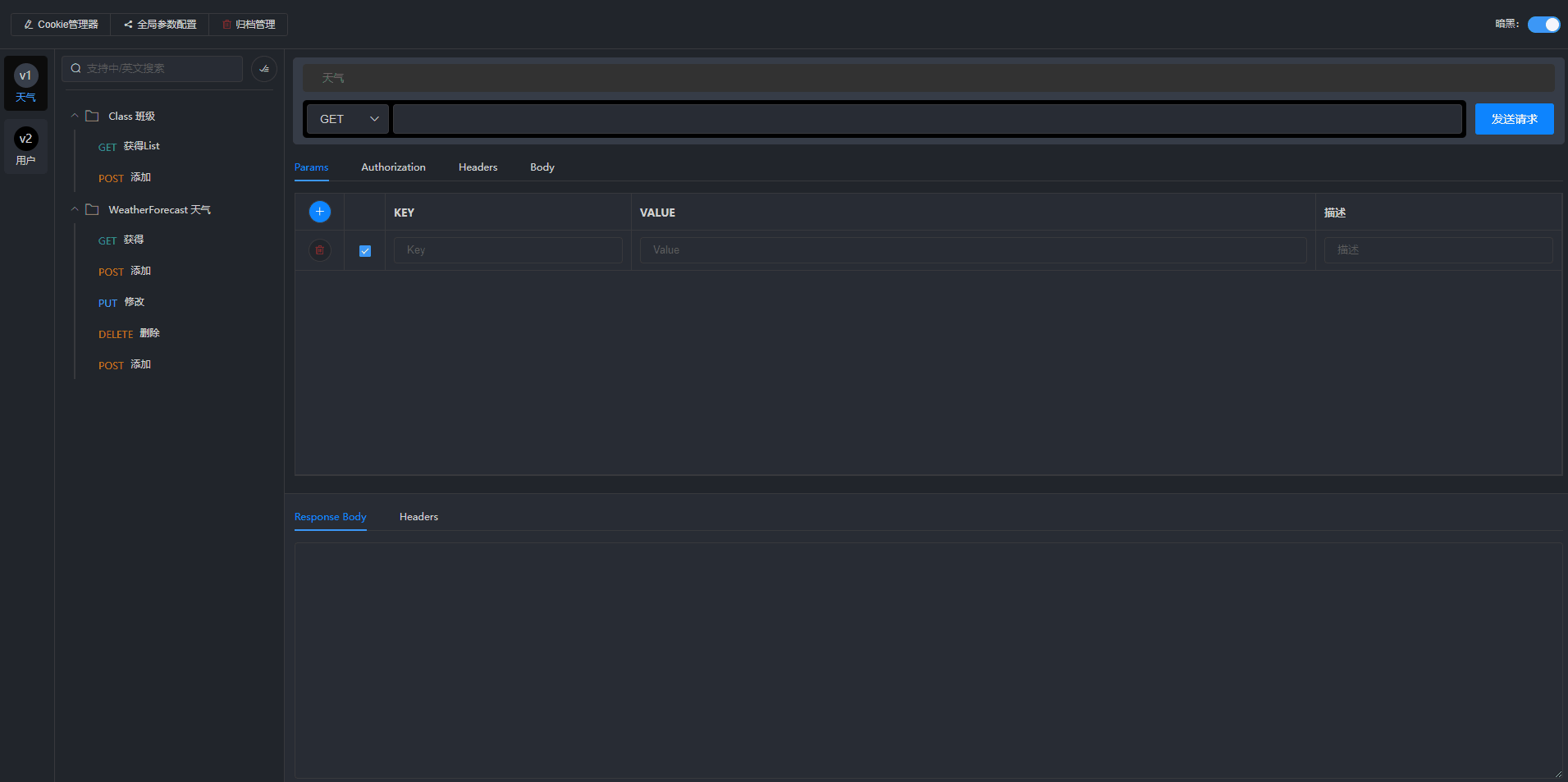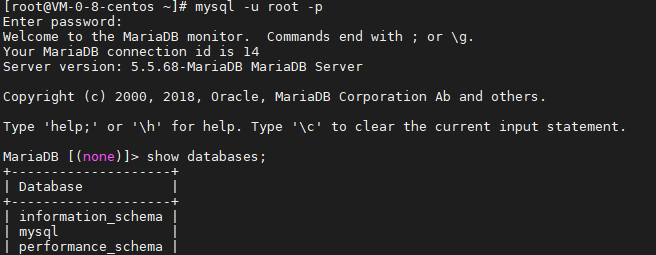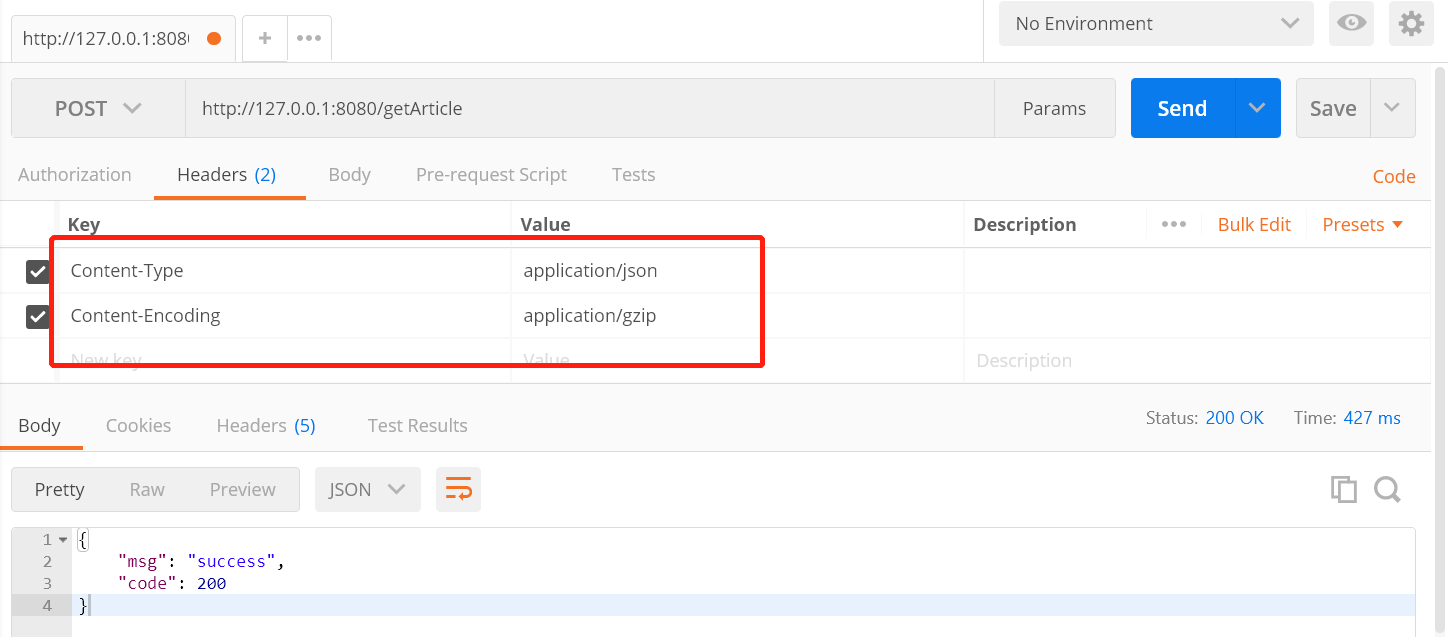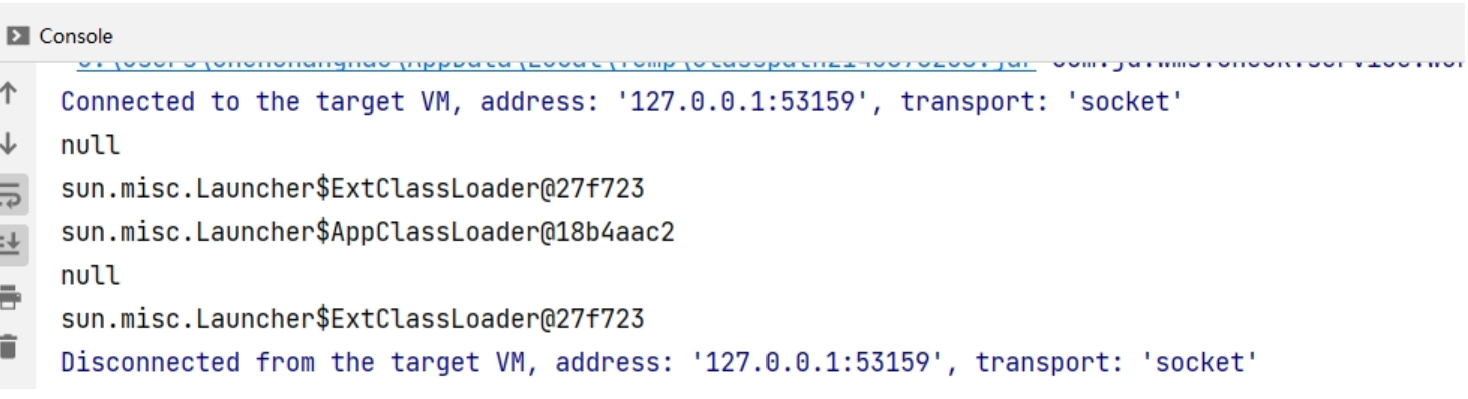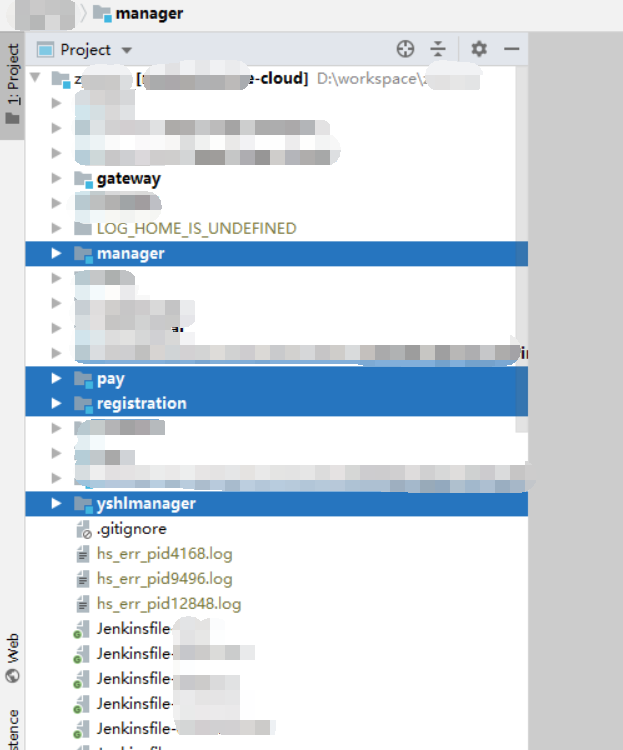aspnetcore上传图片也就是上传文件有两种方式,一种是通过form-data,一种是binary。
先介绍第一种form-data:
该方式需要显示指定一个IFormFile类型,该组件会动态通过打开一个windows窗口选择文件 及图片。
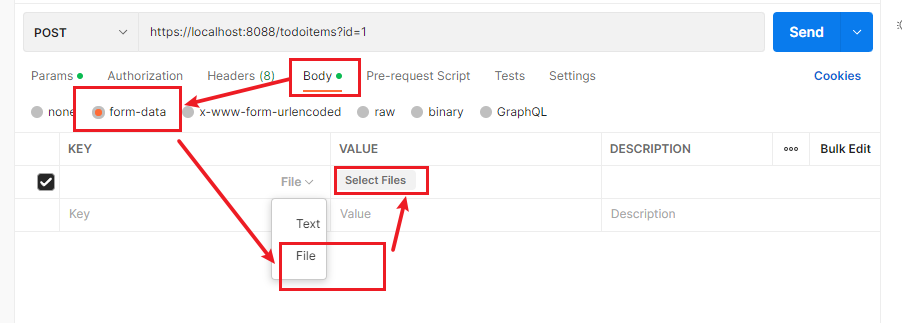
postman演示如上,代码如下:
[HttpPost] [AllowAnonymous] public IActionResult UploadFileByForm(IFormFile formFile) { var file = formFile; if (file == null) return JsonContent(new { status = "error" }.ToJson()); string path = $"/Upload/{Guid.NewGuid().ToString("N")}/{file.FileName}"; string physicPath = GetAbsolutePath($"~{path}"); string dir = Path.GetDirectoryName(physicPath); if (!Directory.Exists(dir)) Directory.CreateDirectory(dir); using (FileStream fs = new FileStream(physicPath, FileMode.Create)) { file.CopyTo(fs); } string url = $"{_configuration["WebRootUrl"]}{path}"; var res = new { name = file.FileName, status = "done", thumbUrl = url, url = url }; return JsonContent(res.ToJson()); }
第二种通过binary
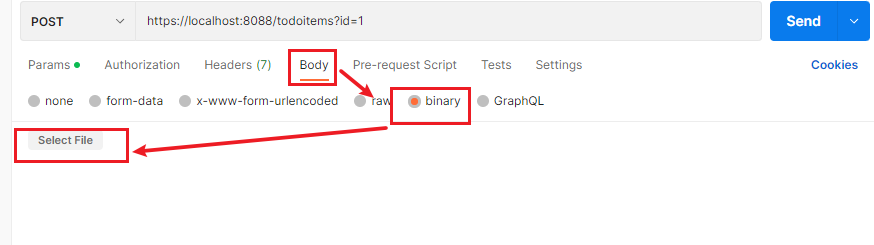
同样是打开windows窗口选择文件,不过这里不需要参数显式指定IFormFile
看代码就明白了,这里通过请求上下文的body来读取字节流,如果有提示不能同步读取流的话,需要指定 services.Configure<KestrelServerOptions>(x => x.AllowSynchronousIO = true);现在都不用iis,所以不介绍了。
/// <summary> /// 上传图片 binary模式 /// </summary> /// <returns></returns> [HttpPost] [AllowAnonymous] public IActionResult UploadImage() { var request = HttpContext.Request; var stream = new BinaryReader(request.Body); var body = stream.ReadBytes(1024*1024*5); return File(body, @"image/jpeg"); }
aspnetcore7提供了如下的方式,通过指定本地文件绝对地址来读取字节流,应该算是第二种方式吧。
代码如下:参考:ASP.NET Core 7.0 的新增功能 | Microsoft Learn 需要引入包SixLabors.ImageSharp、SixLabors.ImageSharp.Formats.Jpeg
using SixLabors.ImageSharp; using SixLabors.ImageSharp.Formats.Jpeg; using SixLabors.ImageSharp.Processing; var builder = WebApplication.CreateBuilder(args); var app = builder.Build(); app.MapGet("/process-image/{strImage}", (string strImage, HttpContext http, CancellationToken token) => { http.Response.Headers.CacheControl = $"public,max-age={TimeSpan.FromHours(24).TotalSeconds}"; return Results.Stream(stream => ResizeImageAsync(strImage, stream, token), "image/jpeg"); }); async Task ResizeImageAsync(string strImage, Stream stream, CancellationToken token) { var strPath = $"wwwroot/img/{strImage}"; using var image = await Image.LoadAsync(strPath, token); int width = image.Width / 2; int height = image.Height / 2; image.Mutate(x =>x.Resize(width, height)); await image.SaveAsync(stream, JpegFormat.Instance, cancellationToken: token); }
总结:上传文件或图片没有什么难度,只不过注意输出输入的格式就行了。如果需要多文件的话IFormFileCollection就行了, 这里不做介绍,可以看看微软的官方文档。