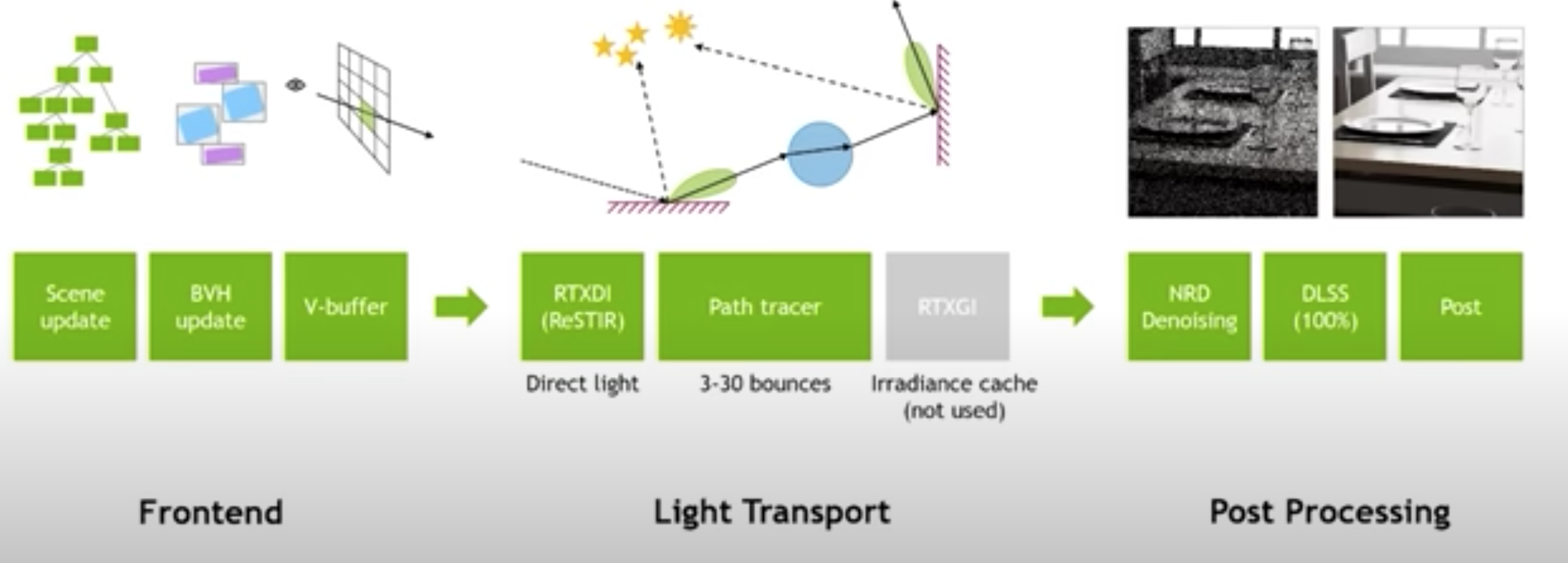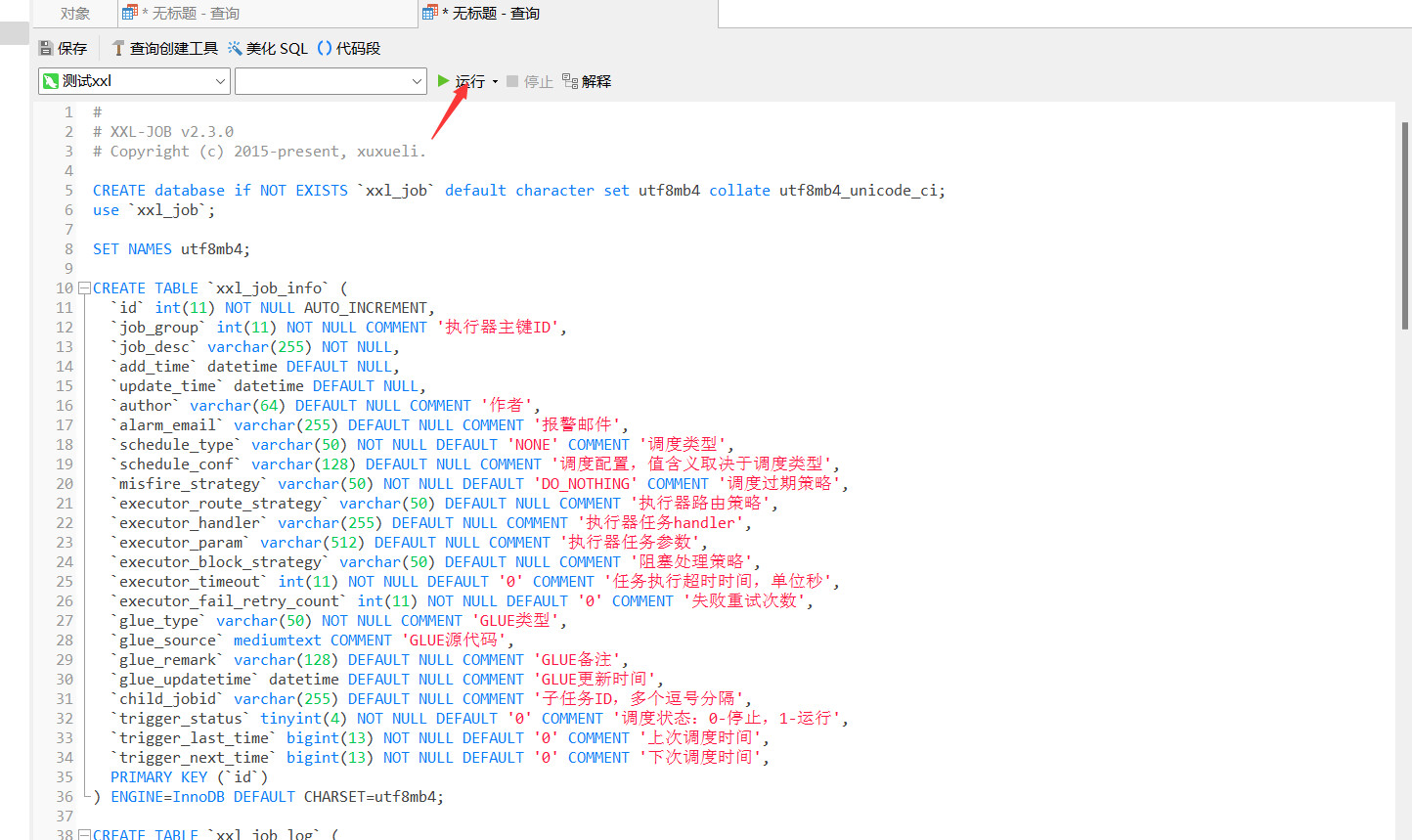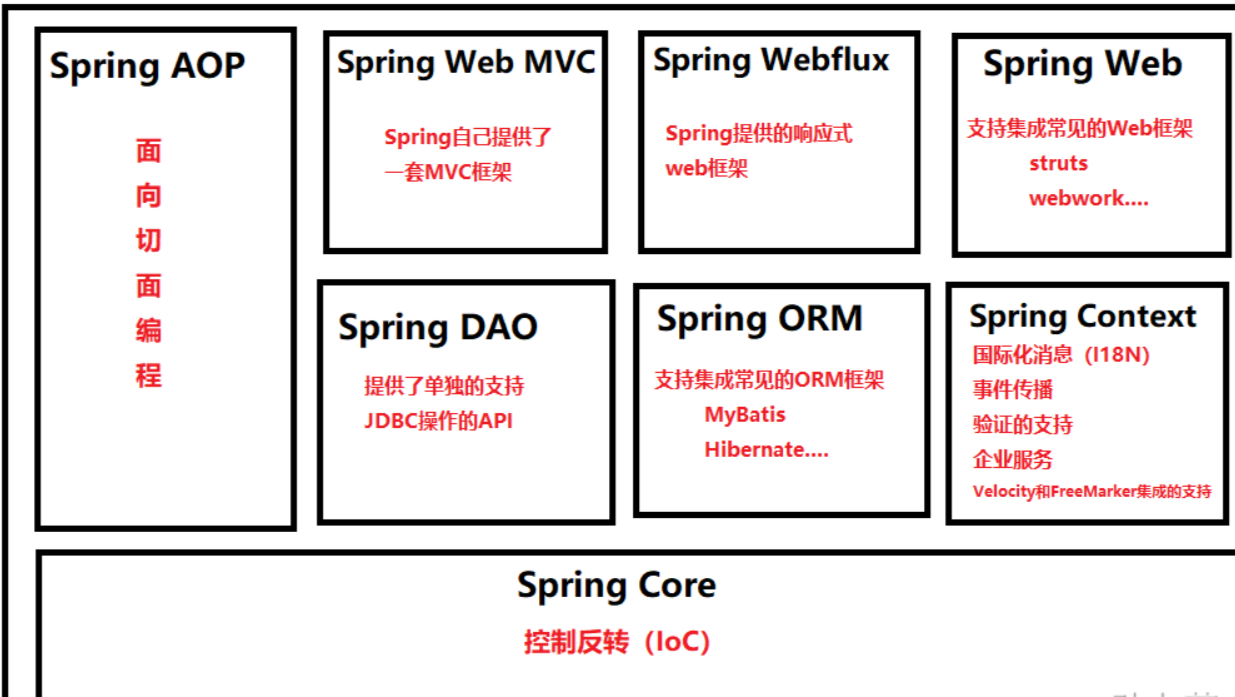由于重新打包后会导致对应的 js 和 css 文件 hash 值发生变化,客户端不刷新的话就会存在之前的文件找不到,导致报错的问题。
通过 build.sh 定义打包命令
#!/usr/bin/env bash # 更新当前时间戳 timestamp=`date '+%s'` str="{ \"timestamp\": $timestamp }" echo $str > "public/release.json" # 根据需要写 打包命令 # rm -rf dist # rm -rf node_modules # npm run build
每次上线前都会创建文件 <项目路径>/public/release.json 例如:
{ "timestamp": 1639550254 }
是一个当前的时间戳。
然后设置一个全局的路由守卫
import axios from 'axios'; let timestamp; const testRelease = () => { let url = `/release.json?t=${Date.now()}`; axios.get(url).then(res => { if (res.status === 200) { let lastTimestamp = timestamp; // 上次时间戳 timestamp = res.data.timestamp; // 当前时间戳 if (lastTimestamp && lastTimestamp !== timestamp) { // 时间戳不相同的话就重新加载页面 window.location.reload(); } } }); } const router = new VueRouter({ mode: 'history', base: process.env.BASE_URL, routes: [] // 根据业务定义路由 }); router.beforeEach(async function (to, from, next) { testRelease(); // 每次切换路由都调用接口测试时间戳是否更新 next(); });