1.新建一个WPF的应用;

2.拖拽控件并布局好:
【小技巧】选中控件,点击”回形针“即可让该控件跟随窗口自动调整大小;

3.编写代码:
主程序代码如下:

namespace WpfApp1 { delegate void ShowMsgDelegate(ref TextBox textbox1, string msg);//定义委托类型 /// <summary> /// MainWindow.xaml 的交互逻辑 /// </summary> public partial class MainWindow : Window { ShowMsgDelegate showMsgDelegate = null;//定义委托变量 public MainWindow() { InitializeComponent(); TextBox1.VerticalScrollBarVisibility = ScrollBarVisibility.Visible; this.MyButton1.Click += ButtonClicked;//button1是手动代码挂接事件,Button2是IDE双击自动挂接,效果相同 showMsgDelegate += ShowMsg;//关联委托 } LogSave logSave1 = new LogSave(); private void ButtonClicked(object sender, RoutedEventArgs e) { if (sender == this.MyButton1) { string msg1 = $"{MyButton1.Name}按钮被按下"+"\r\n"; this.MyTextBox.Text = msg1; logSave1.AddMsg(msg1); showMsgDelegate.Invoke(ref TextBox1, msg1); } else if (sender == this.MyButton2) { string msg1 = $"{MyButton2.Name}按钮被按下" + "\r\n"; this.MyTextBox.Text = msg1; logSave1.AddMsg(msg1); showMsgDelegate.Invoke(ref TextBox1, msg1); } else if (sender == this.MyButton3) { TextBox1.Clear(); } } public void ShowMsg(ref TextBox textbox1, string msg) { string timestring = DateTime.Now.ToString(); msg = timestring + "|" + msg; textbox1.Text=textbox1.Text.Insert(0, msg); } } }
View Code
log记录的代码:

namespace WpfApp1 { class LogSave { FileStream LogFile; string str_date; //log文件日期 List<string> str_list = new List<string>(); public void AddMsg(string MsgStr) { byte[] byData; if (LogFile == null || 0 != string.Compare(str_date, DateTime.Now.ToString("yyyy-MM-dd"))) { String str; str = Path.GetFullPath("..") + "\\log\\"; if (!Directory.Exists(str)) { //文件夹不存在则创建 Directory.CreateDirectory(str); } try { if (LogFile != null) { LogFile.Close(); LogFile = null; } str += DateTime.Now.ToString("yyyy-MM-dd") + ".log"; if (!File.Exists(str)) { LogFile = new FileStream(str, FileMode.Create); } else { LogFile = new FileStream(str, FileMode.Open); } str_date = DateTime.Now.ToString("yyyy-MM-dd"); } catch (Exception) { return; } } if (LogFile != null) { string StrTime = DateTime.Now.ToString("yyyy-MM-dd HH:mm:ss.fff"); MsgStr = $"<{StrTime}>>{MsgStr}\n";//加入log //MsgStr = MsgStr + Environment.NewLine;//分行 byData = System.Text.Encoding.Default.GetBytes(MsgStr);//设置格式 if (LogFile.CanWrite) LogFile.Write(byData, 0, byData.Length); str_list.Add(MsgStr); LogFile.Seek(0, SeekOrigin.End);//在第一行打印 } } } }
View Code
项目:

最终运行效果:
【小技巧】让最新的log消息显示在首行;



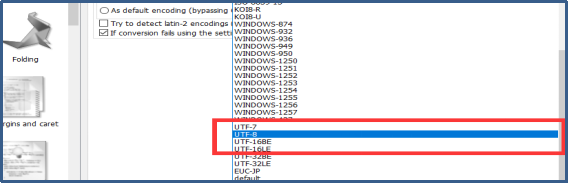
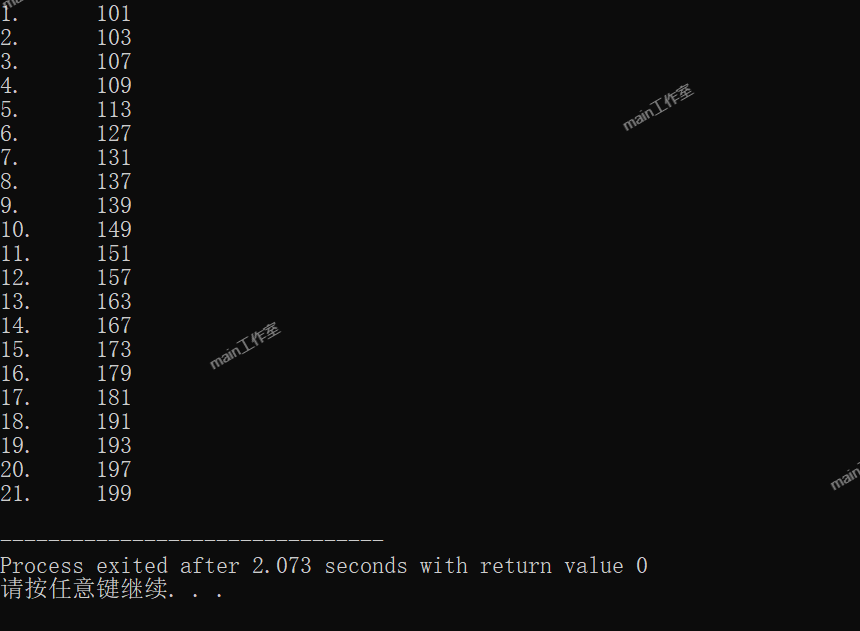
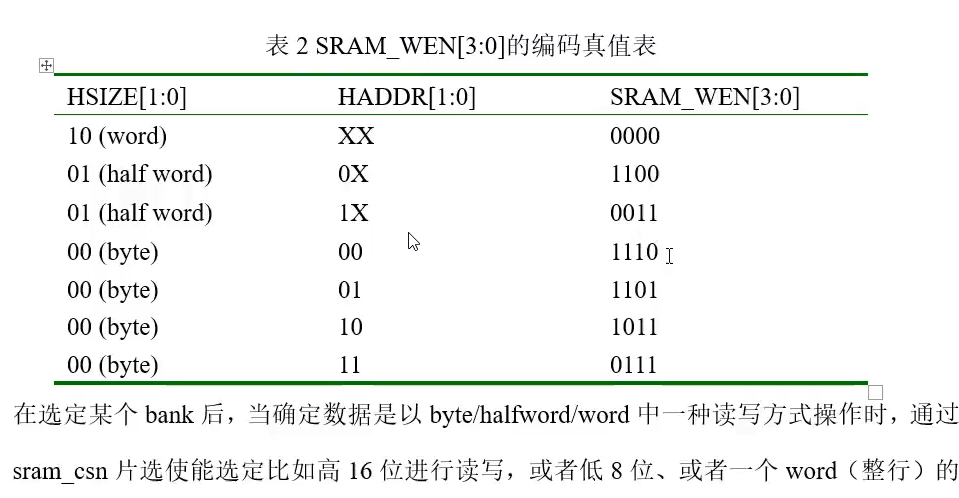
![[Python] PyCharm(Python IDE)安装教程](https://img2023.cnblogs.com/blog/1173617/202308/1173617-20230826174949677-1274876865.png)
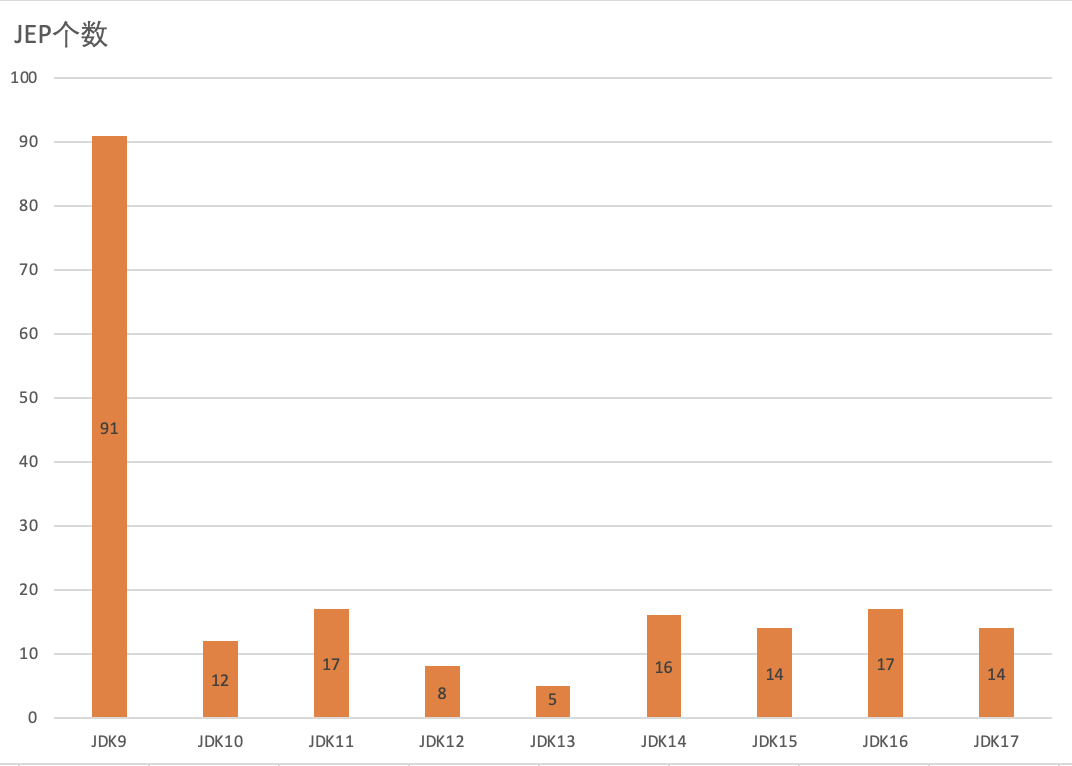


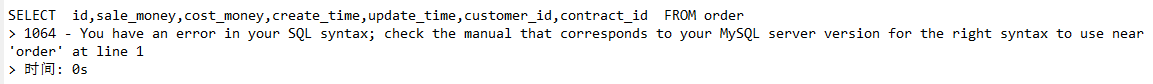
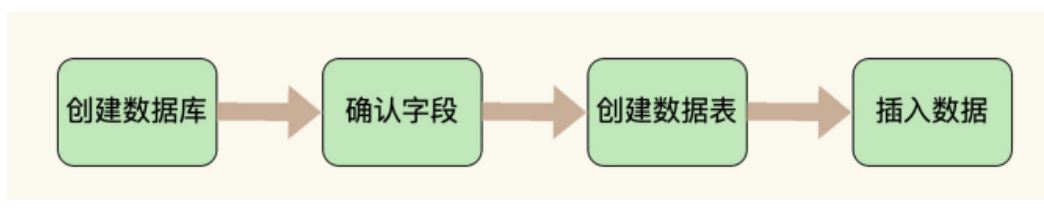

![[信息安全] 加密算法:md5摘要算法 / sha256算法](https://img2023.cnblogs.com/blog/1173617/202308/1173617-20230814195041297-1778718353.png)









