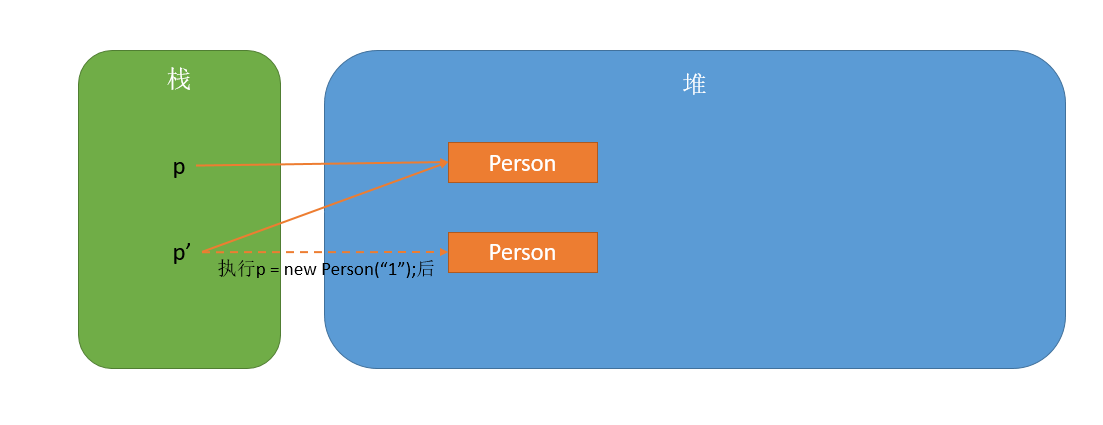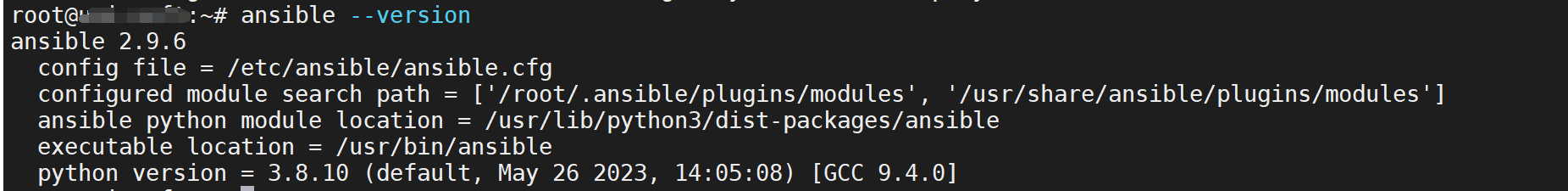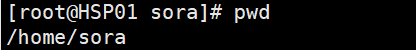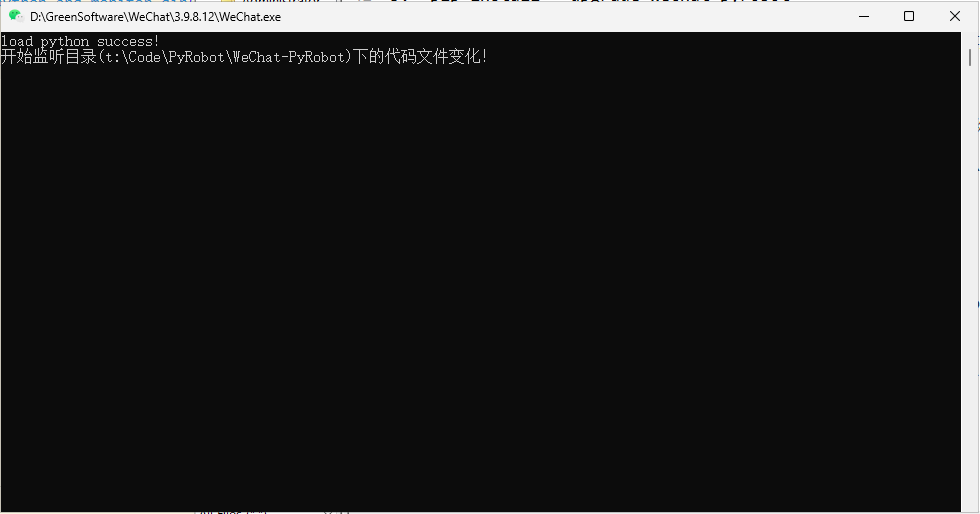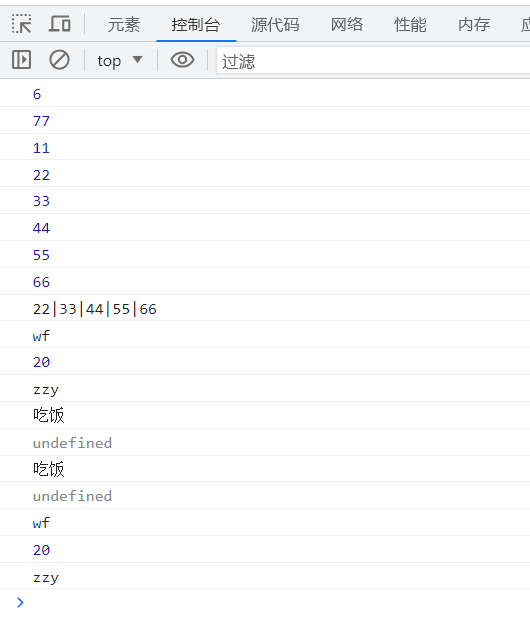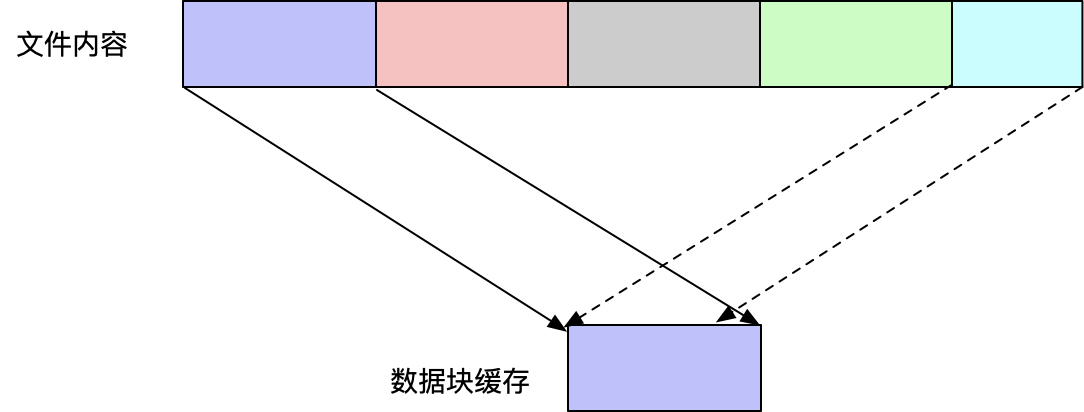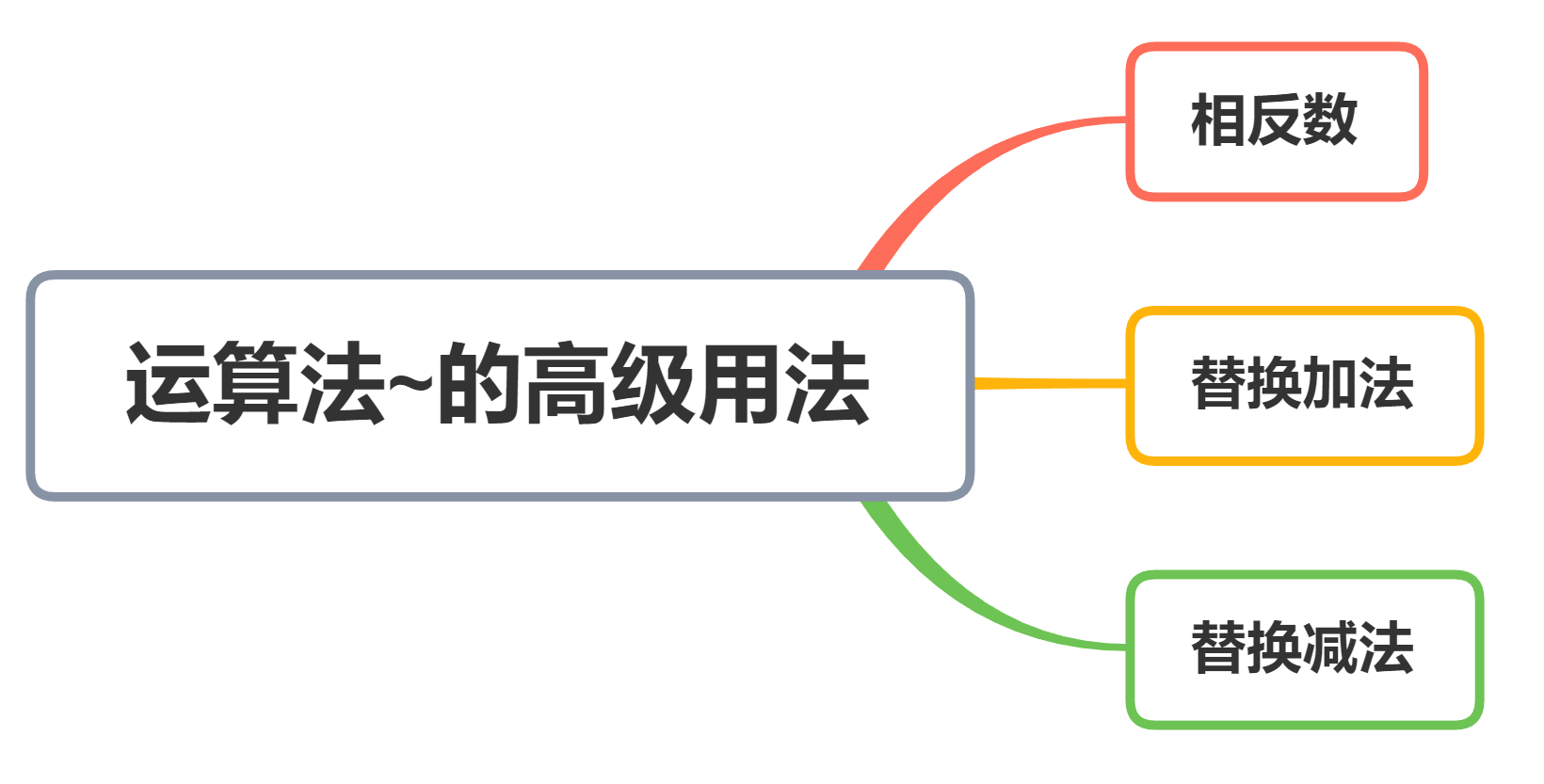使用OpenCv+Arduino实现挂机自动打怪
最近在玩某网游,练级十分枯燥和缓慢,就是挂机刷刷刷,所以研究一下自动化,找了个可以原地挂机刷怪的职业,然后用OpenCv检测技能冷却,冷却好了通过串口通知Arduino按下模拟键盘按键释放技能
大概流程如下:
OpenCv定时扫描屏幕->对技能区域截图->对比预设图判断技能冷却->按键事件加入队列
消费队列->取出按键事件->通过串口通知Arduino按下按键释放技能
OpenCv代码
截图部分
public static void ShotFrame(String fileName) throws AWTException, IOException {
Integer x = Integer.valueOf(PropertiesHelper.getValue(窗口X));
Integer y = Integer.valueOf(PropertiesHelper.getValue(窗口Y));
Integer height = Integer.valueOf(PropertiesHelper.getValue(窗口高度));
Integer width = Integer.valueOf(PropertiesHelper.getValue(窗口宽度));
//创建一个robot对象
Robot robut = new Robot();
//获取屏幕分辨率
//打印屏幕分辨率
//创建该分辨率的矩形对象
Dimension act=new Dimension();
act.setSize(width,height);
Point point=new Point(x,y);
Rectangle screenRect = new Rectangle(point,act);
//根据这个矩形截图
BufferedImage bufferedImage = robut.createScreenCapture(screenRect);
//保存截图
File file = new File("D:\\maplePic\\"+fileName+".jpg");
ImageIO.write(bufferedImage, "jpg", file);
}
OpenCv比较
这里用的是bytedeco的javacv,一个封装了OpenCv方法的库,Java用原生OpenCv比较麻烦,推荐用这个
/**
* OpenCV-4.0.0 直方图比较
*
* @return: double 两张图片的相似值
*/
public static double compareHist_2(String resource, String now) {
Mat src_1 = imread("D:\\maplePic\\"+resource+".jpg");// 图片 1
Mat src_2 = imread("D:\\maplePic\\"+now+".jpg");// 图片 2
Mat hvs_1 = new Mat();
Mat hvs_2 = new Mat();
//图片转HSV
cvtColor(src_1, hvs_1,COLOR_BGR2HSV);
cvtColor(src_2, hvs_2,COLOR_BGR2HSV);
Mat hist_1 = new Mat();
Mat hist_2 = new Mat();
final int[] channels = new int[]{0, 1, 2};
final int[] histSize = new int[]{8, 8, 8};
final float[] histRange = new float[]{0f, 255f};
IntPointer intPtrChannels = new IntPointer(channels);
IntPointer intPtrHistSize = new IntPointer(histSize);
final PointerPointer<FloatPointer> ptrPtrHistRange = new PointerPointer<>(histRange, histRange, histRange);
calcHist(hvs_1, 1, intPtrChannels, new Mat(), hist_1, 3, intPtrHistSize, ptrPtrHistRange, true, false);
calcHist(hvs_2, 1, intPtrChannels, new Mat(), hist_2, 3, intPtrHistSize, ptrPtrHistRange, true, false);
//图片归一化
normalize(hist_1, hist_1, 1, hist_1.rows() , NORM_MINMAX, -1, new Mat() );
normalize(hist_2, hist_2, 1, hist_2.rows() , NORM_MINMAX, -1, new Mat() );
//直方图比较
return compareHist(hist_1,hist_2,CV_COMP_CORREL);
}
串口工具类
public class SerialPortTool {
/**
* 查找电脑上所有可用 com 端口
*
* @return 可用端口名称列表,没有时 列表为空
*/
public static final ArrayList<String> findSystemAllComPort() {
/**
* getPortIdentifiers:获得电脑主板当前所有可用串口
*/
Enumeration<CommPortIdentifier> portList = CommPortIdentifier.getPortIdentifiers();
ArrayList<String> portNameList = new ArrayList<>();
/**
* 将可用串口名添加到 List 列表
*/
while (portList.hasMoreElements()) {
String portName = portList.nextElement().getName();//名称如 COM1、COM2....
portNameList.add(portName);
}
return portNameList;
}
/**
* 打开电脑上指定的串口
*
* @param portName 端口名称,如 COM1,为 null 时,默认使用电脑中能用的端口中的第一个
* @param b 波特率(baudrate),如 9600
* @param d 数据位(datebits),如 SerialPort.DATABITS_8 = 8
* @param s 停止位(stopbits),如 SerialPort.STOPBITS_1 = 1
* @param p 校验位 (parity),如 SerialPort.PARITY_NONE = 0
* @return 打开的串口对象,打开失败时,返回 null
*/
public static final SerialPort openComPort(String portName, int b, int d, int s, int p) {
CommPort commPort = null;
try {
//当没有传入可用的 com 口时,默认使用电脑中可用的 com 口中的第一个
if (portName == null || "".equals(portName)) {
List<String> comPortList = findSystemAllComPort();
if (comPortList != null && comPortList.size() > 0) {
portName = comPortList.get(0);
}
}
// System.out.println("开始打开串口:portName=" + portName + ",baudrate=" + b + ",datebits=" + d + ",stopbits=" + s + ",parity=" + p);
//通过端口名称识别指定 COM 端口
CommPortIdentifier portIdentifier = CommPortIdentifier.getPortIdentifier(portName);
/**
* open(String TheOwner, int i):打开端口
* TheOwner 自定义一个端口名称,随便自定义即可
* i:打开的端口的超时时间,单位毫秒,超时则抛出异常:PortInUseException if in use.
* 如果此时串口已经被占用,则抛出异常:gnu.io.PortInUseException: Unknown Application
*/
commPort = portIdentifier.open(portName, 5000);
/**
* 判断端口是不是串口
* public abstract class SerialPort extends CommPort
*/
if (commPort instanceof SerialPort) {
SerialPort serialPort = (SerialPort) commPort;
/**
* 设置串口参数:setSerialPortParams( int b, int d, int s, int p )
* b:波特率(baudrate)
* d:数据位(datebits),SerialPort 支持 5,6,7,8
* s:停止位(stopbits),SerialPort 支持 1,2,3
* p:校验位 (parity),SerialPort 支持 0,1,2,3,4
* 如果参数设置错误,则抛出异常:gnu.io.UnsupportedCommOperationException: Invalid Parameter
* 此时必须关闭串口,否则下次 portIdentifier.open 时会打不开串口,因为已经被占用
*/
serialPort.setSerialPortParams(b, d, s, p);
// System.out.println("打开串口 " + portName + " 成功...");
return serialPort;
} else {
System.out.println("当前端口 " + commPort.getName() + " 不是串口...");
}
} catch (NoSuchPortException e) {
e.printStackTrace();
} catch (PortInUseException e) {
System.out.println("串口 " + portName + " 已经被占用,请先解除占用...");
e.printStackTrace();
} catch (UnsupportedCommOperationException e) {
System.out.println("串口参数设置错误,关闭串口,数据位[5-8]、停止位[1-3]、验证位[0-4]...");
e.printStackTrace();
if (commPort != null) {//此时必须关闭串口,否则下次 portIdentifier.open 时会打不开串口,因为已经被占用
commPort.close();
}
}
System.out.println("打开串口 " + portName + " 失败...");
return null;
}
/**
* 往串口发送数据
*
* @param serialPort 串口对象
* @param order 待发送数据
*/
public static void sendDataToComPort(SerialPort serialPort, byte[] orders) {
OutputStream outputStream = null;
try {
if (serialPort != null) {
outputStream = serialPort.getOutputStream();
outputStream.write(orders);
outputStream.flush();
// System.out.println("往串口 " + serialPort.getName() + " 发送数据:" + Arrays.toString(orders) + " 完成...");
} else {
System.out.println("gnu.io.SerialPort 为null,取消数据发送...");
}
} catch (IOException e) {
e.printStackTrace();
} finally {
if (outputStream != null) {
try {
outputStream.close();
} catch (IOException e) {
e.printStackTrace();
}
}
}
}
/**
* 往串口发送数据
*
* @param serialPort 串口对象
*/
public static String readDataToComPort(SerialPort serialPort) {
try (InputStream inputStream = serialPort.getInputStream(); ByteArrayOutputStream byteArrayOutputStream=new ByteArrayOutputStream()) {
byte[] a=new byte[1024];
while (inputStream.read(a)>0){
byteArrayOutputStream.write(a);
}
return byteArrayOutputStream.toString();
} catch (IOException e) {
e.printStackTrace();
}
return "";
}
/**
* 关闭串口
*
* @param serialport 待关闭的串口对象
*/
public static void closeComPort(SerialPort serialPort) {
if (serialPort != null) {
serialPort.close();
// System.out.println("关闭串口 " + serialPort.getName());
}
}
/**
* 16进制字符串转十进制字节数组
* 这是常用的方法,如某些硬件的通信指令就是提供的16进制字符串,发送时需要转为字节数组再进行发送
*
* @param strSource 16进制字符串,如 "455A432F5600",每两位对应字节数组中的一个10进制元素
* 默认会去除参数字符串中的空格,所以参数 "45 5A 43 2F 56 00" 也是可以的
* @return 十进制字节数组, 如 [69, 90, 67, 47, 86, 0]
*/
public static byte[] hexString2Bytes(String strSource) {
if (strSource == null || "".equals(strSource.trim())) {
System.out.println("hexString2Bytes 参数为空,放弃转换.");
return null;
}
strSource = strSource.replace(" ", "");
int l = strSource.length() / 2;
byte[] ret = new byte[l];
for (int i = 0; i < l; i++) {
ret[i] = Integer.valueOf(strSource.substring(i * 2, i * 2 + 2), 16).byteValue();
}
return ret;
}
public static void main(String[] args) {
// //发送普通数据
byte[] bytes = new byte[]{0x31};
SerialPort serialPort = SerialPortTool.openComPort("COM5", 9600, 8, 1, 0);
SerialPortTool.sendDataToComPort(serialPort, bytes);
String s = SerialPortTool.readDataToComPort(serialPort);
System.out.println(s);
SerialPortTool.closeComPort(serialPort);
}
}
主流程函数
public static void main(String[] args) {
//每秒一次
Timer timer = new Timer();
TimerTask timerTask = new TimerTask() {
@Override
public void run() {
try {
lhbrother();
} catch (IOException e) {
e.printStackTrace();
} catch (AWTException e) {
e.printStackTrace();
} catch (InterruptedException e) {
e.printStackTrace();
}
}
};
// 第一次任务延迟时间
long delay = 2000;
// 任务执行频率
long period = 1000;
// 开始调度
timer.schedule(timerTask, delay, period);
}
public static void lhbrother() throws IOException, AWTException, InterruptedException {
//截图生成结果
ScreenShotUtil.Shot1("n1");
if(OpenCvUtil.compareHist_2("n1","1")>0.90){
System.out.println("1冷却完毕");
Random random=new Random();
Thread.sleep(random.nextInt(500)+500);
//这里发送的是ascii码,Arduino读取串口后直接KeyBorad.Press读到的内容即可。
//因为ascii码没有上下左右等方向键,所以如果需要控制上下走动,可以使用一个特殊的ascii码,然后在Arduino代码里特殊判断下
byte[] bytes = new byte[]{0x31};
SerialPort serialPort = SerialPortTool.openComPort("COM5", 9600, 8, 1, 0);
SerialPortTool.sendDataToComPort(serialPort, bytes);
String s = SerialPortTool.readDataToComPort(serialPort);
System.out.println(s);
SerialPortTool.closeComPort(serialPort);
return ;
}
}