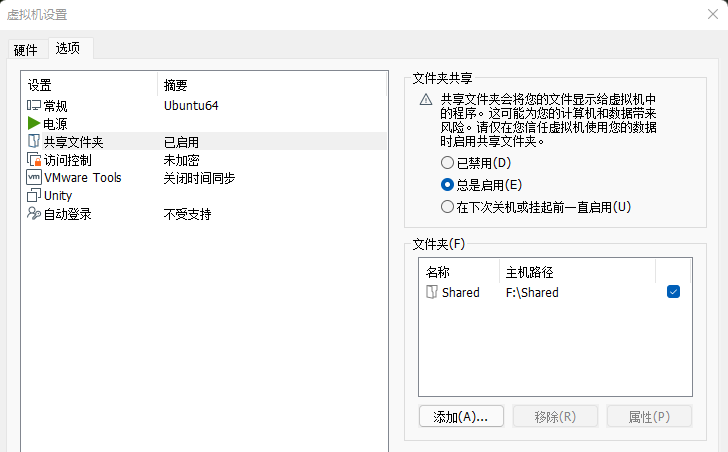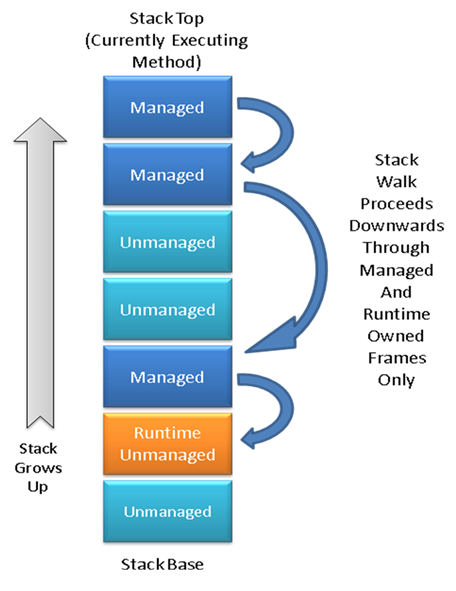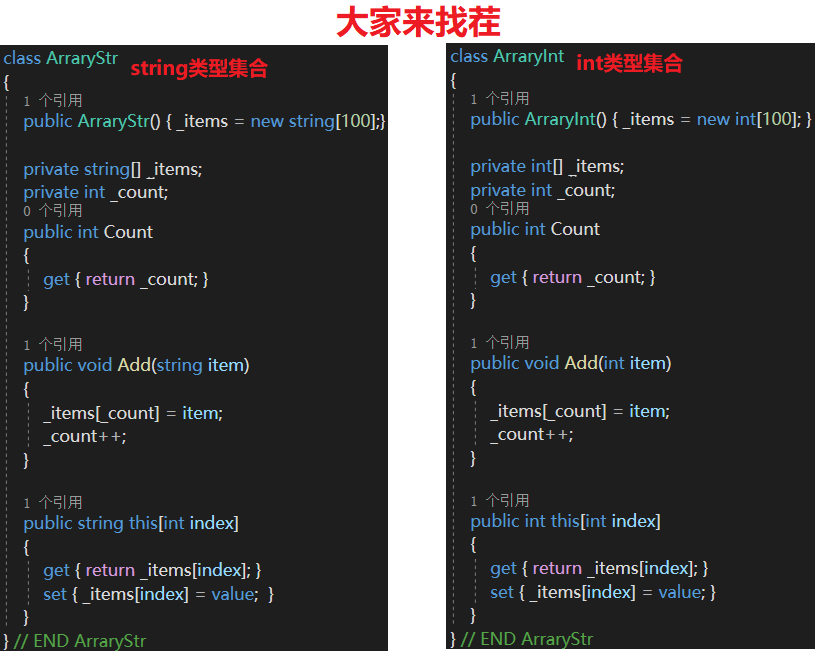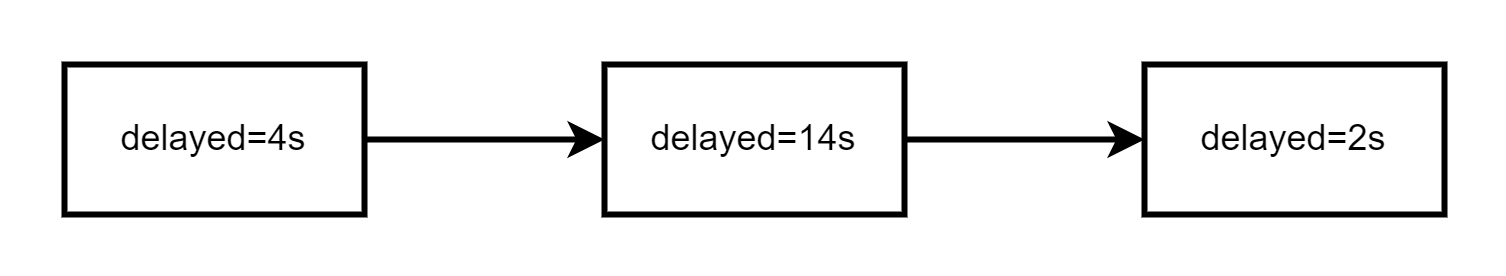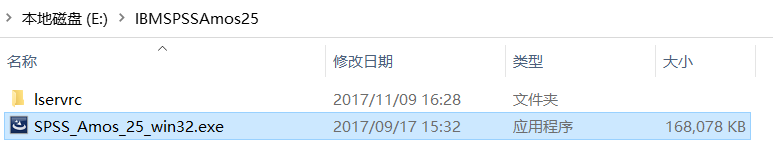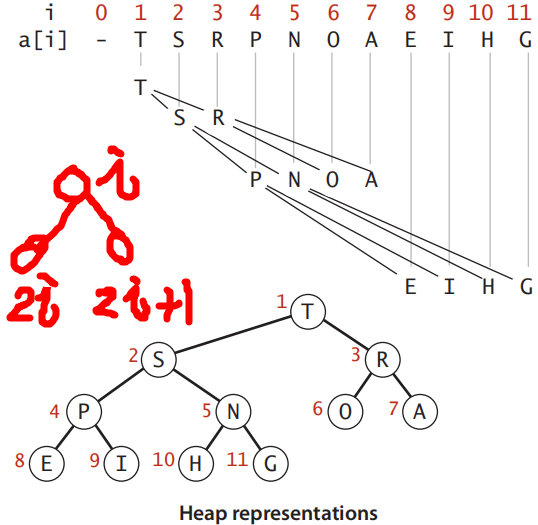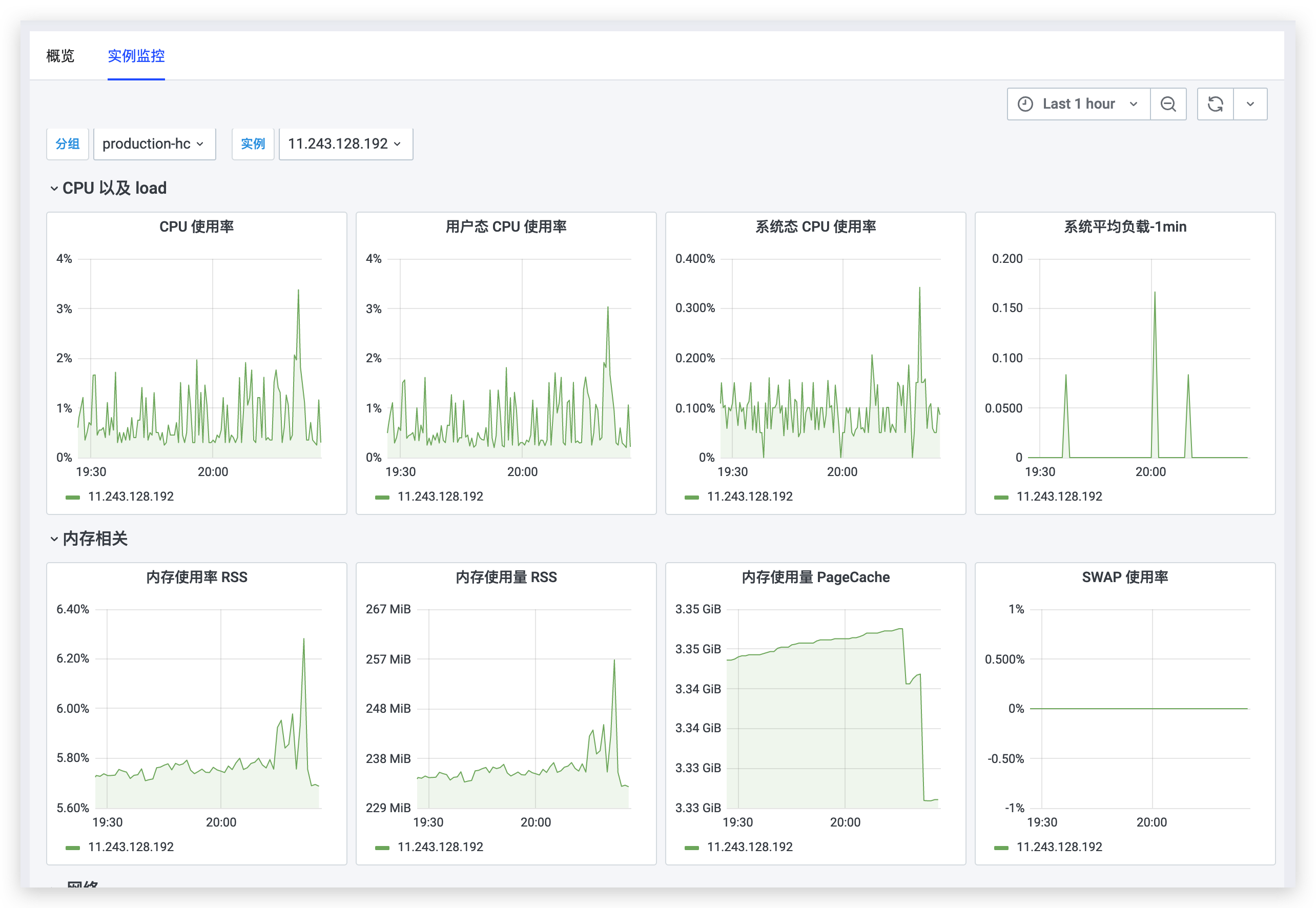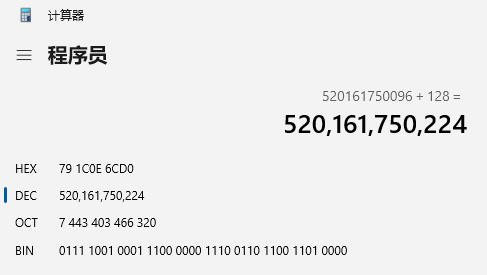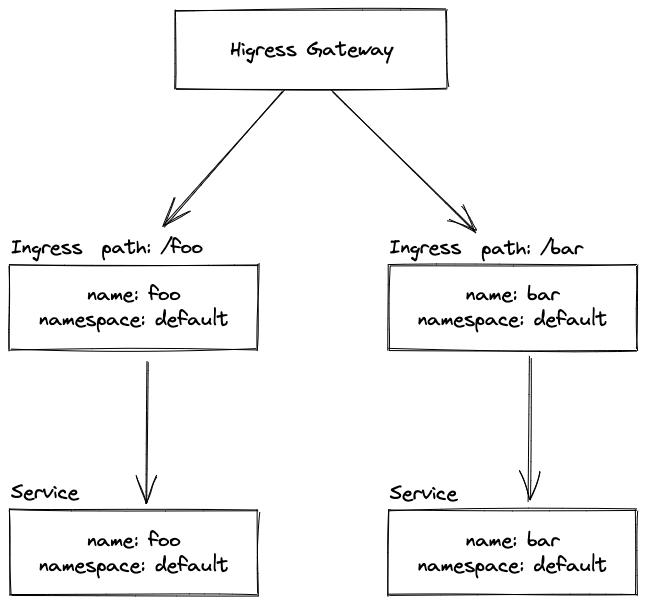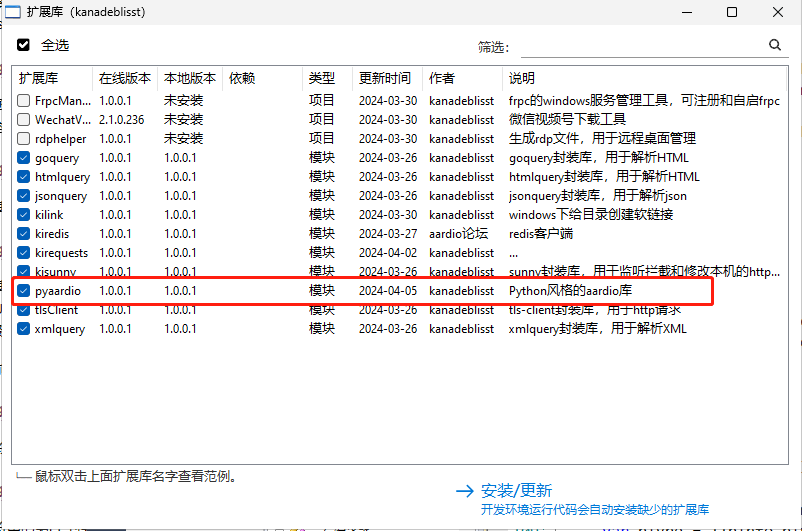title: 前端开发系列132-进阶篇之脚手架Yue-cli的实现01-commander模块
tags:
categories: []
date: 2019-11-02 00:00:08
在前端开发中我们已经接触过各种各样的脚手架工具,从Yeoman到vue-cli和dva-cli等,这几篇文章将讲解脚手架工具的核心功能以及具体实现细节,本文探讨哪些功能呢?我们先随便拿一个现成的脚手架工具vue-cli来作为参考。
当我们通过npm install -g @vue/cli 来全局安装 @vue/cli之后,就可以在终端中使用 vue 指令了。
wendingding:vue-test wendingding$ vue --version
@vue/cli 4.3.1
wendingding:vue-test wendingding$ vue --help
Usage: vue <command> [options]
Options:
-V, --version output the version number
-h, --help output usage information
Commands:
create [options] <app-name> create a new project powered by vue-cli-service
add [options] <plugin> [pluginOptions] install a plugin and invoke its generator in an already created project
invoke [options] <plugin> [pluginOptions] invoke the generator of a plugin in an already created project
inspect [options] [paths...] inspect the webpack config in a project with vue-cli-service
serve [options] [entry] serve a .js or .vue file in development mode with zero config
build [options] [entry] build a .js or .vue file in production mode with zero config
ui [options] start and open the vue-cli ui
init [options] <template> <app-name> generate a project from a remote template (legacy API, requires @vue/cli-init)
config [options] [value] inspect and modify the config
outdated [options] (experimental) check for outdated vue cli service / plugins
upgrade [options] [plugin-name] (experimental) upgrade vue cli service / plugins
migrate [options] [plugin-name] (experimental) run migrator for an already-installed cli plugin
info print debugging information about your environment
Run vue <command> --help for detailed usage of given command.
wendingding:vue-test wendingding$ abc
-bash: abc: command not found
观察上面的终端命令和显示输出,我们总共输入了三个命令
$ vue --version 查看版本信息
$ vue --help 获取帮助信息
$ abc 随意输入的指令,显示command not found该指令不存在。
本文将专注实现上面的功能,假设我们自己实现的脚手架名为Yue-cli那么当我在终端中使用Yue-cli的时候,系统应该认识该指令,且能够获取当前脚手架的版本并能够获取帮助信息,下面给出具体的实现过程。
在电脑中新创建文件夹,假设为 Yue-cli ,在该文件夹下面执行下面的命令先做一些准备工作。
npm init -y # 初始化package.json
npm install eslint husky --save-dev # eslint是负责代码校验工作,husky提供了git钩子功能
npx eslint --init # 初始化eslint配置文件,用于语法检查
参考下面的目录结构来创建文件和文件夹,关键。
.
├── bin
│ └── www <!-- 全局命令执行的根文件 -->
├── node_modules <!-- 安装的包文件 -->
│ ├── @babel
│ ...
│ └── yaml
├── package-lock.json
├── package.json <!-- 元信息文件 -->
├── src
│ └── main.js <!-- 项目入口文件 -->
│── .huskyrc <!-- git hook -->
│── .eslintrc.json <!-- 代码规范校验文件 -->
└── util
└── constants.js <!-- 该文件用于存放公共常量数据 -->
❏ 配置 package.json 校验src文件夹下的代码
"scripts": {
"lint":"eslint src"
}
❏ 配置 husky 文件,当使用git提交前校验代码是否符合规范
{
"hooks": {
"pre-commit": "npm run lint"
}
}
❏ 链接全局包,编写 package.json 文件设置在终端中执行 Yue-cli 时调用 bin 目录下的 www 文件
"bin": {
"Yue-cli": "./bin/www"
},
❏ bin 目录下面的 www 文件设置使用 main.js 作为入口文件,并且以 node 环境 执行此文件
#! /usr/bin/env node
require('../src/main.js');
❏ 链接包到全局环境下使用
npm link
到现在这一步,我们就已经可以成功的在命令行中使用Yue-cli命令了,当在终端中执行Yue-cli命令的时候其内部会执行main.js文件,如果我们在该文件中加上一行打印代码console.log("hello Yue-cli"),那么在终端中可以看到对应的输出。
commander 模块可以帮助我们自动的生成 help 信息,解析选项参数大家可以点击到 npmjs网站 查看包模块的详细情况。
先在系统中安装 commander 模块
npm install commander
在入口文件 main.js 文件中引入该模块并测试
const program = require("commander")
// process.argv就是用户在命令行中传入的参数
program.version('1.0.1').parse(process.argv);
此时,我们终端使用 Yue-cli --help 或者是 Yue-cli --version 就能看到对应的提示信息。
wendingding$ Yue-cli --version
1.0.1
wendingding$ Yue-cli --help
Usage: Yue-cli [options]
Options:
-V, --version output the version number
-h, --help display help for command
注意:脚手架的这个版本号应该使用的是当前cli项目的版本号,我们需要动态的来获取,具体实现方式是直接把package.json 文件中的 version 字段值导入到main.js文件中直接使用即可。
const { name, version } = require("../package");
另外,当我们使用脚手架工具的时候,往往不同的指令会对应不同的功能,譬如vue create app的作用是创建项目,而vue ui的作用是开启一个服务以 UI 界面的方式来创建项目,也就是说不能的 命令 它的功能、别名以及使用示例这些信息都是不同的,如何实现呢?
commander 模块我为了提供了对应的方法,下面给出具体的示例(演示使用,实际功能暂欠缺)。
/* main.js 文件的内容 */
/* 0.导入模块 */
const program = require("commander")
/* 导入常量(package 包中的名称和版本号) */
const { name, version } = require("../package");
/* 1.Yue-cli crete */
program
/* 命令的名称 */
.command("create")
/* 命令的别名 */
.alias("c")
/* 命令的描述 */
.description("create a project whit Yue-cli....")
/* 该命令的具体功能(动作) */
.action(() => {
console.log(`执行 action-> create`);
});
/* 2.Yue-cli config */
program
.command("config")
.alias("conf")
.description("config info....")
.action(() => {
console.log(`执行 action-> config`);
});
/* 3.Yue-cli xxx (其它未定义指令) */
program
.command("*")
.alias("")
.description("command not found")
.action(() => {
console.log(`执行 action-> nothing`);
});
/* 4.示例信息 */
const examples = [
"Yue-cli create <project-name>",
"Yue-cli config get <k>",
"Yue-cli config set <k> <v>"
];
// 5.监听用户的help 事件
program.on('--help', () => {
/* 当终端输入 Yue-cli --help指令的时候打印nExamples信息 */
console.log('\nExamples:');
examples.forEach(example => console.log(` ${example}`))
});
/* 6.版本信息 + 命令行参数解析 */
program.version(`version = ${version}`).parse(process.argv);
我们来看看此时,我们的工具拥有了哪些功能?
wendingding$ Yue-cli --help
Usage: Yue-cli [options] [command]
Options:
-V, --version output the version number
-h, --help display help for command
Commands:
create|c create a project whit Yue-cli....
config|conf config info....
* command not found
help [command] display help for command
Examples:
Yue-cli create <project-name>
Yue-cli config get <k>
Yue-cli config set <k> <v>
wendingding$ Yue-cli --version
version = 1.0.1
wendingding$ Yue-cli create myapp
执行 action-> create
wendingding$ Yue-cli config
执行 action-> config
wendingding$ Yue-cli c app
执行 action-> create
写到这里,脚手架工具的基本提示功能就已经实现了,但代码较长且脚手架的指令肯定不止 create 和 config 这么两个,因此这里适当调整下代码结构让其可维护性更高一些。
/* main.js 文件的内容 */
/* 导入模块 */
const program = require("commander");
/* 导入常量(package 包中的名称和版本号) */
const { name, version } = require("../util/constants");
/* 组织映射结构 */
const actions = {
create: { // 项目创建(初始化)指令
description: 'create project with Yue-cli',
alias: 'c',
examples: [
'Yue-cli create <project-name>',
],
},
config: { // 设置项目配置文件指令
description: 'config info',
alias: 'conf',
examples: [
'Yue-cli config get <k>',
'Yue-cli config set <k> <v>',
],
},
'*': {
description: 'command not found',
alias: '',
examples: [],
},
};
Object.keys(actions).forEach((action) => {
program
/* 命名的名称 */
.command(action)
/* 命名的别名 */
.alias(actions[action].alias)
/* 命令的描述信息 */
.description(actions[action].description)
/* 命令的任务(功能) */
.action(() => { // 动作
console.log(`执行 action->`, action);
});
});
// 监听用户的help 事件
program.on('--help', () => {
console.log('\nExamples:');
Reflect.ownKeys(actions).forEach((action) => {
actions[action].examples.forEach((example) => {
console.log(` ${example}`);
});
});
});
/* 版本信息 + 命令行参数解析 */
program.version(`version = ${version}`).parse(process.argv);