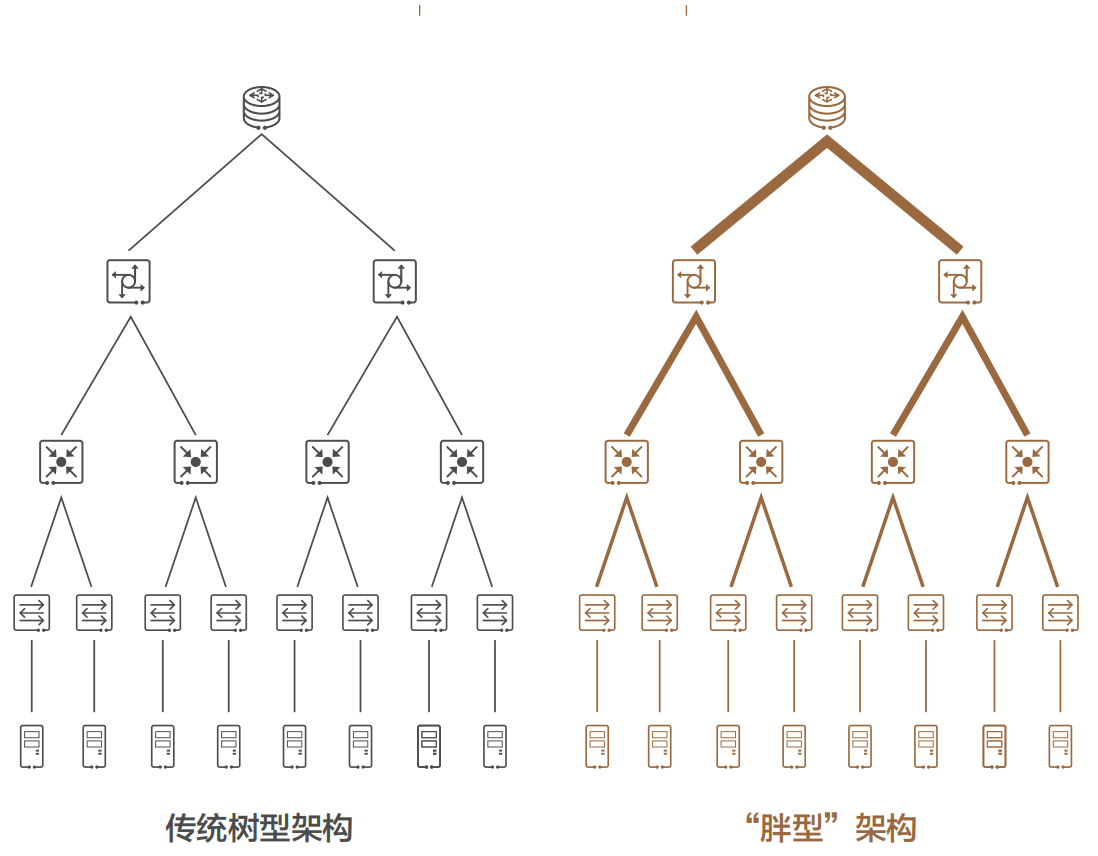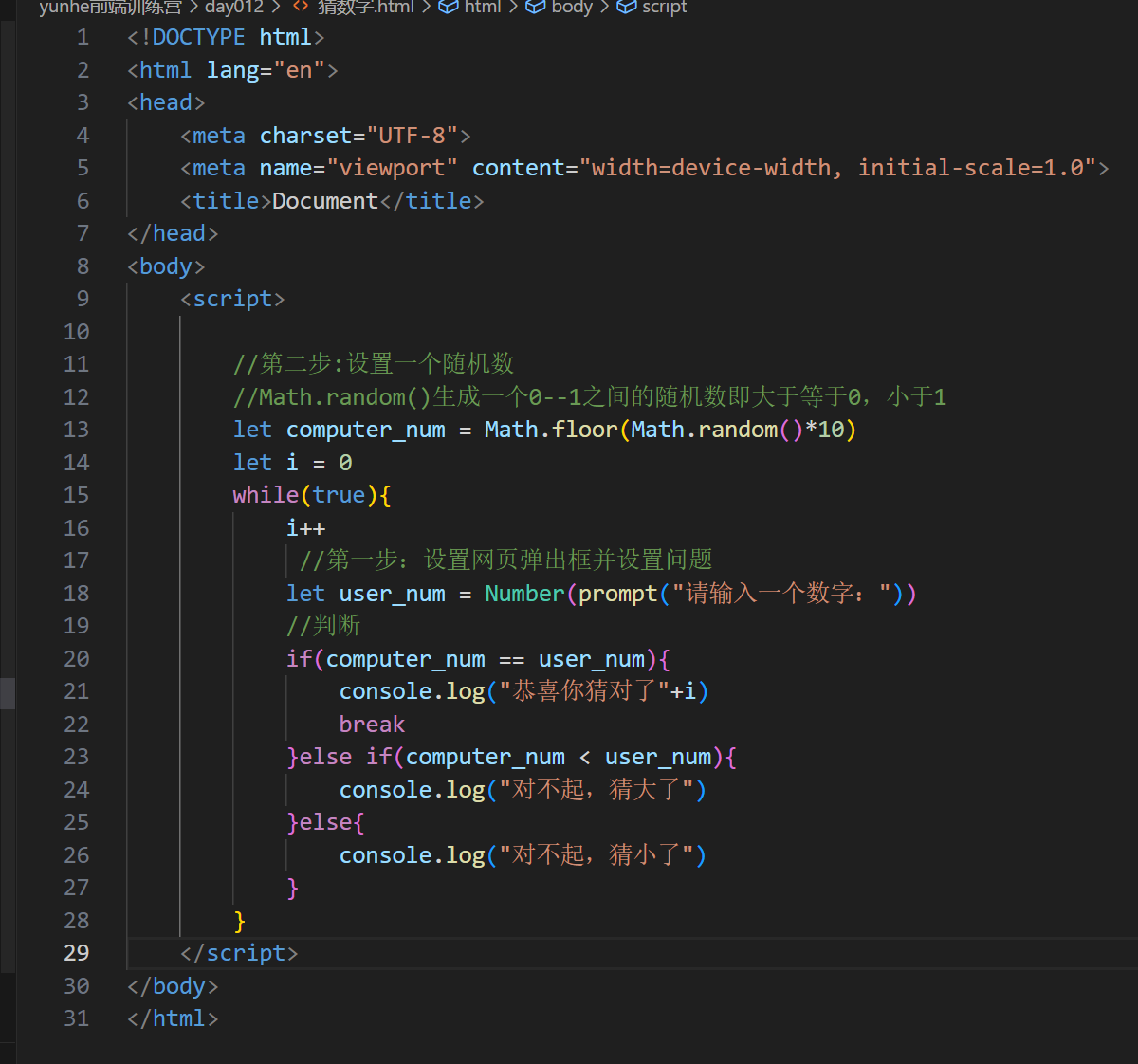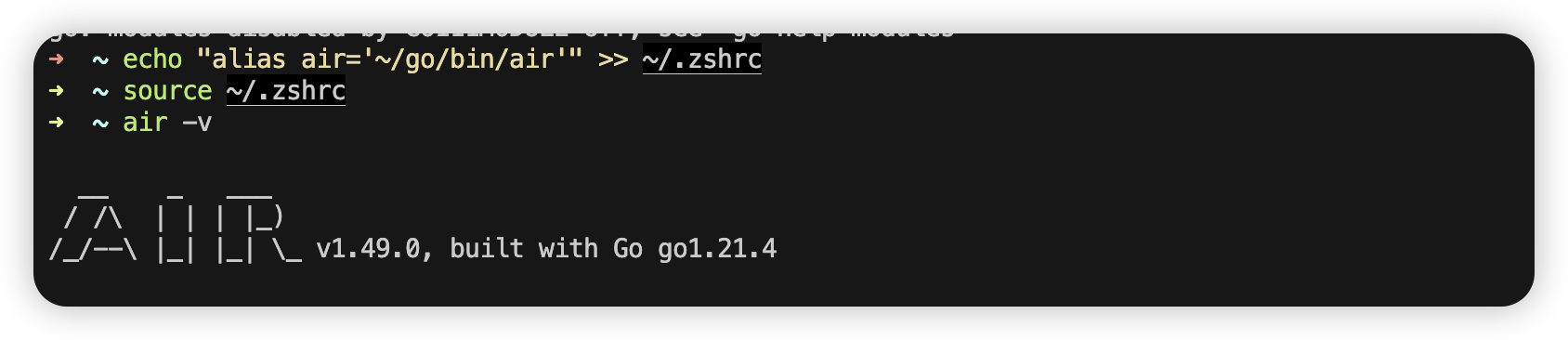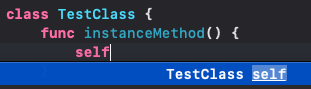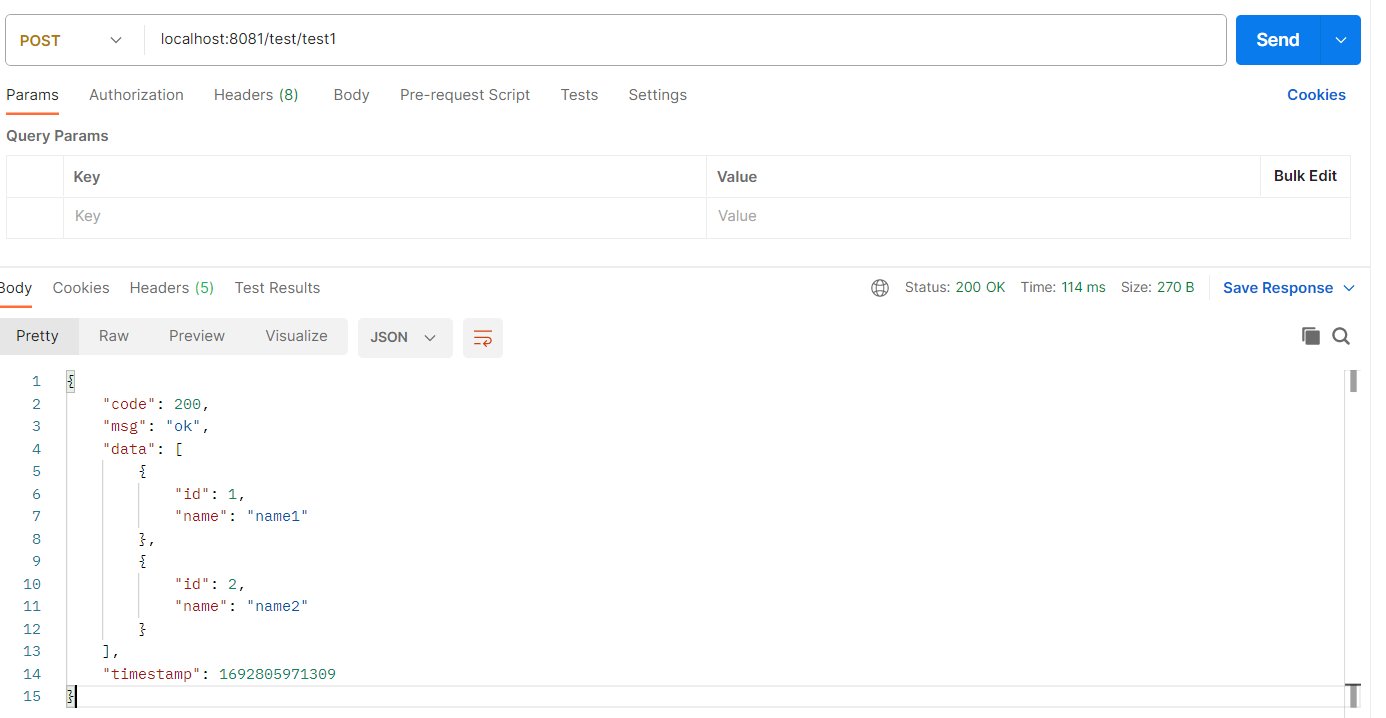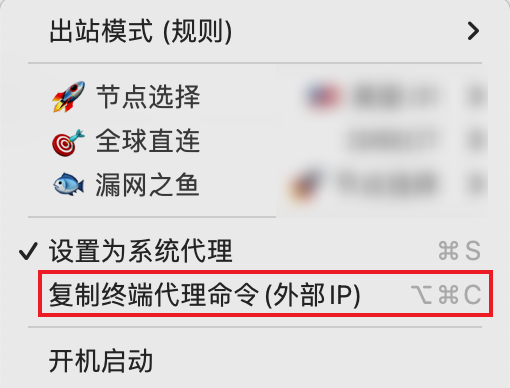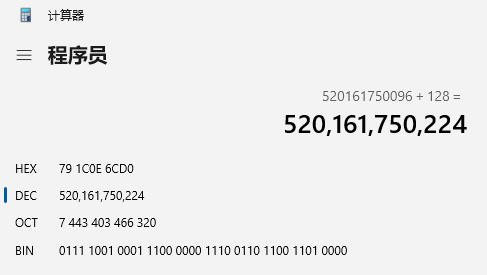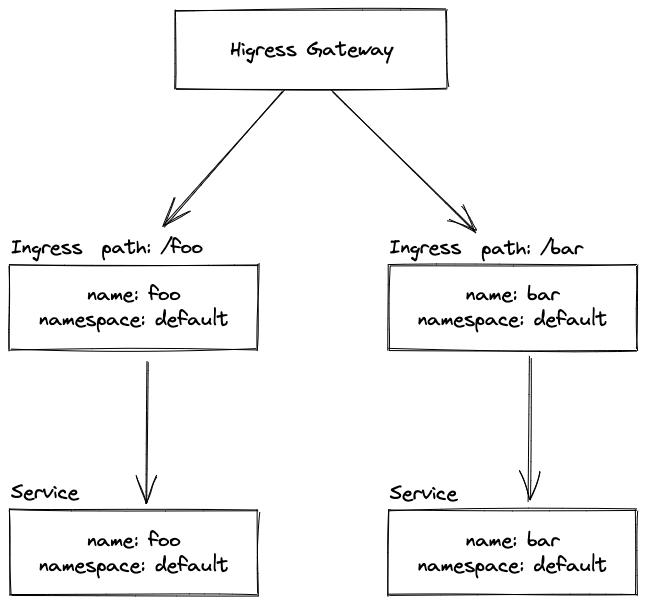记批量生成二维码并返回压缩包
添加依赖包---如果3.5.0用不了可以切换为3.4.1
<dependency>
<groupId>com.google.zxing</groupId>
<artifactId>core</artifactId>
<version>3.5.0</version>
</dependency>
<dependency>
<groupId>com.google.zxing</groupId>
<artifactId>javase</artifactId>
<version>3.5.0</version>
</dependency>
生成总方法:
public void generateQRCode(ParamVoList paramVoList, HttpServletResponse response) {
//获取所有的列表
List<Vo> voList=Mapper.queryList(paramVoList));
//开始生成二维码图片
//重置HttpServletResponse防止乱码---未尝试
response.reset();
//设置响应头
response.setContentType("application/octet-stream");
// 设置压缩包名 这里直接用时间毫秒数
response.setHeader("Content-Disposition", "attachment; filename=QrCode-" + System.currentTimeMillis() + ".zip");
//压缩包流读写
//这样写避免编码乱码问题----未尝试
//ZipOutputStream zipOut = new ZipOutputStream(fos, Charset.forName("utf-8"));
ZipOutputStream zos = null;
try {
zos = new ZipOutputStream(response.getOutputStream());
//可选压缩等级
//zos.setLevel(5);
for (int j = 0; j < voList.size(); j++) {
// 扫描的二维码字符串
String codeString =voList.get(j).getId();
//设置文字的编码格式 ---未尝试
codeString=URLEncoder.encode(codeString, "UTF-8");
// 调用创建二维码方法生成二维码图片 QRCodeSize是二维码大小
BufferedImage qrCode = createQrCode(codeString, 1500, "PNG",voList.get(j));
// 将bufferedImage转成inputStream
InputStream inputStream = bufferedImageToInputStream(qrCode);
// 压缩文件名称 设置ZipEntry对象
zos.putNextEntry(new ZipEntry(voList.get(j).getName() + ".PNG"));
// 设置注释
//zos.setComment("二维码");
int temp = 0;
// 读取内容
while ((temp = inputStream.read()) != -1) {
// 压缩输出
zos.write(temp);
}
// 关闭输入流
inputStream.close();
}
} catch (Exception e) {
e.printStackTrace();
}finally {
try {
if (null != zos) {
zos.flush();
zos.close();
}
} catch (IOException e) {
e.printStackTrace();
}
}
}
生成包含字符串信息的二维码图片
/**
* 生成包含字符串信息的二维码图片
*
* @param content 二维码携带信息
* @param qrCodeSize 二维码图片大小
* @param imageFormat 二维码的格式
*/
@SneakyThrows
private static BufferedImage createQrCode(String content, int qrCodeSize, String imageFormat,Vo vo) {
// 设置二维码纠错级别MAP
Hashtable<EncodeHintType, Object> hintMap = new Hashtable<>();
//设置编码格式 ----未尝试
hintMap.put(EncodeHintType.CHARACTER_SET, "UTF-8");
// 矫错级别
hintMap.put(EncodeHintType.ERROR_CORRECTION, ErrorCorrectionLevel.L);
//可以设置二维码图形边框值--即白边
int margin=5;
hintMap.put(EncodeHintType.MARGIN,margin);
QRCodeWriter qrCodeWriter = new QRCodeWriter();
// 创建比特矩阵(位矩阵)的QR码编码的字符串
BitMatrix byteMatrix = qrCodeWriter.encode(content,BarcodeFormat.QR_CODE, qrCodeSize, qrCodeSize, hintMap);
// 使BufferedImage勾画QRCode (matrixWidth 是行二维码像素点)
int matrixWidth = byteMatrix.getWidth();
int picWidth = matrixWidth - 200;
// 去掉二维码的底部留白
int picHeight = matrixWidth - 150;
BufferedImage image = new BufferedImage(picWidth, picHeight, BufferedImage.TYPE_INT_RGB);
image.createGraphics();
Graphics2D graphics = (Graphics2D) image.getGraphics();
// 以下开始画二维码
graphics.setColor(Color.WHITE);
graphics.fillRect(0, 0, matrixWidth, matrixWidth);
// 使用比特矩阵画并保存图像
graphics.setColor(Color.BLACK);
for (int i = 0; i < matrixWidth; i++) {
for (int j = 0; j < matrixWidth; j++) {
if (byteMatrix.get(i, j)) {
graphics.fillRect(i - 100, j - 100, 1, 1);
}
}
}
graphics.setColor(Color.BLACK);
// 可以设置第一行底部文字
Font font = new Font("微软雅黑", Font.BOLD, 45);
graphics.setFont(font);
// 消除文字锯齿
graphics.setRenderingHint(RenderingHints.KEY_TEXT_ANTIALIASING,RenderingHints.VALUE_TEXT_ANTIALIAS_ON);
// 计算文字长度,计算居中的x点坐标
FontMetrics fm = graphics.getFontMetrics(font);
int textWidth = fm.stringWidth(vo.getName());
int widthX = (picWidth - textWidth) / 2;
//picHeight-100 是距离底部距离,如果不设置第二行文字则设置为picHeight-50刚好
graphics.drawString(vo.getName(), widthX, picHeight-100);
//此处设置第二行文字(可以省略)
Font font2 = new Font("宋体", Font.PLAIN, 35);
graphics.setFont(font2);
// 消除文字锯齿
graphics.setRenderingHint(RenderingHints.KEY_TEXT_ANTIALIASING, RenderingHints.VALUE_TEXT_ANTIALIAS_ON);
// 计算文字长度,计算居中的x点坐标
FontMetrics fm2 = graphics.getFontMetrics(font);
int textWidth2 = fm2.stringWidth(vo.getName());
int widthX2 = (picWidth - textWidth2) / 2;
graphics.drawString(vo.getSpaceTxt()+"-"+vo.getLocation(), widthX2, picHeight-50);
graphics.dispose();
// 设置二维码图片大小,并在底部加上字
BufferedImage bufferedImage = resize(image, 500, 500);
return bufferedImage;
}
总绘制并设置图片大小与底部字体
/**
* 设置图片大小,并在底部加上字
*/
private static BufferedImage resize(BufferedImage img, int newW, int newH) {
Image tmp = img.getScaledInstance(newW, newH, Image.SCALE_SMOOTH);
BufferedImage dimg = new BufferedImage(newW, newH, BufferedImage.TYPE_INT_ARGB);
Graphics2D g2d = dimg.createGraphics();
g2d.drawImage(tmp, 0, 0, null);
g2d.dispose();
return dimg;
}
工具类--将BufferedImage转换为InputStream
/**
* 将BufferedImage转换为InputStream
* @param image
* @return
*/
private InputStream bufferedImageToInputStream(BufferedImage image){
ByteArrayOutputStream os = new ByteArrayOutputStream();
try {
ImageIO.write(image, "PNG", os);
InputStream input = new ByteArrayInputStream(os.toByteArray());
return input;
} catch (IOException e) {
logger.error("IOException" ,e);
}
return null;
}
借鉴博主:
https://www.cnblogs.com/lexus/archive/2012/03/02/2376831.html