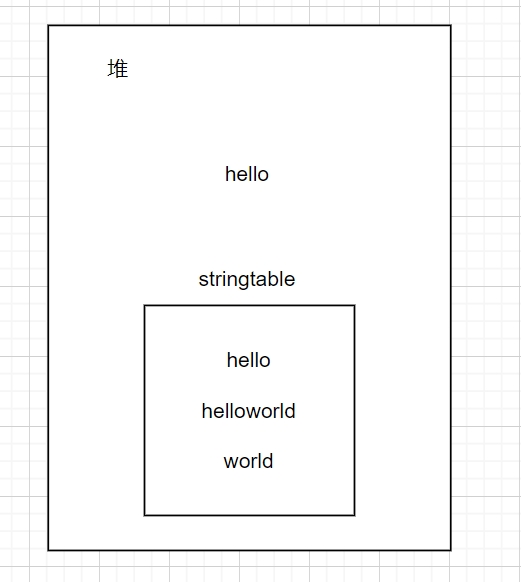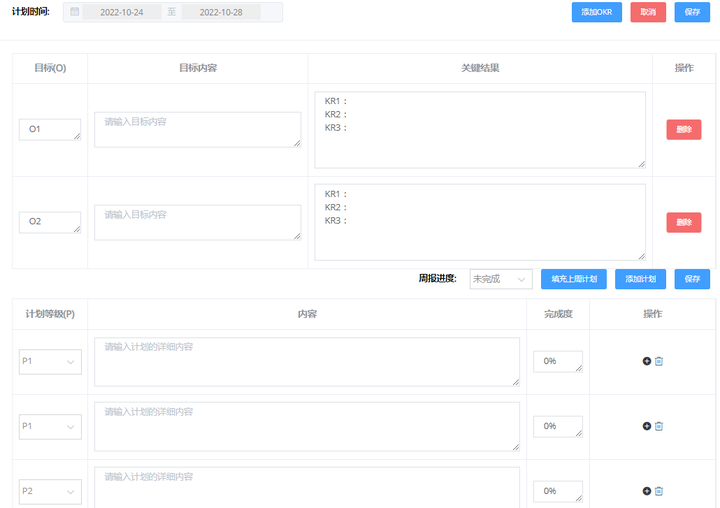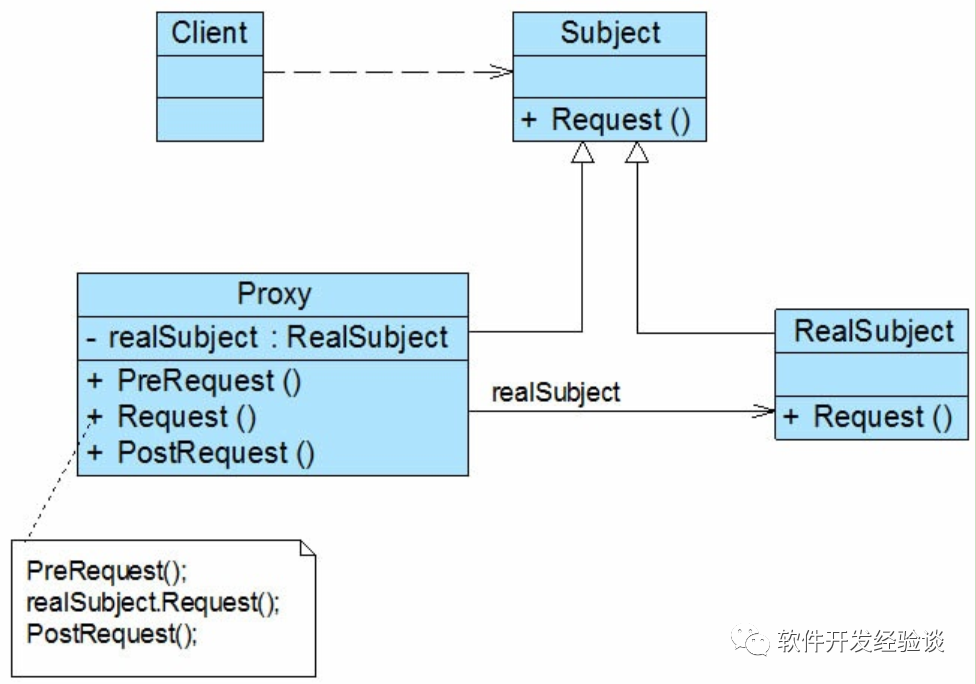前言
内卷,TNND内卷。无处不在!客户卷老板,老板就卷我们,我们就卷食堂。老革命阴沟里翻船了。好久没搞安卓了,老板让写个Android程序播放海康威视摄像头的RTSP流。一顿猛搜找到方案:用libvlc(万能播放器VLC)的库。CPU的架构有:X84,ARM v7,ARM 64 V8等。设备是arm v7 a 的。Android studio老是在变呢,以前还是apk为主的发布方式,现在默认都不是了。类库的文件是arr格式的,第一次使用这玩意儿,网上的文章照抄不管用,编译时提示,arr文件找不到。总之一大堆坑。
故事(分享的知识)主体
1) 配置的正确写法:
plugins { id 'com.android.application' } android { compileSdk 31 defaultConfig { applicationId "com.example.vlcapplication" minSdk 23 targetSdk 23 versionCode 1 versionName "1.0" testInstrumentationRunner "androidx.test.runner.AndroidJUnitRunner" } buildTypes { release { minifyEnabled false proguardFiles getDefaultProguardFile('proguard-android-optimize.txt'), 'proguard-rules.pro' } } sourceSets { main { jniLibs.srcDirs = ['libs'] } } compileOptions { sourceCompatibility JavaVersion.VERSION_1_8 targetCompatibility JavaVersion.VERSION_1_8 } } dependencies { implementation fileTree(include: ['*.jar'], dir: 'libs') implementation files('libs/libvlc-armv7-3.1.5.aar') implementation 'androidx.appcompat:appcompat:1.2.0' implementation 'com.google.android.material:material:1.3.0' implementation 'androidx.constraintlayout:constraintlayout:2.0.4' testImplementation 'junit:junit:4.+' androidTestImplementation 'androidx.test.ext:junit:1.1.2' androidTestImplementation 'androidx.test.espresso:espresso-core:3.3.0' }
网上文章一大半都是误导人的写了要依赖"libs"文件夹,文章里写的类似:

实际现在已经改了需要这样:
sourceSets {
main {
jniLibs.srcDirs = ['libs']
}
}






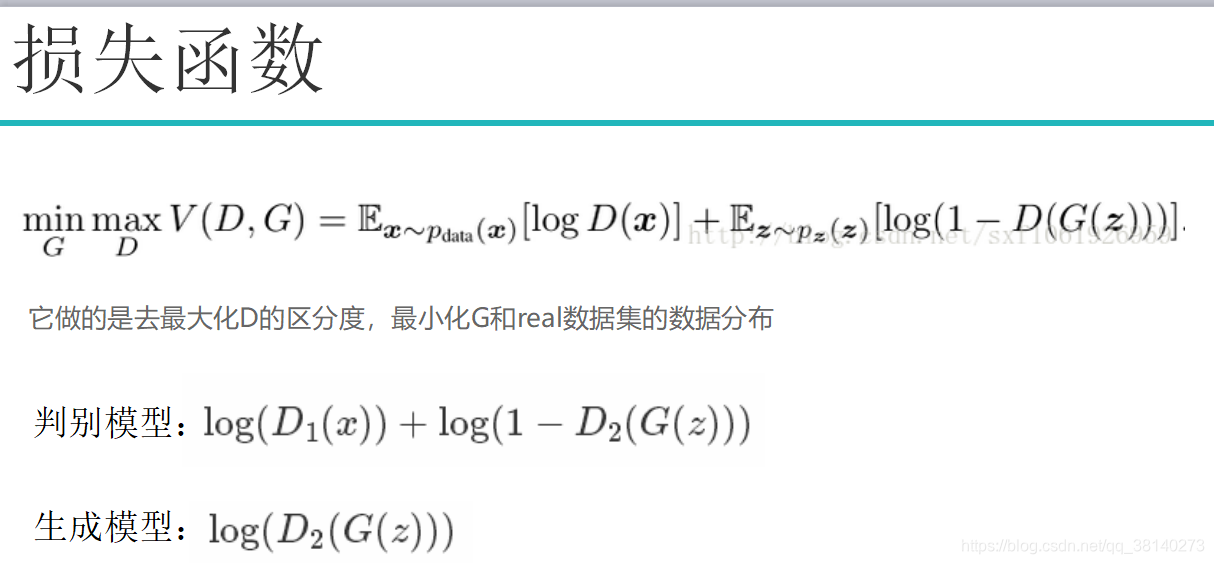

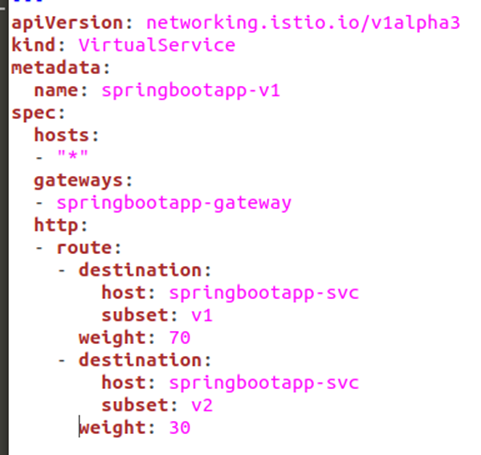
![[软件设计] 软件系统总体结构设计 | 软件架构概述 [转载]](https://img2023.cnblogs.com/blog/1173617/202303/1173617-20230325231804467-1077074750.png)