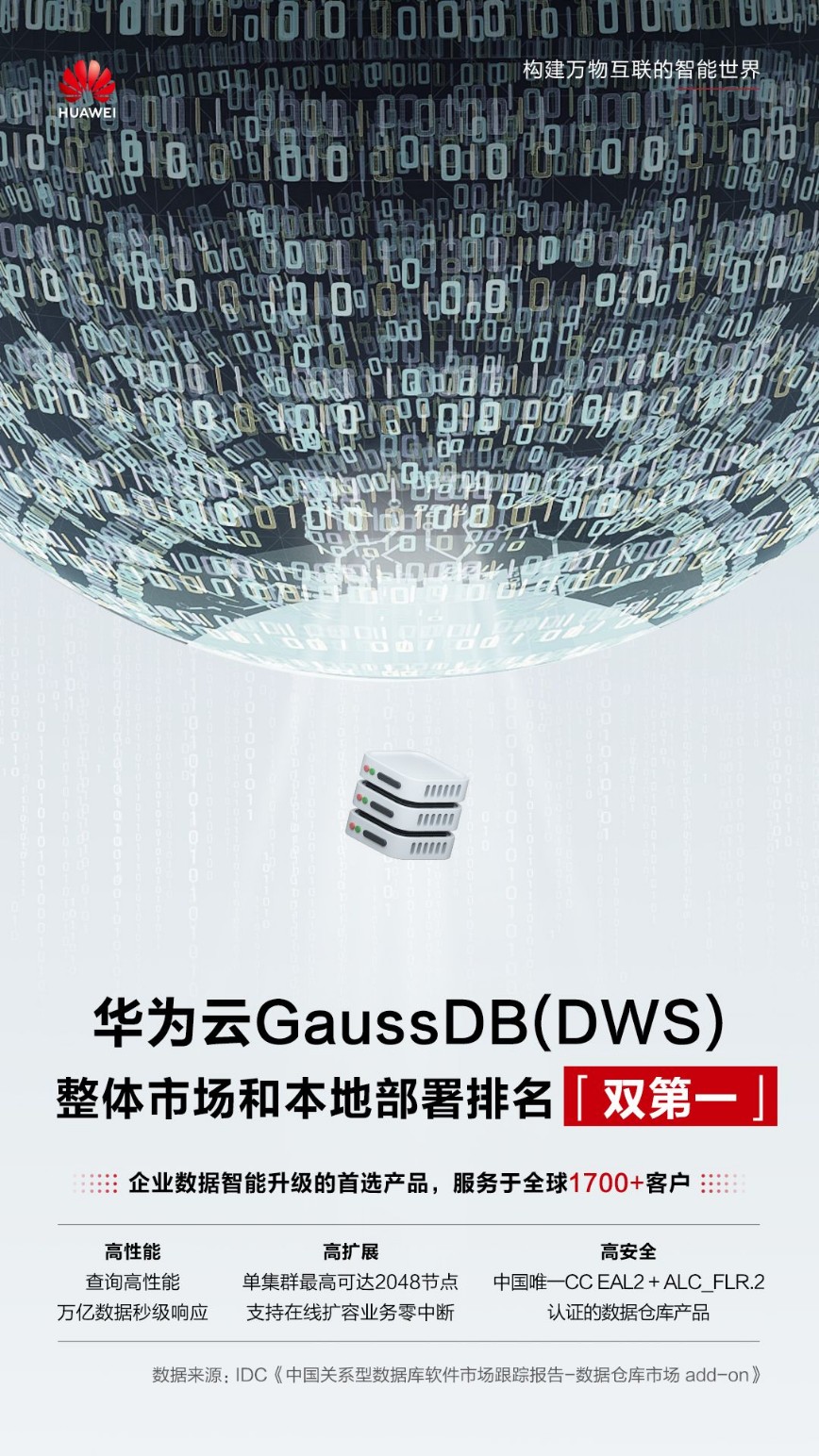jenkins 共享库
创建共享库
gitlab创建共享库
可以直接在github中创建一个公开类型的仓库,也可以创建私有类型的gitlab仓库,需要提前配置好仓库的认证凭据,这里使用gitlab创建了一个名为jenkinslib的项目作为共享库,并创建类文件和Jenkinsfile文件 /src/org/devops/tools.groovy 和Jenkinsfile

定义类方法
如在tools.groovy中定义PrintMsg(msg)
pacakge org.devops
//打印信息
def PrintMsg(msg){
println(msg)
}
Jenkinsfile引用类
在Jenkinsfile中使用 @Library(‘jenkinslib’) _ 来加载共享库,注意后面符号 _ 用于加载,类的实例化 def mytools = new org.devops.tools(),使用上面Groovy类文件中的方法 PrintMsg(msg),如下:
@Library('jenkinslib') _
def tools = new org.devops.tools()
pipeline {
agent { label "master" }
stages {
stage("build"){
steps{
script{
msg = "hello jenkins"
tools.PrintMsg(msg)
}
}
}
}
}
在Jenkins中使用共享库
在Jenkins中配置共享库
Jenkins系统配置 -> Global Pipeline Libraries
首先,为共享库设置一个名称 jenkinslib (自定义,无需与gitlab仓库一致),注意这个名称后续在Jenkinsfile中引用,再设置一个默认的版本,这里的版本是分支的名称,我这配置的是master版本。
jenkins配置->系统配置


在pipeline使用库
在pipeline使用共享库,流水线定义为 pipeline script from SCM方式,在URL中配置共享库的仓库地址,我的仓库在gitlab中,所以这里填写的是gitlab的项目地址,(如果你用的是github可以使用github方式),如果仓库是私有的方式,需要在jenkins的凭据中添加一个账号用于下载共享库。


保存Jenkins配置,执行pipeline,控制台输出:打印msg(hello Jenkins)

项目中定义的vars的作用


def call(){
println("hello,test vars")
}
hello在任意位置调用

@Library('jenkinslib') _
def tools = new org.devops.tools()
hello()
pipeline {
agent any
stages {
stage("build"){
steps{
script{
msg = "hello jenkins"
tools.PrintMsg(msg)
}
}
}
}
}

转自
https://blog.csdn.net/weixin_44802620/article/details/125133847


![Jenkins远程执行shell脚本,超时报错(ERROR: Exception when publishing, exception message [Exec timed out or was interrupted after 120,001 ms])](https://img2023.cnblogs.com/blog/2110935/202303/2110935-20230320111746702-1150885969.png)
![[Jenkins] 发送邮件失败 An attempt to send an e-mail to empty list of recipients, ignored](https://img2022.cnblogs.com/blog/1347181/202207/1347181-20220720171908610-1820364617.png)