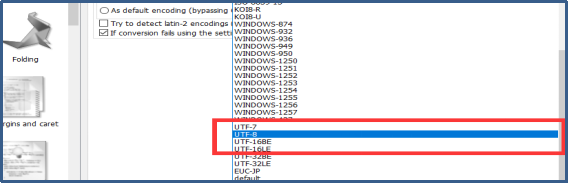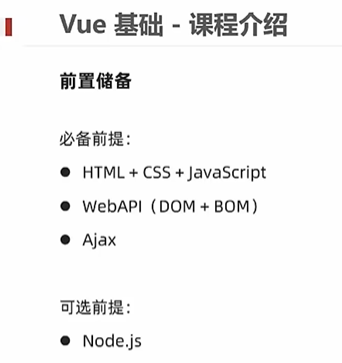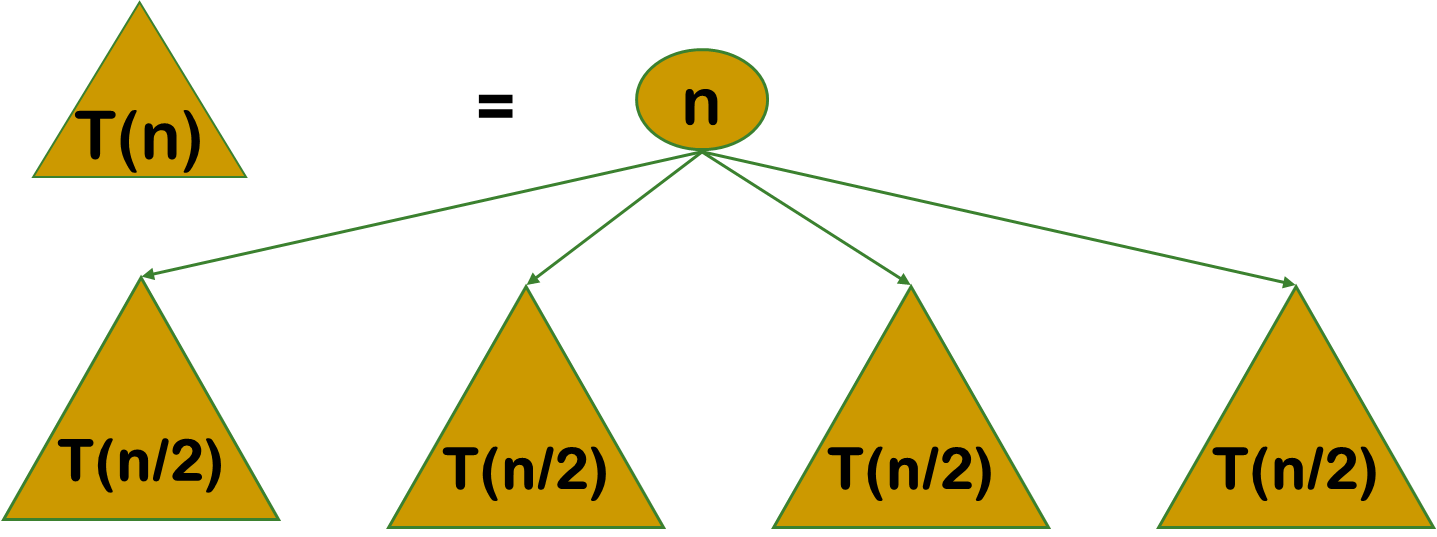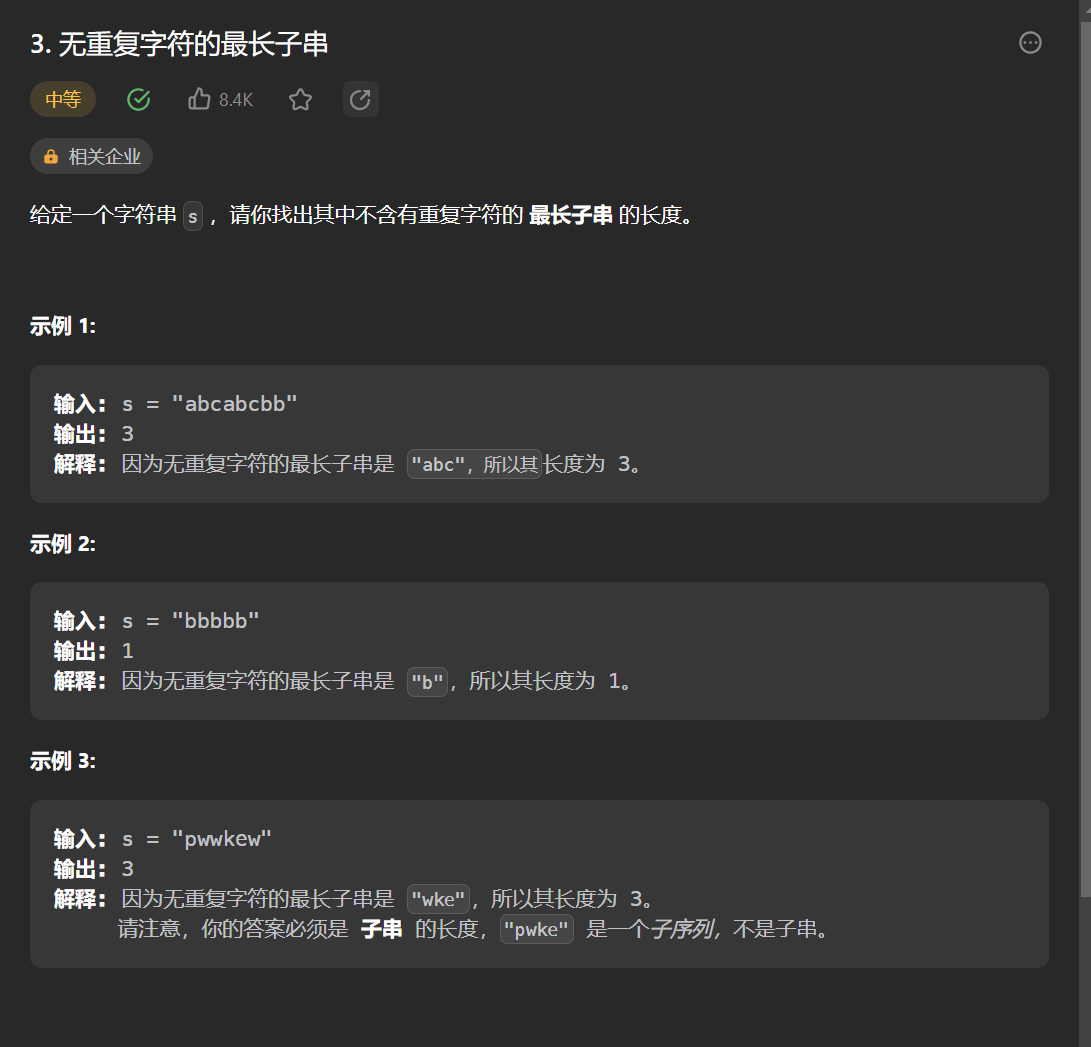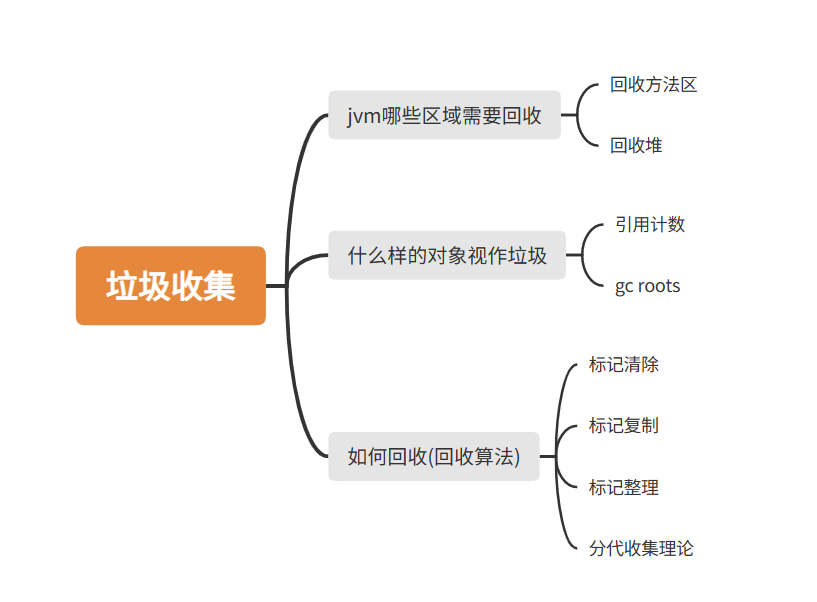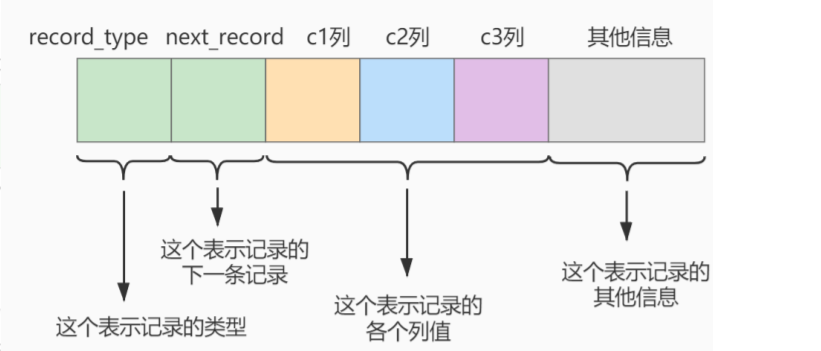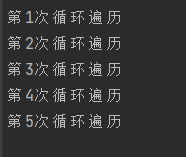title: .NET Core浏览器缓存方案
date: 2022-12-02 14:17:36
tags:
- .NET
缓存介绍及方案
在后端开发中经常会使用缓存来提高接口的响应速度,降低系统的计算成本,比如将一些不经常改变的数据通过Redis或者直接在应用内缓存下来,后续一段时间内用户访问该接口时直接返回数据,而不是重新计算
实际上,数据不仅可以缓存在后端服务器,还可以通过浏览器进行缓存,下面介绍一下Http请求时Header内跟缓存相关的属性:
Cache-Control:包含了大部分用于缓存控制的属性,比如max-age,public,private,no-cache,no-store,下面细说一下这些值的作用:public: 所有人都可以缓存,比如客户端和代理服务器(没有强制作用,实际上中间服务器想缓存也没办法控制,只是一个告知作用)private:所有内容只有客户端可以缓存no-cache:不进行强制缓存,但是是否使用缓存需要经过协商缓存来验证决定max-age:缓存的最大时间,单位是秒no-store:不进行缓存,每次都是从服务器获取最新的数据,和no-cache的区别在于no-cache是可以缓存的,只是每次都要经过协商缓存来验证是否使用缓存
Expired:过期时间,如果在过期时间内,浏览器不会向服务器发送请求,直接使用缓存,Http1.0的属性,Http1.1已经不再使用,可以忽略Etag+If-None-Match:用于协商缓存,第一次服务器计算返回内容的MD5作为etag返回,第二次客户端请求时,将Etag放到If-None-Match字段请求服务器,服务器判断etag是否发生变化,用于协商缓存Last-Modified+If-Modified-Since:服务器返回的最后修改时间,用于协商缓存,客户端第二次请求时将Last-Modified放到If-Modified-Since中,服务器根据这两个值来判断是否使用缓存
知道了缓存需要的几个属性之后,我们还需要知道浏览器缓存的2种方式:
- 强缓存,请求不会到后端,而是直接从缓存中获取,如果缓存过期了,才会向后端发送请求
- 协商缓存,请求会到后端,后端会根据请求头中的
Etag或者Last-Modified来判断是否使用缓存,如果使用缓存,返回304,不使用缓存,返回200,Etag优先级高于Last-Modified(有Etag先用Etag,没有Etag再用Last-Modified)
强缓存是通过Cache-Control中的max-age字段控制的,而即使是在缓存时间内,也不一定就会是强缓存,还跟用户的行为有关,也和请求的方式有关,根据我的一些操作实验,我总结了一下:
- 浏览器填入接口地址后,多次F5刷新,不会走强缓存,还是会发起http请求
- 在访问过一次接口地址后,在新的标签页打开接口地址,会走强缓存,不会发起http请求
- vue开发的网页内使用axios发起请求获取数据,会走强缓存,不会发起http请求,同时F5刷新页面也不会发起http请求
- 控制台勾选了停止缓存,所有操作都不会走强缓存,都会发起http请求
- 前进后退走强缓存,不会发起http请求
协商缓存通过后端控制,下面以AspNetCore.CacheOutput库中的缓存方案为例,来看看如何使用Etag+Max-age实现客户端缓存:
在方法执行前执行如下代码:
public override async Task OnActionExecutionAsync(ActionExecutingContext context, ActionExecutionDelegate next)
{
Console.WriteLine("进入了缓存AOP");
if (context == null)
{
throw new ArgumentNullException(nameof(context));
}
if (next == null)
{
throw new ArgumentNullException(nameof(next));
}
if (context.Result != null)
{
return;
}
if (!IsCachingAllowed(context, AnonymousOnly))
{
await next();
return;
}
SwapResponseBodyToMemoryStream(context);
IServiceProvider serviceProvider = context.HttpContext.RequestServices;
IApiCacheOutput cache = serviceProvider.GetRequiredService(typeof(IApiCacheOutput)) as IApiCacheOutput;
CacheKeyGeneratorFactory cacheKeyGeneratorFactory = serviceProvider.GetRequiredService(typeof(CacheKeyGeneratorFactory)) as CacheKeyGeneratorFactory;
ICacheKeyGenerator cacheKeyGenerator = cacheKeyGeneratorFactory.GetCacheKeyGenerator(this.CacheKeyGenerator);
EnsureCacheTimeQuery();
string expectedMediaType = GetExpectedMediaType(context);
string cacheKey = cacheKeyGenerator.MakeCacheKey(context, expectedMediaType, ExcludeQueryStringFromCacheKey);
context.HttpContext.Items[CurrentRequestCacheKey] = cacheKey;
if (!await cache.ContainsAsync(cacheKey))
{
ActionExecutedContext result = await next();
if (result.Exception != null)
{
await SwapMemoryStreamToResponseBody(context);
}
return;
}
context.HttpContext.Items[CurrentRequestSkipResultExecution] = true;
if (context.HttpContext.Request.Headers[HeaderNames.IfNoneMatch].Any())
{
string etag = await cache.GetAsync<string>(cacheKey + Constants.EtagKey);
if (etag != null)
{
if (context.HttpContext.Request.Headers[HeaderNames.IfNoneMatch].Any(e => e == etag))
{
SetEtag(context.HttpContext.Response, etag);
CacheTime time = CacheTimeQuery.Execute(DateTime.Now);
ApplyCacheHeaders(context.HttpContext.Response, time);
context.HttpContext.Response.ContentLength = 0;
context.HttpContext.Response.StatusCode = StatusCodes.Status304NotModified;
return;
}
}
}
byte[] val = await cache.GetAsync<byte[]>(cacheKey);
if (val == null)
{
ActionExecutedContext result = await next();
if (result.Exception != null)
{
await SwapMemoryStreamToResponseBody(context);
}
return;
}
await context.HttpContext.Response.Body.WriteAsync(val, 0, val.Length);
string contentType = await cache.GetAsync<string>(cacheKey + Constants.ContentTypeKey) ?? expectedMediaType;
context.HttpContext.Response.Headers[HeaderNames.ContentType] = contentType;
context.HttpContext.Response.StatusCode = StatusCodes.Status200OK;
string responseEtag = await cache.GetAsync<string>(cacheKey + Constants.EtagKey);
if (responseEtag != null)
{
SetEtag(context.HttpContext.Response, responseEtag);
}
CacheTime cacheTime = CacheTimeQuery.Execute(DateTime.Now);
if (
DateTimeOffset.TryParse(
await cache.GetAsync<string>(cacheKey + Constants.LastModifiedKey),
out DateTimeOffset lastModified
)
)
{
ApplyCacheHeaders(context.HttpContext.Response, cacheTime, lastModified);
}
else
{
ApplyCacheHeaders(context.HttpContext.Response, cacheTime);
}
}
上面这段代码的核心逻辑如下:
- 获取http请求头的if-none-match字段,如果有值,则说明客户端缓存了该资源,需要和服务端的Etag进行比较,如果一致,则返回304,否则继续往下
- 第一步条件不满足的话说明Etag不一致,查找服务端本地的缓存,如果存在,则返回新的数据和Etag,否则执行方法逻辑,获取执行后的结果计算Etag并返回
在方法执行完成后,执行如下代码:
public override async Task OnResultExecutionAsync(ResultExecutingContext context, ResultExecutionDelegate next)
{
await base.OnResultExecutionAsync(context, next);
if (
context.HttpContext.RequestAborted.IsCancellationRequested ||
context.HttpContext.Response == null ||
context.HttpContext.Items[CurrentRequestSkipResultExecution] != null ||
!(
context.HttpContext.Response.StatusCode >= (int)HttpStatusCode.OK &&
context.HttpContext.Response.StatusCode < (int)HttpStatusCode.Ambiguous
)
)
{
await SwapMemoryStreamToResponseBody(context);
return;
}
if (!IsCachingAllowed(context, AnonymousOnly))
{
await SwapMemoryStreamToResponseBody(context);
return;
}
DateTimeOffset actionExecutionTimestamp = DateTimeOffset.Now;
CacheTime cacheTime = CacheTimeQuery.Execute(actionExecutionTimestamp.DateTime);
if (cacheTime.AbsoluteExpiration > actionExecutionTimestamp)
{
IServiceProvider serviceProvider = context.HttpContext.RequestServices;
IApiCacheOutput cache = serviceProvider.GetRequiredService(typeof(IApiCacheOutput)) as IApiCacheOutput;
CacheKeyGeneratorFactory cacheKeyGeneratorFactory = serviceProvider.GetRequiredService(typeof(CacheKeyGeneratorFactory)) as CacheKeyGeneratorFactory;
ICacheKeyGenerator cacheKeyGenerator = cacheKeyGeneratorFactory.GetCacheKeyGenerator(this.CacheKeyGenerator);
string cacheKey = context.HttpContext.Items[CurrentRequestCacheKey] as string;
if (!string.IsNullOrWhiteSpace(cacheKey))
{
if (!await cache.ContainsAsync(cacheKey))
{
SetEtag(context.HttpContext.Response, CreateEtag());
context.HttpContext.Response.Headers.Remove(HeaderNames.ContentLength);
var actionDescriptor = context.ActionDescriptor as ControllerActionDescriptor;
string controller = actionDescriptor?.ControllerTypeInfo.FullName;
string action = actionDescriptor?.ActionName;
string baseKey = cacheKeyGenerator.MakeBaseCacheKey(controller, action);
string contentType = context.HttpContext.Response.ContentType;
string etag = context.HttpContext.Response.Headers[HeaderNames.ETag];
var memoryStream = context.HttpContext.Response.Body as MemoryStream;
if (memoryStream != null)
{
byte[] content = memoryStream.ToArray();
await cache.AddAsync(baseKey, string.Empty, cacheTime.AbsoluteExpiration);
await cache.AddAsync(cacheKey, content, cacheTime.AbsoluteExpiration, baseKey);
await cache.AddAsync(
cacheKey + Constants.ContentTypeKey,
contentType,
cacheTime.AbsoluteExpiration,
baseKey
);
await cache.AddAsync(
cacheKey + Constants.EtagKey,
etag,
cacheTime.AbsoluteExpiration,
baseKey
);
await cache.AddAsync(
cacheKey + Constants.LastModifiedKey,
actionExecutionTimestamp.ToString(),
cacheTime.AbsoluteExpiration,
baseKey
);
}
}
}
}
ApplyCacheHeaders(context.HttpContext.Response, cacheTime, actionExecutionTimestamp);
await SwapMemoryStreamToResponseBody(context);
}
这段代码的核心逻辑就是如果方法执行前缓存命中了,则返回,如果缓存未命中则在执行方法逻辑之后,然后将结果缓存到内存中,将响应的缓存头和数据放到Response中,把结果返回给客户端
精细化控制缓存策略
如果需要让浏览器每次都来服务器校验缓存是否过期(也就是走协商缓存),可以使用no-cache(参考AspNetCore.CacheOutput库文档),这样就不会在响应头中加上Cache-Control和Expires字段了,这样浏览器每次都会向服务器发起请求,然后服务器会根据Etag来判断是否返回304,可以控制资源随时更新
我们以AspNetCore.CacheOutput库为例,下面写几个示例代码:
// 仅使用协商缓存 Cache-Control: no-cache 保证每次都会向服务器发起请求,然后服务器会根据Etag来判断是否返回304
[CacheOutput(ServerTimeSpan = 500,NoCache = true)]
// Cache-Control为空,一般情况下和上面一致,不过不保证浏览器会走强缓存
[CacheOutput(ServerTimeSpan = 500)]
// 同时使用强缓存和协商缓存 根据不同的情况走不同的策略
[CacheOutput(ClientTimeSpan = 500,ServerTimeSpan = 500)]
// 仅仅使用强缓存,到期或者根据用户行为,可能会发起http请求,服务器由于没有缓存,所以会重新执行方法
[CacheOutput(ClientTimeSpan = 500)]
总结
浏览器缓存最大的好处就是在进行强缓存时,不会发送http请求到后端,这样后端服务器的压力就更小了,可以认为成本几乎是0,但有一个缺点就是无法100%保证浏览器能够走强缓存,因为浏览器的缓存策略是由浏览器自己决定的,我们只能尽量的让浏览器走强缓存,而不是每次都去请求后端服务器
如果没有走强缓存而是走协商缓存的话,每次都会发送http请求到后端,后端服务器想缓存的话还需要使用本地内存缓存或者Redis,否则就得重新计算,不过相较于直接使用Redis或者内存缓存还是有好处的,就是直接返回304+ETag,不需要带响应体,如果数据量大且并发量高的话,对带宽又是一个非常大的节约,同时还可以控制数据的过期时间,这样就可以保证在数据更新后浏览器能请求到最新的数据
补充测试代码
记录请求体长度的中间件:
public class ContentLengthMiddleware
{
RequestDelegate _next;
public ContentLengthMiddleware(RequestDelegate next)
{
_next = next;
}
public async Task Invoke(HttpContext context)
{
using (var buffer = new MemoryStream())
{
var request = context.Request;
var response = context.Response;
var bodyStream = response.Body;
response.Body = buffer;
await _next(context);
Console.WriteLine($"{request.Path} ({response.ContentType}) Content-Length: {response.ContentLength ?? buffer.Length}");
buffer.Position = 0;
await buffer.CopyToAsync(bodyStream);
}
}
}
测试接口:
[HttpGet]
[CacheOutput(ClientTimeSpan = 500)]
public IEnumerable<WeatherForecast> Get()
{
Thread.Sleep(3000);
var rng = new Random();
return Enumerable.Range(1, 100).Select(index => new WeatherForecast
{
Date = DateTime.Now.AddDays(index),
TemperatureC = rng.Next(-20, 55),
Summary = Summaries[rng.Next(Summaries.Length)]
})
.ToArray();
}