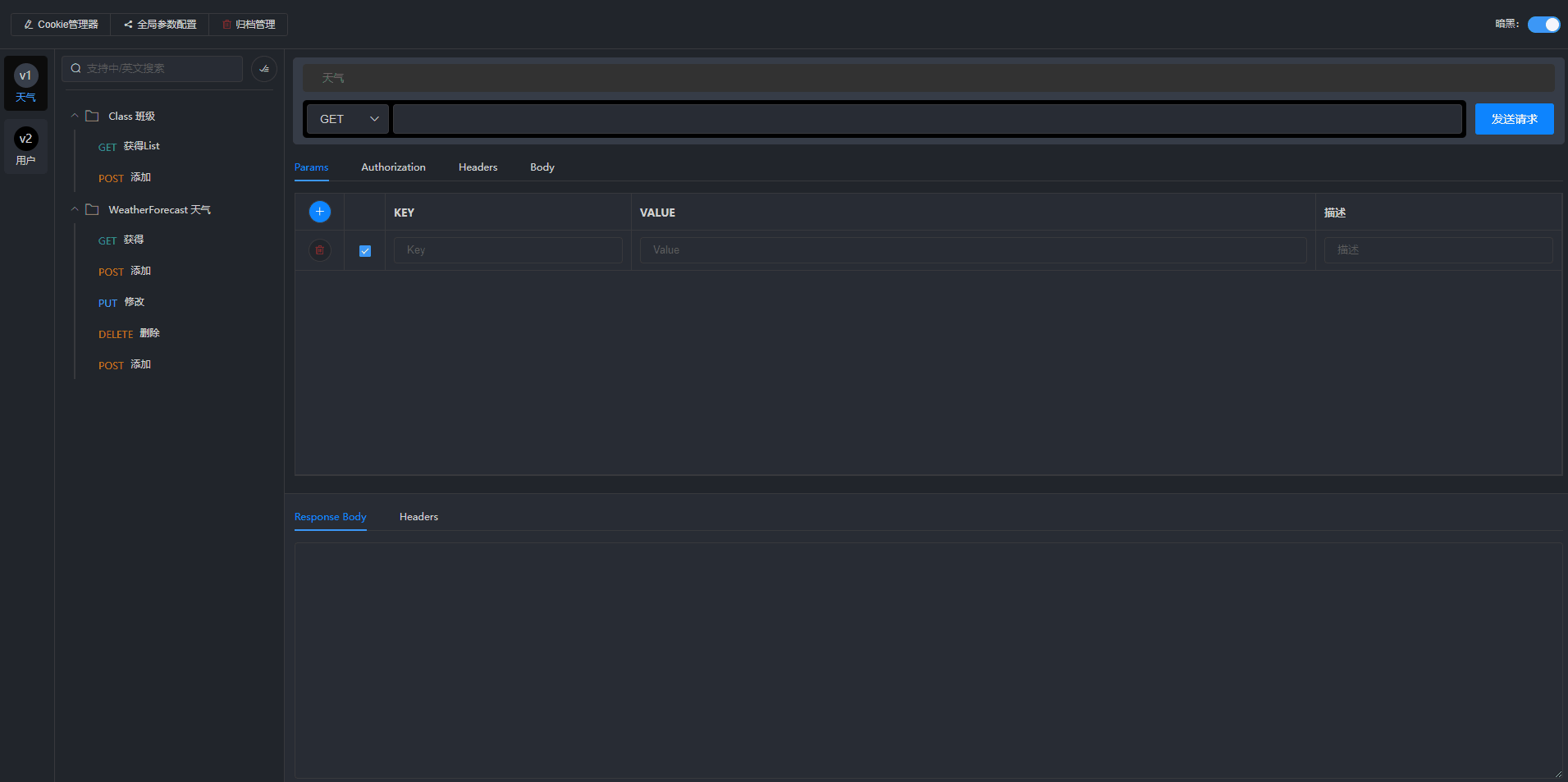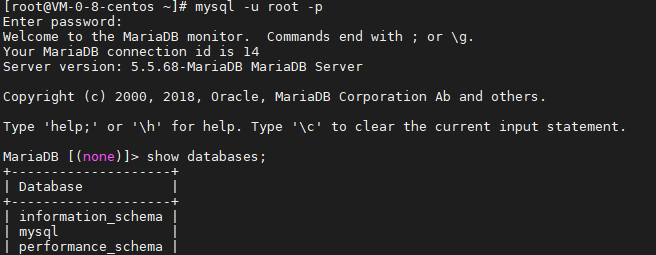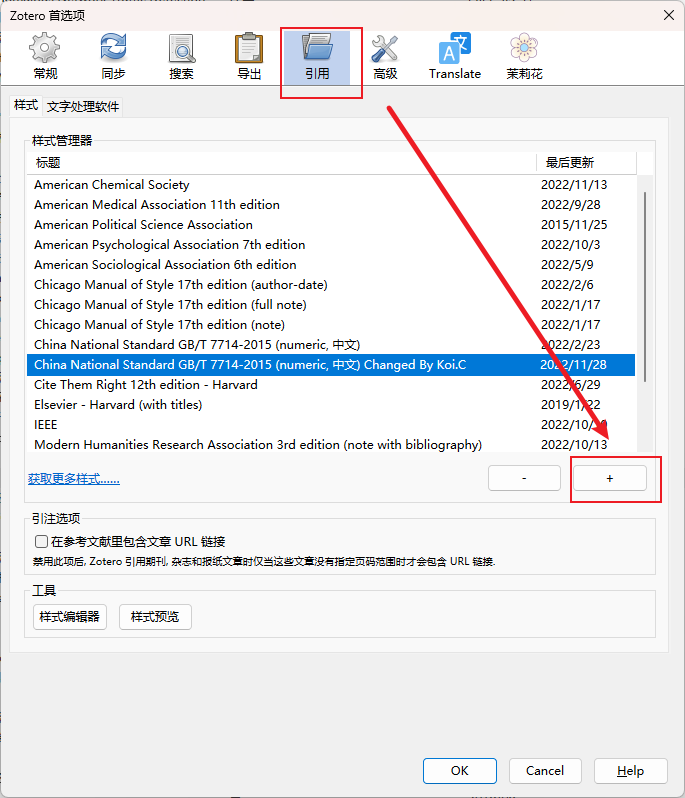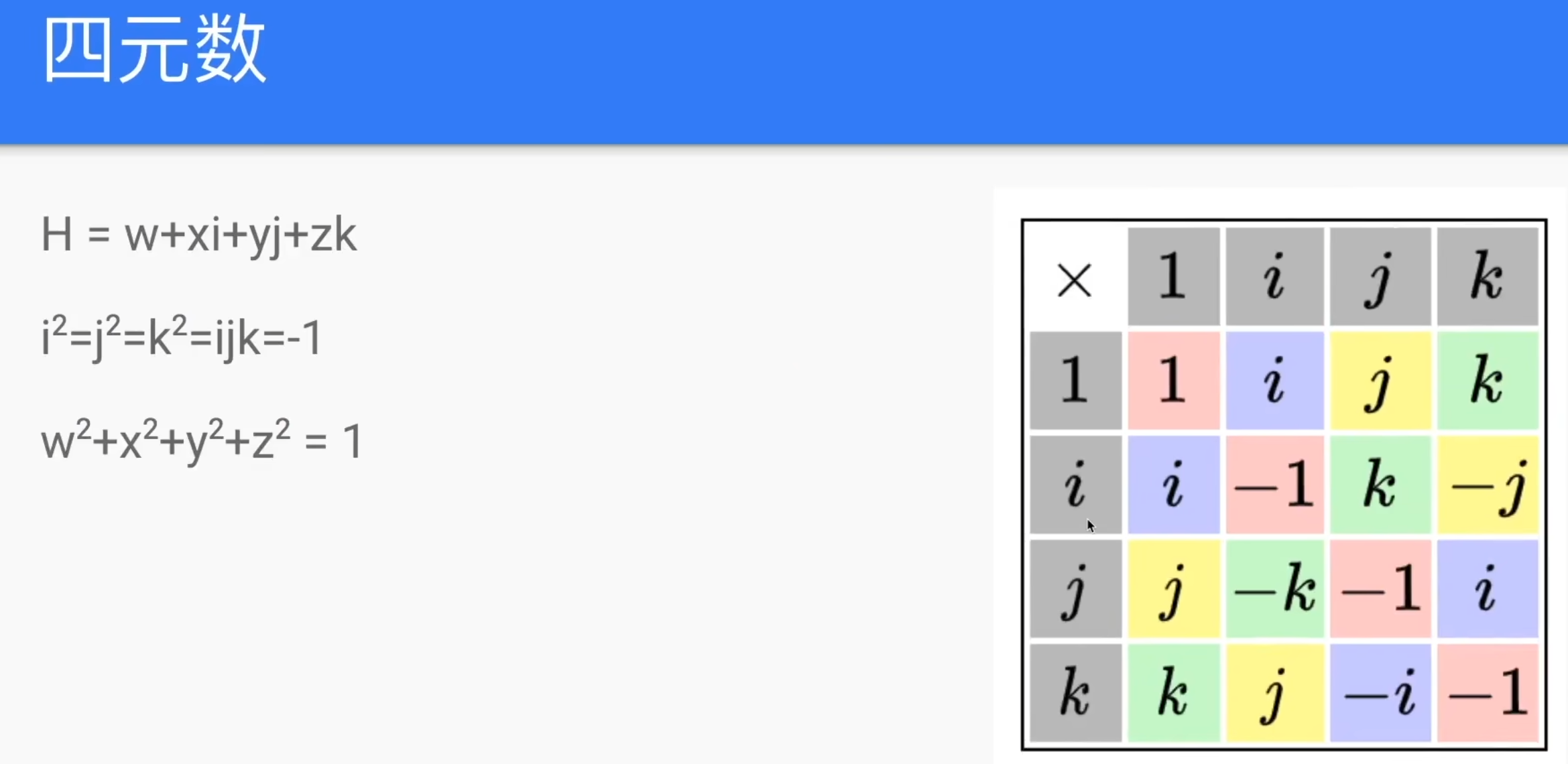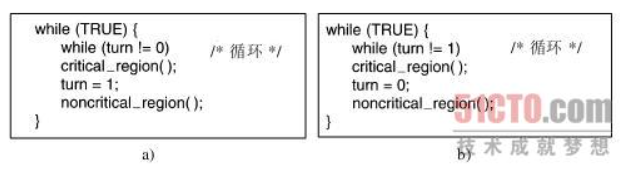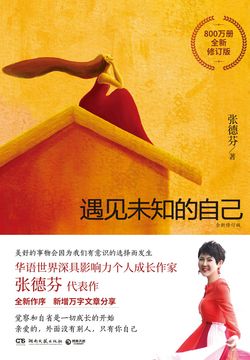引言
有段时间没有写博客了,不知道写什么,加上最近一直在玩单片机方面的东西,所以有一些懈怠。首先呢,为什么会有这么一个问题,是在一个QQ群里,有看到有人提问,能不能在启动Winform的同时去启动一个Web服务器去监听请求然后去做相应的业务处理,同时也可能存在和Winform之间的交互,然后也闲来无事,就动手实现了一下。
实现方式
在传统的Winform程序中,我们在程序中嵌套一个Webapi后端服务器的手段,是可以借助HttpListener去实现监听某一个指定的Url地址,使用BeginGetContext方法或者GetContext方法可以获取到我们请求的HttpListenerContext的上下文对象,里面包含了我们请求的信息,以及后续要写入的Response信息,从而实现一个Webapi的手段;不排除有人手撕socket自己在socket的基础上封装一个。
不过提这个问题的我倒没有看他是否要求是fw版本还是net6,所以我在Net6的基础上实现了一个,我们都知道,不管是Winform程序还是net6的Web程序,都是有一个Program类去启动程序或者Web程序,这两个,所依赖的SDK还有程序配置的默认的目标框架不一样,也就是TargetFramework,所以在Net6 Winform程序中,默认是无法使用Web相关的类以及接口的,同时就算是自己引入包也无法解决此问题,因为在5之后,Netstandard类库都转移统一版本net5或者6的一个大一统环境,所以自己去Nuget引入这些包也是不得解决。
解决方案其实也很简单,双击项目文件,编辑项目文件csproj,在最上方修改sdk为两个sdk都加上,这样也不会存在什么问题,同时TargetFrameworks设置为windows和net6.0,设置目标框架。同时还需要设置下面的TargetPlatformIdentifier为WINDOWS否则会报错提示,以及需要设置 UseWindowsForms,设置使用Winform,即可在Winform中启动一个Net6的WebApi程序,至于页面我没有测试,不过应该也开始可以的Program整体代码如下
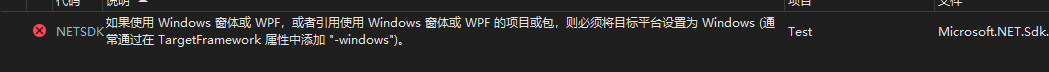
<Project Sdk="Microsoft.NET.Sdk;Microsoft.NET.Sdk.Web"> <PropertyGroup> <OutputType>WinExe</OutputType> <TargetFrameworks>net6.0-Windows;net6.0</TargetFrameworks> <TargetPlatformIdentifier>WINDOWS</TargetPlatformIdentifier> <Nullable>enable</Nullable> <UseWindowsForms>True</UseWindowsForms> <ImplicitUsings>enable</ImplicitUsings> <StartupObject>Test.Program</StartupObject> <EnforceCodeStyleInBuild>True</EnforceCodeStyleInBuild> </PropertyGroup> <ItemGroup> <None Include="..\.editorconfig" Link=".editorconfig" /> </ItemGroup> </Project>
Program
中间开启线程去启动Web程序,指定启动的地址,以及设置启动类,这些都可以根据自己的要求去设置
internal static class Program { public static Form1 Form1 { get; set; } /// <summary> /// The main entry point for the application. /// </summary> [STAThread] static void Main() { // To customize application configuration such as set high DPI settings or default font, // see https://aka.ms/applicationconfiguration. #if WINDOWS ApplicationConfiguration.Initialize(); #endif Task.Run(() => { Host.CreateDefaultBuilder(null) .ConfigureWebHostDefaults(webBuilder => { webBuilder.UseUrls("http://127.0.0.1:8989/"); webBuilder.UseStartup<Startup>(); }).Start(); }); #if WINDOWS Form1 = new Form1(); Application.Run(Form1); #endif } }
Startup
Startup文件就和之前net5的是一样的没有任何改动,对于Url映射什么也都没问题,如果需要和某个窗体做交互,建议在此处可以将所有的窗体注入进去,然后在对应的Controller去做交互即可,不同的界面不同的生命周期,但是必须和Winform窗体中,所要显示的是同一个对象。
public class Startup { public Startup(IConfiguration configuration) { Configuration = configuration; } public IConfiguration Configuration { get; } // This method gets called by the runtime. Use this method to add services to the container. public void ConfigureServices(IServiceCollection services) { services.AddSingleton(Program.Form1); services.AddControllers(); services.AddRouting(); } // This method gets called by the runtime. Use this method to configure the HTTP request pipeline. public void Configure(IApplicationBuilder app) { //app.Use(s => { // return b => // { // var n = Encoding.UTF8.GetBytes("12321321"); // return b.Response.Body.WriteAsync(n,0,n.Length); // }; //}); app.UseRouting(); app.UseEndpoints(endpoints =>endpoints.MapControllers()); } }
Controller
这些都是默认创建的Controller接口,程序启动后,调用接口则可以看到界面上的label控件发生改变,有兴趣的可以下载下来自己尝试尝试。
[ApiController] [Route("[controller]")] public class WeatherForecastController : ControllerBase { private static readonly string[] Summaries = new[] { "Freezing", "Bracing", "Chilly", "Cool", "Mild", "Warm", "Balmy", "Hot", "Sweltering", "Scorching" }; private readonly ILogger<WeatherForecastController> _logger; public WeatherForecastController(ILogger<WeatherForecastController> logger, IConfiguration configuration,Form1 form1) { _logger = logger; Form1 = form1; } public Form1 Form1 { get; } [HttpGet("GetWeatherForecast")] public IEnumerable<WeatherForecast> Get() { #if WINDOWS Form1.label.Text=Guid.NewGuid().ToString(); #endif return WeatherForecasts(); } private IEnumerable<WeatherForecast> WeatherForecasts([CallerMemberName] string memberName = "", [CallerFilePath] string sourceFilePath = "", [CallerLineNumber] int sourceLineNumber = 0) { return Enumerable.Range(1, 5).Select(index => new WeatherForecast { Date = DateTime.Now.AddDays(index), TemperatureC = Random.Shared.Next(-20, 55), Summary = Summaries[Random.Shared.Next(Summaries.Length)] }) .ToArray(); } }
结尾
感谢群里小伙伴提供的思路,让我能水一篇博客,哈哈,如果有对单片机感兴趣的也可以联系我,我会把我所知道的,倾囊相授。联系我可以在QQ群看有没有叫四川观察的,就是我,或者加QQ群6406277,也可以找到我。
代码地址:http://121.43.235.192:8082/s/dzib6ywpCncDfLG