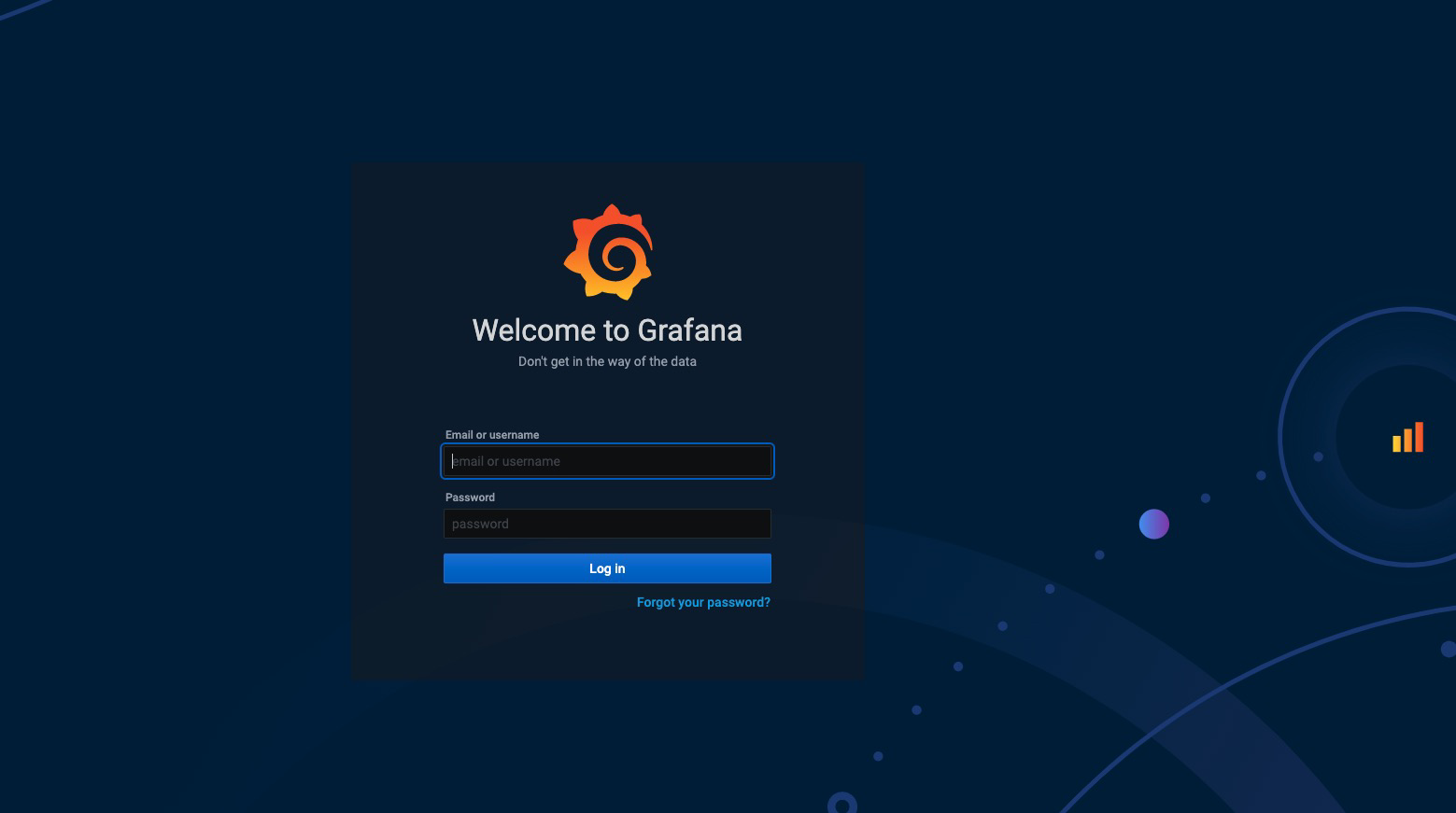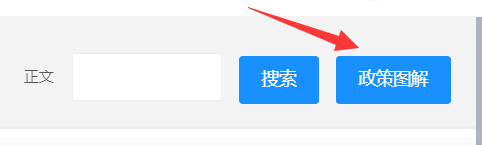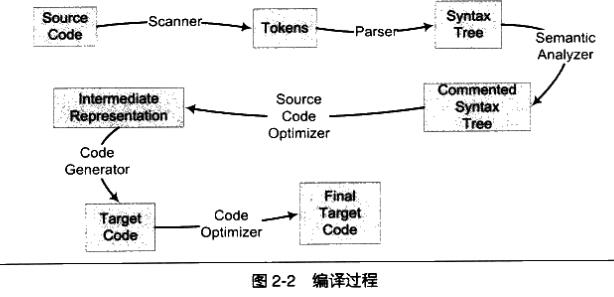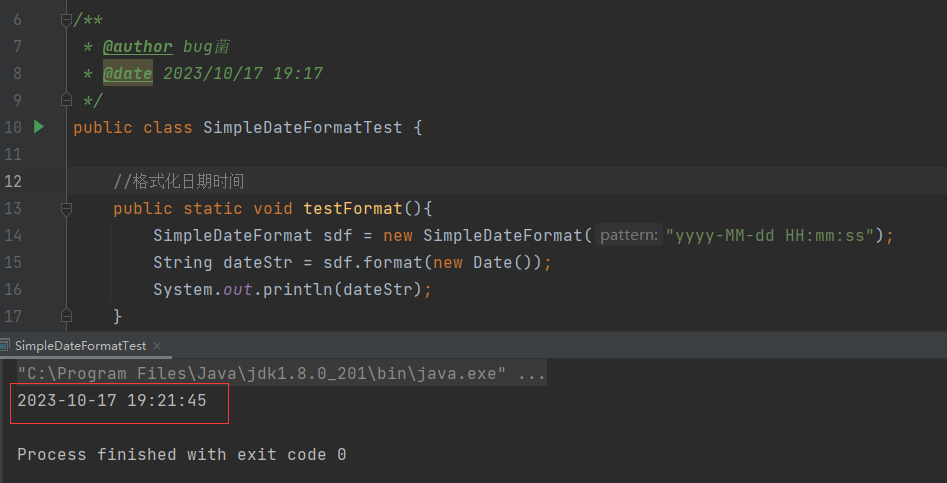1. grafana-部署对数据可视化
-
grafana-部署
Grafana是一个开源的度量分析和可视化系统。
部署文档:https://grafana.com/grafana/download
访问地址:http://IP:3000
用户名/密码:admin/admin#第一次需要重置密码
-
这里使用二进制进行安装
-
下载二进制包
[root@iZj6cbgktk3zjpge312vq2Z ~]# wget https://dl.grafana.com/oss/release/grafana-7.5.7.linux-amd64.tar.gz -
解压
[root@iZj6cbgktk3zjpge312vq2Z ~]# tar -zxvf grafana-7.5.7.linux-amd64.tar.gz -
拷贝路径
[root@iZj6cbgktk3zjpge312vq2Z ~]# mv grafana-7.5.7 /opt/monitor/ [root@iZj6cbgktk3zjpge312vq2Z ~]# cd /opt/monitor/ [root@iZj6cbgktk3zjpge312vq2Z opt]# mv grafana-7.5.7 grafana -
启动服务测试
[root@iZj6cbgktk3zjpge312vq2Z monitor]# cd grafana/ [root@iZj6cbgktk3zjpge312vq2Z grafana]# cd bin/ [root@iZj6cbgktk3zjpge312vq2Z bin]# ./grafana- grafana-cli grafana-server [root@iZj6cbgktk3zjpge312vq2Z bin]# ./grafana-server -
浏览器测试
-
编写系统配置服务
[root@iZj6cbgktk3zjpge312vq2Z bin]# cd /usr/lib/systemd/system/ [root@iZj6cbgktk3zjpge312vq2Z system]# vi grafana.service [root@iZj6cbgktk3zjpge312vq2Z system]# cat grafana.service [Unit] Description=grafana [Service] ExecStart=/opt/monitor/grafana/bin/grafana-server -homepath=/opt/monitor/grafana ExecReload=/bin/kill -HUP $MAINPID KillMode=process Restart=on-failure [Install] WantedBy=multi-user.target -
启动系统服务
[root@iZj6cbgktk3zjpge312vq2Z system]# systemctl daemon-reload [root@iZj6cbgktk3zjpge312vq2Z system]# systemctl start grafana [root@iZj6cbgktk3zjpge312vq2Z system]# systemctl enable grafana -
浏览器访问 http://ip:3000
用户密码:admin/admin
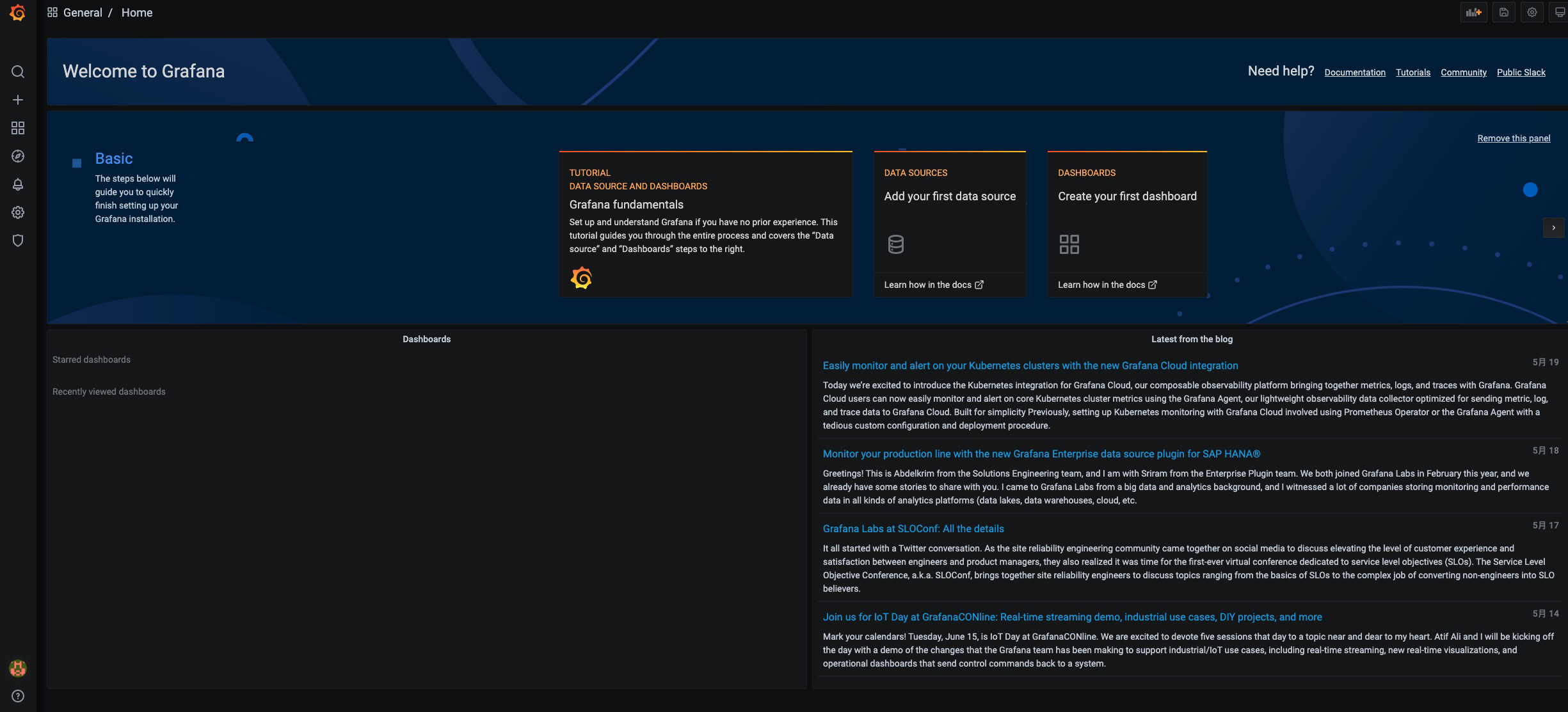
-