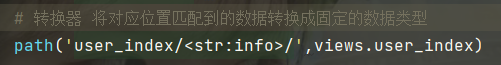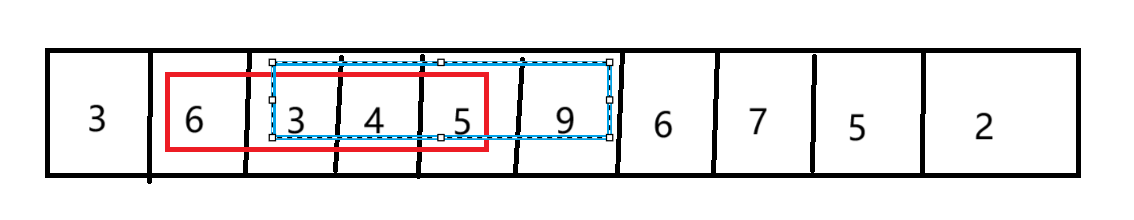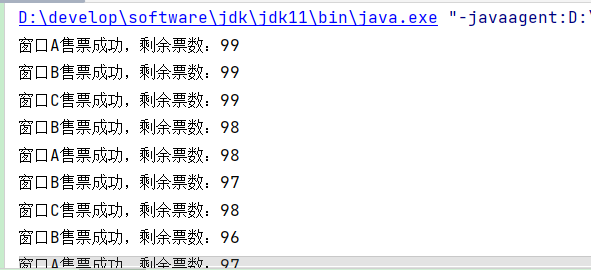使用NTP服务时间同步
1、安装ntp。
[root@k8s-master01 ~]# yum -y install ntp
2、启动ntp服务。
[root@k8s-master01 ~]# systemctl start ntpd [root@k8s-master01 ~]# systemctl enable ntpd Created symlink from /etc/systemd/system/multi-user.target.wants/ntpd.service to /usr/lib/systemd/system/ntpd.service.
3、查看ntp服务。
[root@k8s-master01 ~]# systemctl status ntpd ● ntpd.service - Network Time Service Loaded: loaded (/usr/lib/systemd/system/ntpd.service; enabled; vendor preset: disabled) Active: active (running) since Thu 2022-08-04 08:00:47 CST; 7h left Main PID: 20746 (ntpd) Tasks: 1 Memory: 768.0K CGroup: /system.slice/ntpd.service └─20746 /usr/sbin/ntpd -u ntp:ntp -g Aug 04 08:00:47 node ntpd[20746]: Listen normally on 6 lo ::1 UDP 123 Aug 04 08:00:47 node ntpd[20746]: Listen normally on 7 ens33 fe80::8a83:7297:7cb8:9934 UDP 123 Aug 04 08:00:47 node ntpd[20746]: Listening on routing socket on fd #24 for interface updates Aug 04 08:00:47 node systemd[1]: Started Network Time Service. Aug 04 08:00:47 node ntpd[20746]: 0.0.0.0 c016 06 restart Aug 04 08:00:47 node ntpd[20746]: 0.0.0.0 c012 02 freq_set kernel 0.000 PPM Aug 04 08:00:47 node ntpd[20746]: 0.0.0.0 c011 01 freq_not_set Aug 04 08:00:56 node ntpd[20746]: 0.0.0.0 c61c 0c clock_step -28798.353463 s Aug 04 00:00:57 node ntpd[20746]: 0.0.0.0 c614 04 freq_mode Aug 04 00:00:58 node ntpd[20746]: 0.0.0.0 c618 08 no_sys_peer
4、修改ntp.conf文件。
# 添加如下内容 [root@k8s-master01 ~]# vim /etc/ntp.conf [root@k8s-master01 ~]# grep server /etc/ntp.conf server ntp.aliyun.com iburst
5、重启服务。
[root@k8s-master01 ~]# systemctl restart ntpd
6、检查同步状态。
[root@k8s-master01 ~]# ntpq -p remote refid st t when poll reach delay offset jitter ============================================================================== *stratum2-1.ntp. 194.190.168.1 2 u 4 64 1 170.653 6.791 40.306 +ntp1.as200552.n 195.66.241.3 2 u 4 64 1 236.322 9.481 32.132 +time.cloudflare 10.190.9.35 3 u 3 64 1 220.805 -17.283 20.695 -time.cloudflare 10.210.8.4 3 u 2 64 1 242.932 -4.425 43.233 -203.107.6.88 100.107.25.114 2 u 1 64 1 41.403 -17.157 11.194
使用ntpdate同步
1、使用ntpd命令同步。
[root@k8s-master01 ~]# ntpdate ntp.aliyun.com 14 Apr 08:51:28 ntpdate[1301]: adjust time server 203.107.6.88 offset 0.000744 sec
2、查看时间。
[root@k8s-master01 ~]# date Fri Apr 14 08:51:53 CST 2023
使用chrony服务同步时间
1、安装chrony服务。
[root@k8s-master01 ~]# yum -y install chrony Loaded plugins: fastestmirror Determining fastest mirrors base | 3.6 kB 00:00 docker-ce-stable | 3.5 kB 00:00 extras | 2.9 kB 00:00 kubernetes | 1.4 kB 00:00 updates | 2.9 kB 00:00 wlnmp | 2.9 kB 00:00 (1/8): docker-ce-stable/7/x86_64/updateinfo | 55 B 00:00 (2/8): base/7/x86_64/group_gz | 153 kB 00:01 (3/8): docker-ce-stable/7/x86_64/primary_db | 102 kB 00:01 (4/8): kubernetes/primary | 129 kB 00:00 (5/8): extras/7/x86_64/primary_db | 249 kB 00:01 (6/8): wlnmp/7/x86_64/primary_db | 310 kB 00:00 (7/8): base/7/x86_64/primary_db | 6.1 MB 00:25 (8/8): updates/7/x86_64/primary_db | 20 MB 01:17 kubernetes 953/953 Package chrony-3.4-1.el7.x86_64 already installed and latest version Nothing to do
2、启动chrony服务。
[root@k8s-master01 ~]# systemctl enable --now chronyd
3、查看chrony服务状态。
[root@k8s-master01 ~]# systemctl status chronyd ● chronyd.service - NTP client/server Loaded: loaded (/usr/lib/systemd/system/chronyd.service; enabled; vendor preset: enabled) Active: active (running) since Fri 2023-04-14 08:55:42 CST; 1min 34s ago Docs: man:chronyd(8) man:chrony.conf(5) Process: 1363 ExecStartPost=/usr/libexec/chrony-helper update-daemon (code=exited, status=0/SUCCESS) Process: 1359 ExecStart=/usr/sbin/chronyd $OPTIONS (code=exited, status=0/SUCCESS) Main PID: 1361 (chronyd) CGroup: /system.slice/chronyd.service └─1361 /usr/sbin/chronyd Apr 14 08:55:42 k8s-master01 systemd[1]: Starting NTP client/server... Apr 14 08:55:42 k8s-master01 chronyd[1361]: chronyd version 3.4 star... Apr 14 08:55:42 k8s-master01 chronyd[1361]: Frequency -93.957 +/- 22... Apr 14 08:55:42 k8s-master01 systemd[1]: Started NTP client/server. Apr 14 08:55:50 k8s-master01 chronyd[1361]: Selected source 2606:470... Apr 14 08:55:53 k8s-master01 chronyd[1361]: Source 193.182.111.142 r... Hint: Some lines were ellipsized, use -l to show in full.
4、给chrony服务配置文件添加内容。
[root@k8s-master01 ~]# vim /etc/chrony.conf
# 添加内容如下
server ntp1.aliyun.com iburst
5、重启服务。
[root@k8s-master01 ~]# systemctl restart chronyd
6、检查时间同步状态。
[root@k8s-master01 ~]# chronyc sources 210 Number of sources = 4 MS Name/IP address Stratum Poll Reach LastRx Last sample =============================================================================== ^? tick.ntp.infomaniak.ch 0 6 0 - +0ns[ +0ns] +/- 0ns ^+ vsrv02141.customer.xenwa> 3 6 17 37 +11ms[+1532us] +/- 140ms ^+ 2402:4e00:1800:f800:0:95> 2 6 17 38 +20ms[ +11ms] +/- 133ms ^* time.cloudflare.com 3 6 17 37 +2046us[-7170us] +/- 129ms
手动修改时间
1、修改时间方法1
[root@k8s-master01 ~]# date -s "2012-05-23 01:01:01" Wed May 23 01:01:01 CST 2012 [root@k8s-master01 ~]# date Wed May 23 01:01:05 CST 2012
2、修改时间方法2
修改时间顺序为月日时分年.秒。
[root@tianyi ~]# date 090621282021.28 Mon Sep 6 21:28:28 CST 2021
3、硬件时间向系统时间同步
[root@k8s-master01 ~]# hwclock -w
4、按格式输出时间
[root@k8s-master01 ~]# date "+%Y-%m-%d %H:%M:%S" 2012-05-23 01:04:10
5、设置时区
[root@k8s-master01 ~]# timedatectl list-timezones | grep Shanghai Asia/Shanghai [root@k8s-master01 ~]# timedatectl set-timezone Asia/Shanghai






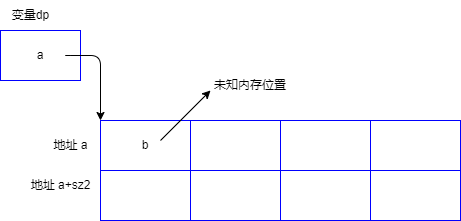
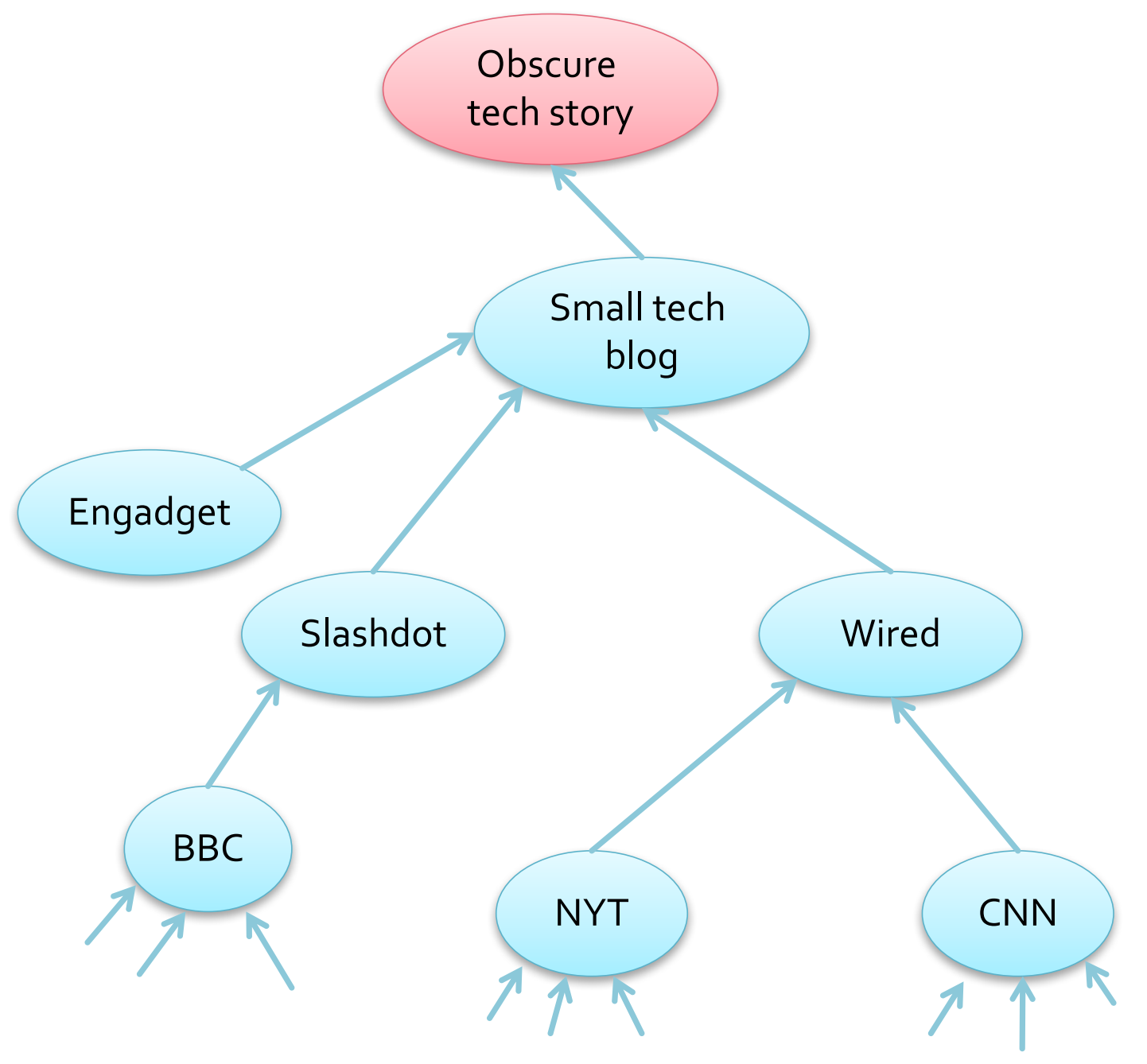
![[.Net 6]写一个简单的文件上传控件后端](https://img2022.cnblogs.com/blog/644861/202204/644861-20220420151427378-545536519.gif)