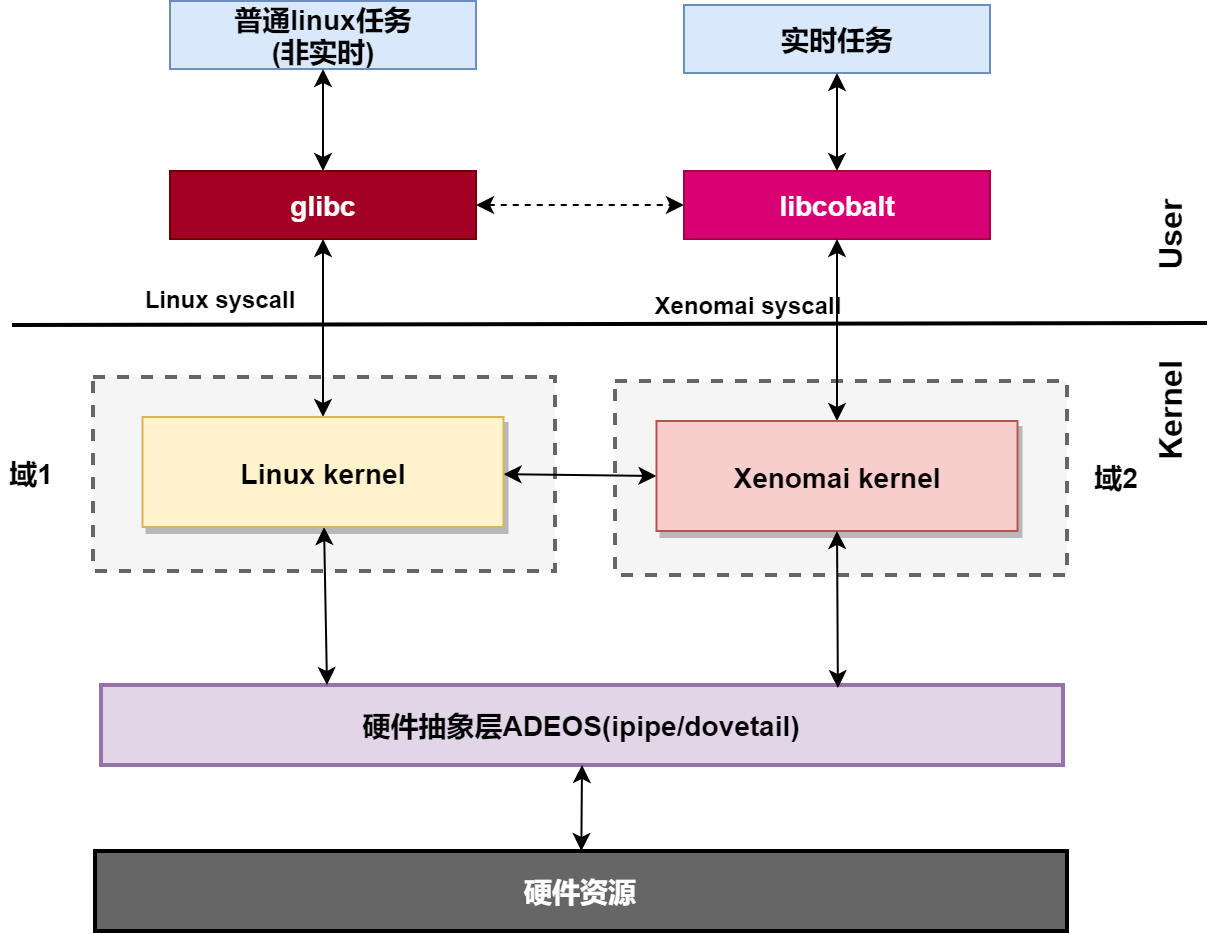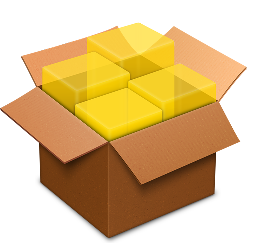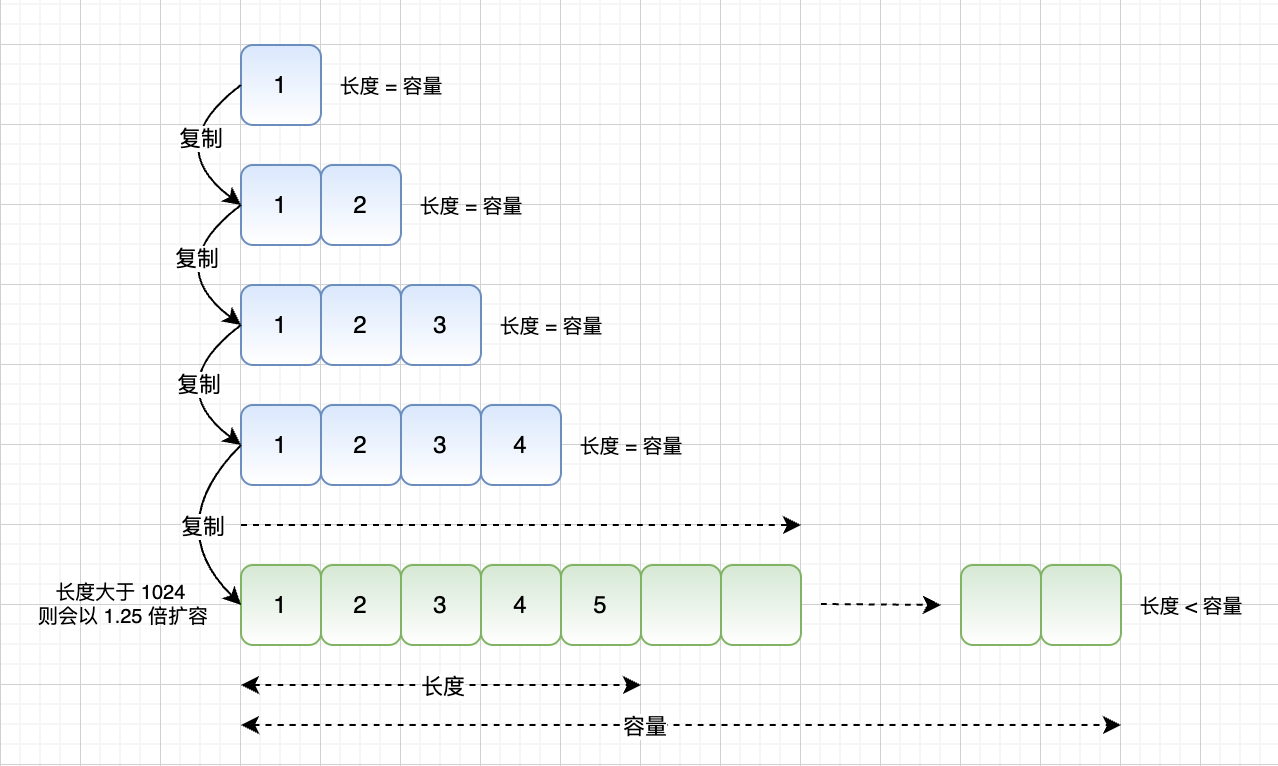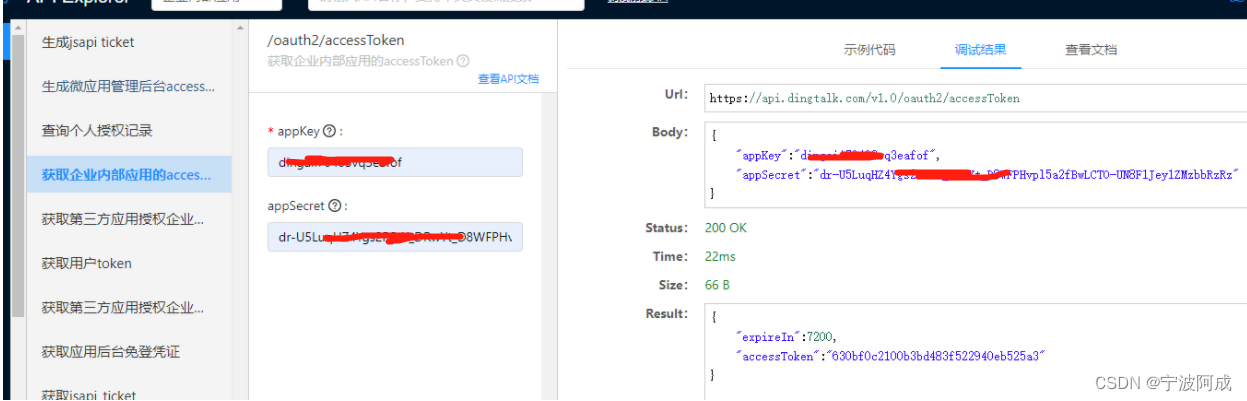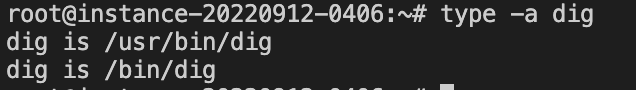天地图添加多个覆盖物,点击覆盖物,切换选中的icon,移除之前的icon,再次点击移除之前的。。。
这个是react写的,先是确定中心位置,然后渲染点位,添加覆盖物,选中icon的不同,
主要看函数: marker.addEventListener('click', (event: any) => {}); 这个函数是主要的
看先效果:
json数据:参考网站
http://datav.aliyun.com/portal/school/atlas/area_selector?spm=a2crr.23498931.0.0.685915dd8QQdlv
import React, { useState, useEffect, useRef } from 'react';
import { useUpdateEffect, useEffectOnce, useSize } from 'react-use';
//@ts-ignore
import T from 'TMap';
import { isEmpty } from 'lodash';
// 请求
import { RequestObj } from '@/services/publicPowerWarning';
// 图片
import map_green from '@/assets/publicPowerWarning/map_green.png';
import map_red from '@/assets/publicPowerWarning/map_red.png';
import map_yellow from '@/assets/publicPowerWarning/map_yellow.png';
import map_active from '@/assets/publicPowerWarning/map_active.png';
import map_red_and_yellow from '@/assets/publicPowerWarning/map_red_and_yellow.png';
// style
import stylesMap from './tdMapCustom.less';
import styles from '../index.less';
const MapBox = () => {
const mapRef = useRef<any>();
const [initDataMap, setInitDataMap] = useState({
centerCity: '滨江区',
defaultZoom: 13,
centerPoint: { lng: 120.195335, lat: 30.181746 },
});
const [zoom, setZoom] = useState<any>(13);
const [flag, setFlag] = useState(true);
const getEarlyWarningProjectMap = (params: any) => {
RequestObj.earlyWarningProjectMap(params).then((res: any) => {
if (res.code === 200) {
if (flag) {
initMap(res.data);
setFlag(false);
} else {
mapRef?.current.clearOverLays();
setCircleMarker(res.data, mapRef?.current);
}
}
});
};
// 设置显示地图的中心点和级别
const setCenterCity = (city: string, map: any) => {
const { defaultZoom } = initDataMap;
if (city) {
new T.LocalSearch(map, {
pageCapacity: 10,
onSearchComplete: (result: any) => {
const { lonlat } = result.area || {};
if (lonlat) {
const ll = lonlat.split(',');
map.setStyle('indigo');
map.centerAndZoom(new T.LngLat(120.195335, 30.181746), defaultZoom);
}
},
}).search(city);
} else {
new T.LocalCity().location(function(e: any) {
map.centerAndZoom(e.lnglat, defaultZoom);
});
}
};
// 设置项目级的marker
const setCircleMarker = (markers: any[], map: any) => {
if (mapRef.current && markers instanceof Array) {
const markerInfoWin = new T.InfoWindow('', {
// maxHeight: 250,
maxWidth: 500,
autoPan: true,
closeButton: false,
closeOnClick: true,
offset: new T.Point(0, -15),
});
let pointColorFlag = false;
let markerActive = ''
let markerOld = ''
markers
.filter(item => item.lng && item.lat)
.map((item, index) => {
let bgUrl: any = null;
let borderColor: any = null;
if (item?.alarmColor === 1) {
bgUrl = map_green;
borderColor = `
background: rgba(0,0,0,0.80);
border: 2px solid #44F35F;
box-shadow: inset 0 1px 60px 0 rgba(12,161,255,0.50);
`;
}
if (item?.alarmColor === 2) {
bgUrl = map_yellow;
borderColor = `
background: rgba(0,0,0,0.80);
border: 2px solid #F7D93F;
box-shadow: inset 0 1px 60px 0 rgba(12,161,255,0.50);
`;
}
if (item?.alarmColor === 3) {
bgUrl = map_red;
borderColor = `
background: rgba(0,0,0,0.80);
border: 2px solid #FF3B3B;
box-shadow: inset 0 1px 60px 0 rgba(12,161,255,0.50);
`;
}
if (item?.alarmColor === 4) {
bgUrl = map_red_and_yellow;
borderColor = `
background: rgba(0,0,0,0.80);
border: 2px solid;
border-image: linear-gradient(to bottom, #FF3B3B, #F7D93F) 1;
box-shadow: inset 0 1px 60px 0 rgba(12,161,255,0.50);
`;
}
let bgHoverUrl = map_active;
const lnglat = new T.LngLat(item.lng, item.lat);
let marker = new T.Marker(lnglat, {
icon: new T.Icon({ iconUrl: bgUrl, iconSize: new T.Point(24, 24) }),
});
map.addOverLay(marker);
function callbacks () {
markerInfoWin.setContent(`
<div key=${index} style="position:relative;width:calc(100% + 18px);padding: 12px 8px;color:#fff;border-radius: 10px;${borderColor}">
<div style="font-size:16px;font-weight:bold;color:#03FCFE">${item.projectName}</div>
<div style="font-size:14px;font-weight:400;">施工许可证号:${item.builderLicenseNumber}</div>
<div style="font-size:14px;font-weight:400;">建设单位:${item.buildNames || ''}</div>
<div style="font-size:14px;font-weight:400;">总承包单位:${item.contractNames || ''}</div>
<div style="font-size:14px;font-weight:400;">监理单位:${item.supervisorNames || ''}</div>
<div style="font-size:14px;font-weight:400;">设计单位:${item.designNames || ''}</div>
<div style="font-size:14px;font-weight:400;">勘查单位:${item.surveyNames || ''}</div>
<div style="font-size:14px;font-weight:400;color:#FF3B3B;">红色预警:${item.redAlarmNum}</div>
<div style="font-size:14px;font-weight:400;color:#F7D93F;">黄色预警:${item.yellowAlarmNum}</div>
</div>`);
marker.openInfoWindow(markerInfoWin);
}
marker.addEventListener('mouseover', (event:any) => {});
marker.addEventListener('mouseout', () => {});
marker.addEventListener('click', (event: any) => {
callbacks()
marker.openInfoWindow(markerInfoWin);
if (pointColorFlag) {
map.removeOverLay(markerActive);
pointColorFlag = false;
map.addOverLay(markerOld);
}
markerOld = event.target;
map.removeOverLay(markerOld);
const lnglat1 = new T.LngLat(event.lnglat.lng, event.lnglat.lat);
markerActive = new T.Marker(lnglat1, {
icon: new T.Icon({ iconUrl: bgHoverUrl, iconSize: new T.Point(36, 30) }),
});
map.addOverLay(markerActive);
pointColorFlag = true;
});
map.addEventListener('click', () => {
marker.setIcon(new T.Icon({ iconUrl: bgUrl, iconSize: new T.Point(24, 24) }));
map.addOverLay(markerOld);
map.removeOverLay(markerActive);
});
});
}
};
// 根据levelCode向地图中画一个区域轮廓
const addAreaCoordinate = (map: any, isResetCenter?: boolean) => {
const obj = gs_json || ''; // 这个是一个区域的json数据,可以下载json,参考网站 http://datav.aliyun.com/portal/school/atlas/area_selector?spm=a2crr.23498931.0.0.685915dd8QQdlv
if (isResetCenter) {
const center = obj?.features[0]?.properties?.center;
map.centerAndZoom(
new T.LngLat(center[0], center[1]),
map.getZoom()
);
}
const points: any[] = [];
obj?.features[0]?.geometry?.coordinates[0][0].map((item: any) => {
points.push(new T.LngLat(item[0], item[1]));
});
// 创建面对象
let polygon = new T.Polygon(points, {
color: '#1CB9FF',
weight: 3,
opacity: 1,
fillColor: '#1CB9FF',
fillOpacity: 0.1,
});
polygon.addEventListener('mouseover', () => {
polygon = new T.Polygon(points, {
color: '#1CB9FF',
weight: 3,
opacity: 0.5,
fillColor: '#1CB9FF',
fillOpacity: 0.05,
});
});
polygon.addEventListener('mouseout', () => {
polygon = new T.Polygon(points, {
color: '#1CB9FF',
weight: 3,
opacity: 0.5,
fillColor: '#1CB9FF',
fillOpacity: 0.05,
});
});
// map.clearOverLays();
// setCircleMarker(handleMarkerData('projectMarkers'));
// 向地图上添加面
map.addOverLay(polygon);
};
//初始化地图
const initMap = (paramsData: any) => {
const { centerCity, defaultZoom, centerPoint } = initDataMap;
const map = new T.Map('mapDiv', { minZoom: 12, maxZoom: 18 }); // maxBounds:new T.LngLatBounds([30,120],[31,120.7])
map.centerAndZoom(new T.LngLat(centerPoint.lng, centerPoint.lat), defaultZoom);
map.setStyle('indigo');
mapRef.current = map;
map.addEventListener('zoomend', ({ type, target }: any) => {
setZoom(target.getZoom());
});
setCenterCity(centerCity, map);
setCircleMarker(paramsData, map);
addAreaCoordinate(map)
};
useEffect(() => {
getEarlyWarningProjectMap({}); // 获取点位
}, []);
return (
<div className={styles.tianDiMapBox}>
<div className={styles.map_box_position}>
<div id="mapDiv" style={{ width: '100%', height: 515 }} className={stylesMap.tdt} />
</div>
</div>
);
};
export default MapBox;