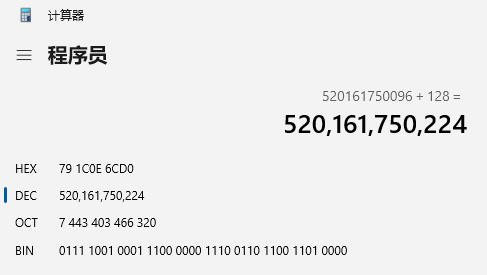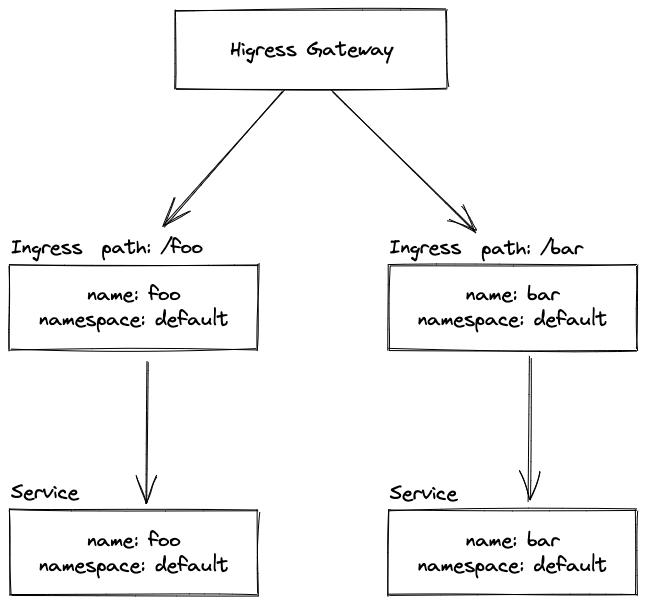Vue-cli配置代理
在前后端直接配置一个代理服务器,这个代理服务器和前端处于一个位置,当前端向后端请求数据的时候,不会直接访问后端,而是找这台代理,代理收到前端的请求,转发给后端,如果收到后端的响应数据,就把这些数据返回给前端。
方法一
在vue.config.js中添加如下配置:
devServer: {
proxy: 'http://localhost:5000'
}
请求方法
getStudents() {
//get 8080/students,配置后将请求转给5000端口
axios.get('http://localhost:8080/students').then(
response => {
console.log('请求成功了!', response.data);
},
err => {
console.log('请求失败', err.message);
}
)
},
说明
- 优点:配置简单,请求资源时直接发给前端(8080)即可。
- 缺点:不能配置多个代理,不能灵活控制请求是否走代理,如果前端工作目录下有请求的路径(重名),则会默认不走代理。
- 工作方式:若按照上述配置代理,当请求了前端不存在的资源时。那么该请求会转发给服务器(优先匹配前端资源)。
方法二
编写vue.config.js配置具体代理规则
devServer: {
proxy: {
'/api': {
target: 'http://localhost:5000',
// 重写路径,如果不写这个,请求时路径会把/api也带过去
pathRewrite: {'^/api':''},
ws: true,//用于支持websocket
//告诉请求的服务器,请求来自于哪里,ture则撒谎告诉他来自自身服务器5000,fasle则实话实说,来自于8080
changeOrigin: true//用于控制请求头中的host值
},
'/demo': {
target: 'http://localhost:5001',
pathRewrite: {'^/demo':''},
}
}
}
- changeOrigin设置为true时,服务器收到的请求头中的host为:
localhost:5000。 - changeOrigin设置为false时,服务器收到的请求头中的host为:
localhost:8080。 - changeOrigin默认为true。
请求方法
getStudents() {
axios.get('http://localhost:8080/api/students').then(
response => {
console.log('请求成功了!', response.data);
},
err => {
console.log('请求失败', err.message);
}
)
},
getCars() {
axios.get('http://localhost:8080/demo/cars').then(
response => {
console.log('请求成功了!', response.data);
},
err => {
console.log('请求失败', err.message);
}
)
}
}
说明
- 优点:可以配置多个代理,且可以灵活的控制请求是都走代理,不走代理则不加配置的代理名,例如
http://localhost8080/api/students就是走代理,http://localhost8080/students就是不走代理。 - 缺点:配置略微繁琐,请求资源时必须加前缀,指我们配置的代理名,这里是
/api。
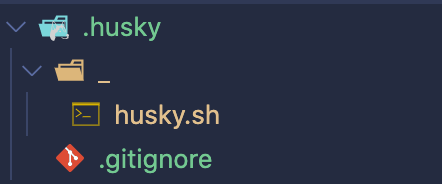

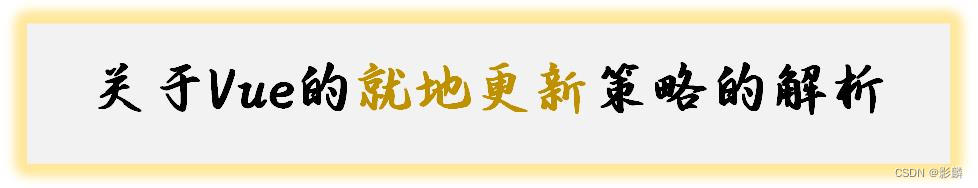
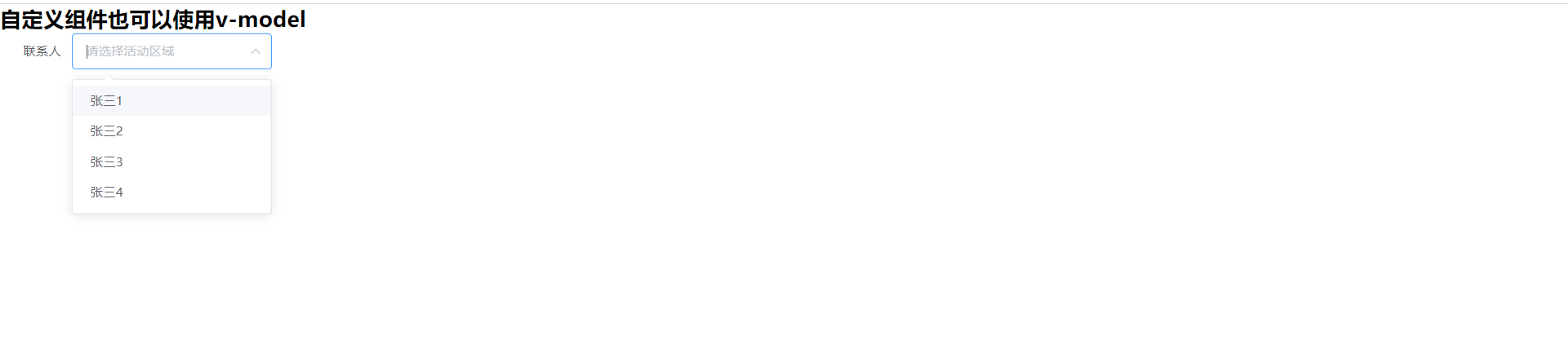

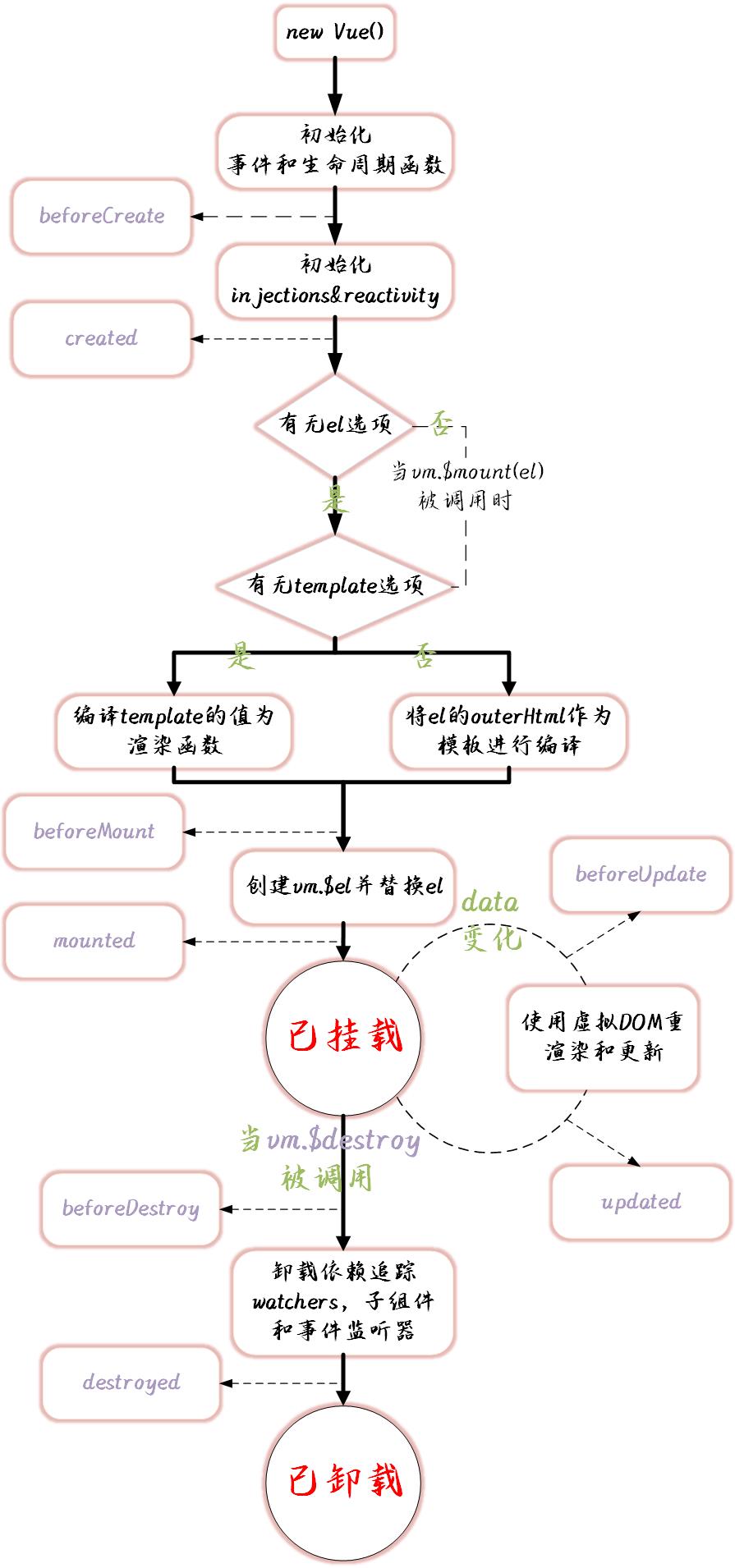


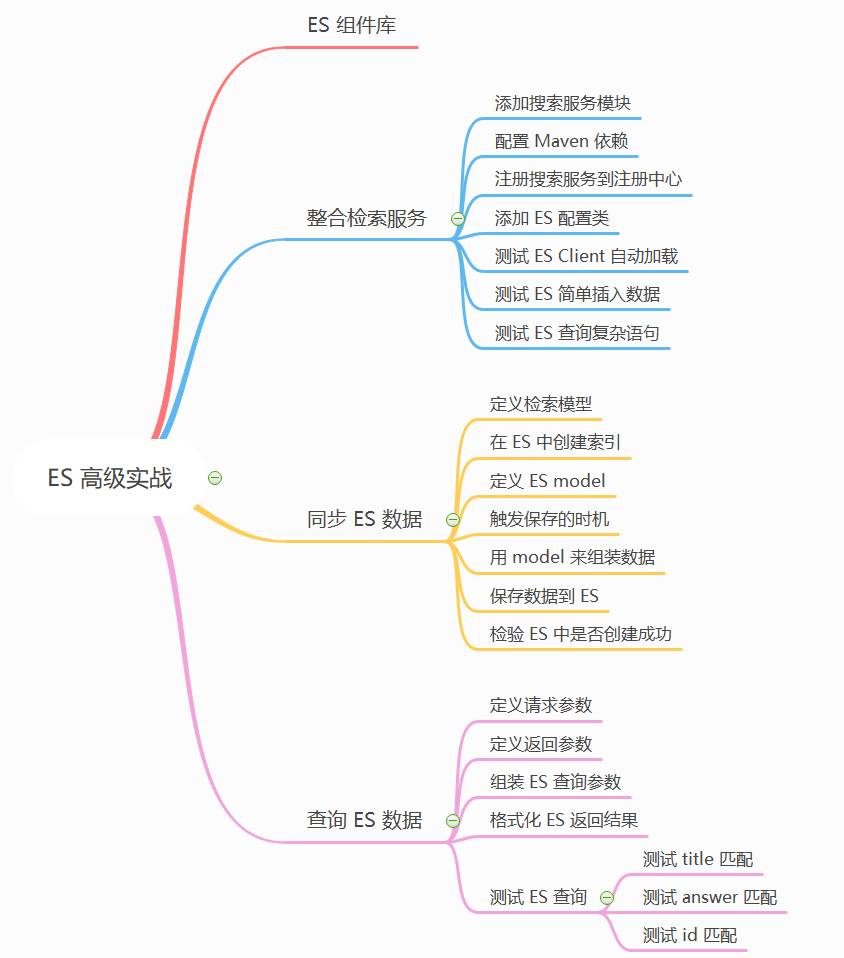

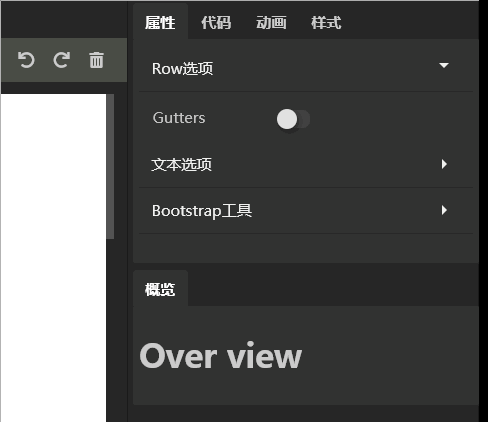


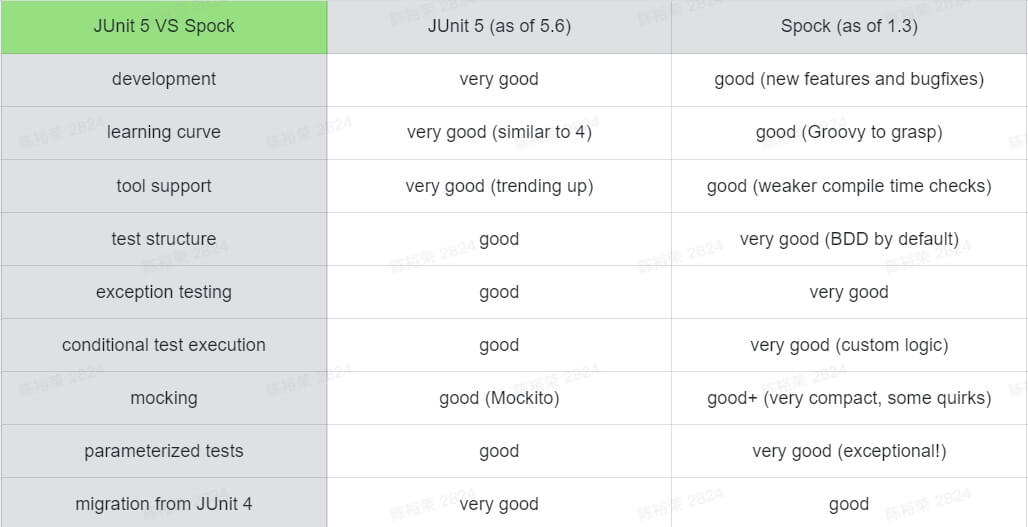
![[Android开发学iOS系列] ViewController](https://img2022.cnblogs.com/blog/325852/202210/325852-20221011233744274-1266984785.png)