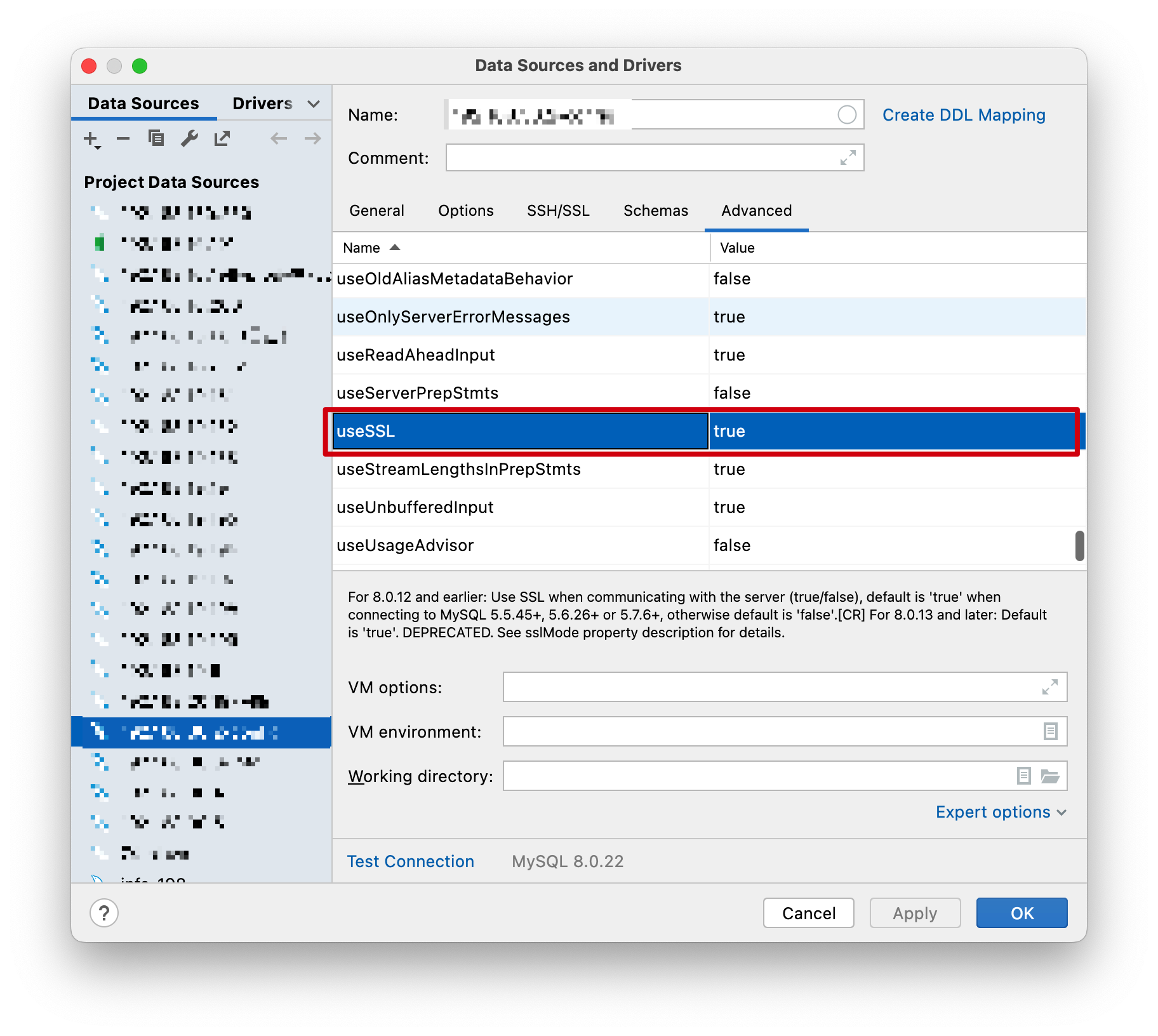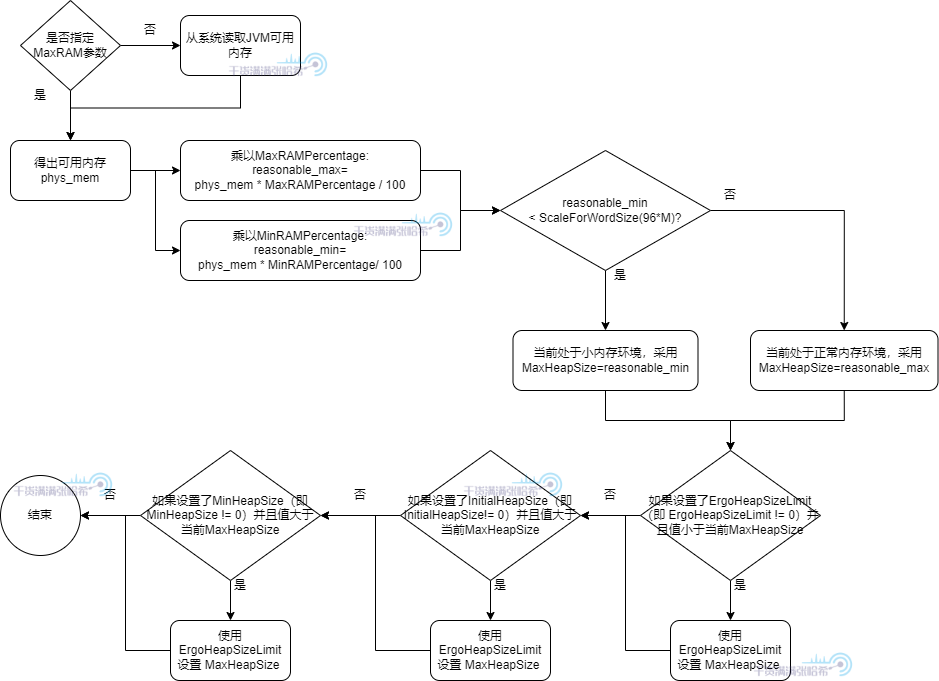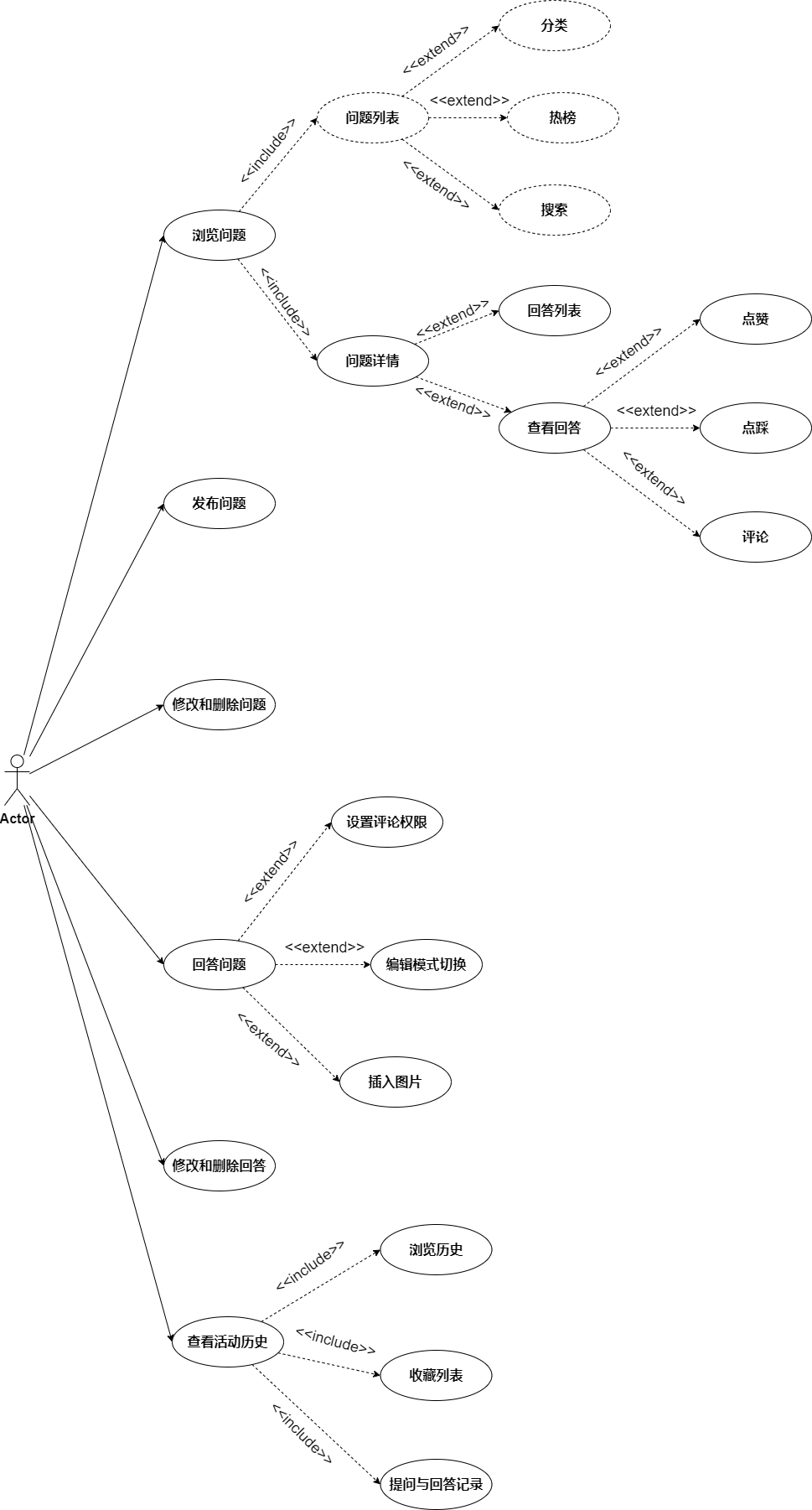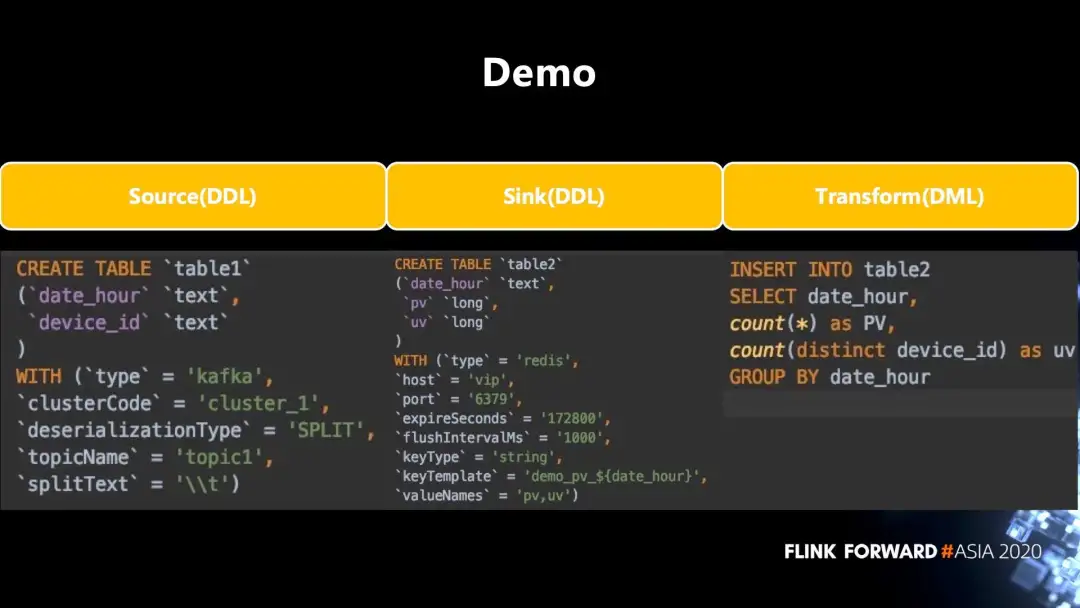python-远程连接windows机器
1. python-远程连接windows机器
-
安装远程连接windows机器库
pip install pywinrm -
在远程连接windows机器开启winrm用于远程管理
-
查看winrm服务状态,默认没有启动
winrm enumerate winrm/config/listener -
执行开启winrm服务
winrm quickconfig-
执行报错
C:\WINDOWS\system32>winrm quickconfig 已在此计算机上运行 WinRM 服务。 WSManFault Message ProviderFault WSManFault Message = 由于此计算机上的网络连接类型之一设置为公用,因此 WinRM 防火墙例外将不运行。 将网络连接类型更改为域或专用,然后再次尝试。 错误编号: -2144108183 0x80338169 由于此计算机上的网络连接类型之一设置为公用,因此 WinRM 防火墙例外将不运行。 将网络连接类型更改为域或专用,然后再次尝试。 -
我们需要打开网络和Internet设置

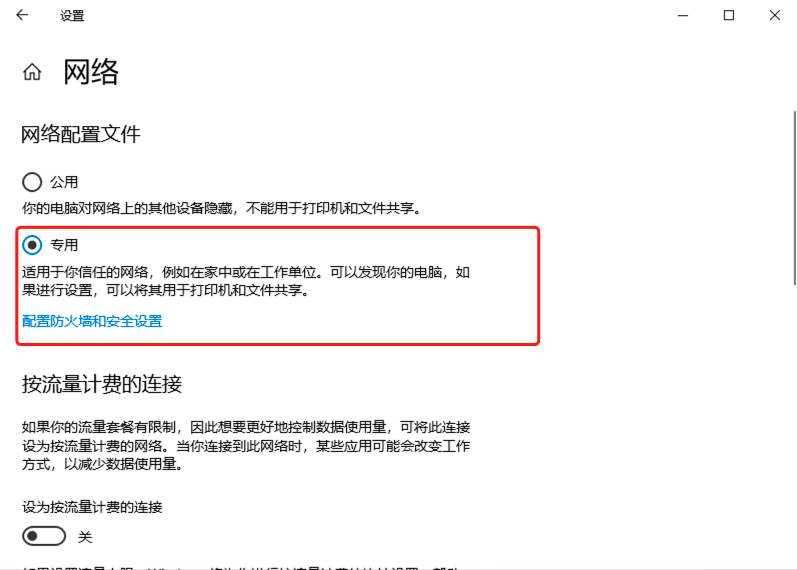
-
再次运行
C:\WINDOWS\system32>winrm quickconfig 已在此计算机上运行 WinRM 服务。 WinRM 没有设置成为了管理此计算机而允许对其进行远程访问。 必须进行以下更改: 启用 WinRM 防火墙异常。 配置 LocalAccountTokenFilterPolicy 以远程向本地用户授予管理权限。 执行这些更改吗[y/n]? y WinRM 已经进行了更新,以用于远程管理。 WinRM 防火墙异常已启用。 已配置 LocalAccountTokenFilterPolicy 以远程向本地用户授予管理权限。
-
-
查看winrm service listener(分为http和https):
C:\WINDOWS\system32>winrm enumerate winrm/config/listener Listener Address = * Transport = HTTP Port = 5985 Hostname Enabled = true URLPrefix = wsman CertificateThumbprint ListeningOn = 10.0.0.4, 127.0.0.1, 172.16.128.98, 192.168.18.1, 192.168.176.1, ::1, fe80::3323:cbd2:b3ef:3e84%7, fe80::5976:b173:5426:9980%10, fe80::8b57:92c0:d677:6851%16, fe80::f5ab:4ac7:ee2e:9c20%8 -
为winrm service 配置auth:
C:\WINDOWS\system32>winrm set winrm/config/service/auth @{Basic="true"} Auth Basic = true Kerberos = true Negotiate = true Certificate = false CredSSP = false CbtHardeningLevel = Relaxed -
为winrm service 配置加密方式为允许非加密:
C:\WINDOWS\system32>winrm set winrm/config/service @{AllowUnencrypted="true"} Service RootSDDL = O:NSG:BAD:P(A;;GA;;;BA)(A;;GR;;;IU)S:P(AU;FA;GA;;;WD)(AU;SA;GXGW;;;WD) MaxConcurrentOperations = 4294967295 MaxConcurrentOperationsPerUser = 1500 EnumerationTimeoutms = 240000 MaxConnections = 300 MaxPacketRetrievalTimeSeconds = 120 AllowUnencrypted = true Auth Basic = true Kerberos = true Negotiate = true Certificate = false CredSSP = false CbtHardeningLevel = Relaxed DefaultPorts HTTP = 5985 HTTPS = 5986 IPv4Filter = * IPv6Filter = * EnableCompatibilityHttpListener = false EnableCompatibilityHttpsListener = false CertificateThumbprint AllowRemoteAccess = true -
查看winrm服务的配置:
C:\WINDOWS\system32>winrm get winrm/config Config MaxEnvelopeSizekb = 500 MaxTimeoutms = 60000 MaxBatchItems = 32000 MaxProviderRequests = 4294967295 Client NetworkDelayms = 5000 URLPrefix = wsman AllowUnencrypted = true Auth Basic = true Digest = true Kerberos = true Negotiate = true Certificate = true CredSSP = false DefaultPorts HTTP = 5985 HTTPS = 5986 TrustedHosts = * Service RootSDDL = O:NSG:BAD:P(A;;GA;;;BA)(A;;GR;;;IU)S:P(AU;FA;GA;;;WD)(AU;SA;GXGW;;;WD) MaxConcurrentOperations = 4294967295 MaxConcurrentOperationsPerUser = 1500 EnumerationTimeoutms = 240000 MaxConnections = 300 MaxPacketRetrievalTimeSeconds = 120 AllowUnencrypted = true Auth Basic = true Kerberos = true Negotiate = true Certificate = false CredSSP = false CbtHardeningLevel = Relaxed DefaultPorts HTTP = 5985 HTTPS = 5986 IPv4Filter = * IPv6Filter = * EnableCompatibilityHttpListener = false EnableCompatibilityHttpsListener = false CertificateThumbprint AllowRemoteAccess = true Winrs AllowRemoteShellAccess = true IdleTimeout = 7200000 MaxConcurrentUsers = 2147483647 MaxShellRunTime = 2147483647 MaxProcessesPerShell = 2147483647 MaxMemoryPerShellMB = 2147483647 MaxShellsPerUser = 2147483647
-
-
编写封装远程连接测试脚本test_winrm.py
#!/usr/bin/env python3 # _*_ coding: utf-8 _*_ # Author:shichao # File: .py import winrm def winCMD(hostname, username, password, cmd): ''' 在 windows 下执行命令 ''' wintest = winrm.Session('http://' + hostname + ':5985/wsman', auth=(username, password)) ret = wintest.run_cmd(cmd) return ret.std_out.decode() if __name__ == '__main__': result = winCMD("172.16.128.98", "admin", "sobey2021", "ipconfig") print(result) -
运行反馈后结果
/Users/admin/virtualenvs/python_3.8_base/bin/python test_winrm.py Windows IP Configuration Ethernet adapter Ethernet0: Connection-specific DNS Suffix . : Link-local IPv6 Address . . . . . : fe80::5976:b173:5426:9980%10 IPv4 Address. . . . . . . . . . . : 172.16.128.98 Subnet Mask . . . . . . . . . . . : 255.255.255.0 Default Gateway . . . . . . . . . : fe80::aab4:56ff:fec4:6a81%10 172.16.128.1 Ethernet adapter Ethernet1: Connection-specific DNS Suffix . : Link-local IPv6 Address . . . . . : fe80::8b57:92c0:d677:6851%16 IPv4 Address. . . . . . . . . . . : 10.0.0.4 Subnet Mask . . . . . . . . . . . : 255.255.0.0 Default Gateway . . . . . . . . . : 10.0.0.1 Ethernet adapter VMware Network Adapter VMnet1: Connection-specific DNS Suffix . : Link-local IPv6 Address . . . . . : fe80::3323:cbd2:b3ef:3e84%7 IPv4 Address. . . . . . . . . . . : 192.168.18.1 Subnet Mask . . . . . . . . . . . : 255.255.255.0 Default Gateway . . . . . . . . . : Ethernet adapter VMware Network Adapter VMnet8: Connection-specific DNS Suffix . : Link-local IPv6 Address . . . . . : fe80::f5ab:4ac7:ee2e:9c20%8 IPv4 Address. . . . . . . . . . . : 192.168.176.1 Subnet Mask . . . . . . . . . . . : 255.255.255.0 Default Gateway . . . . . . . . . :