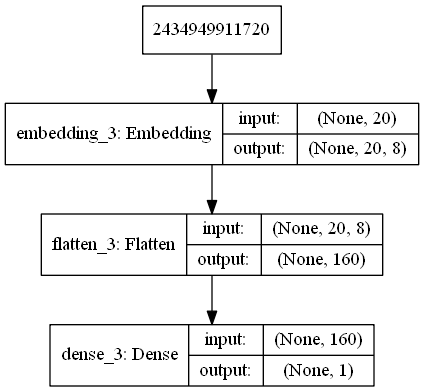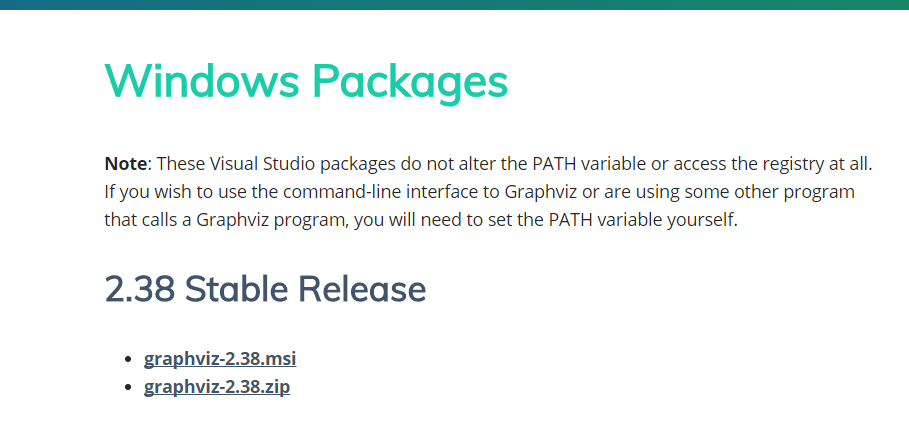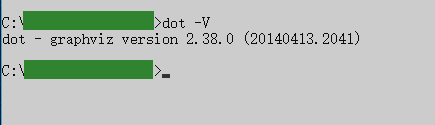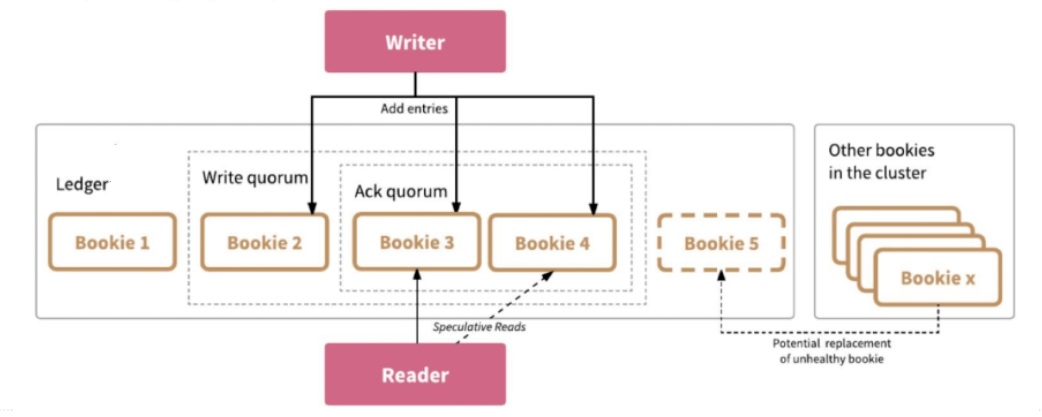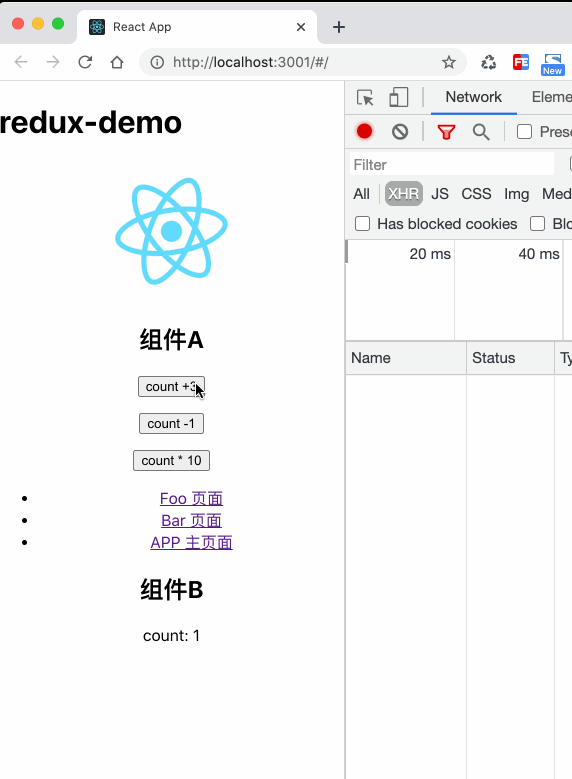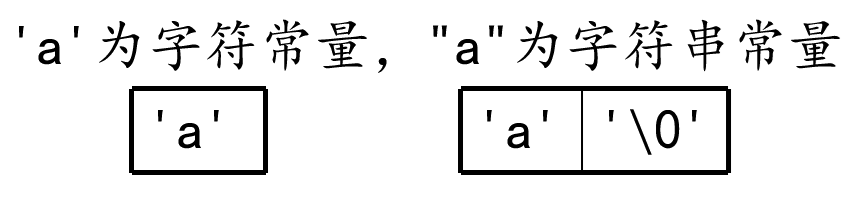Keras网络可视化方法
- Keras模型可视化
- Keras可视化依赖的两个包
- 参考链接
Keras模型可视化
代码:
from keras.utils import plot_model
plot_model(model, to_file='model.png')plot_model接收两个可选参数:
- show_shapes:指定是否显示输出数据的形状,默认为False
- show_layer_names:指定是否显示层名称,默认为True
一个效果图如下:
Keras可视化依赖的两个包
1、Graphviz安装步骤
-
安装graphviz-2.38.msi到自定义文件夹
-
添加..\Graphviz2.38\bin路径到系统环境变量Path中
-
cmd界面中运行命令, dot -V
如图所示,则Graphviz安装成功。
特别说明:
python中可以用pip直接安装,但是由于graphviz需要添加路径到系统环境变量,所以按照上面步骤直接到位。
pip install graphviz2、pydot安装
pip install pydot参考链接
https://keras-cn.readthedocs.io/en/latest/other/visualization/
https://blog.csdn.net/lyb3b3b/article/details/77899258