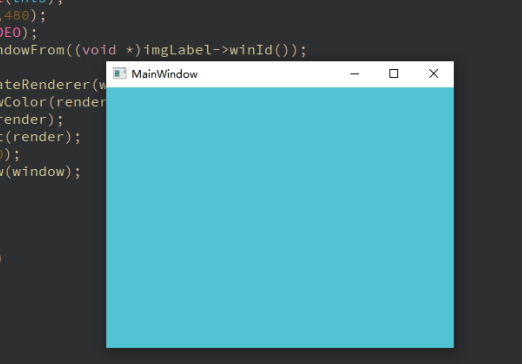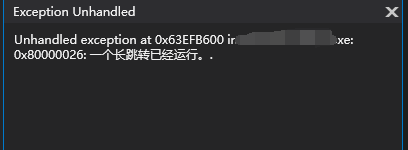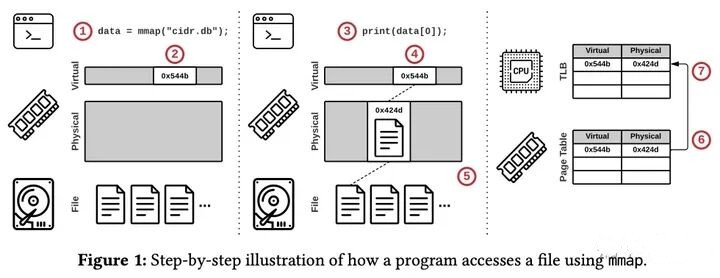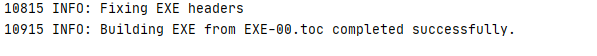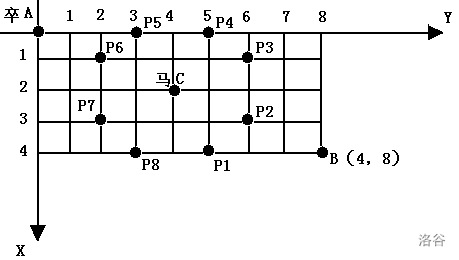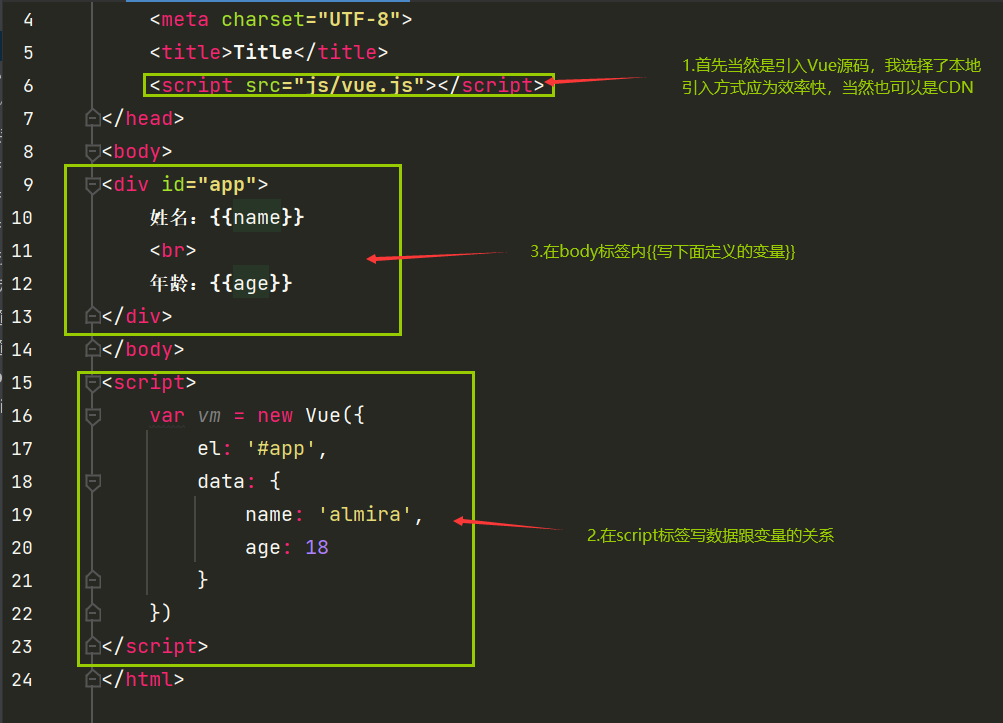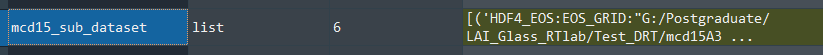信号和槽
信号和槽之间的连接,实现对象间的通信。
-
信号是一个发出的动作或事件。
-
槽是对应的响应动作。
-
一个信号可以关联多个槽函数,信号也可以连接信号
-
使用信号槽,类必须继承QObject。在类的定义开头需要添加宏定义Q_OBJECT
实现方式
- 通过函数指针连接
connect(sender, SIGNAL(signal()), receiver, SLOT(slot()));
//参数1 发送者
//参数2 发出的信号
//参数3 接收者
//参数4 槽(用来响应)
新的语法
connect(sender, &SenderClass::signal, receiver, &ReceiverClass::slot);
断开连接:
disconnect(sender, &SenderClass::signal, receiver, &ReceiverClass::slot);
使用自定义信号和槽
class MyWidget : public QWidget {
Q_OBJECT
public:
// 自定义信号
void customSignal(int value);
private slots:
// 自定义槽函数
void customSlot(int value);
};
connect(sender, &SenderClass::customSignal, receiver, &ReceiverClass::customSlot);
简单的例子
#include "mainwindow.h"
#include <QApplication>
#include <QDebug>
#include <QtWidgets/QtWidgets>
class CounterApp:public QWidget{
public:
CounterApp(QWidget *parent = nullptr) : QWidget(parent) {
count =110;
// 创建界面元素
QVBoxLayout *layout = new QVBoxLayout;
QLabel *label = new QLabel("点击次数:");
QPushButton *button = new QPushButton("增加");
// 将按钮的点击信号连接到自定义的槽函数
connect(button, &QPushButton::clicked, this, &CounterApp::incrementCount);
// 将界面元素添加到布局
layout->addWidget(label);
layout->addWidget(button);
setLayout(layout);
}
private slots:
void incrementCount() {
count++;
qDebug()<<"count"<<count;
}
private:
int count;
};
int main(int argc, char *argv[])
{
QApplication a(argc, argv);
CounterApp c ;
c.show();
return a.exec();
}