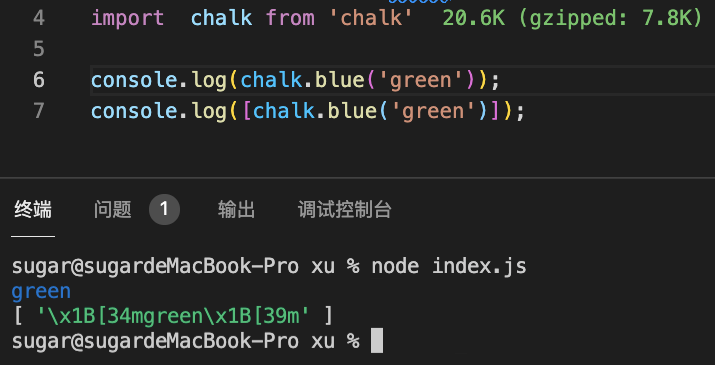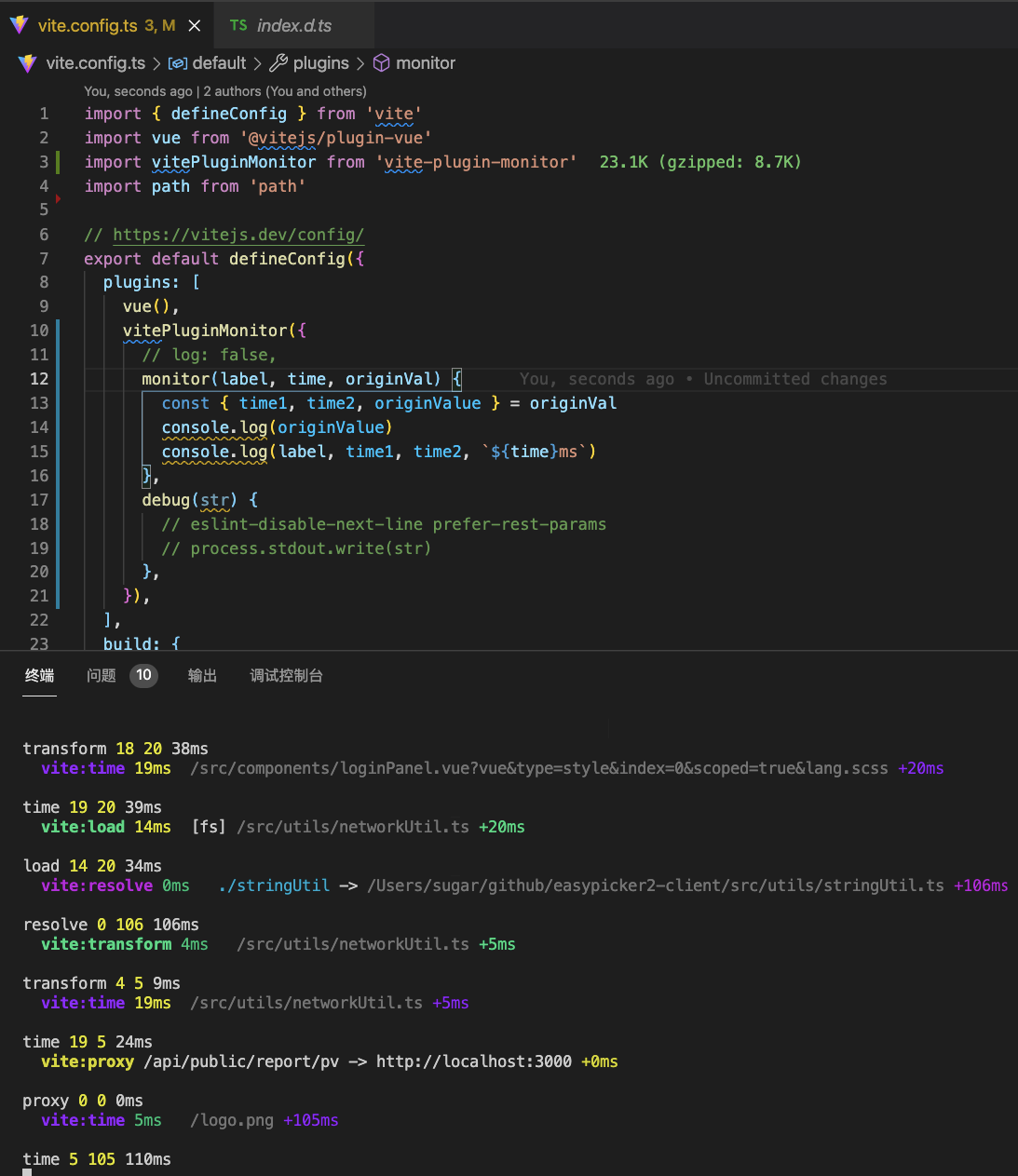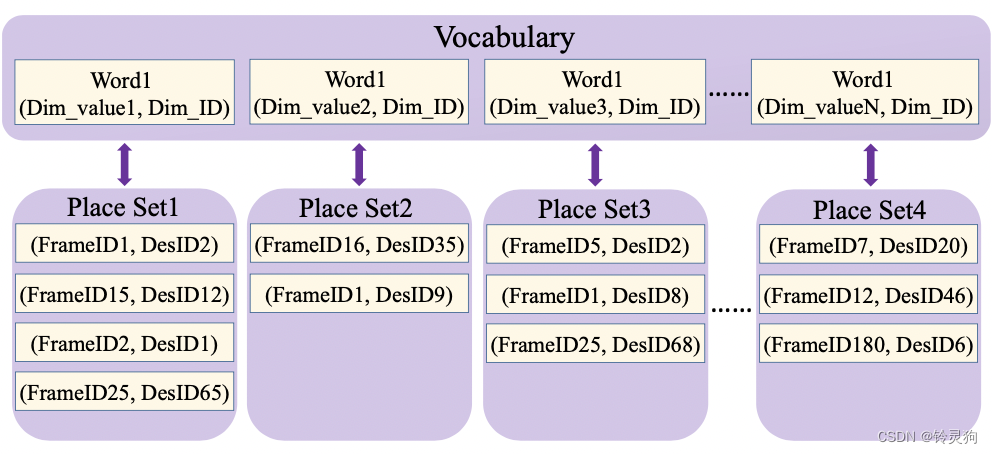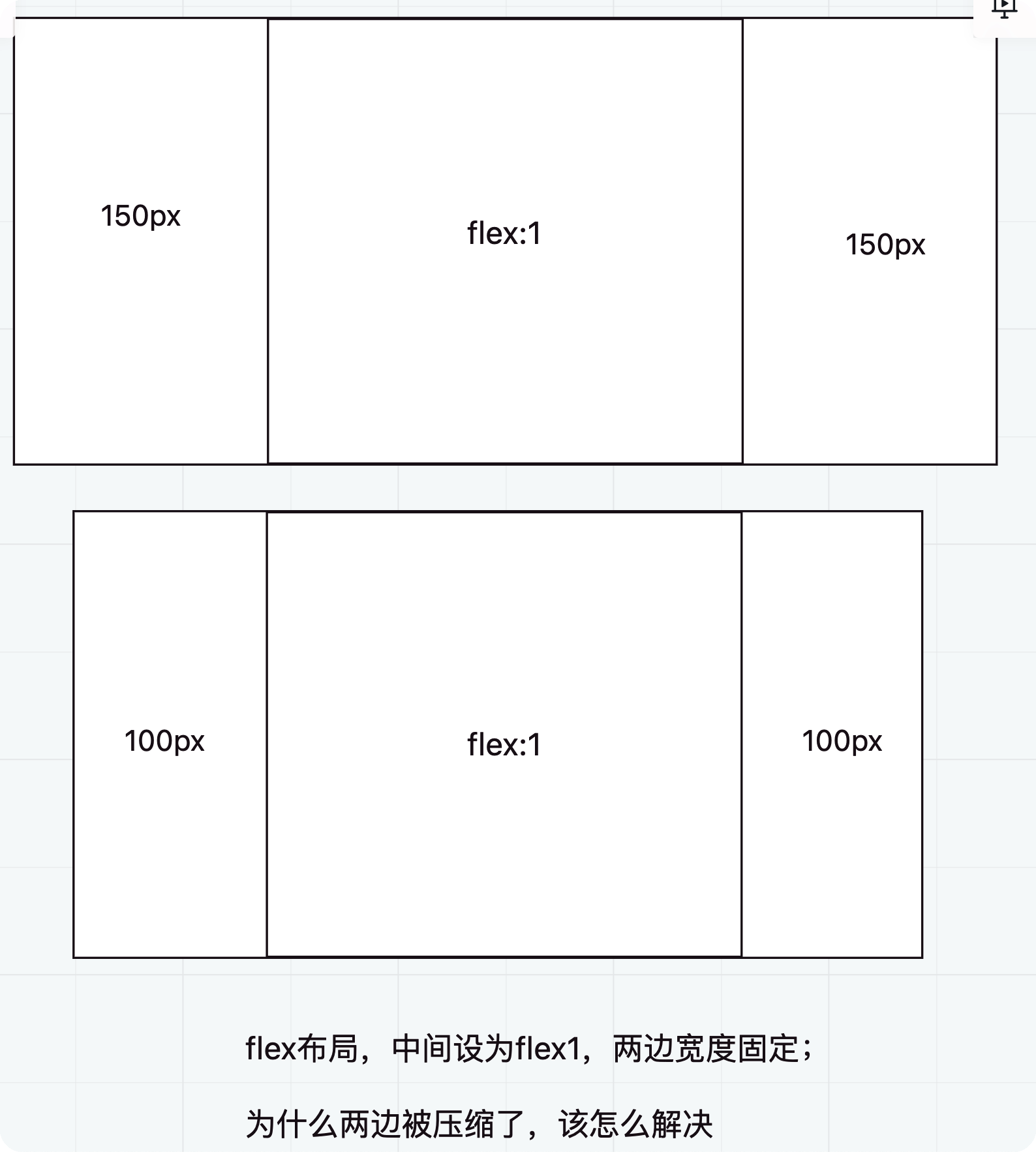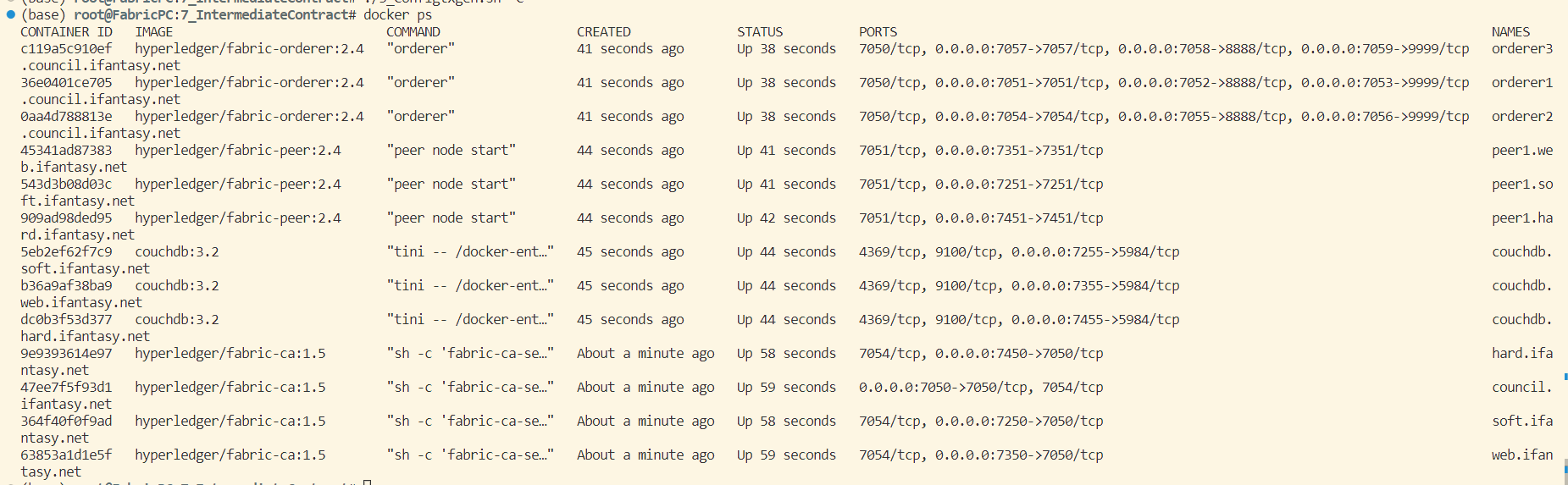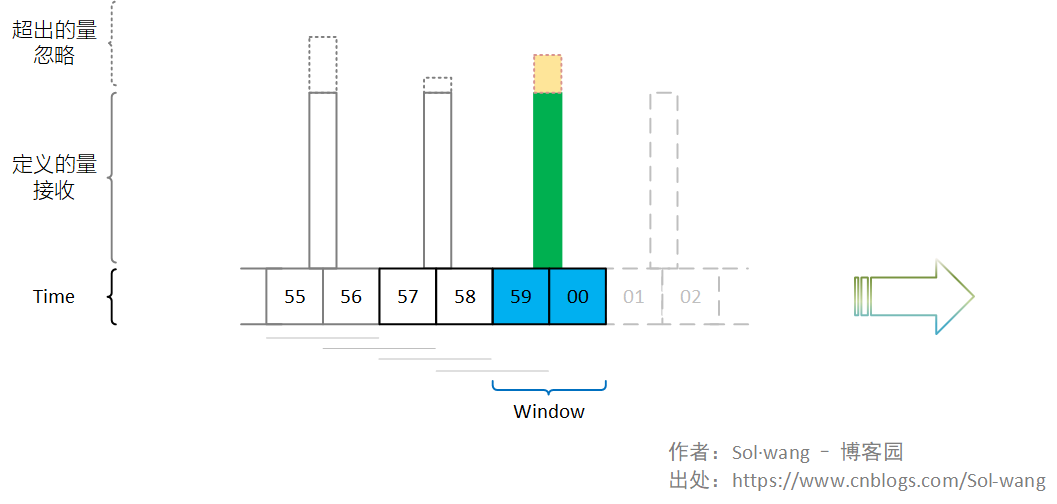uniapp 对富文本中的图片预览及长按图片识别二维码/保存图片
- 富文本一定要使用
uniapp提供的<rich-text>标签,不要使用v-html- 因为
<rich-text>标签提供了拦截点击事件@itemclick,可以拦截点击事件(只支持a、img标签),返回当前节点信息
<rich-text :nodes="appInfo.content" @itemclick="goImgDetials"> </rich-text> - 因为
- 上面的操作能够获取到富文本中的图片标签,就可以使用
uni.previewImage对图片进行预览操作 - 使用
uni.downloadFile对图片文件进行下载- 利用H5+规范 (注意H5端不能使用)
// 将图片保存到系统相册 void plus.gallery.save( path, successCB, errorCB );// 扫码识别图片中的条码 void plus.barcode.scan(path, successCB, errorCB, filters, autoDecodeCharset);
完整代码
html
<rich-text :nodes="appInfo.content" @itemclick="goImgDetials">
</rich-text>
js
// 点击图片全屏查看
const goImgDetials = function(e) {
let item = e.detail.node;
if (item.name == "img") {
uni.previewImage({
urls: [item.attrs.src],
longPressActions: {
itemList: ["保存到相册", "识别二维码"],
itemColor: "#007AFF",
success: function(data) {
let {
tapIndex,
index
} = data;
// tapIndex 第几个按钮
// index 第几张图片
//#ifdef APP-PLUS
if (tapIndex == 0) {
// 保存到相册
plus.gallery.save(item.attrs.src, () => {
uni.showToast({
icon: "none",
title: "保存成功!"
})
}, () => {
uni.showToast({
icon: "none",
title: "保存失败!"
})
})
} else {
// 现将文件下载到本地
uni.downloadFile({
url: item.attrs.src,
success: (args) => {
// 扫描二维码
plus.barcode.scan(
args.tempFilePath,
(code, url) => {
// 如果识别成功
if (code == 0) {
// 打开扫描结果
plus.runtime.openURL(url)
}
},
(err) => {
uni.showToast({
icon: 'none',
title: "图中没有可识别的二维码"
})
console.log(err, 'err');
},
[plus.barcode.QR],
true)
},
fail: () => {
}
})
}
//#endif
}
}
})
}
}
参考链接: