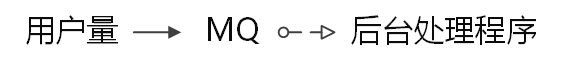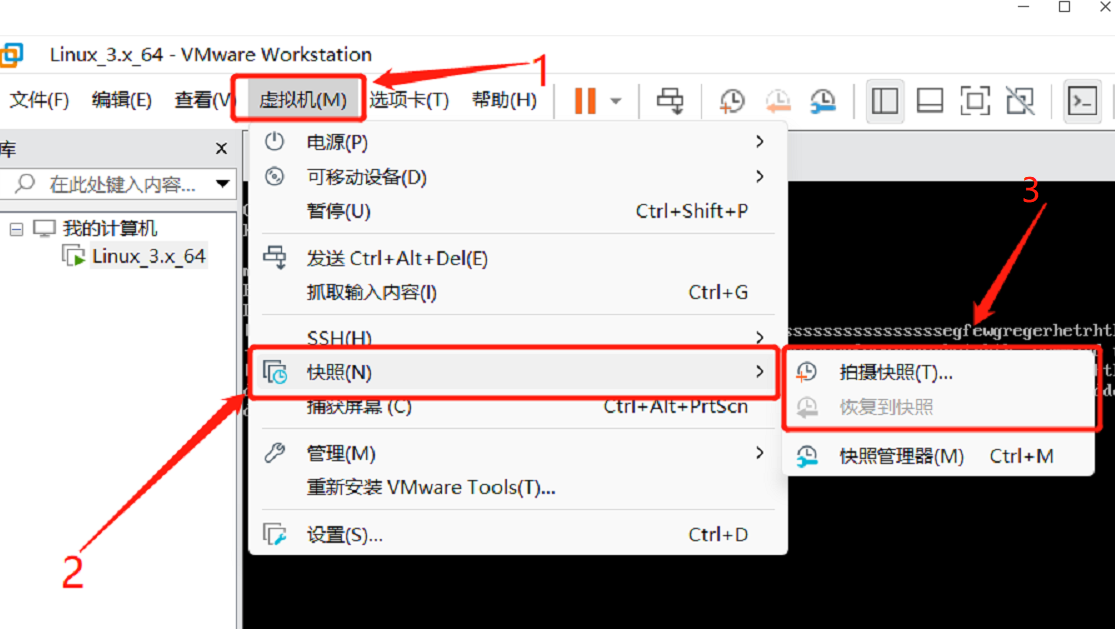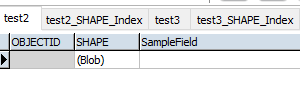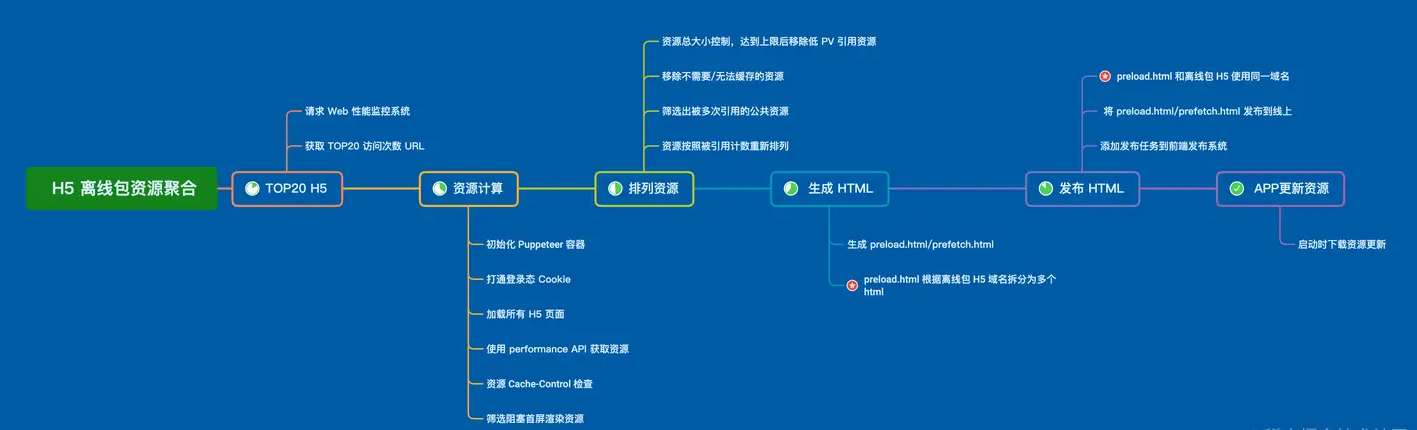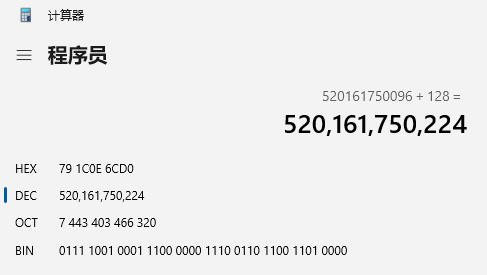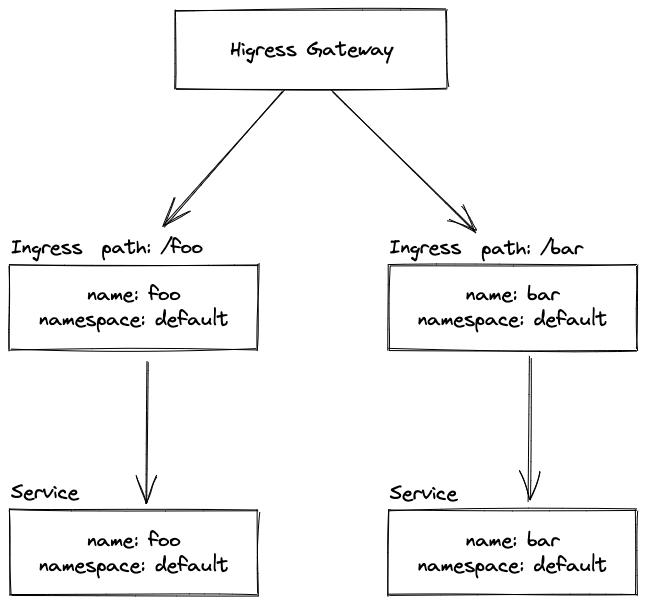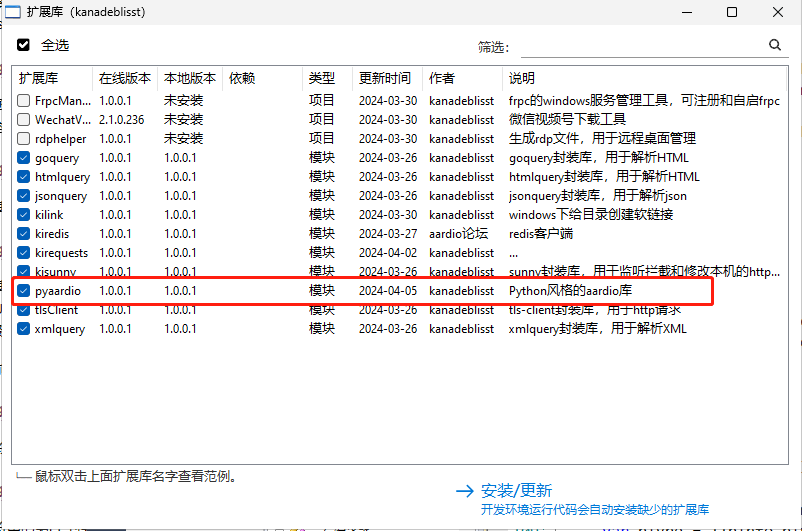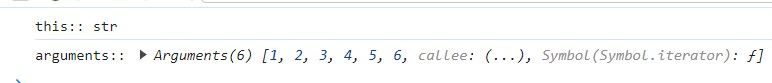利用uni-app的onShareAppMessage与onShareTimeline来实现的分享给朋友或分享朋友圈!
onShareTimeline:是生命周期函数,与onLoad、onShow同级使用。主要 用于监听用户点击右上角转发到朋友圈
分享好友
export default {
data() {
return {
}
},
onLoad: function () {
},
onShareAppMessage(res) {
if (res.from === 'button') {
console.log("来自页面内按钮分享")
}
return {
path:"/pages/index/index", //不设置默认当前页面
title: "我是标题",
imageUrl:" " //不设置默认截取页面
}
},
methods: {
}
}
此时小程序右上角的分享已生效,如有需要也可以添加 share 属性的按钮触发分享操作
<button type="warn" open-type="share" >分享</button>
分享到朋友圈:
onShareTimeline(){
return {
path:"/pages/index/index", //不设置默认当前页面
title: "我是标题",
imageUrl:" " //不设置默认截取页面
}
},