app微信分享
第一步,打开 manifest.json -> App模块权限配置,勾选 Share(分享);

分享方法
<template>
<view>
<button open-type="share">按钮分享至好友</button>
</view>
</template>
<script>
export default {
onShareAppMessage(res) {
return {
title: '分享标题',
desc: '自定义分享描述',
// 分享图片地址
imageUrl: 'https://vkceyugu.cdn.bspapp.com/VKCEYUGU-uni-app-doc/d8590190-4f28-11eb-b680-7980c8a877b8.png',
// 本地页面(请使用全路径)。
path: '/pages/index/index?id=123',
}
}
}
</script>
shareFriend: function() {
//分享到微信朋友
uni.share({
provider: "weixin",
scene: "WXSceneSession",
type: 0,
href: "http:*******************",//跳转链接
title: "分享内容的标题",
summary: "分享内容的摘要",
imageUrl: "http:*******************",//图片地址。type为0时,推荐使用小于20Kb的图片
success: function(res) {
console.log("success:" + JSON.stringify(res));
},
fail: function(err) {
console.log("fail:" + JSON.stringify(err));
}
});
},
//分享到微信朋友圈
shareFriendcricle: function() {
uni.share({
provider: "weixin",
scene: "WXSenceTimeline",
type: 0,
href: "http:*******************",//跳转链接
title: "分享内容的标题",
summary: "分享内容的摘要",
imageUrl: "http:*******************",//图片地址。type为0时,推荐使用小于20Kb的图片
success: function(res) {
console.log("success:" + JSON.stringify(res));
},
fail: function(err) {
console.log("fail:" + JSON.stringify(err));
}
});
}





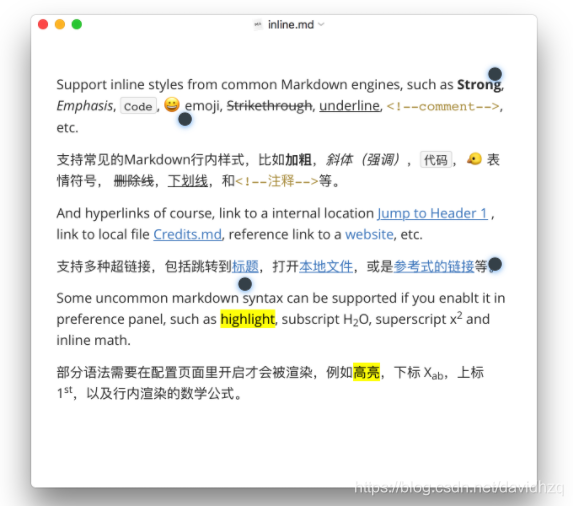
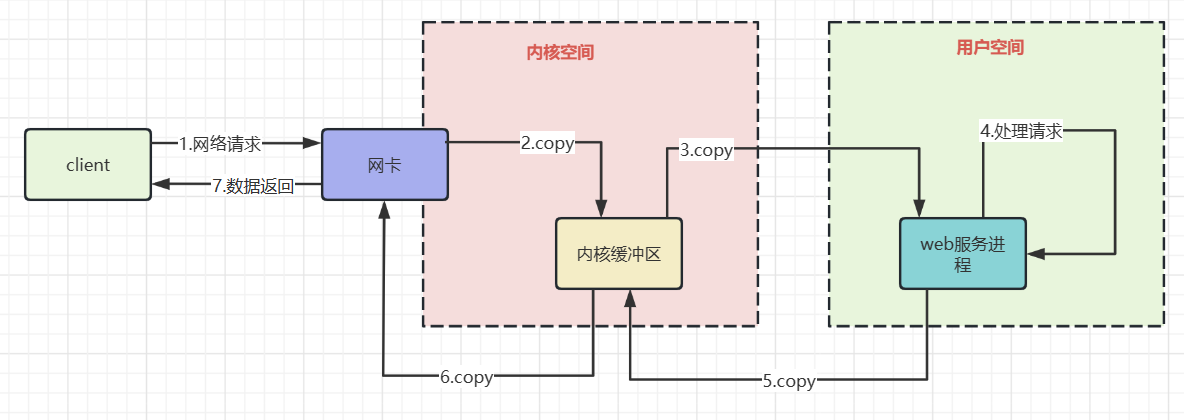


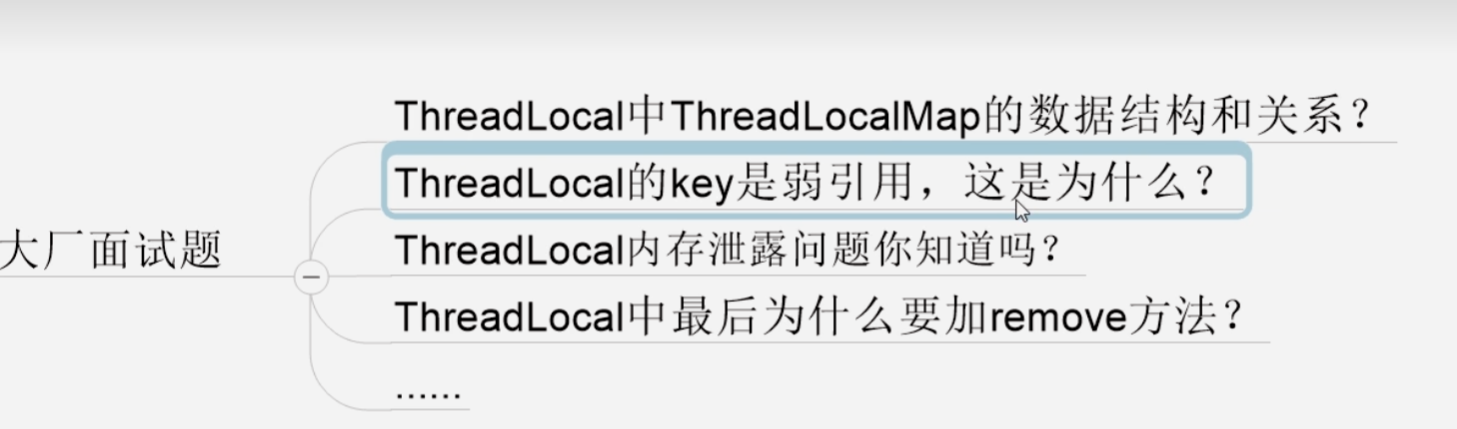
![[apue] 书中关于伪终端的一个纰漏](https://blog.xiaobaicai.fun/wp-content/uploads/2023/01/cbd5dd3534815a3ff5cb8b0363ffaf91.png)











