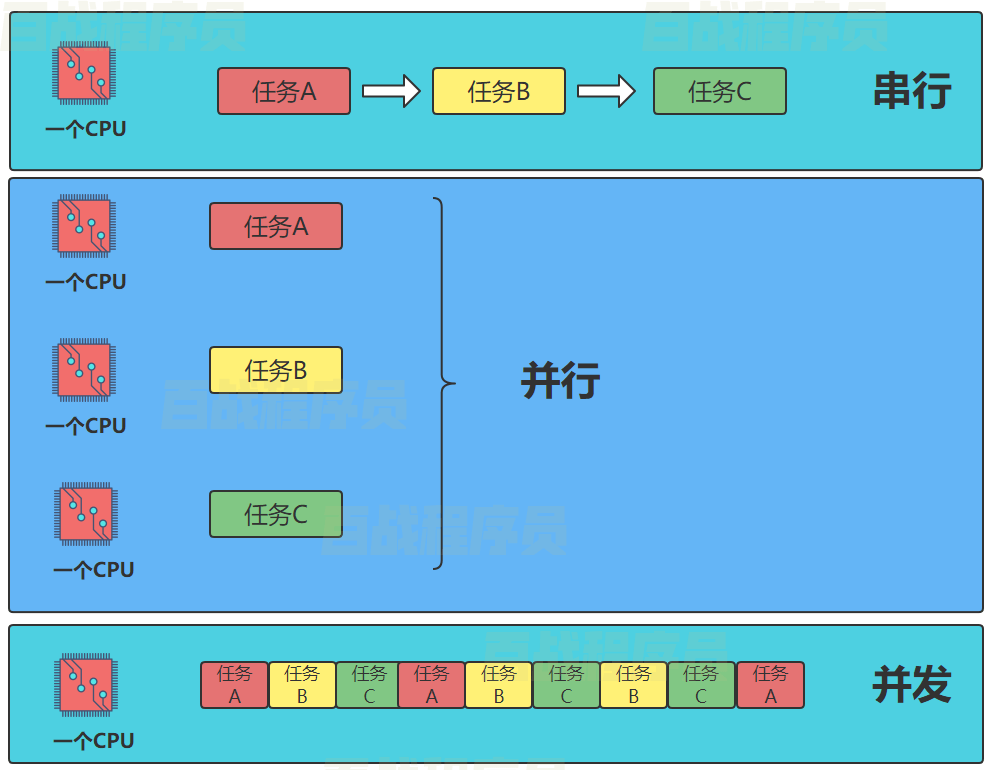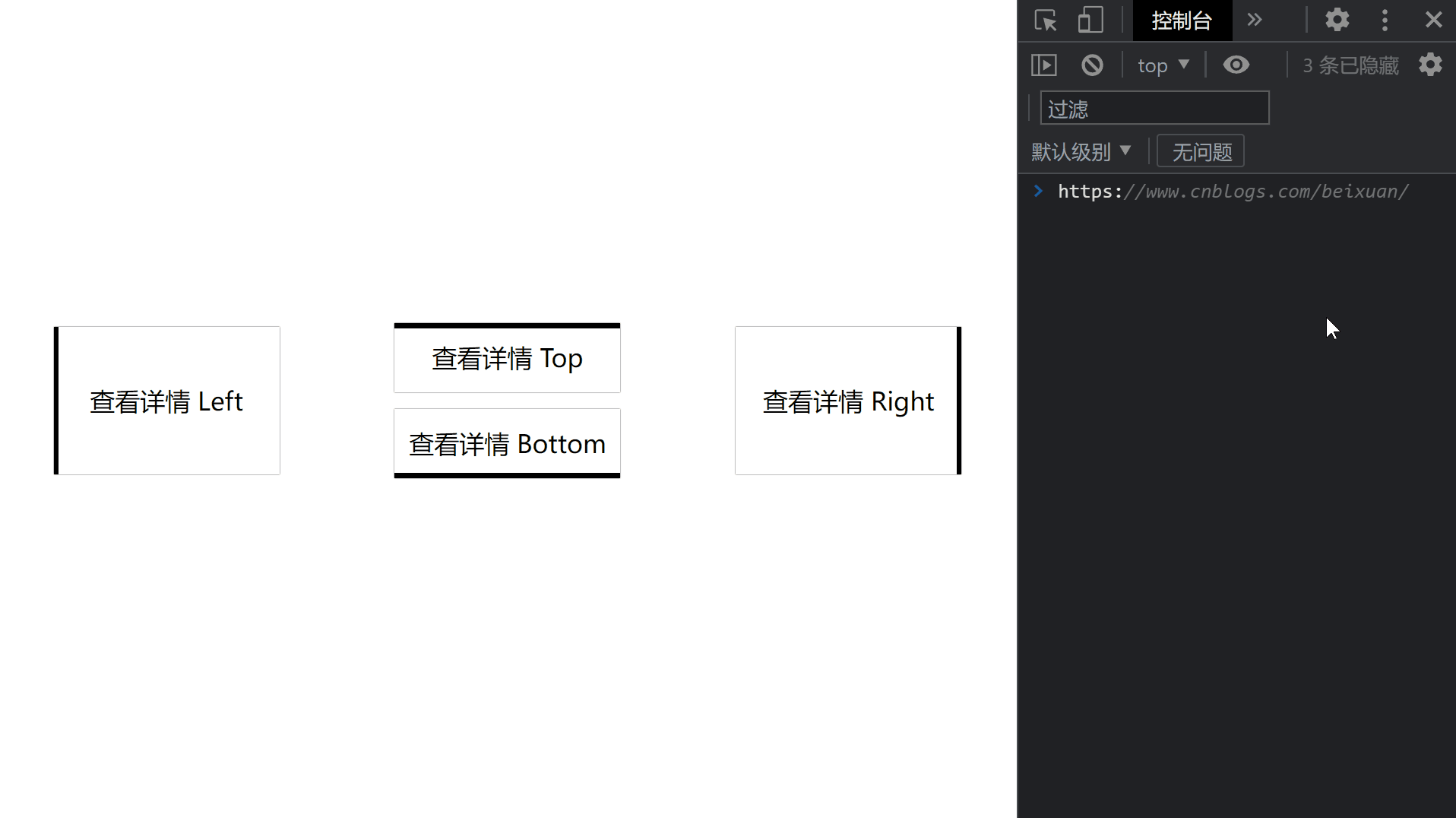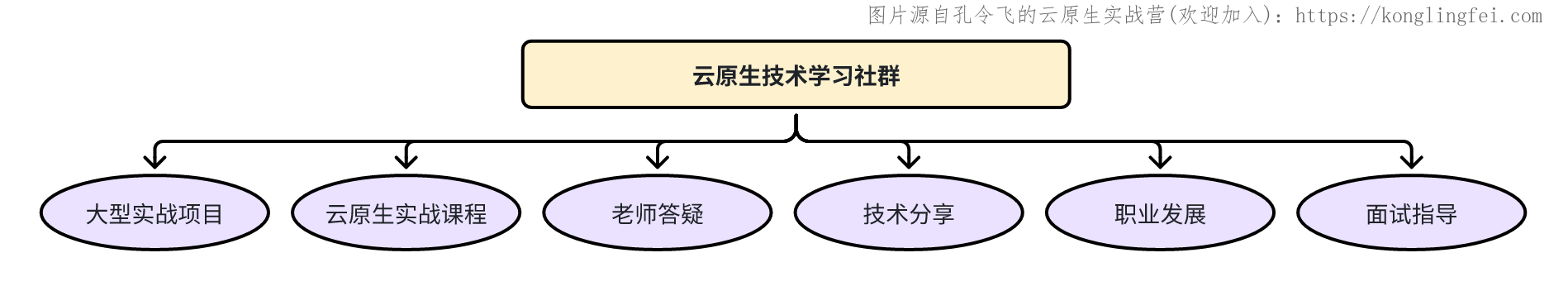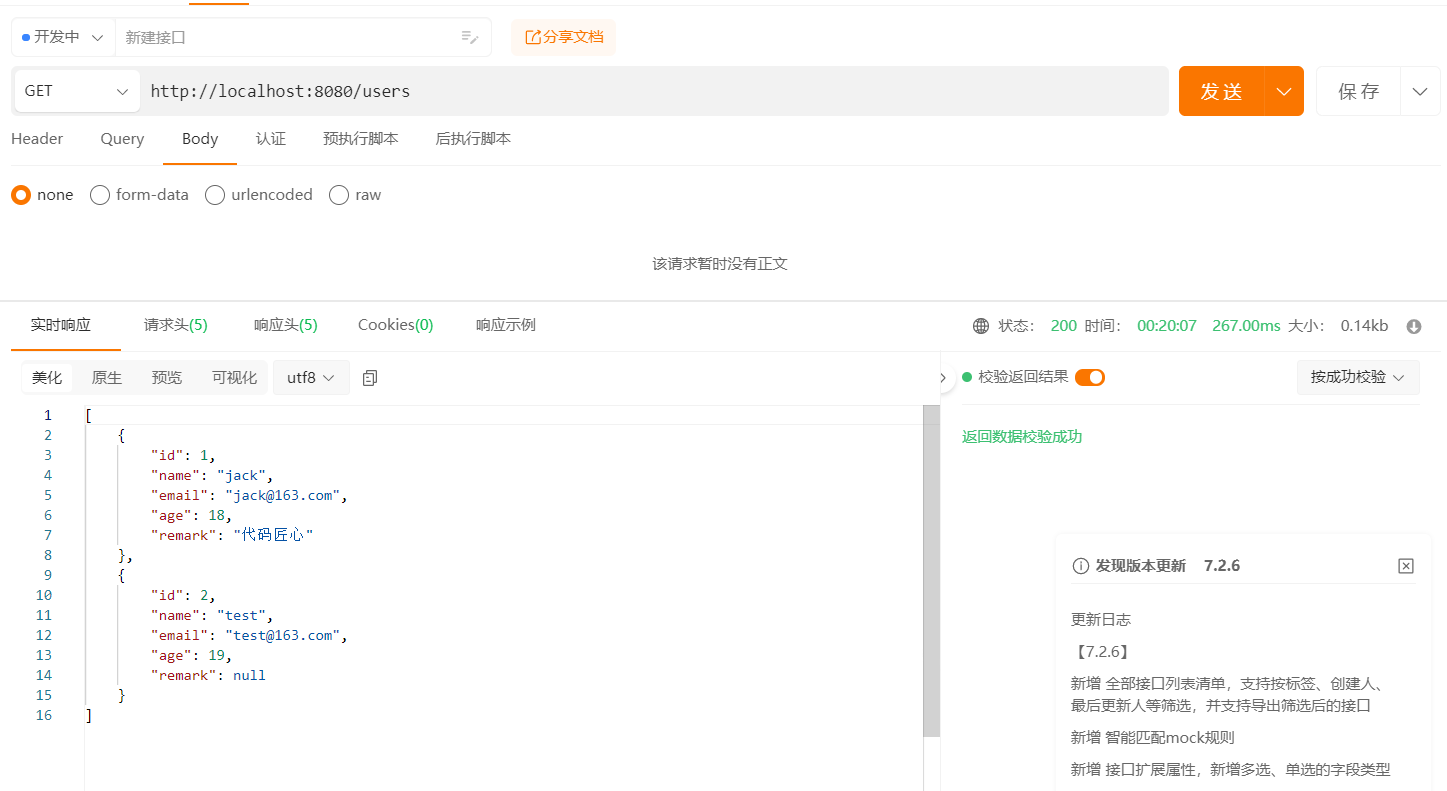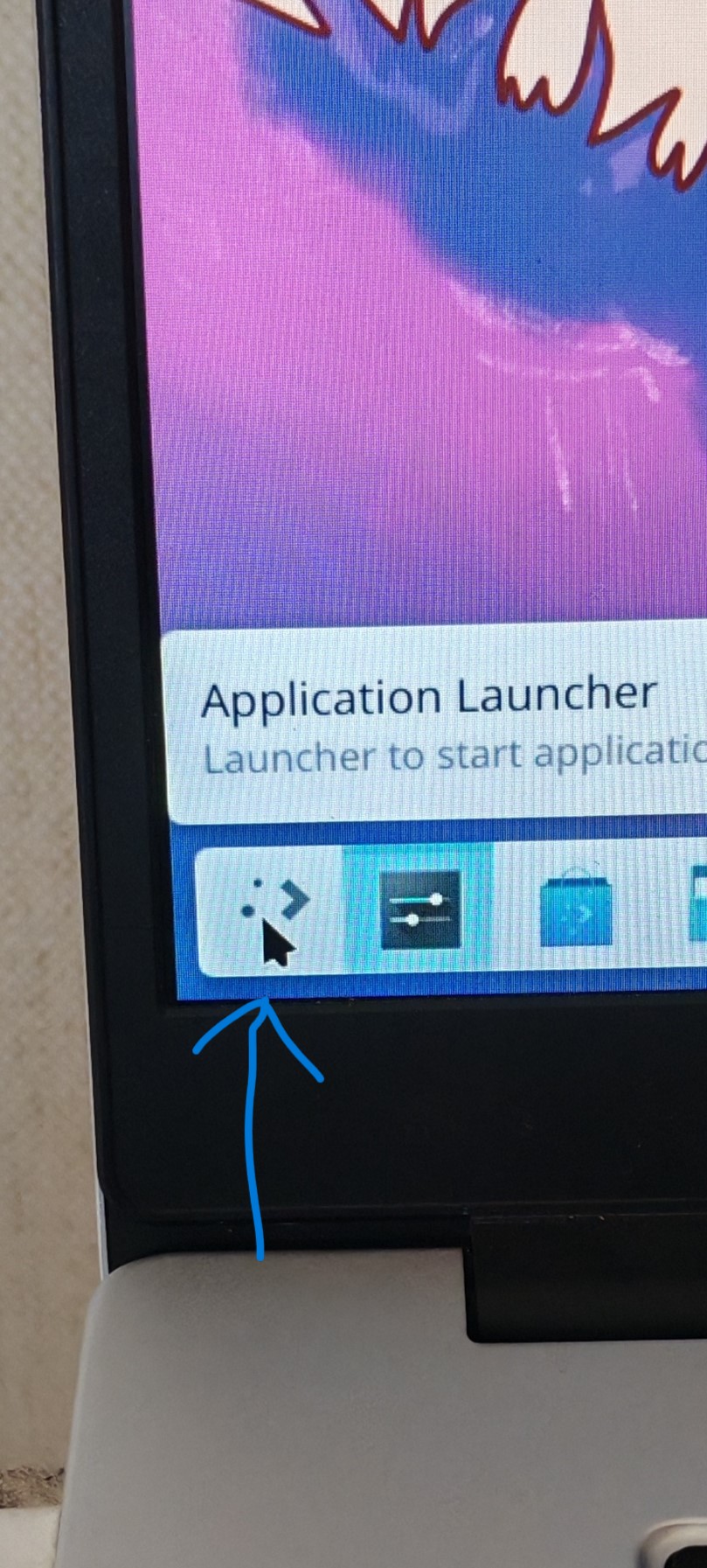Angular IIS 部署后刷新404解决方案
根目录创建web.config文件,内容如下
<?xml version="1.0" encoding="UTF-8"?>
<configuration>
<system.webServer>
<rewrite>
<rules>
<rule name="Angular" stopProcessing="true">
<match url=".*" />
<conditions logicalGrouping="MatchAll">
<add input="{REQUEST_FILENAME}" matchType="IsFile" negate="true" />
<add input="{REQUEST_FILENAME}" matchType="IsDirectory" negate="true" />
</conditions>
<action type="Rewrite" url="/" />
</rule>
</rules>
</rewrite>
</system.webServer>
</configuration>

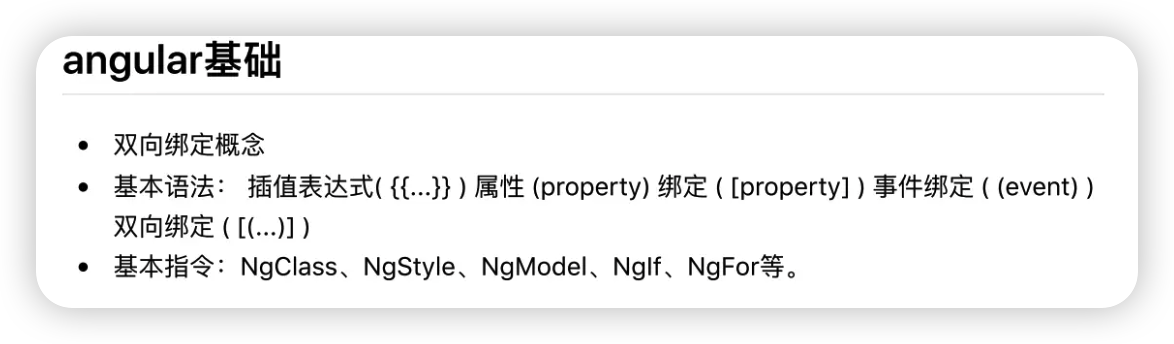

![[译]Kinect for Windows SDK开发入门(十四):进阶指引 上](https://images.cnblogs.com/cnblogs_com/yangecnu/201205/201205100032284822.png)