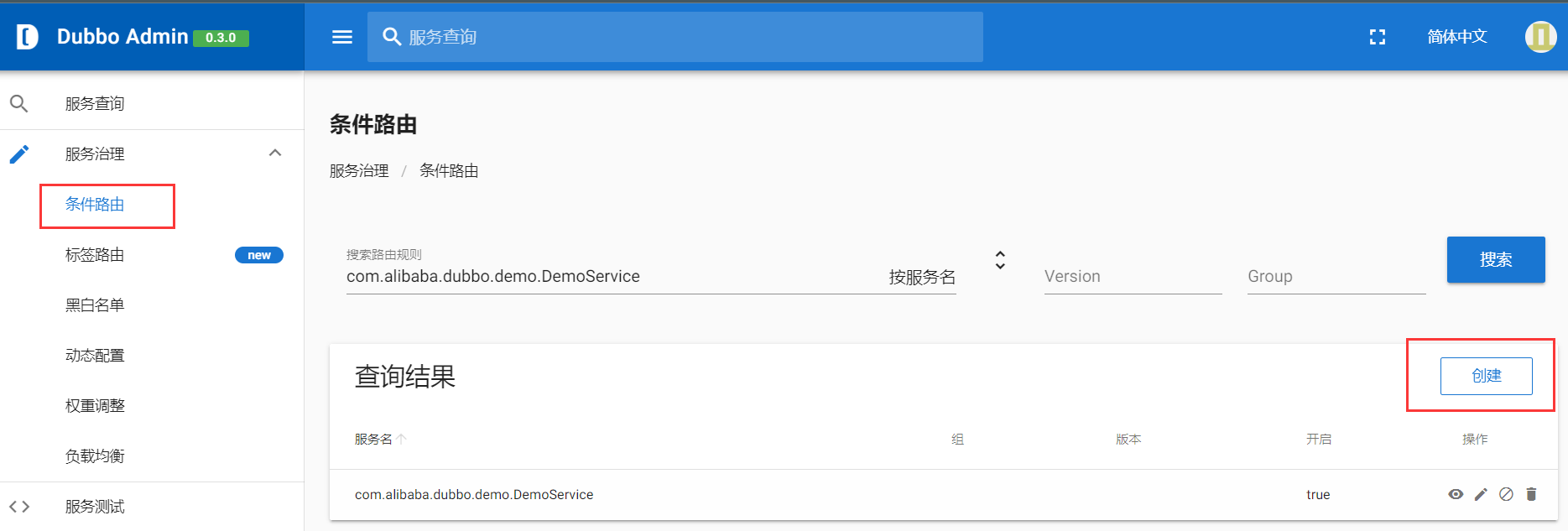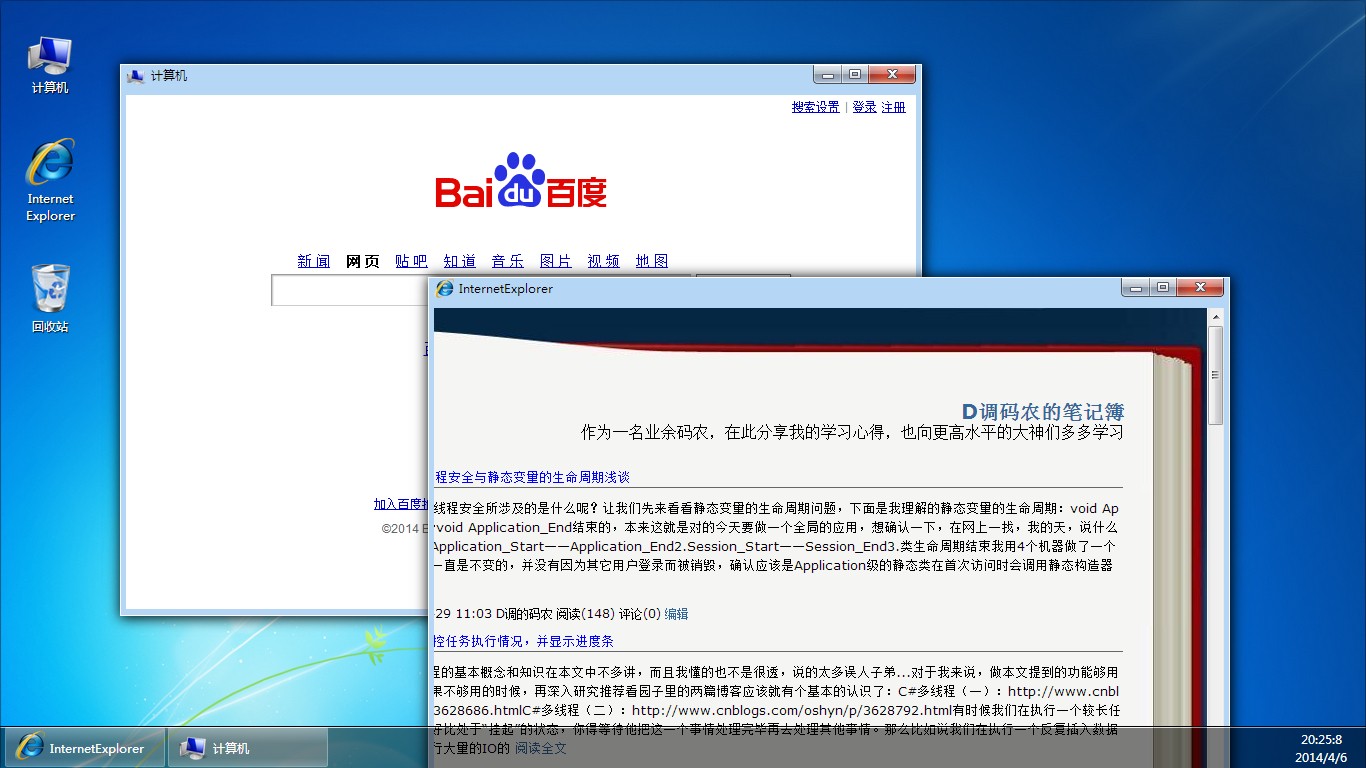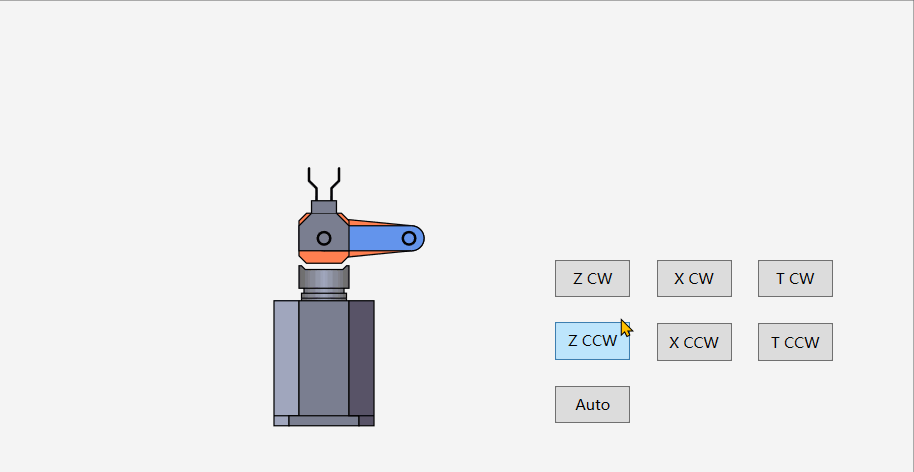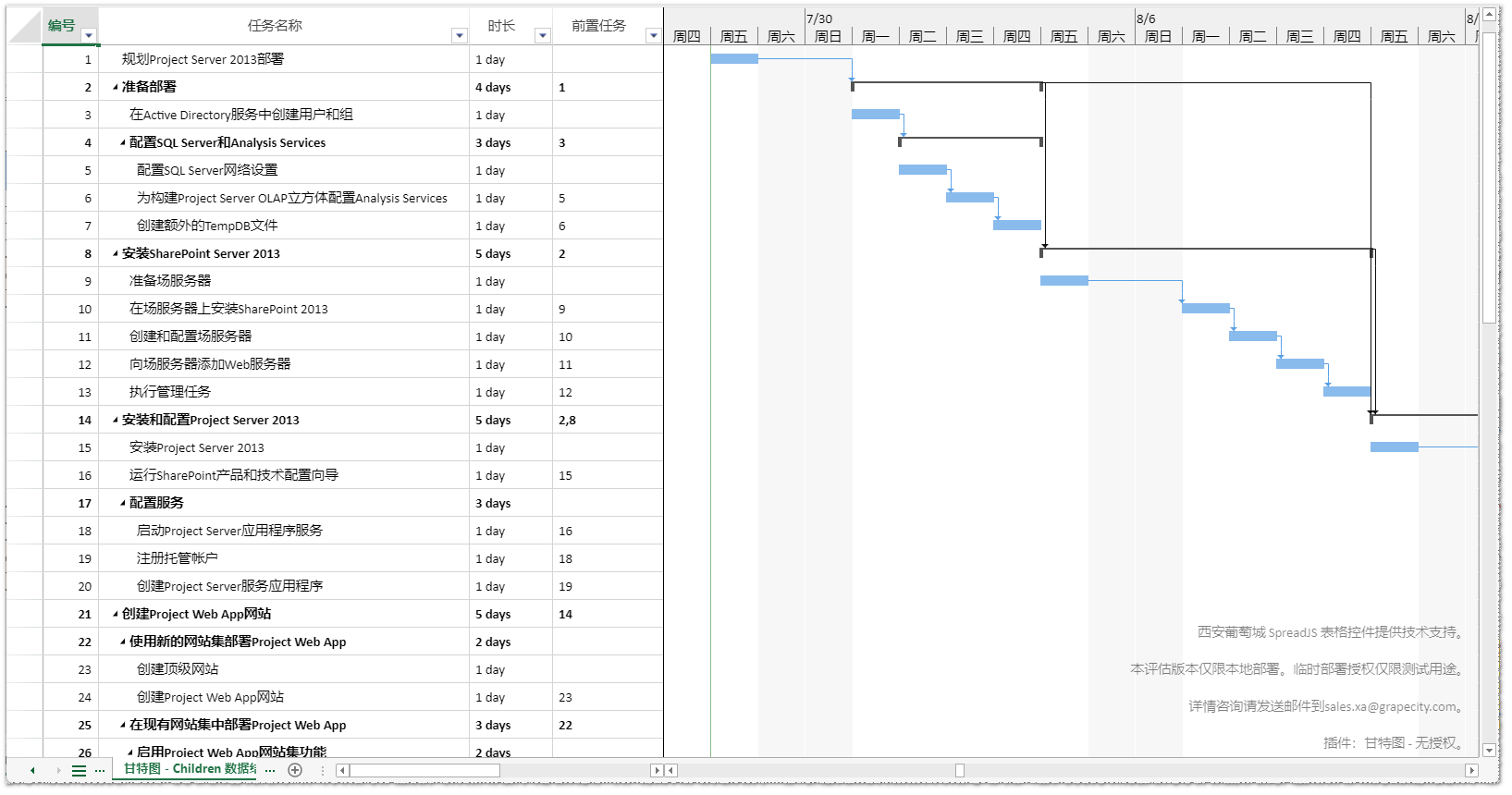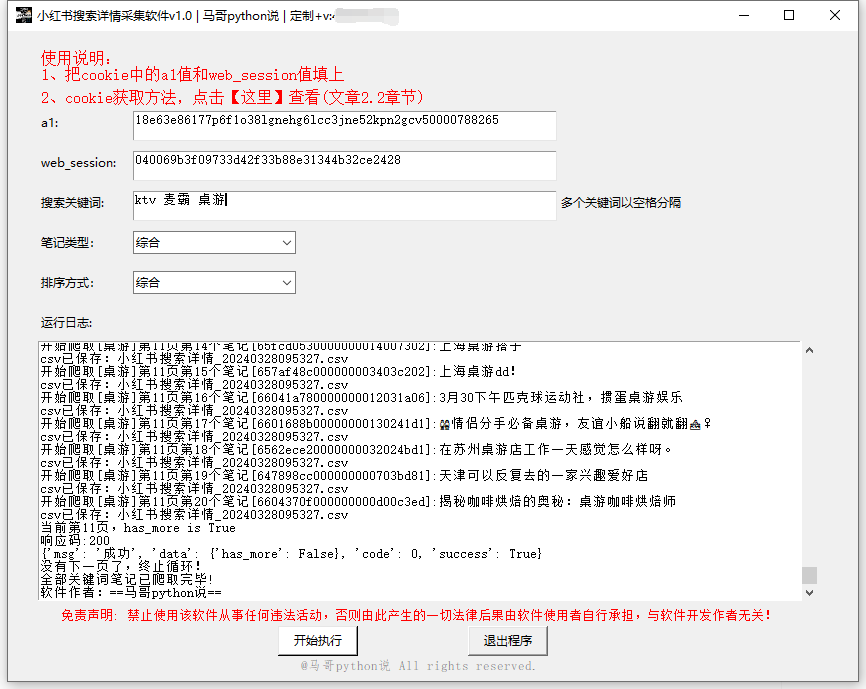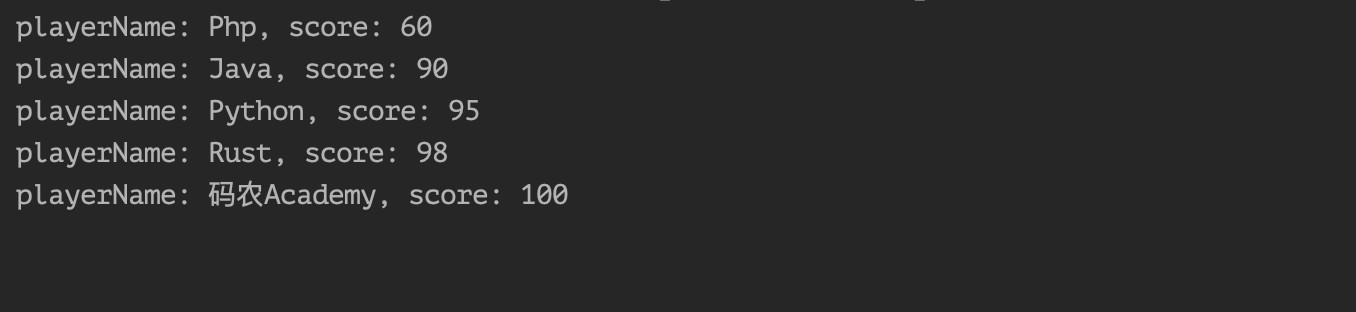EHCache缓存针对于MyBatis的二级缓存。
MyBatis默认二级缓存是SqlSessionFactory级别的。
添加依赖
<!-- MyBatis-EHCache整合包 -->
<dependency>
<groupId>org.mybatis.caches</groupId>
<artifactId>mybatis-ehcache</artifactId>
<version>1.2.1</version>
<!-- 排除冲突包 -->
<exclusions>
<exclusion>
<groupId>org.slf4j</groupId>
<artifactId>slf4j-api</artifactId>
</exclusion>
</exclusions>
</dependency>
<!-- SLF4j日志接口的实现类 -->
<dependency>
<groupId>ch.qos.logback</groupId>
<artifactId>logback-classic</artifactId>
<version>1.4.11</version>
<scope>test</scope>
</dependency>
创建EHCache的配置文件ehcache.xml
配置文件名必须为ehcache.xml
<?xml version="1.0" encoding="utf-8" ?>
<ehcache xmlns:xsi="http://www.w3.org/2001/XMLSchema-instance"
xsi:noNamespaceSchemaLocation="../config/ehcache.xsd">
<!-- 本地磁盘保存路径 -->
<diskStore path="D:\ehcache"/>
<!-- 默认缓存设置 -->
<defaultCache
maxElementsInMemory="1000"
maxElementsOnDisk="10000000"
eternal="false"
overflowToDisk="true"
timeToIdleSeconds="120"
timeToLiveSeconds="120"
diskExpiryThreadIntervalSeconds="120"
memoryStoreEvictionPolicy="LRU">
</defaultCache>
</ehcache>
EHCache配置文件的配置项说明

创建logback日志文件
使用SLF4J日志时,log4j日志文件会失效,需要配置SLF4J的具体实现logback来打印日志。
创建logback的配置文件logback.xml
<?xml version="1.0" encoding="UTF-8"?>
<configuration debug="true">
<!-- 指定日志输出的位置 -->
<appender name="STDOUT"
class="ch.qos.logback.core.ConsoleAppender">
<encoder>
<!-- 日志输出的格式 -->
<!-- 按照顺序分别是:时间、日志级别、线程名称、打印日志的类、日志主体内容、换行-->
<pattern>[%d{HH:mm:ss.SSS}] [%-5level] [%thread] [%logger]
[%msg]%n</pattern>
</encoder>
</appender>
<!-- 设置全局日志级别。日志级别按顺序分别是:DEBUG、INFO、WARN、ERROR -->
<!-- 指定任何一个日志级别都只打印当前级别和后面级别的日志。 -->
<root level="DEBUG">
<!-- 指定打印日志的appender,这里通过“STDOUT”引用了前面配置的appender -->
<appender-ref ref="STDOUT" />
</root>
<!-- 根据特殊需求指定局部日志级别 -->
<logger name="com.evan.mybatis.mapper" level="DEBUG"/>
</configuration>
mapper.xml设置二级缓存的类型
<!-- 使用Ehcache缓存作为二级缓存 -->
<cache type="org.mybatis.caches.ehcache.EhcacheCache"/>
测试
public class CacheTest {
private static final Logger LOGGER = LoggerFactory.getLogger(CacheTest.class);
@Test
public void test2() {
try {
//读取MyBatis核心配置文件中的信息
InputStream is = Resources.getResourceAsStream("mybatis-config.xml");
//通过SqlSessionFactory创建SqlSession对象
SqlSessionFactory sqlSessionFactory = new SqlSessionFactoryBuilder().build(is);
SqlSession sqlSession1 = sqlSessionFactory.openSession(true);
SqlSession sqlSession2 = sqlSessionFactory.openSession(true);
CacheMapper mapper1 = sqlSession1.getMapper(CacheMapper.class);
List<Emp> emps1 = mapper1.getEmpByDeptId(1);
emps1.forEach(System.out::println);
//关闭sqlSession的时候才会把保存在一级缓存中的数据保存到二级缓存中
sqlSession1.close();
CacheMapper mapper2 = sqlSession2.getMapper(CacheMapper.class);
List<Emp> emps2 = mapper2.getEmpByDeptId(1);
emps2.forEach(System.out::println);
//关闭sqlSession的时候才会把保存在一级缓存中的数据保存到二级缓存中
sqlSession2.close();
} catch (IOException e) {
LOGGER.error("测试方法:test2异常:{0}",e);
}
}
}
输出结果:




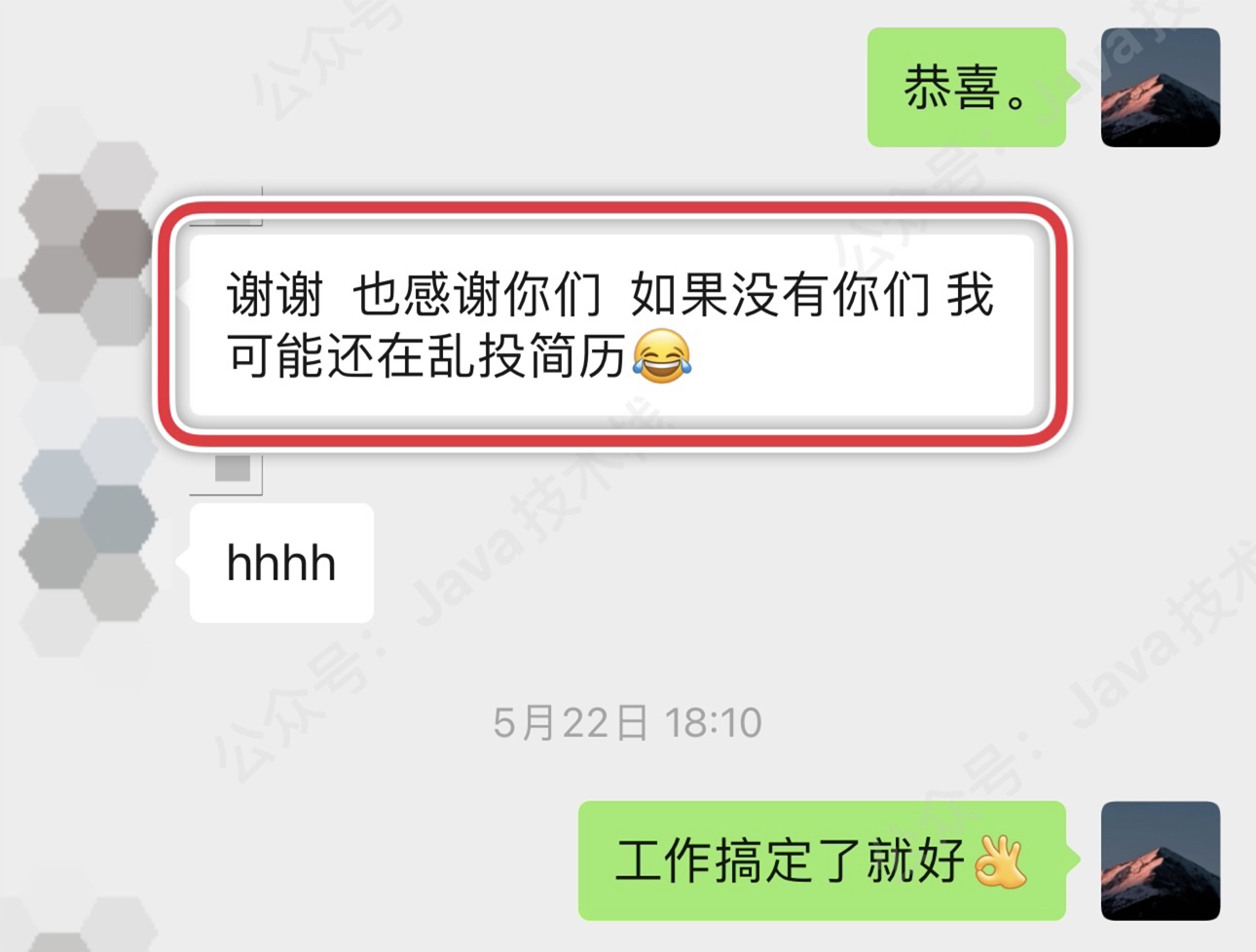
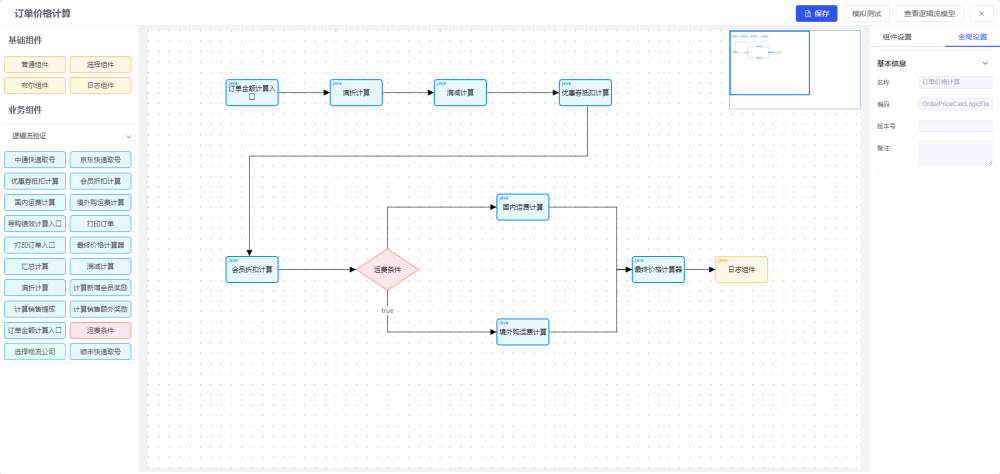


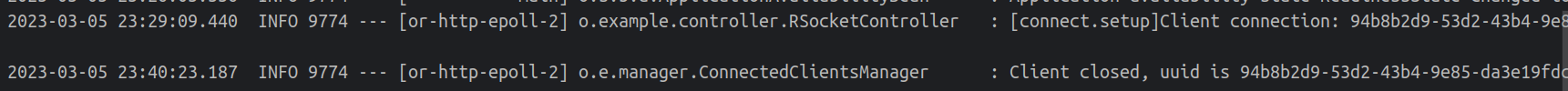
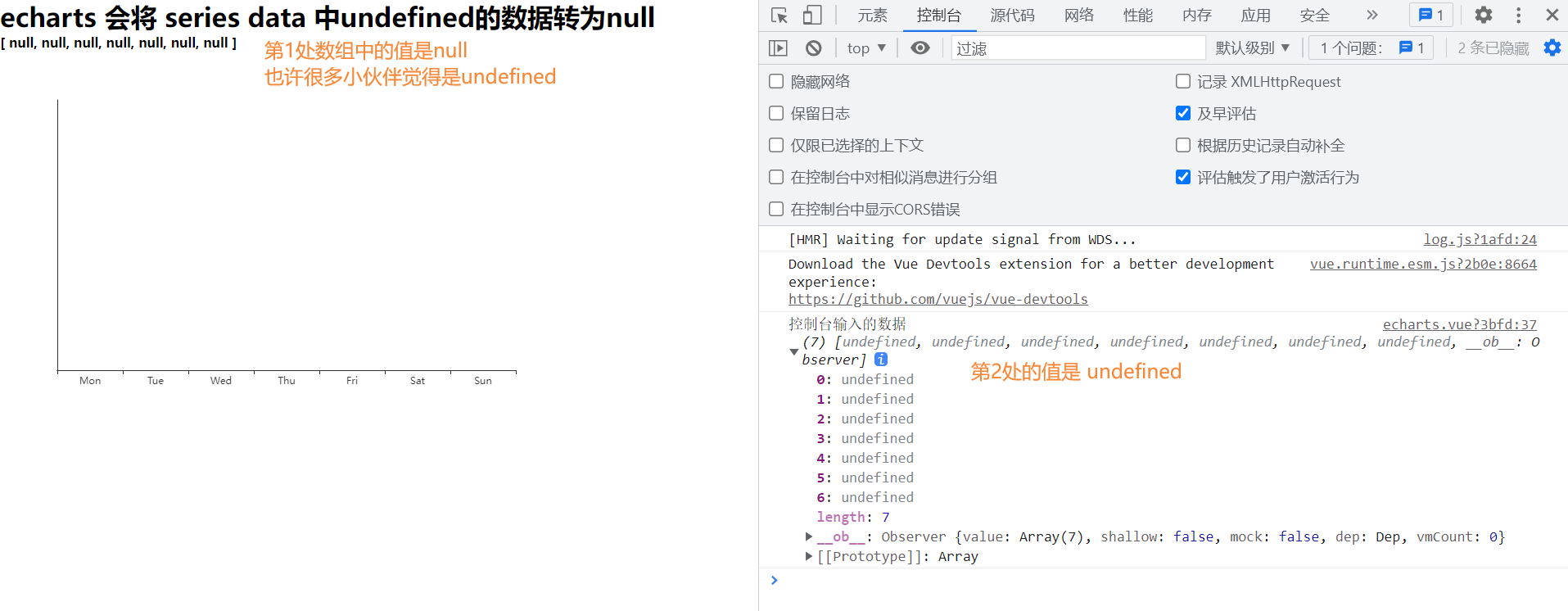
![[python][nginx][https] Nginx 服务器 SSL 证书安装部署](https://tuchuang.beautifulzzzz.com:3000/?path=/1a/ebddbd6e8d188139d199b8df57b984.png)