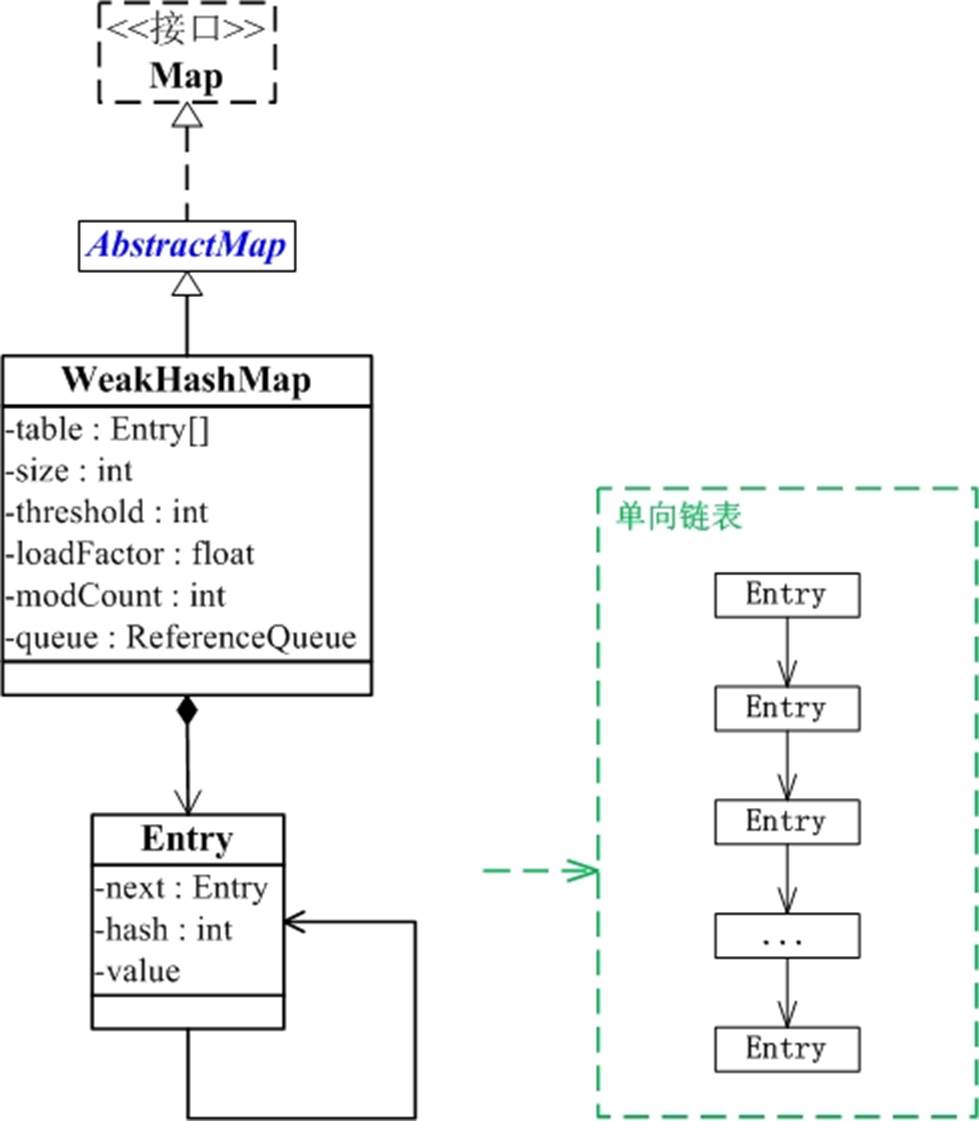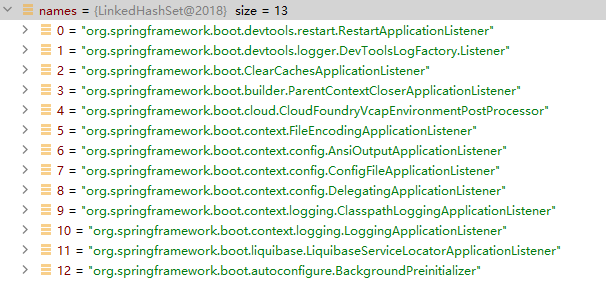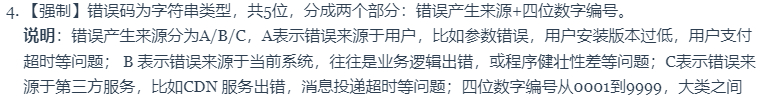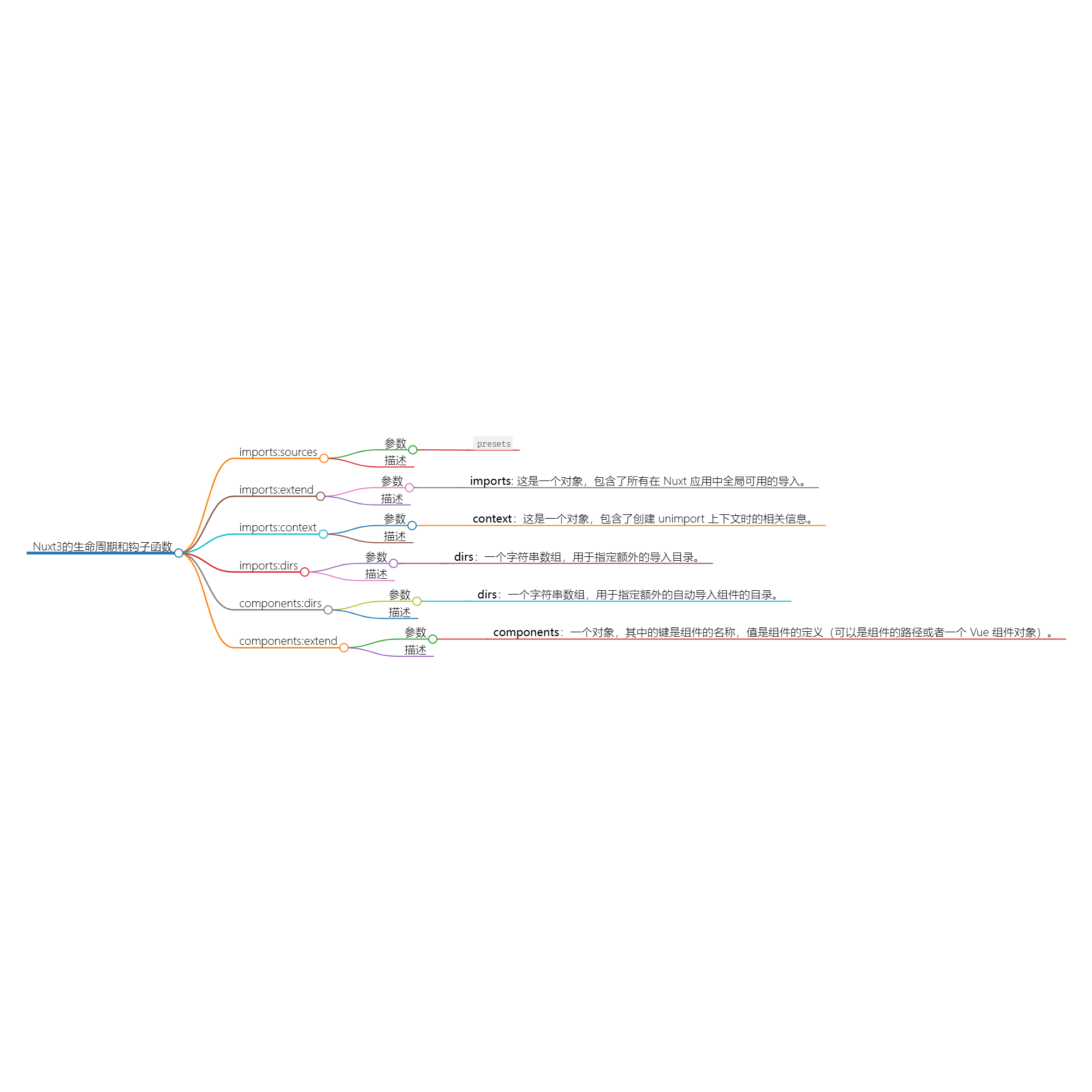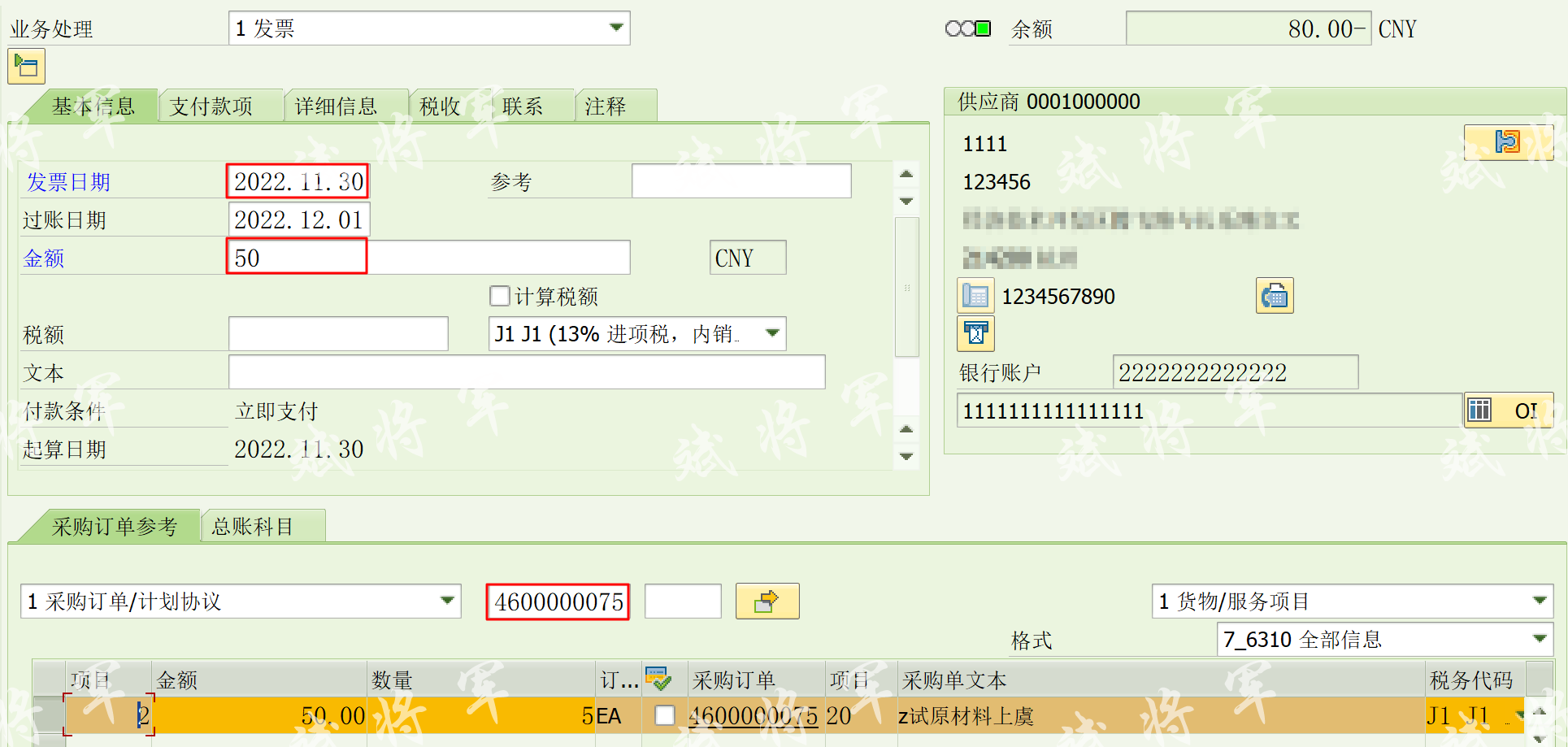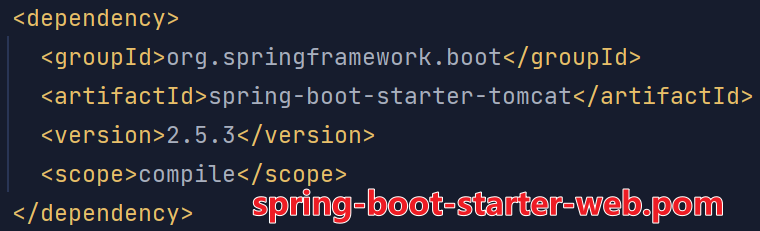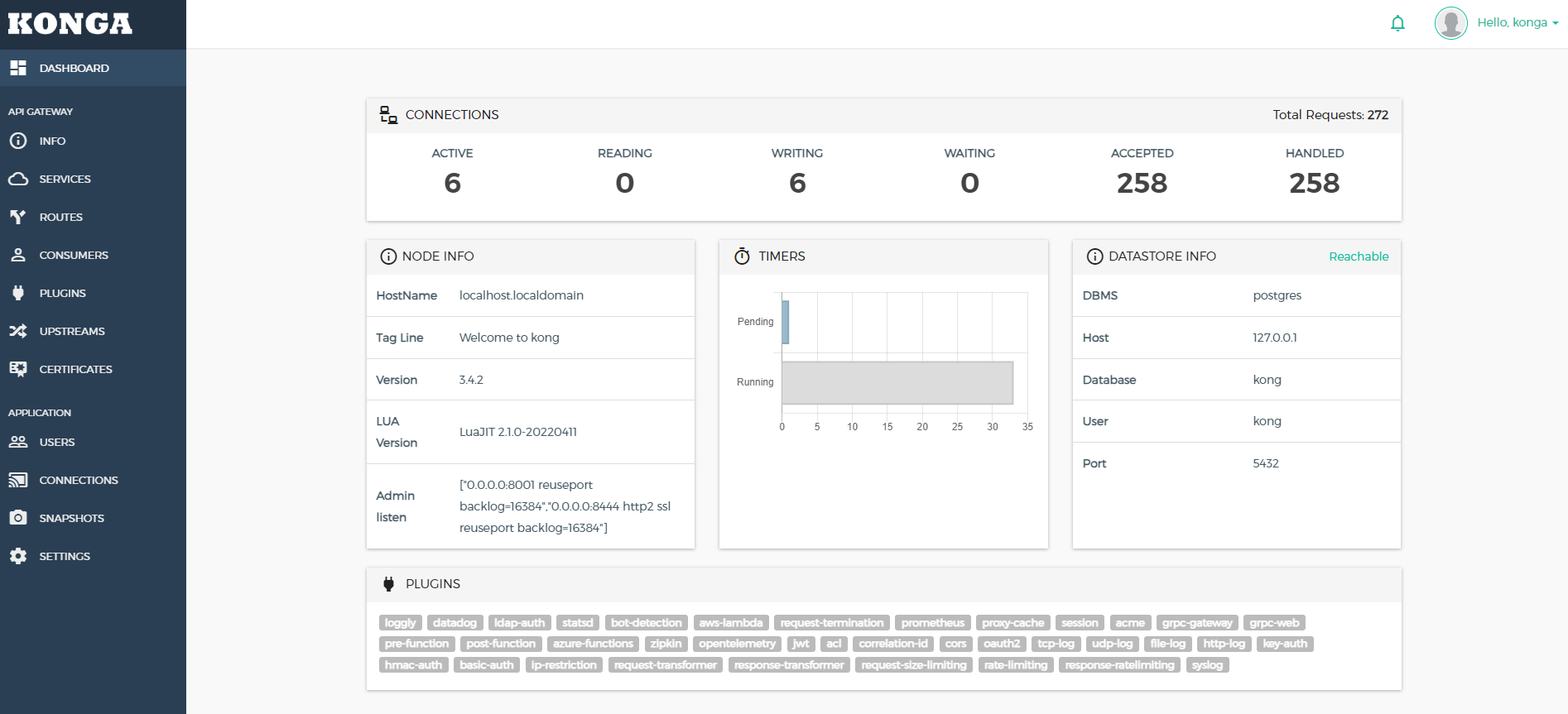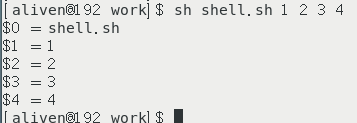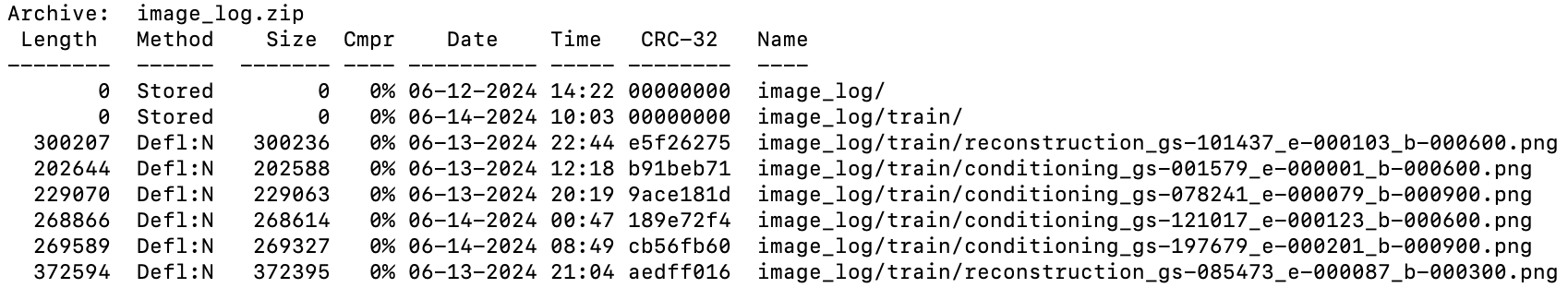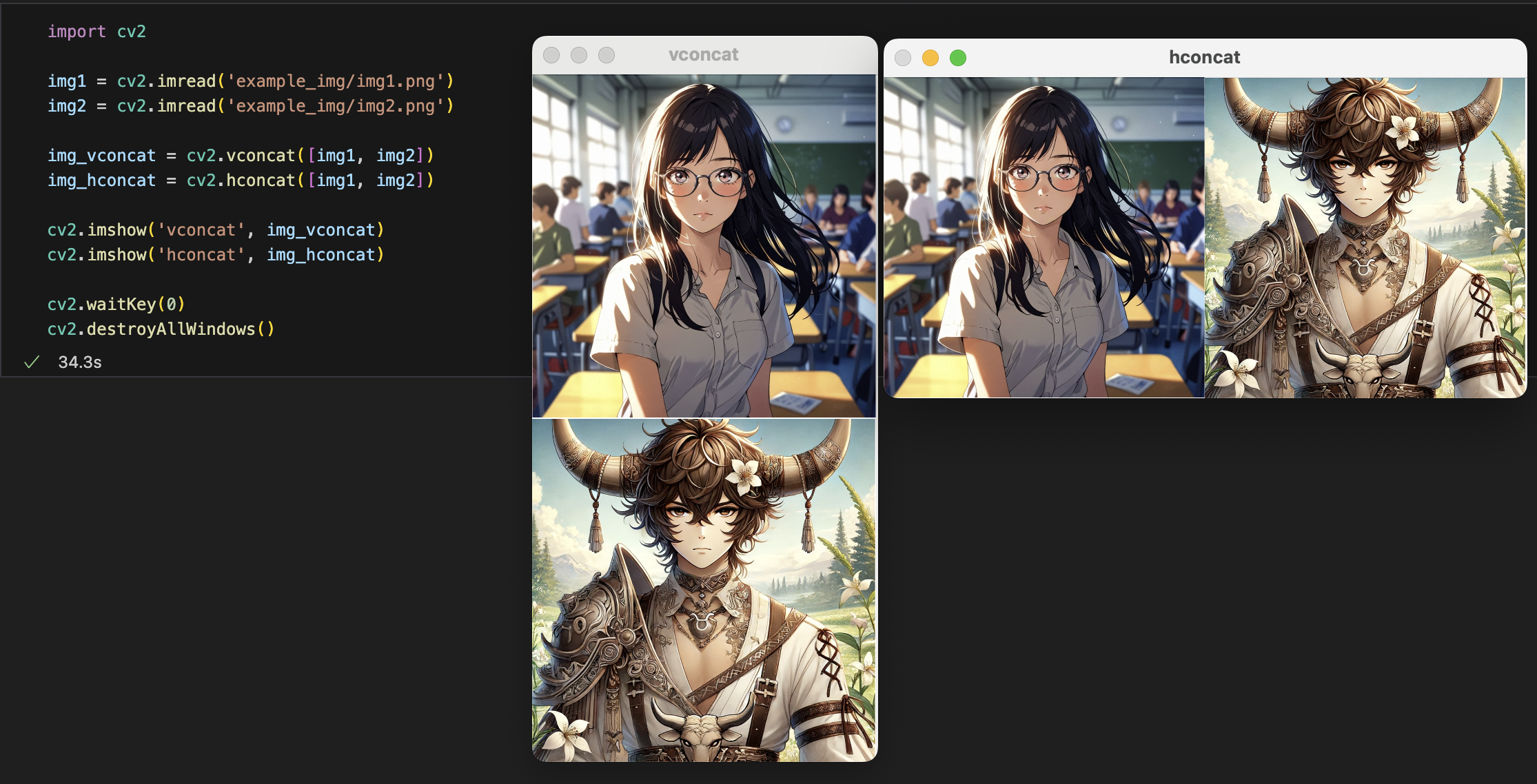写在前面
今天继续讲JavaIO流的知识!
Java 文件与流操作
File 类
File 类用于表示文件和文件夹的抽象。
构造方法
public File(String pathname): 使用路径名创建File对象。public File(String parent, String child): 使用父目录和子目录名称创建File对象。public File(File parent, String child): 使用父File对象和子目录名称创建File对象。
成员方法
创建功能
public boolean createNewFile(): 创建一个新文件。public boolean mkdir(): 创建单个目录。public boolean mkdirs(): 创建目录,包括必要但不存在的父目录。
删除功能
public boolean delete(): 删除文件或目录。
重命名功能
public boolean renameTo(File dest): 重命名文件或目录。
判断功能
public boolean isDirectory(): 判断是否为目录。public boolean isFile(): 判断是否为文件。public boolean exists(): 判断文件或目录是否存在。public boolean canRead(): 判断是否可读。public boolean canWrite(): 判断是否可写。public boolean isHidden(): 判断是否为隐藏文件。
基本获取功能
public String getAbsolutePath(): 获取绝对路径。public String getPath(): 获取路径。public String getName(): 获取文件名。public long length(): 获取文件长度。public long lastModified(): 获取最后修改时间。
高级获取功能
public String[] list(): 获取目录中的文件和目录名称。public File[] listFiles(): 获取目录中的File对象数组。
文件名称过滤器
public String[] list(FilenameFilter filter): 使用文件名过滤器获取文件和目录名称。public File[] listFiles(FilenameFilter filter): 使用文件名过滤器获取File对象数组。
字节流
字节输入流
- 抽象父类:
InputStream- 实现子类:
FileInputStream- 创建对象的方式:
FileInputStream fis = new FileInputStream("路径"); - 读取数据的方式:
- 一次读取一个字节:
int i = 0; while ((i = fis.read()) != -1) { System.out.print((char) i); } - 一次读取一个字节数组:
byte[] bytes = new byte[1024]; int length = 0; while ((length = fis.read(bytes)) != -1) { String s = new String(bytes, 0, length); System.out.print(s); } - 一次读取一个字节数组的一部分。
byte[] bytes = new byte[1024]; int length = 0; while ((length = fis.read(bytes)) != -1) { String s = new String(bytes, 这里写从哪个索引开始截取, 这里写自己想要截取的长度); System.out.print(s); }
- 一次读取一个字节:
- 创建对象的方式:
BufferedInputStream- 创建对象的方式:
BufferedInputStream bis = new BufferedInputStream(new FileInputStream("路径")); - 读取数据的方式:
- 一次读取一个字节:
int i = 0; while ((i = bis.read()) != -1) { System.out.print((char) i); } - 一次读取一个字节数组:
byte[] bytes = new byte[1024]; int length = 0; while ((length = bis.read(bytes)) != -1) { String s = new String(bytes, 0, length); System.out.print(s); } - 一次读取一个字节数组的一部分。
byte[] bytes = new byte[1024]; int length = 0; while ((length = bis.read(bytes)) != -1) { String s = new String(bytes, 这里写从哪个索引开始截取, 这里写自己想要截取的长度); System.out.print(s); }
- 一次读取一个字节:
- 创建对象的方式:
- 实现子类:
字节输出流
- 抽象父类:
OutputStream- 实现子类:
-
FileOutputStream- 创建对象的方式:
#创建文件输出流以写入由指定的 File对象表示的文件。 FileOutputStream(File file) #创建文件输出流以写入由指定的 File对象表示的文件。 FileOutputStream(File file, boolean append) #创建文件输出流以指定的名称写入文件。 FileOutputStream(String name) #创建文件输出流以指定的名称写入文件。 FileOutputStream(String name, boolean append)- 写数据的方式:
- 写一个字节:
fos.write(i); - 写一个字节数组:
byte[] bytes = {97, 98, 99}; fos.write(bytes); - 写字节数组的一部分:
byte[] bytes = {97, 98, 99}; fos.write(bytes, 1, 2);
- 写一个字节:
-
BufferedOutputStream- 创建对象的方式:
BufferedOutputStream bos = new BufferedOutputStream(new FileOutputStream("路径")); - 写数据的方式(注:这种方式写文件在写完之后需要flush一下,不然不会成功写入,后面说的以file对象进行传入参数的输入流基本上都要写完刷一下才有内容写入):
- 写一个字节:
bos.write(i); - 写一个字节数组:
byte[] bytes = {97, 98, 99}; bos.write(bytes); - 写字节数组的一部分:
byte[] bytes = {97, 98, 99}; bos.write(bytes, 1, 2);
- 写一个字节:
- 创建对象的方式:
-
- 实现子类:
字符流
字符流是基于字节流的,并加上了编码表的支持。
字符输入流
- 抽象父类:
Reader- 实现子类:
InputStreamReader- 创建对象的方式:
InputStreamReader isr = new InputStreamReader(new FileInputStream("路径")); - 读取数据的方式:
- 一次读取一个字符:
int i = 0; while ((i = isr.read()) != -1) { System.out.print((char) i); } - 一次读取一个字符数组:
char[] chars = new char[1024]; int length = 0; while ((length = isr.read(chars)) != -1) { String s = new String(chars, 0, length); System.out.print(s); } - 一次读取一个字符数组的一部分。
char[] chars = new char[1024]; int length = 0; while ((length = isr.read(chars)) != -1) { String s = new String(chars, 开始索引, 要读的具体长度); System.out.print(s); }
- 一次读取一个字符:
- 创建对象的方式:
FileReader- 创建对象的方式:
FileReader fr = new FileReader("路径"); - 读取数据的方式:
- 一次读取一个字符:
int i = 0; while ((i = fr.read()) != -1) { System.out.print((char) i); } - 一次读取一个字符数组:
char[] chars = new char[1024]; int length = 0; while ((length = fr.read(chars)) != -1) { String s = new String(chars, 0, length); System.out.print(s); } - 一次读取一个字符数组的一部分。
char[] chars = new char[1024]; int length = 0; while ((length = fr.read(chars)) != -1) { String s = new String(chars, 开始索引, 要读的具体长度); System.out.print(s); }
- 一次读取一个字符:
- 创建对象的方式:
BufferedReader- 创建对象的方式:
- 方式1:
BufferedReader br = new BufferedReader(new InputStreamReader(new FileInputStream("路径"))); - 方式2(简化版):
BufferedReader br = new BufferedReader(new FileReader("路径"));
- 方式1:
- 读取数据的方式:
- 一次读取一个字符:
int i = 0; while ((i = br.read()) != -1) { System.out.print((char) i); } - 一次读取一个字符数组:
char[] chars = new char[1024]; int length = 0; while ((length = br.read(chars)) != -1) { String s = new String(chars, 0, length); System.out.print(s); } - 一次读取一个字符数组的一部分。
char[] chars = new char[1024]; int length = 0; while ((length = br.read(chars)) != -1) { String s = new String(chars, 开始索引, 具体长度); System.out.print(s); } - 一次读取一行数据(不包括换行符):
String line = null; while ((line = br.readLine()) != null) { System.out.print(line); }
- 一次读取一个字符:
- 创建对象的方式:
- 实现子类:
字符输出流
- 抽象父类:
Writer- 实现子类:
-
OutputStreamWriter- 创建对象的方式:
OutputStreamWriter osw = new OutputStreamWriter(new FileOutputStream("路径")); - 写数据的方式:
- 一次写一个字符。
osw.write(i); - 一次写一个字符数组。
char[] chars = {'a', 'b', 'c'}; osw.write(chars); - 一次写一个字符数组的一部分。
char[] chars = {'a', 'b', 'c'}; osw.write(chars, 1, 2); - 一次写一个字符串。
osw.write("example"); - 一次写一个字符串的一部分。
osw.write("example", 1, 4);
- 创建对象的方式:
-
FileWriter- 创建对象的方式:
FileWriter fw = new FileWriter("路径"); - 写数据的方式:
- 一次写一个字符。
fw.write(i); - 一次写一个字符数组。
char[] chars = {'a', 'b', 'c'}; fw.write(chars); - 一次写一个字符数组的一部分。
char[] chars = {'a', 'b', 'c'}; fw.write(chars, 1, 2); - 一次写一个字符串。
fw.write("example"); - 一次写一个字符串的一部分。
fw.write("example", 1, 4);
- 一次写一个字符。
- 创建对象的方式:
-
BufferedWriter- 创建对象的方式:
- 方式1:
BufferedWriter bw = new BufferedWriter(new OutputStreamWriter(new FileOutputStream("路径"))); - 方式2(简化版):
BufferedWriter bw = new BufferedWriter(new FileWriter("路径"));
- 方式1:
- 写数据的方式:
- 一次写一个字符:
bw.write(i); - 一次写一个字符数组:
char[] chars = {'a', 'b', 'c'}; bw.write(chars); - 一次写一个字符数组的一部分:
char[] chars = {'a', 'b', 'c'}; bw.write(chars, 1, 2); - 一次写一个字符串:
bw.write("example"); - 一次写一个字符串的一部分:
bw.write("example", 1, 4); - 特殊功能:自动生成换行符:
bw.newLine();
- 一次写一个字符:
- 创建对象的方式:
-
- 实现子类:
文件的读写复制
字节流
-
普通字节输入输出流:一次读写一个字节。
```java``` -
带缓冲的字节输入输出流:一次读写一个字节。
```java``` -
普通字节输入输出流:一次读写一个字节数组。
```java``` -
带缓冲的字节输入输出流:一次读写一个字节数组(此方式的效率最高)。
```java```
字符流
- 普通字符输入输出流:一次读写一个字符。
- 普通字符输入输出流:一次读写一个字符数组。
- 简化写法字符输入输出流:一次读写一个字符。
- 简化写法字符输入输出流:一次读写一个字符数组。
- 字符缓冲输入输出流:一次读写一个字符。
- 字符缓冲输入输出流:一次读写一个字符数组。
- 字符缓冲输入输出流:一次读写一行数据。