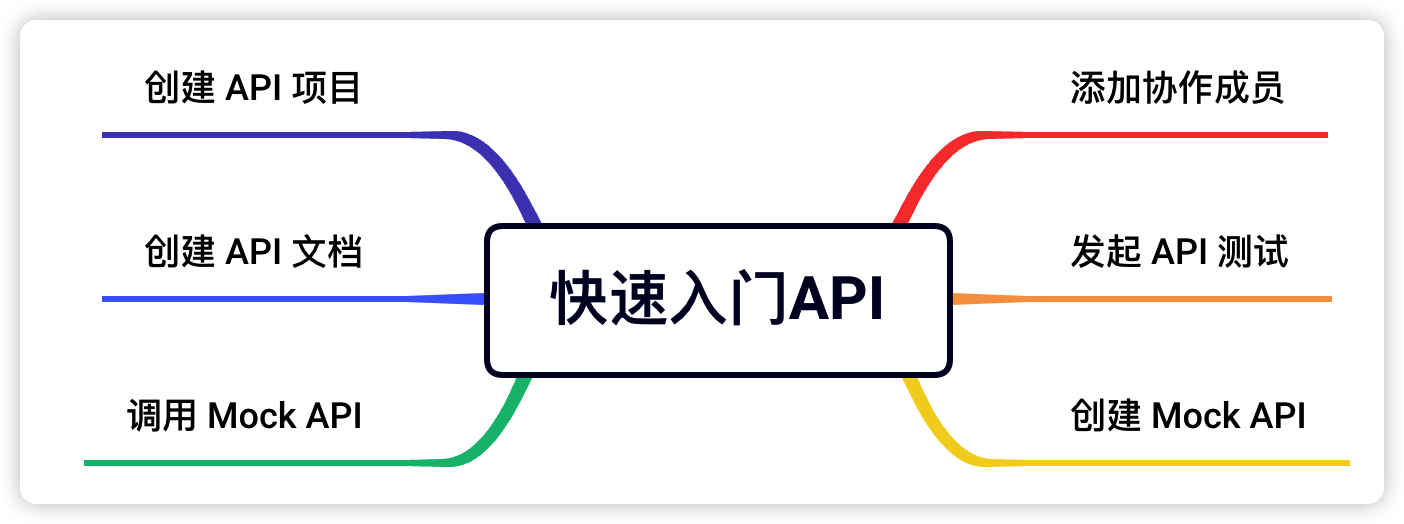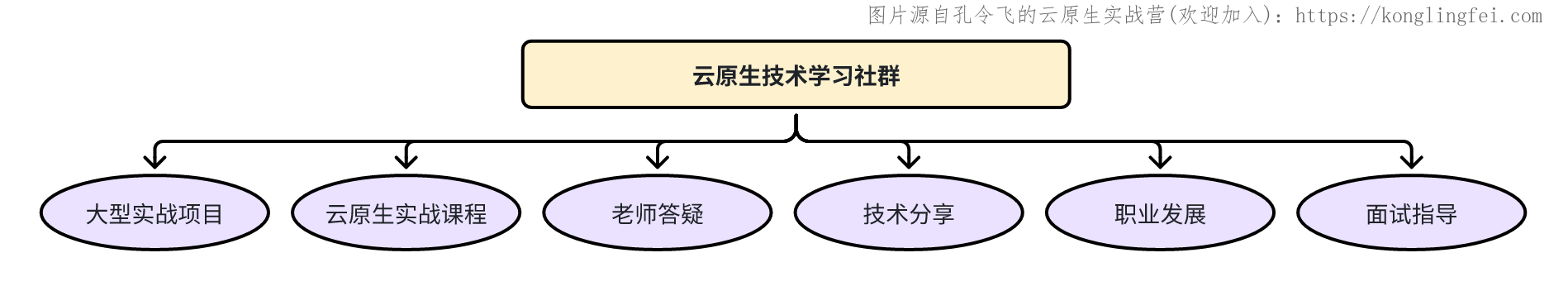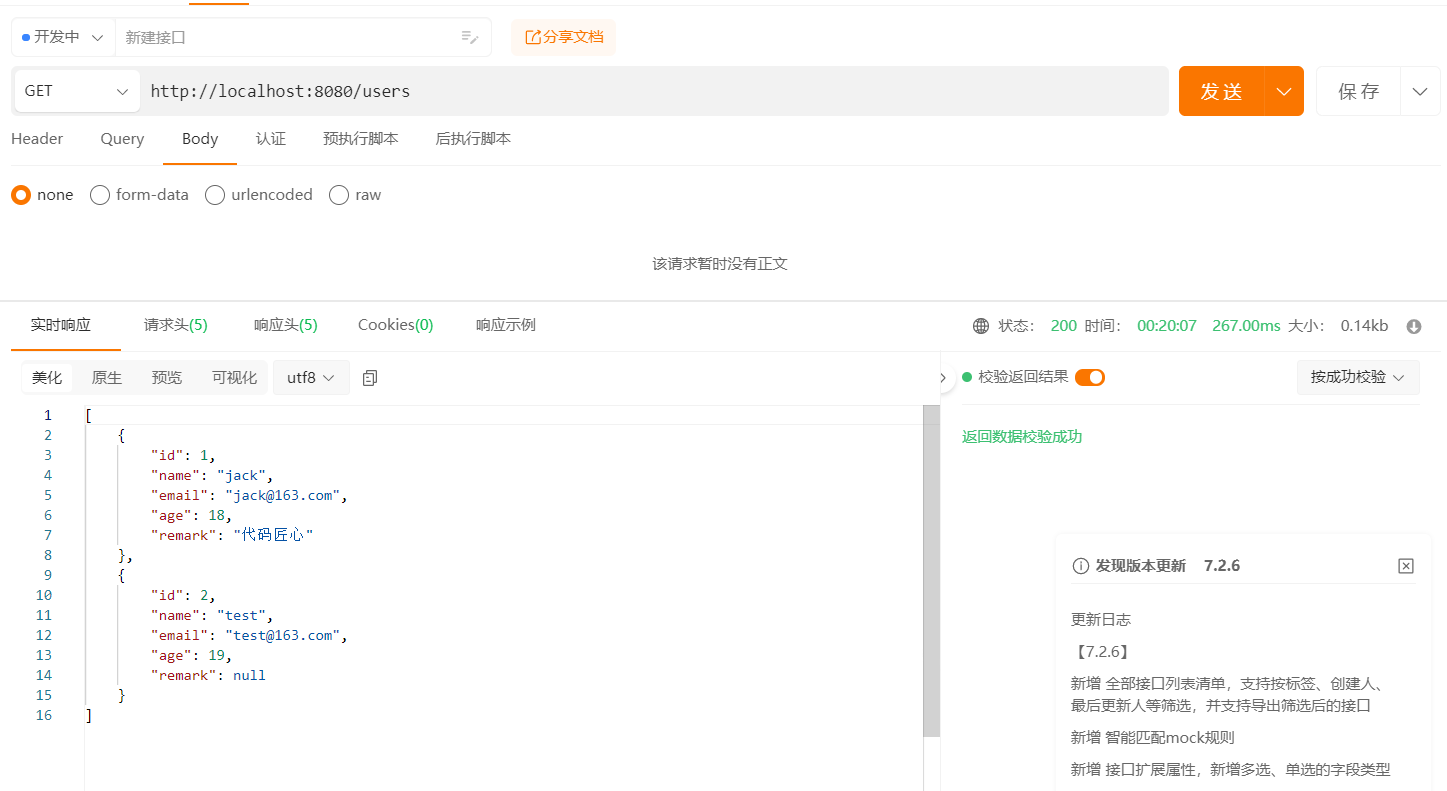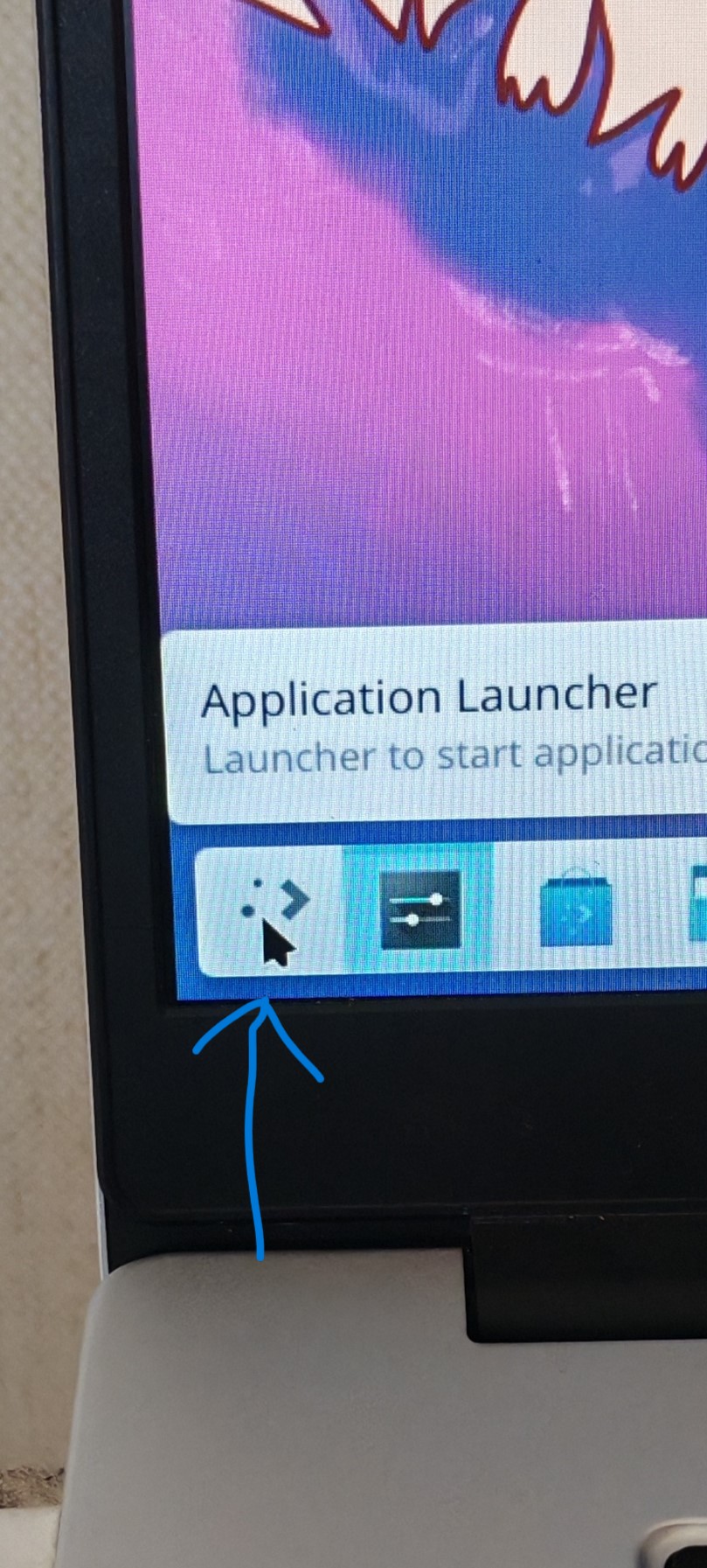pygame的中文显示处理着总觉得还不是最终的方案,这太简陋了,而且mac和windows本的处理方法还不一样,目前找到这个方法似乎是可以兼容两个平台的(当然,字体目录要一致)
def _DrawText(self, _text, _size, _pos, _color):
# 显示文字
fontobj = pg.font.Font('/System/Library/Fonts/Supplemental/Songti.ttc', _size)
textobj = fontobj.render(_text, True, _color)
textobjrect = textobj.get_rect()
if _pos[0] >= 0:
textobjrect.x = _pos[0]
elif _pos[0] == -1:
textobjrect.x = (SCREEN_RECT.width - textobjrect.width) // 2
if _pos[1] >= 0:
textobjrect.y = _pos[1]
elif _pos[1] == -1:
textobjrect.y = (SCREEN_RECT.height - textobjrect.height) // 2
self.screen.blit(textobj, textobjrect)
具体调用示例
self._DrawText('干的不错,再接再厉!', 36, [-1, 260], (0, 0, 0))

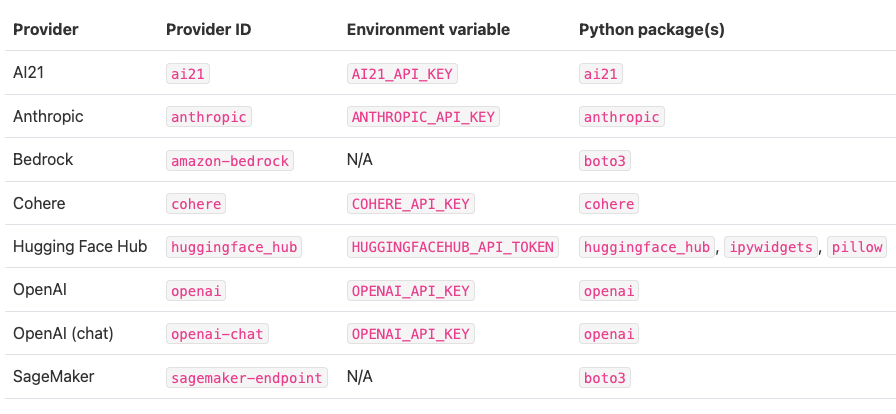
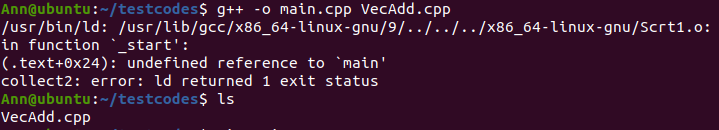

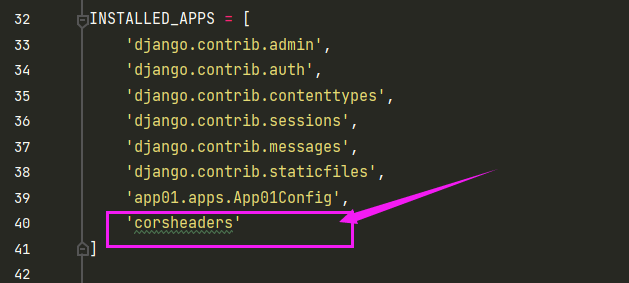
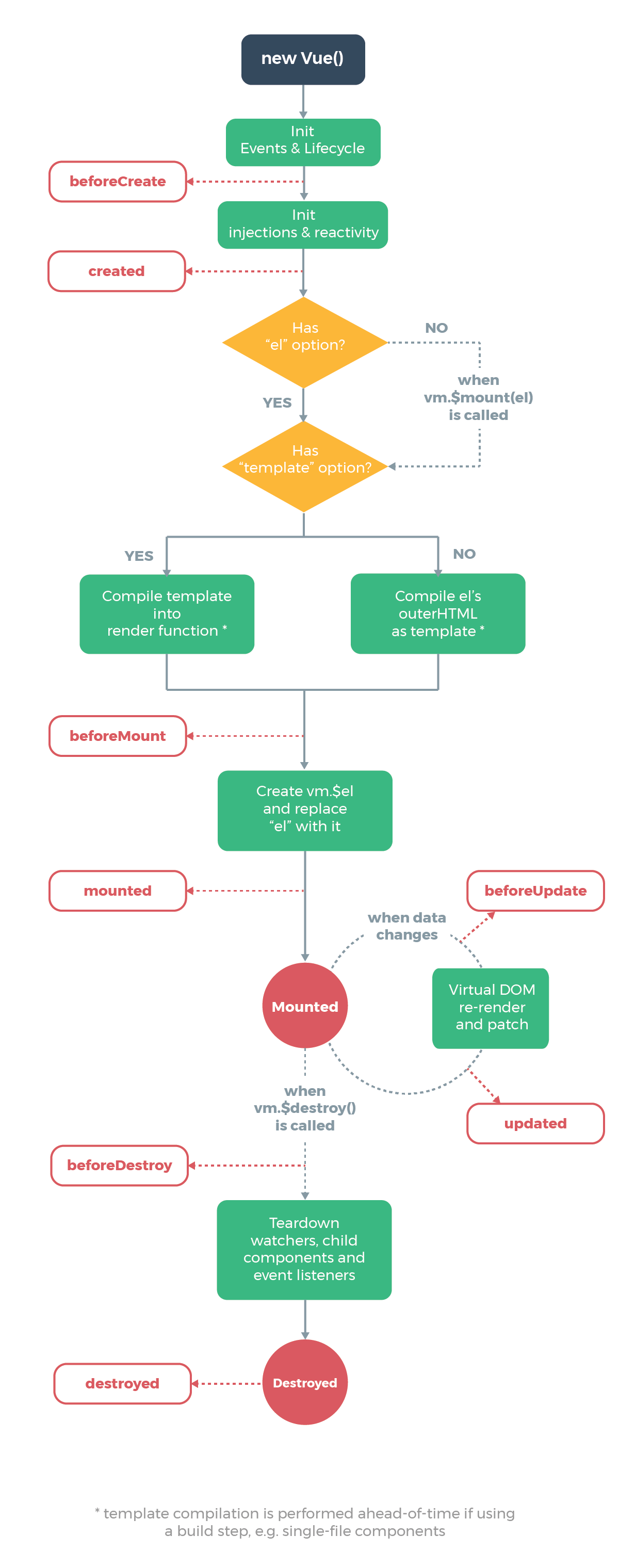

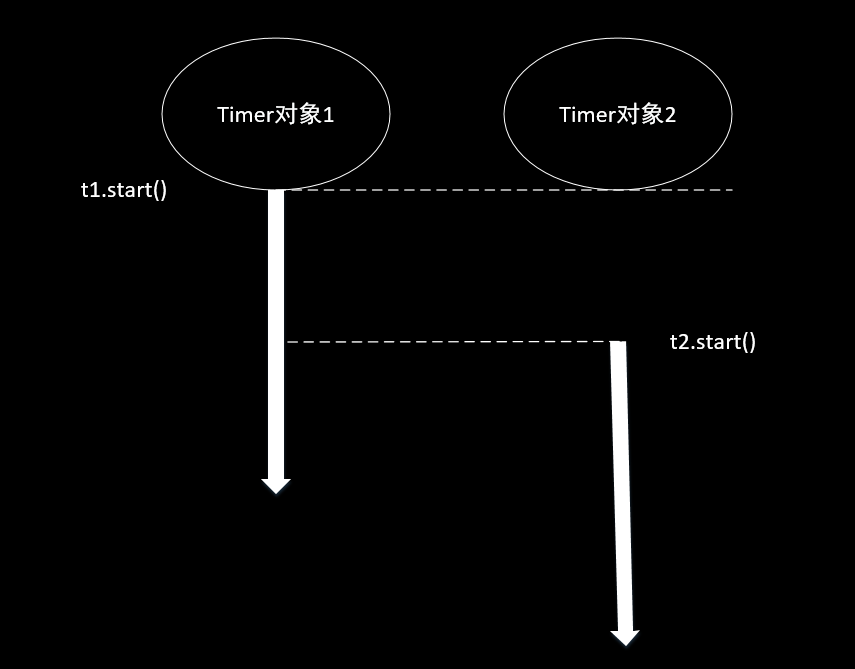
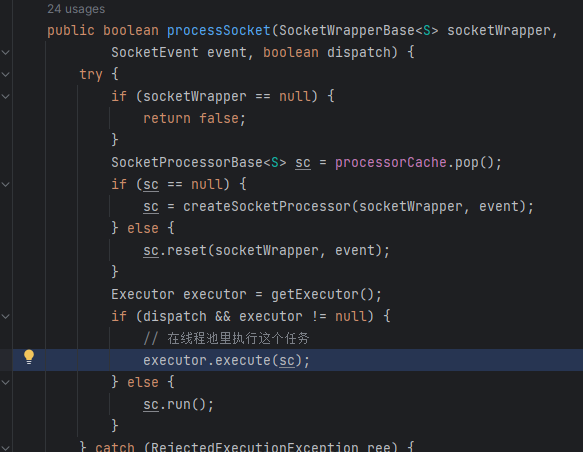
![[Lua] IT技术熟练度生成器 | 根据活动记录生成md表格 | 自创](https://xiaonenglife.oss-cn-hangzhou.aliyuncs.com/static/pic/2023/08/20230817145444_image-20230817145436146.png)