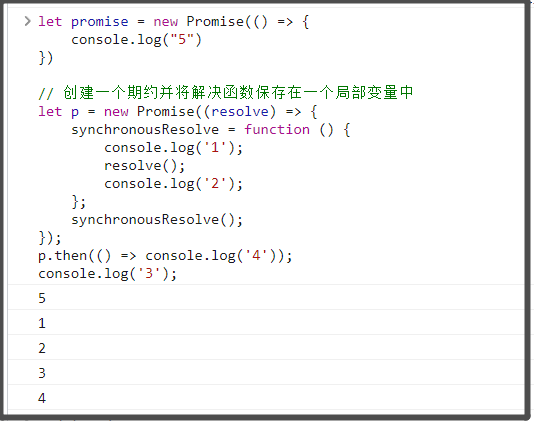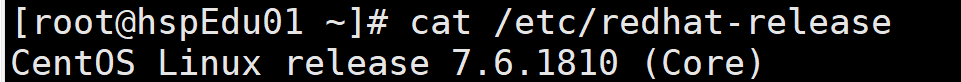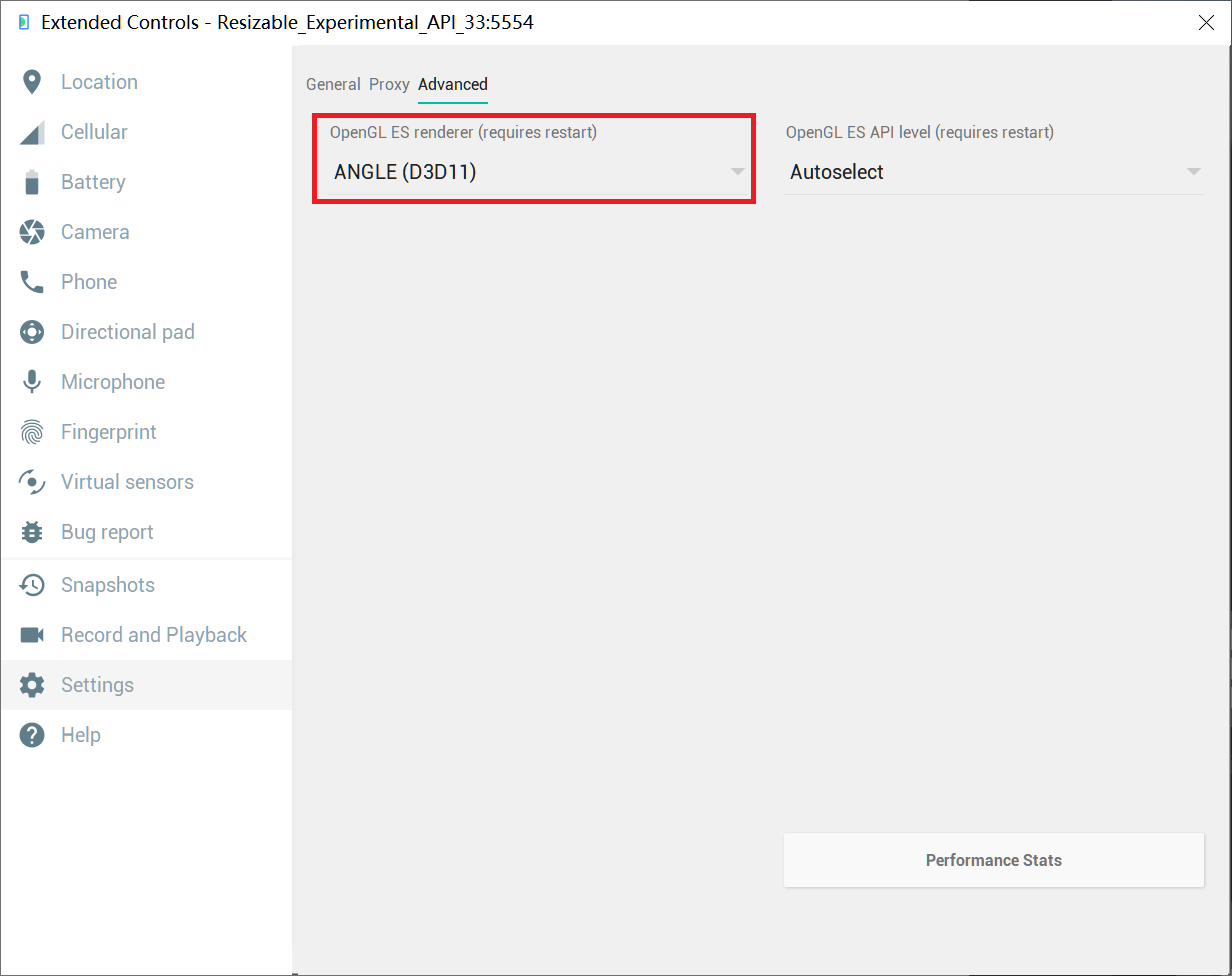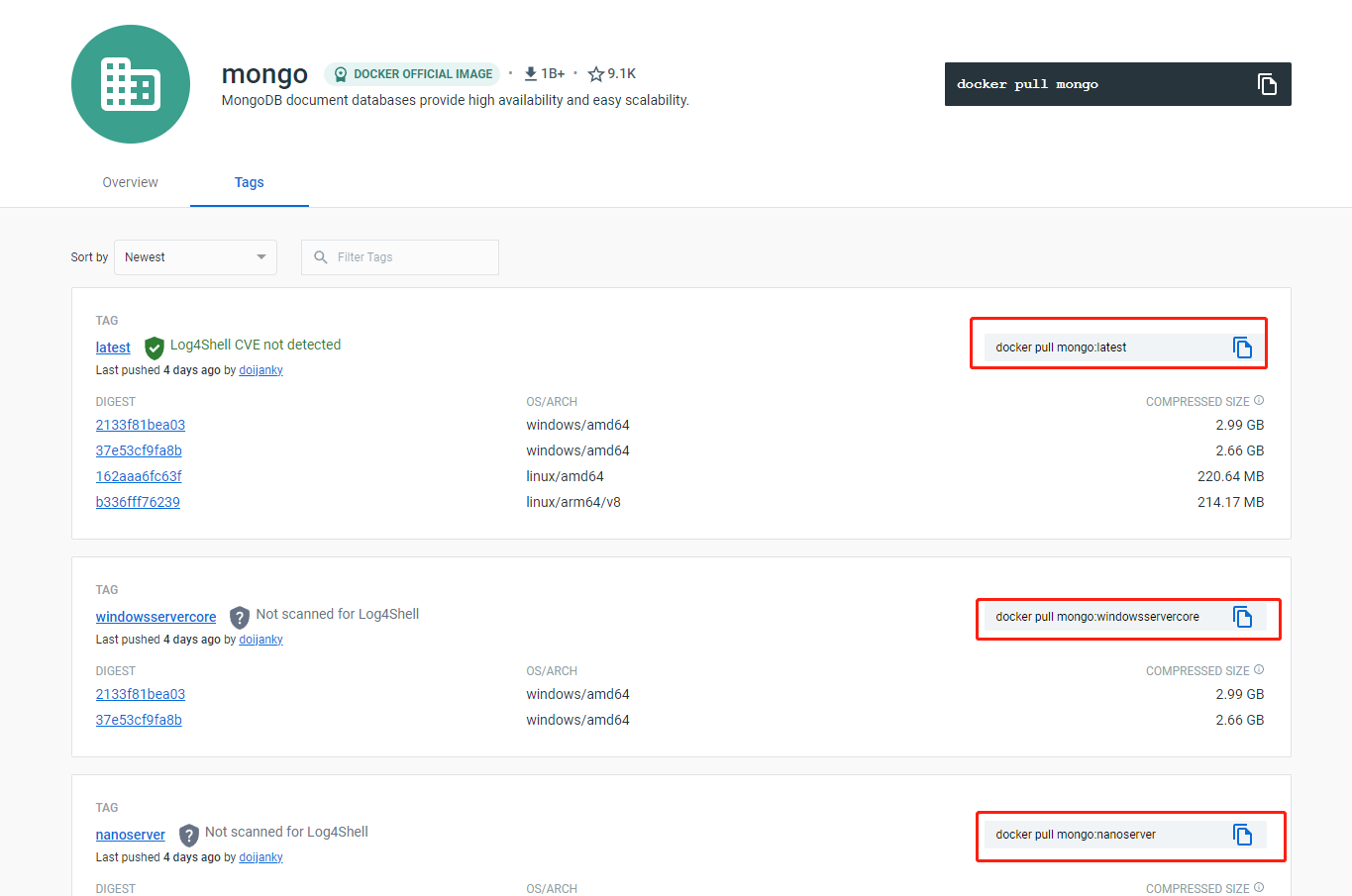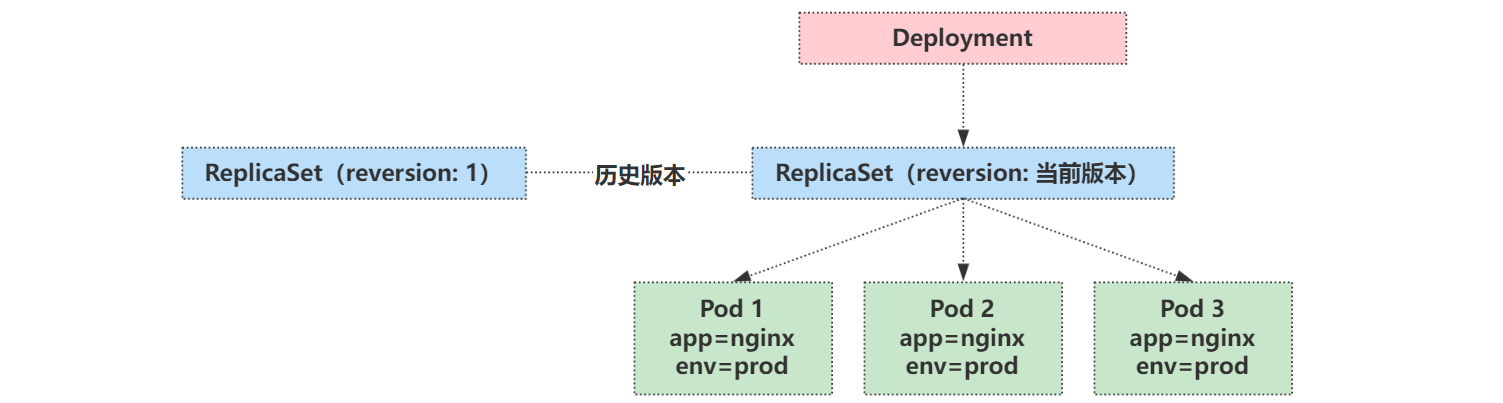centos7-安装内部dns
1. centos7-安装内部dns
-
安装dns服务
yum -y install dnsmasq -
创建一个内部添加dns解析文件
touch /etc/dns.hosts -
编写dnsmasq.conf主配置文件
vim /etc/dnsmasq.conf # 定义dnsmasq从哪里获取上游DNS服务器的地址,默认是从/etc/resolv.conf获取 resolv-file=/etc/resolv.dnsmasq.conf # 严格按照resolv-file文件中的顺序从上到下进行DNS解析,直到第一个解析成功为止 strict-order # 启用泛域名解析,即自定义解析a记录 # 访问baidu.com时的所有域名都会被解析成10.77.3.8 address=/baidu.com/10.77.3.8 address=/blog.csdn.net/10.77.3.8 # 定义dnsmasq监听的地址,默认是监控本机的所有网卡上。局域网内主机若要使用dnsmasq服务时,指定本机的IP地址 listen-address=10.77.3.8,127.0.0.1 # 本地域名配置文件(不支持泛域名),添加内部需要解析的地址和域名(重新加载即可生效) addn-hosts=/etc/dns.hosts # 缓存条数 cache-size=100 # 为防止DNS污染,使用参数定义的DNS解析的服务器。注意:如果是阿里云服务器上配置dnsmasq要启用此项。 bogus-nxdomain=114.114.114.114 # 可以通过server对不通的网站使用不通的DNS服务器进行解析。如下表示对于google的服务,使用谷歌的DNS解析 server=/google.com/8.8.8.8 # 记录dns查询日志服务器 log-queries # 设置日志记录器 log-facility=/var/log/dnsmasq.log -
编写添加内部解析配置文件
[root@dns ~]# cat /etc/dns.hosts # 配置需要内部解析的域名 192.168.0.190 harbor.scajy.cn 192.168.0.183 jenkins.scajy.cn -
重启dns服务
[root@dns ~]# /bin/systemctl start dnsmasq [root@dns ~]# /bin/systemctl restart dnsmasq -
检查服务是否正常运行
[root@localhost ~]# netstat -lntup Active Internet connections (only servers) Proto Recv-Q Send-Q Local Address Foreign Address State PID/Program name tcp 0 0 0.0.0.0:53 0.0.0.0:* LISTEN 1809/dnsmasq tcp 0 0 0.0.0.0:22 0.0.0.0:* LISTEN 1166/sshd tcp 0 0 127.0.0.1:25 0.0.0.0:* LISTEN 1322/master tcp6 0 0 :::53 :::* LISTEN 1809/dnsmasq tcp6 0 0 :::22 :::* LISTEN 1166/sshd tcp6 0 0 ::1:25 :::* LISTEN 1322/master udp 0 0 0.0.0.0:53 0.0.0.0:* 1809/dnsmasq udp 0 0 0.0.0.0:68 0.0.0.0:* 964/dhclient udp 0 0 10.0.0.19:123 0.0.0.0:* 888/ntpd udp 0 0 127.0.0.1:123 0.0.0.0:* 888/ntpd udp 0 0 0.0.0.0:123 0.0.0.0:* 888/ntpd udp6 0 0 :::53 :::* 1809/dnsmasq udp6 0 0 ::1:123 :::* 888/ntpd udp6 0 0 :::123 :::* 888/ntpd -
客户端绑定dns的ip测试
[root@k8s-master ~]# cat /etc/resolv.conf # Generated by NetworkManager nameserver 192.168.0.161 [root@k8s-master ~]# ping harbor.scajy.cn PING harbor.scajy.cn (192.168.0.190) 56(84) bytes of data. 64 bytes from harbor.scajy.cn (192.168.0.190): icmp_seq=1 ttl=64 time=0.280 ms 64 bytes from harbor.scajy.cn (192.168.0.190): icmp_seq=2 ttl=64 time=0.107 ms