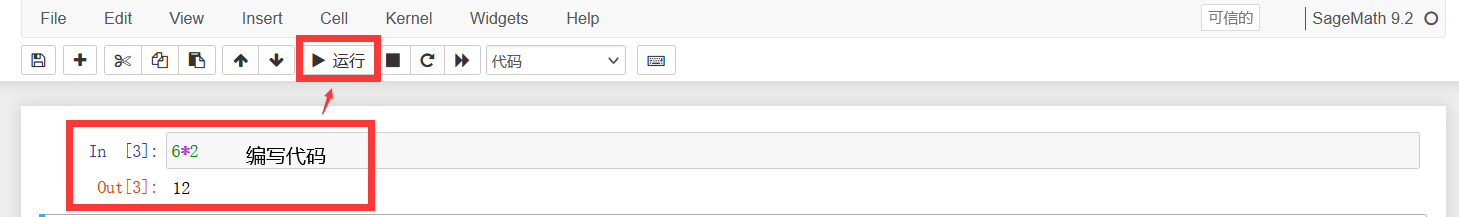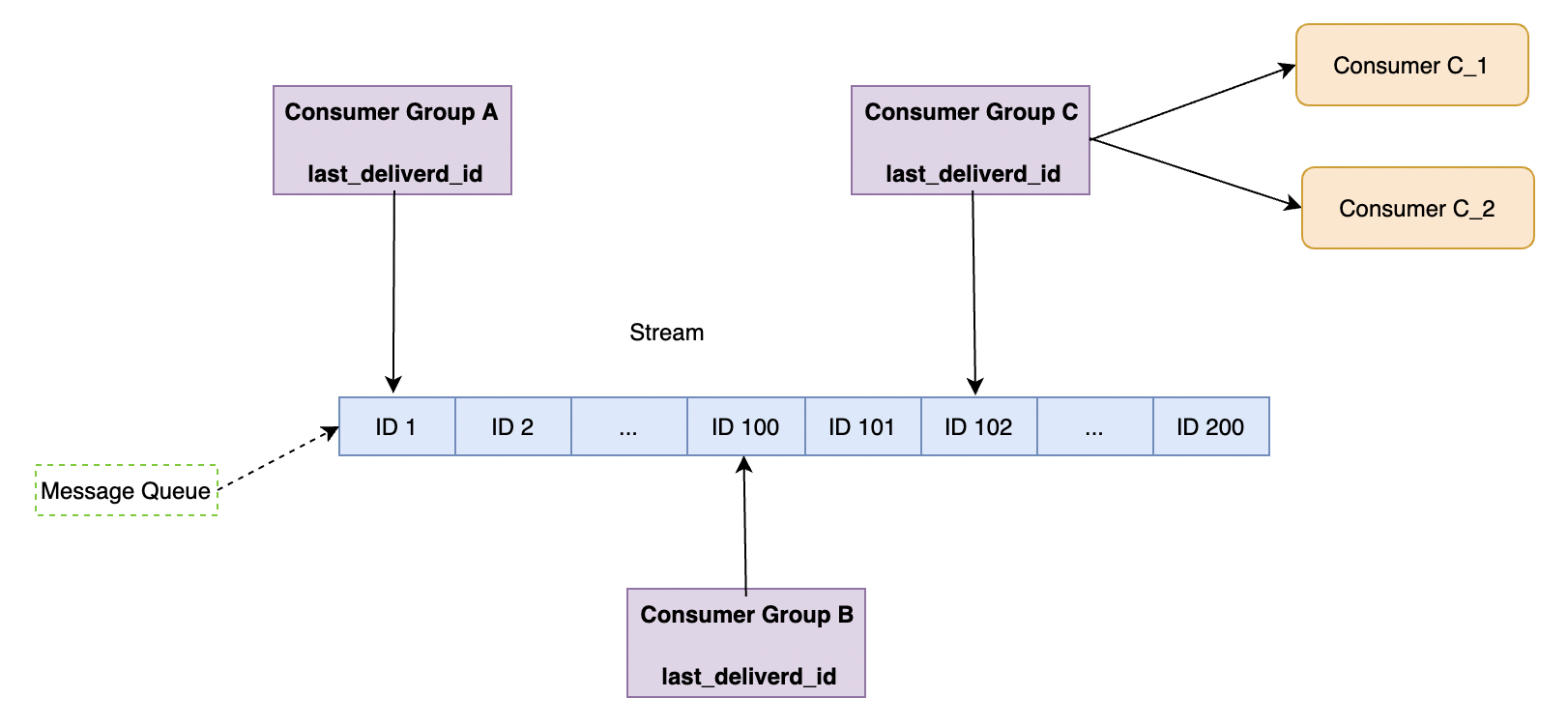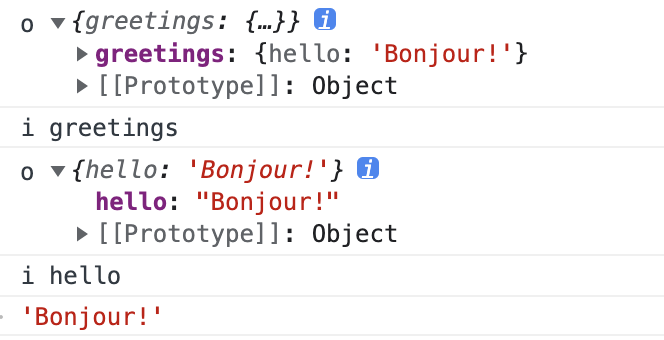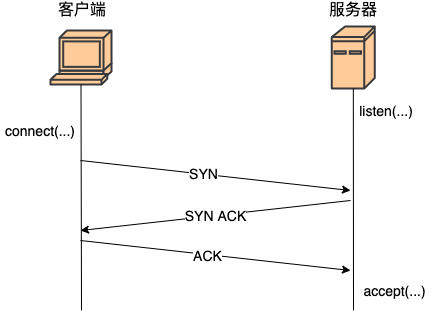官网链接:https://www.sagemath.org/download.html
选择离自己最近的服务器地址
选择清华的服务器

安装在本地所以直接选择windows版本
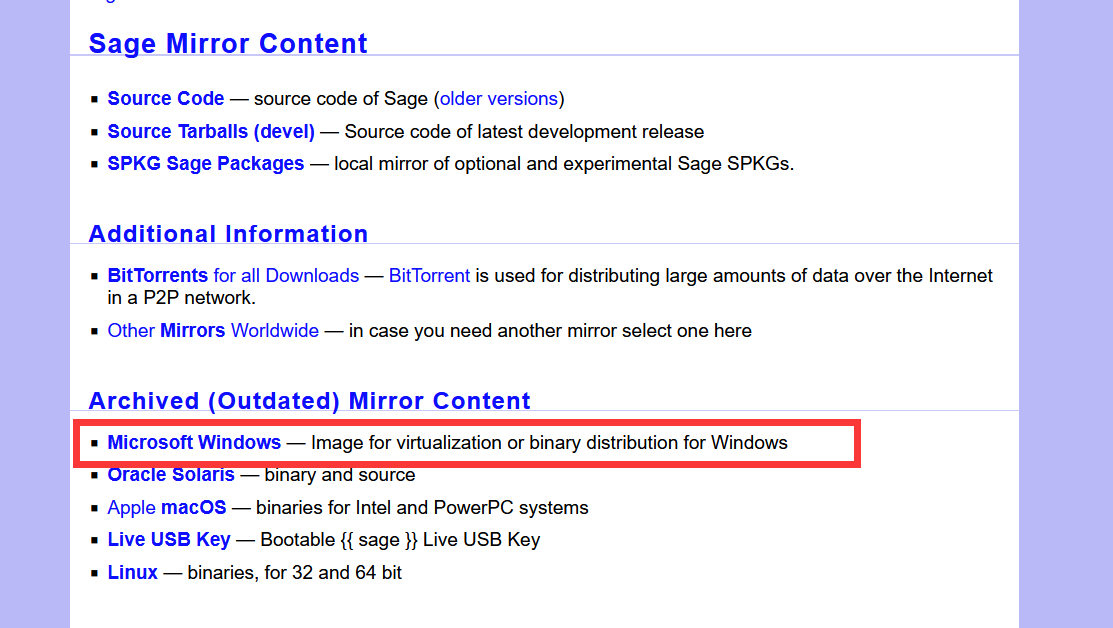
下载完成后双击开始安装
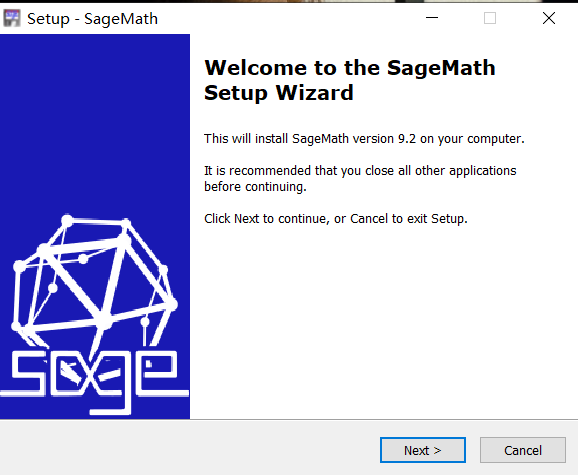
安装过程中更改工作目录然后一路next等待安装即可
![image]
(https://img2023.cnblogs.com/blog/2643789/202302/2643789-20230227105234981-618382077.png)
使用教程:
导入第三方库使用SageMath 9.2 Shell,先升级pip 命令:python3 -m pip install --upgrade pip。
运行脚本使用:SageMath 9.2 Notebook。
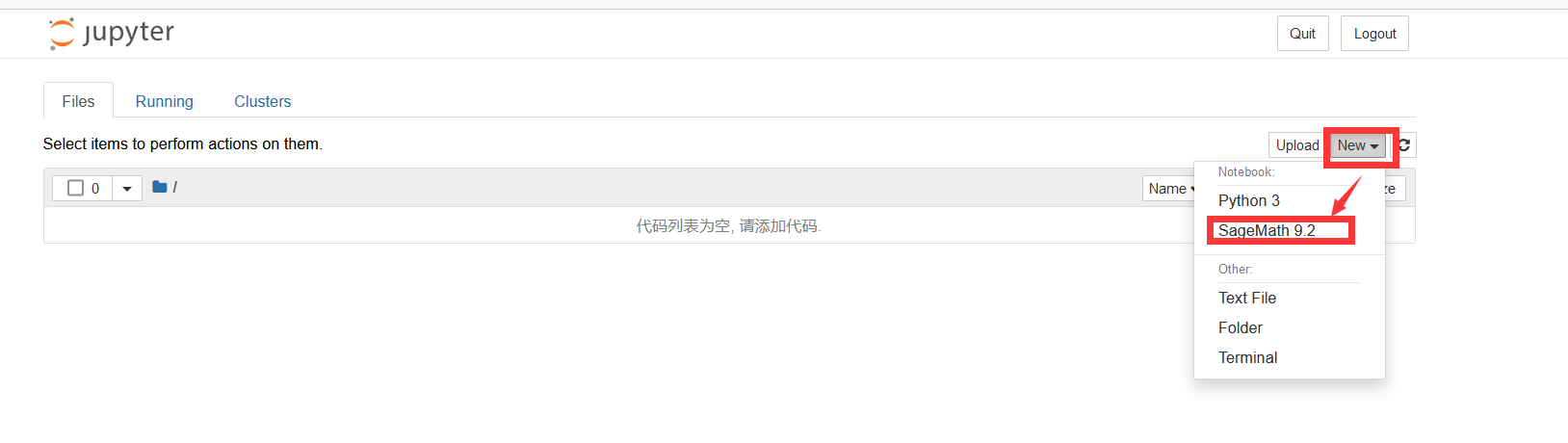
创建新代码