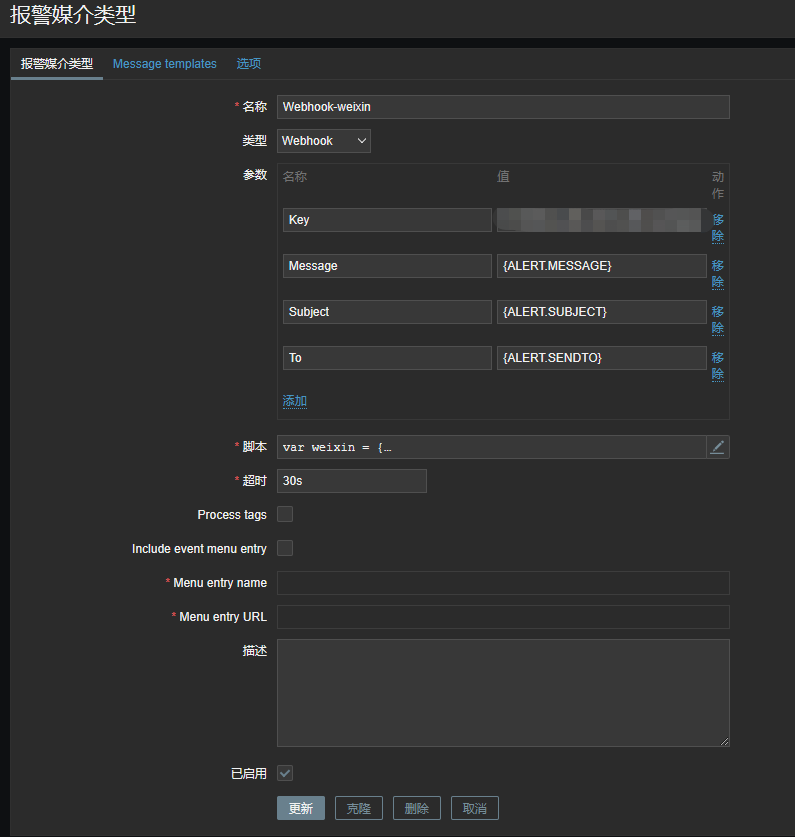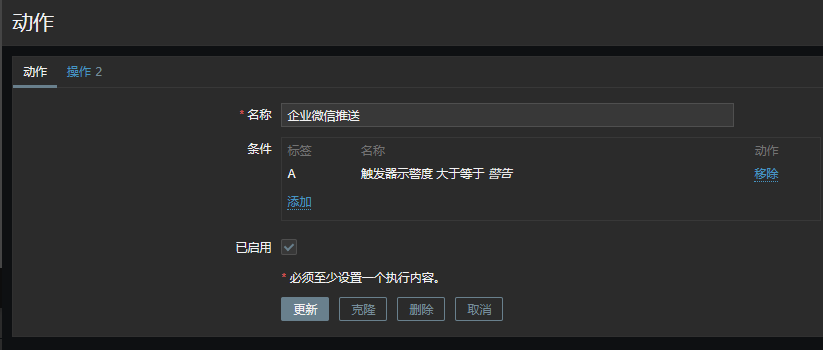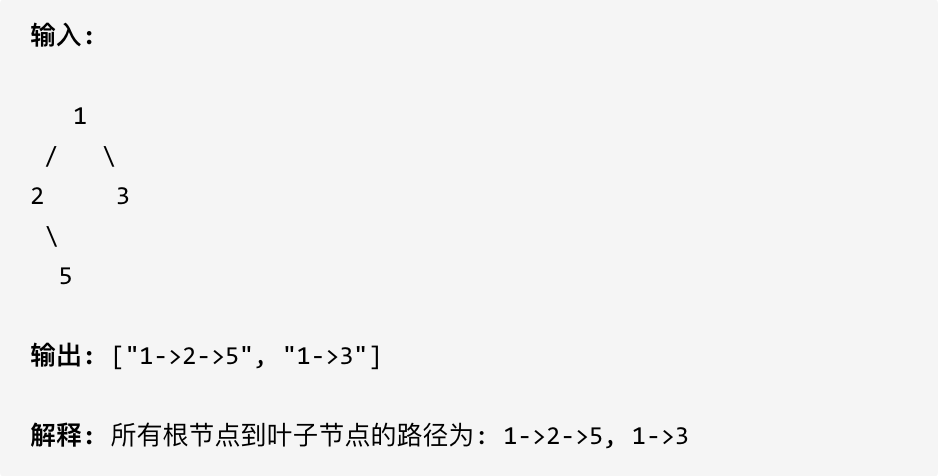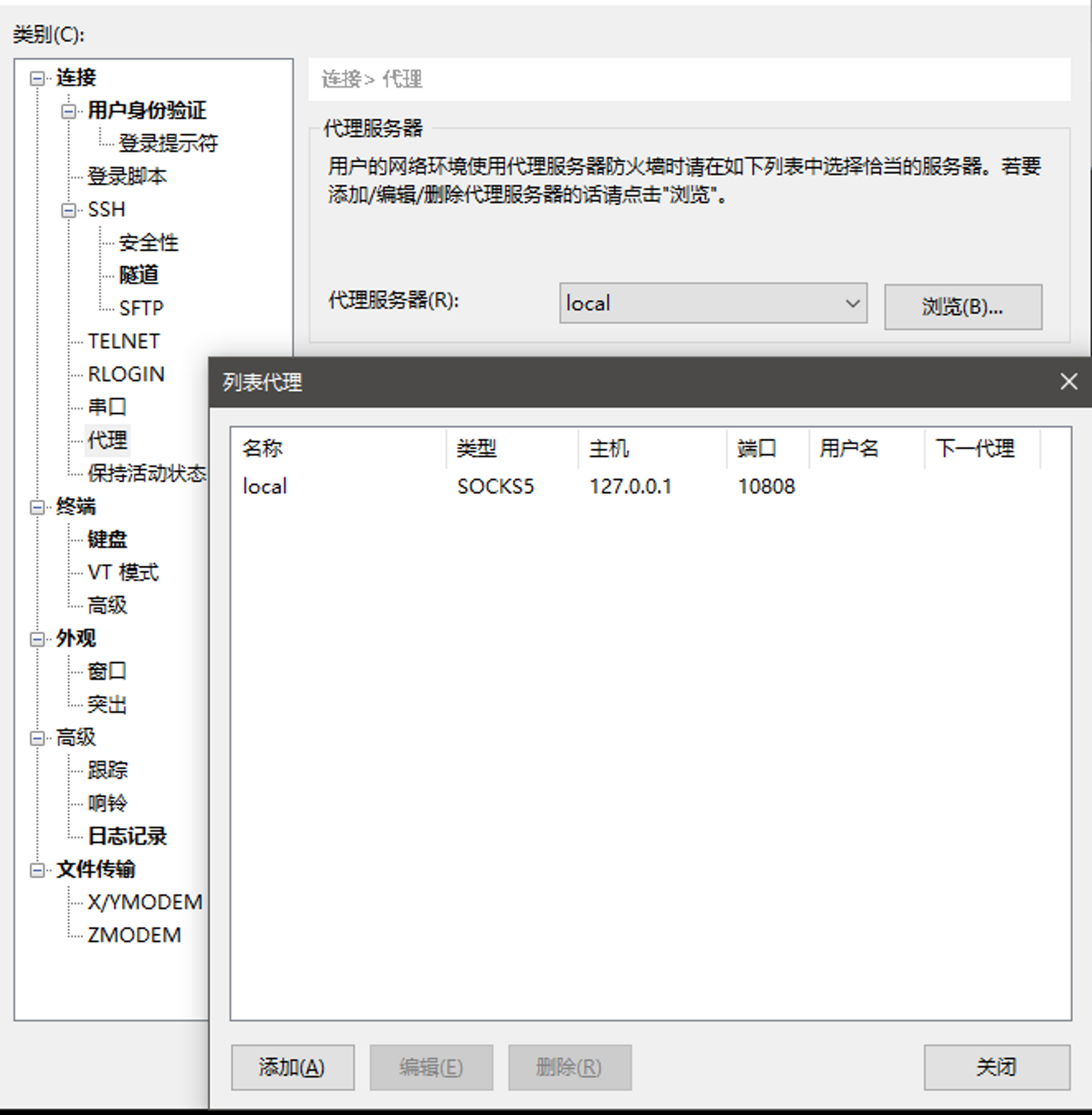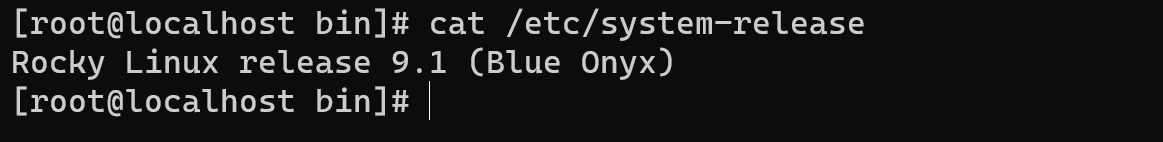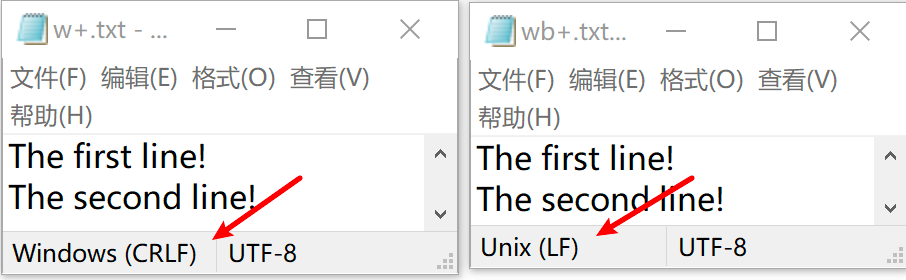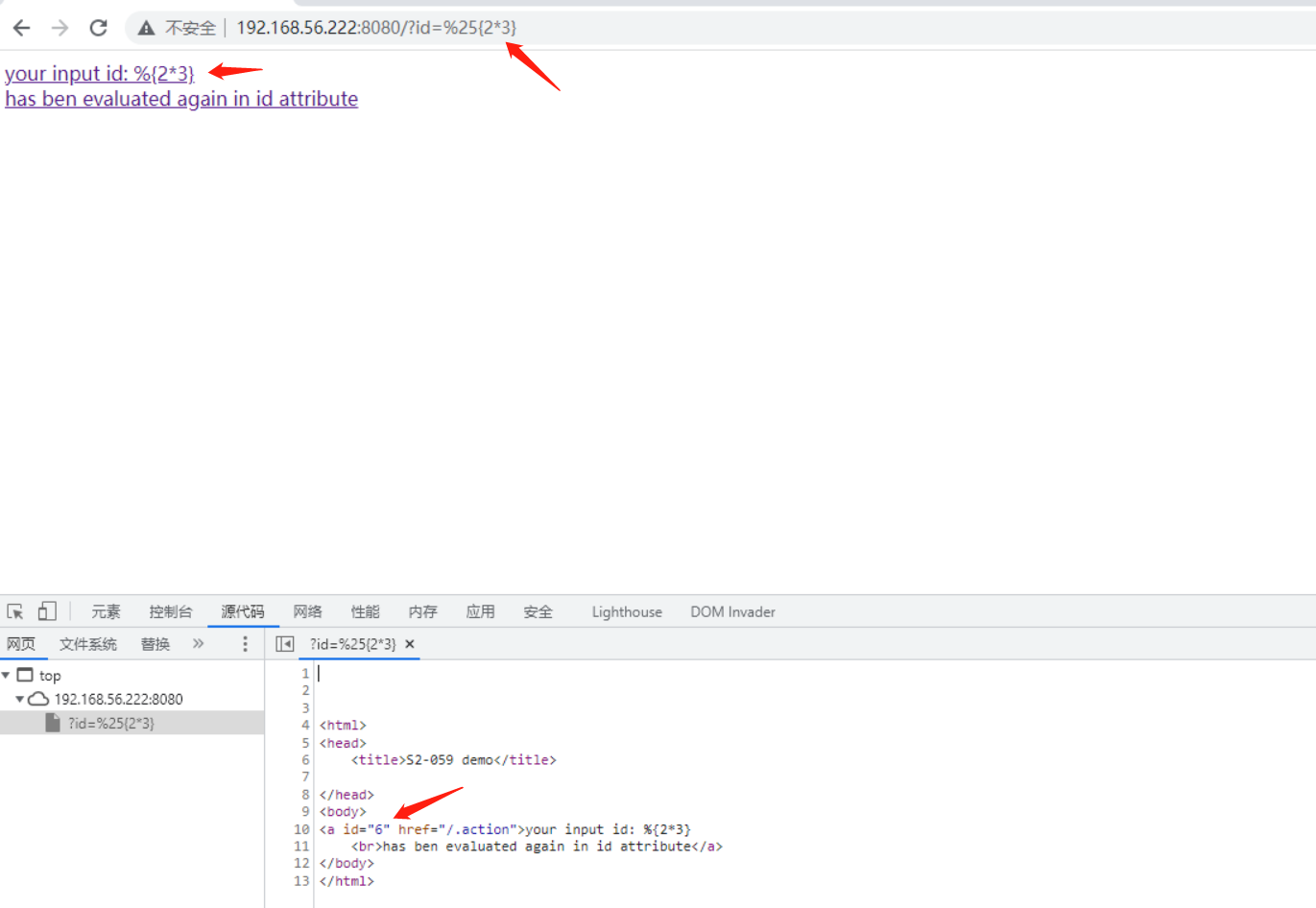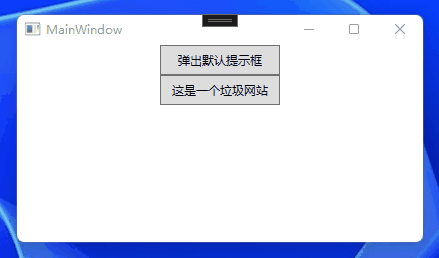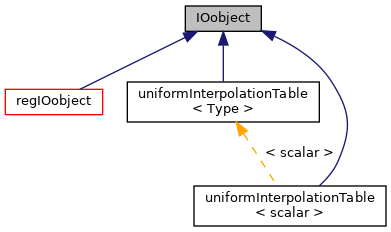添加报警媒介
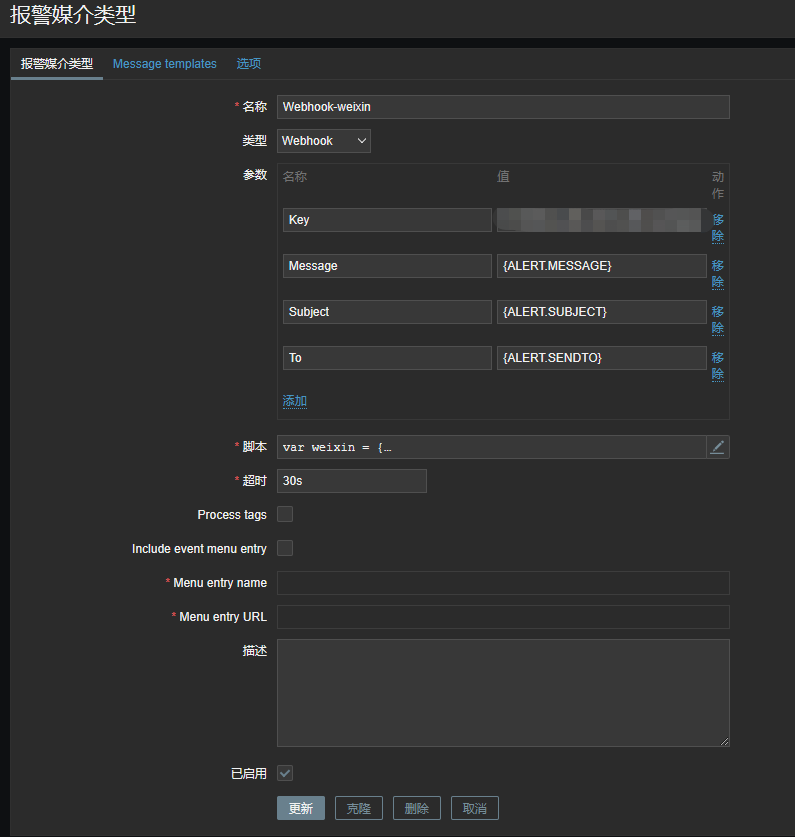
var weixin = {
key: null,
message: null,
msgtype: "makrdown",
proxy: null,
sendMessage: function () {
var params = {
msgtype: weixin.msgtype,
markdown: {
content: weixin.message
},
},
data,
response,
request = new CurlHttpRequest(),
url = "https://qyapi.weixin.qq.com/cgi-bin/webhook/send?key=" + weixin.key;
if (weixin.proxy) {
request.setProxy(weixin.proxy);
}
request.AddHeader("Content-Type:application/json");
data = JSON.stringify(params);
Zabbix.Log(4,"[weixin Webhook] URL:" + url.replace(weixin.key,"<BOT KEY>"));
Zabbix.Log(4,"[weixin Webhook] params:" + data);
response = request.Post(url,data);
Zabbix.Log(4,"[weixin Webhook] HTTP code:" + request.Status());
try{
response = JSON.parse(response);
}catch(error){
response = null;
}
if(request.Status() != 200 || response.errorcode != 0){
if(typeof response.errmsg == "string"){
throw response.errmsg;
}else{
throw "Unknown error, Check debug log for more information.";
}
}
}
};
try{
var params = JSON.parse(value);
if(typeof params.Key == "undefined"){
throw 'Incorrect value is given for parameter "Key": parameter is missing';
}
weixin.key = params.Key;
if(params.HTTPProxy){
weixin.proxy = params.HTTPProxy;
}
weixin.to = params.To;
weixin.message = params.Subject + "\n" + params.Message;
weixin.sendMessage();
return "OK";
}catch(error){
Zabbix.Log(4,"[weixin Webhook] notification failed: " + error);
throw "Sending failed:" + error;
}
添加消息模板
配置触发动作
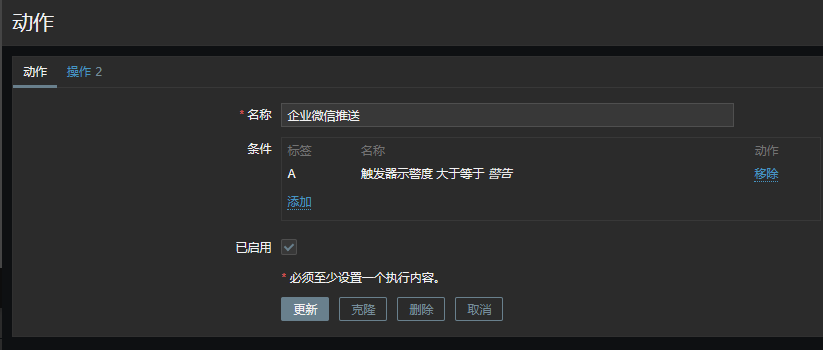
测试