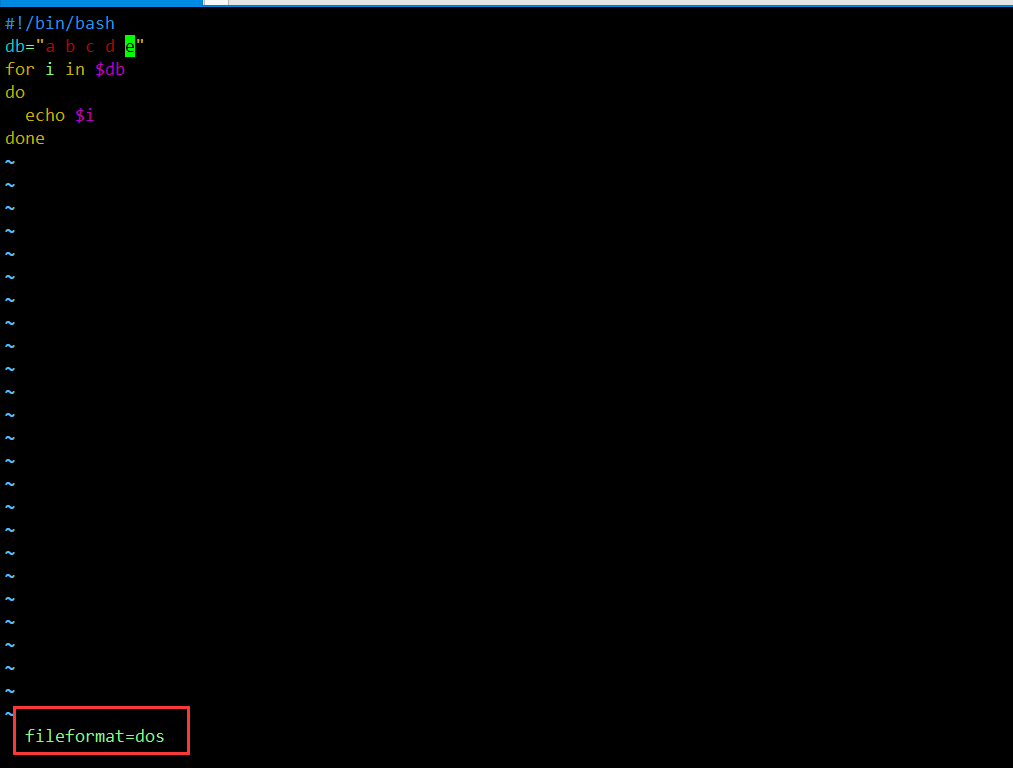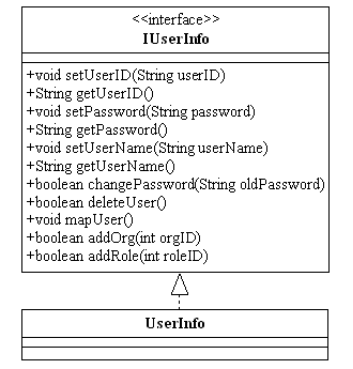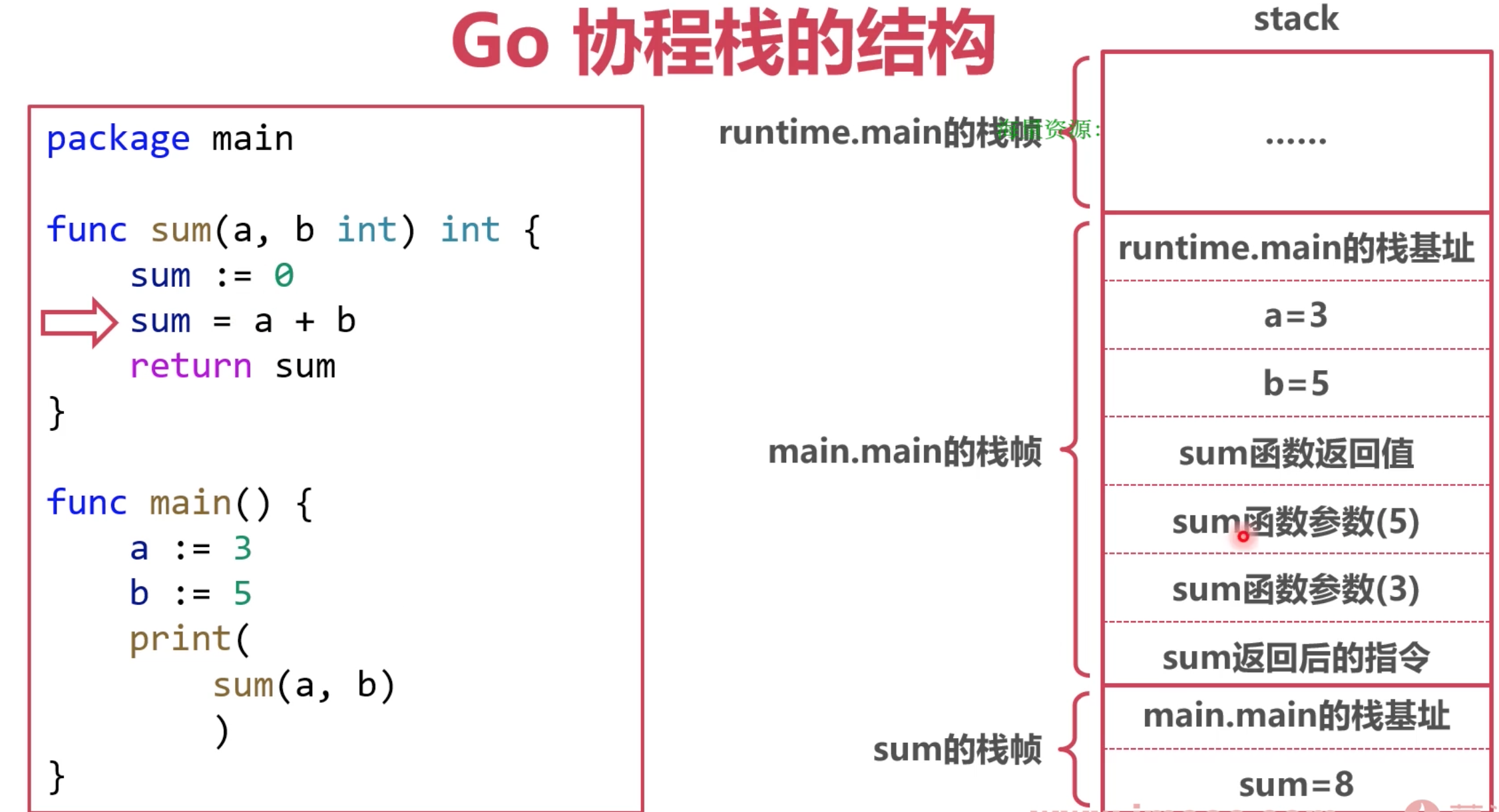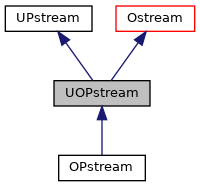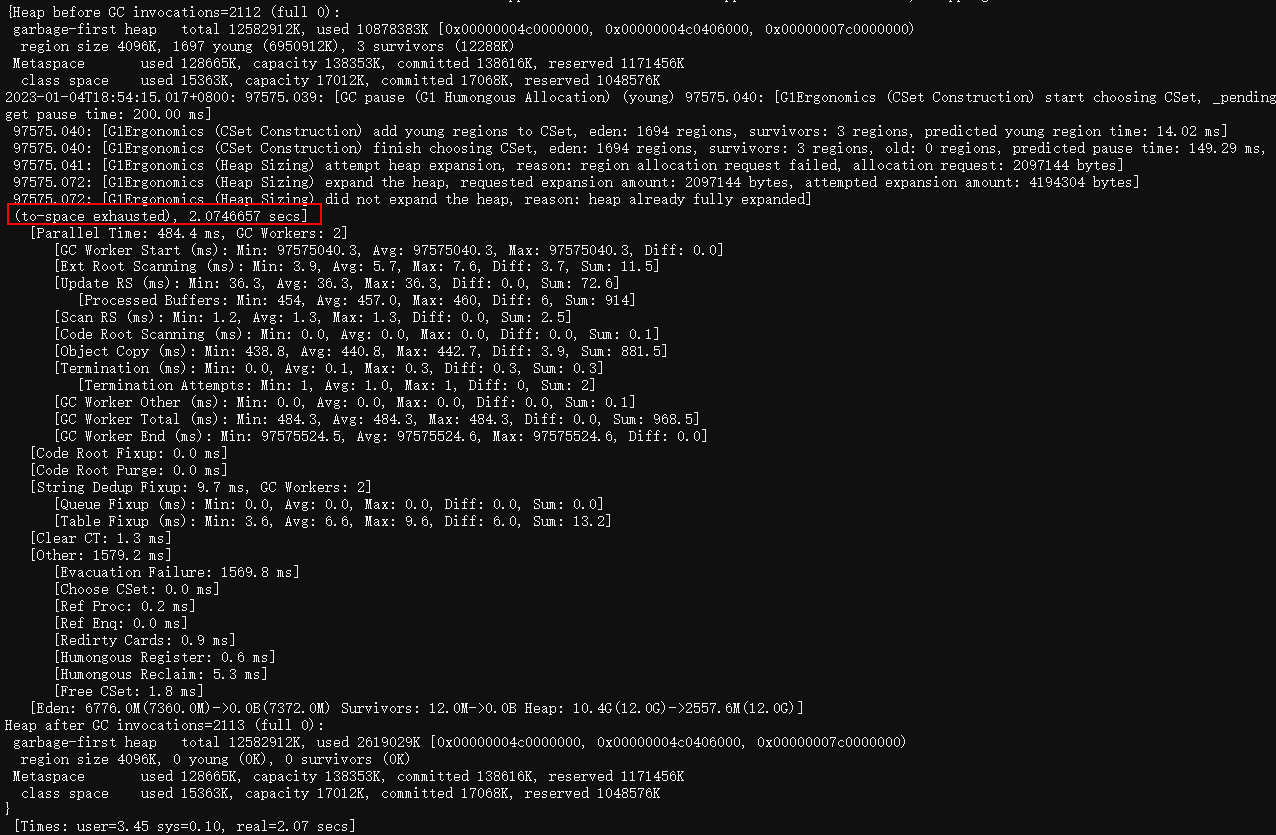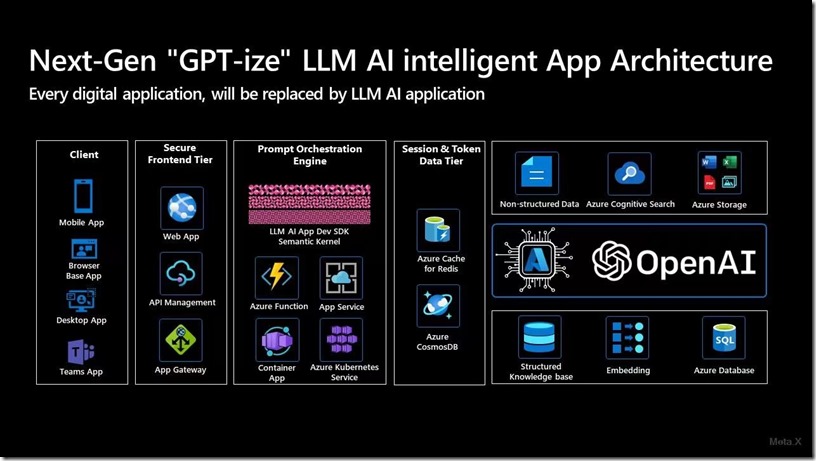Ubuntu20.04.3中telnet 127.0.0.1时Unable to connect to remote host: Connection refused
本博客旨在自我学习使用,如有任何疑问请及时联系博主
今天遇到个稀奇古怪的问题:
调试emqx的时候一直econnrefused,检查服务时,突然发现在ubuntu上telnet localhost竟然不通???

则往下进行排查,首先查看端口状态
netstat -tnl

发现虽然可以执行telnet,但并没有telnet服务占用端口,即并没有启动telnet服务
解决方案
-
安装xinetd和telnetd
sudo apt-get install xinetd telnetd -
创建inetd.conf文件
sudo vi /etc/inetd.conf -
在inetd.conf文件中添加
telnet stream tcp nowait telnetd /usr/sbin/tcpd /usr/sbin/in.telnetd
-
完善xinetd.conf文件
sudo vi /etc/xinetd.conf -
在defaults配置里面添加
instances = 60
log_type = SYSLOG authpriv
log_on_success = HOST PID
log_on_failure = HOST
cps = 25 30

-
创建telnet文件
sudo vi /etc/xinetd.d/telnet -
在文件中输入
# default: on
# description: The telnet server serves telnet sessions; it uses \
# unencrypted username/password pairs for authentication.
service telnet
{
disable = no
flags = REUSE
socket_type = stream
wait = no
user = root
server = /usr/sbin/in.telnetd
log_on_failure += USERID
}

-
重启Ubuntu系统
shutdown -r now -
重新查看端口状态
netstat -tnl

可以发现多了一个23端口占用,即为telnet服务正在监听23端口
-
重新测试
telnet localhost
原帖:wolai