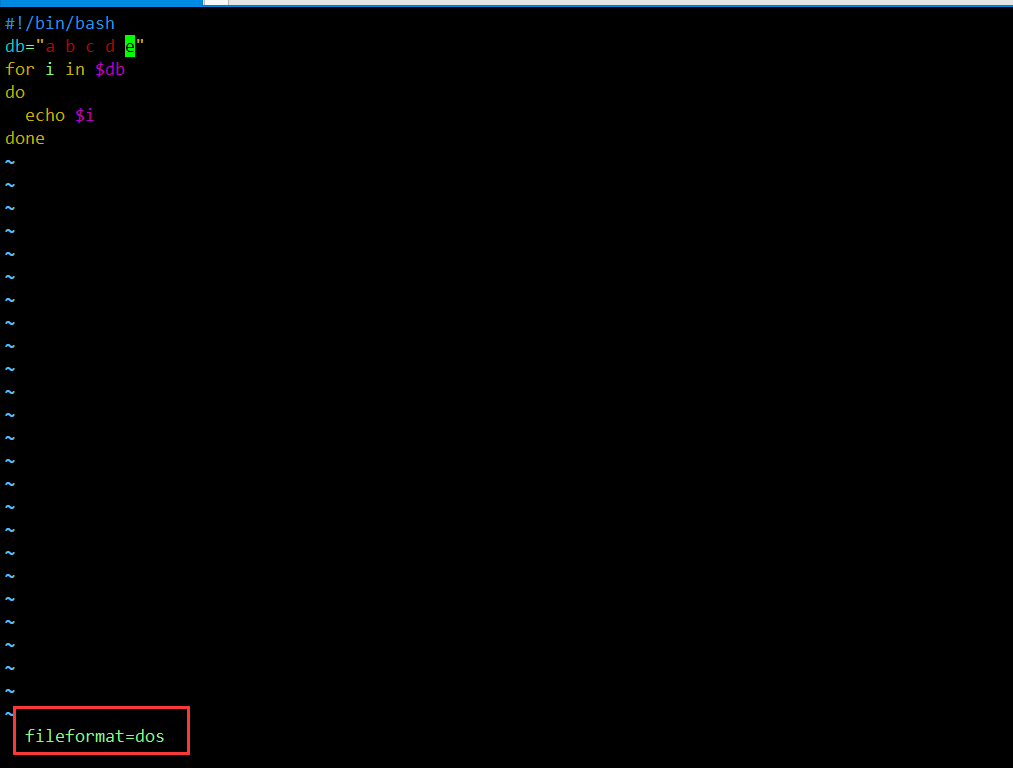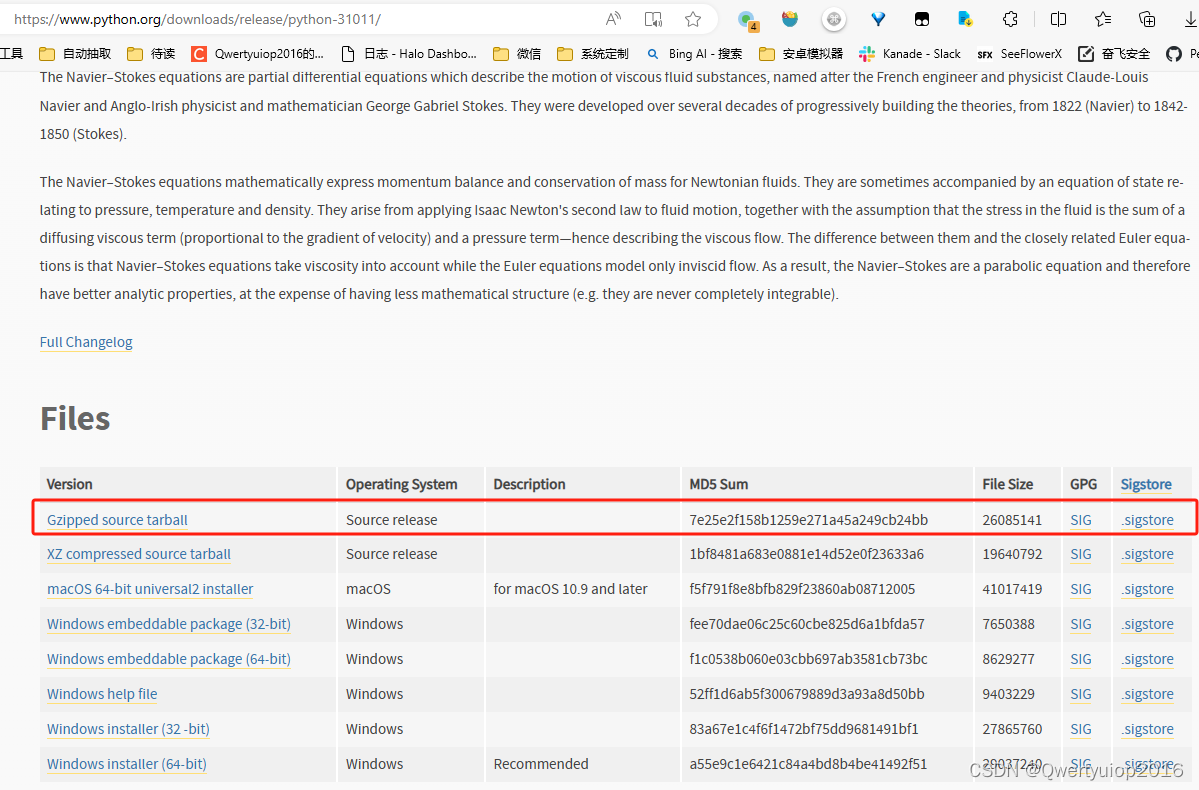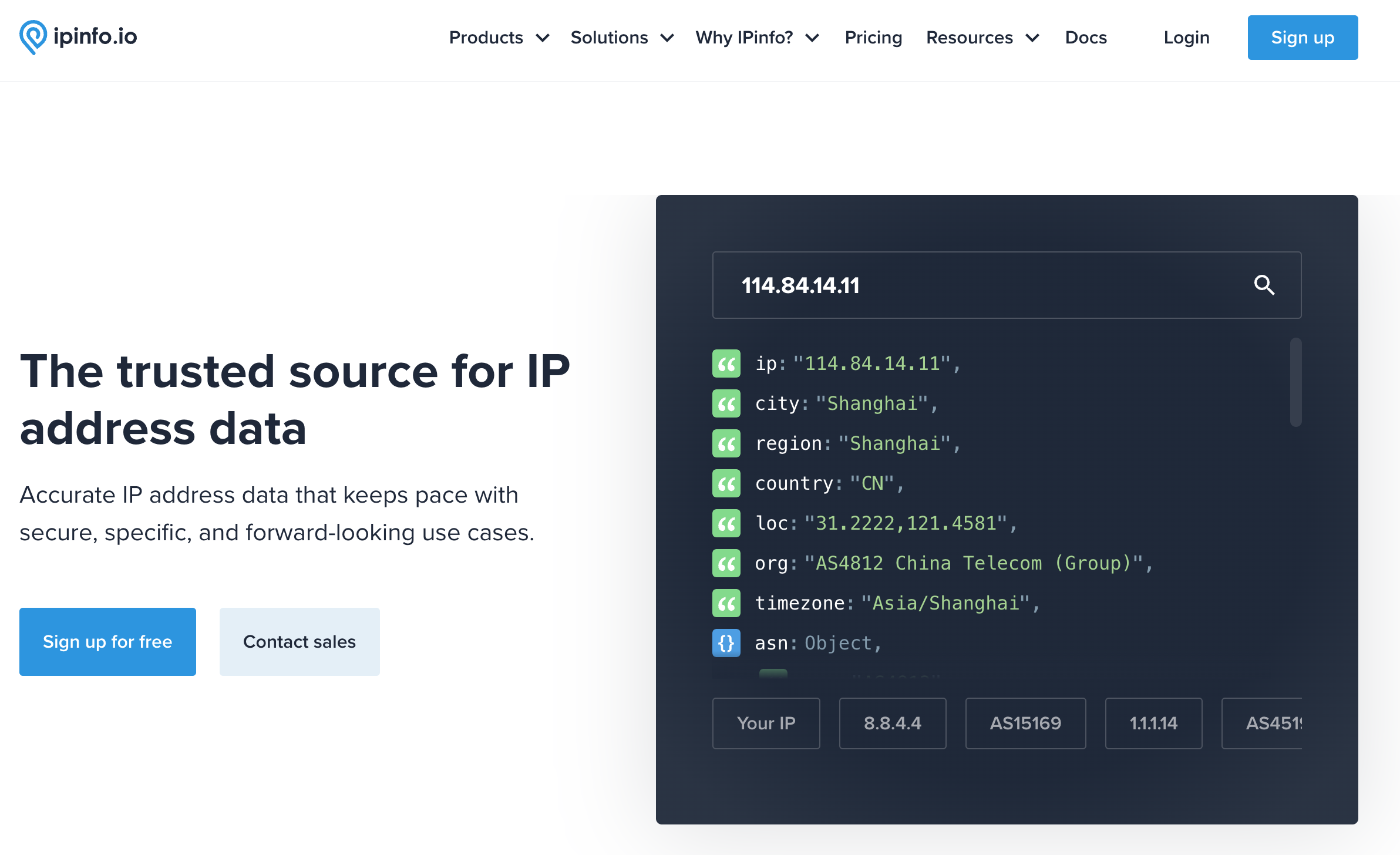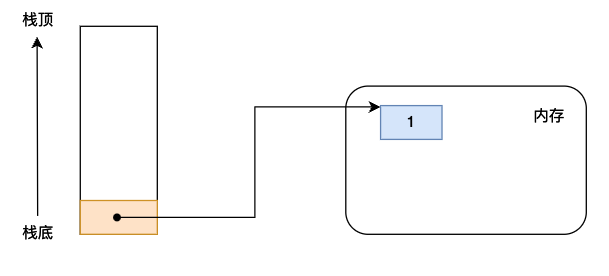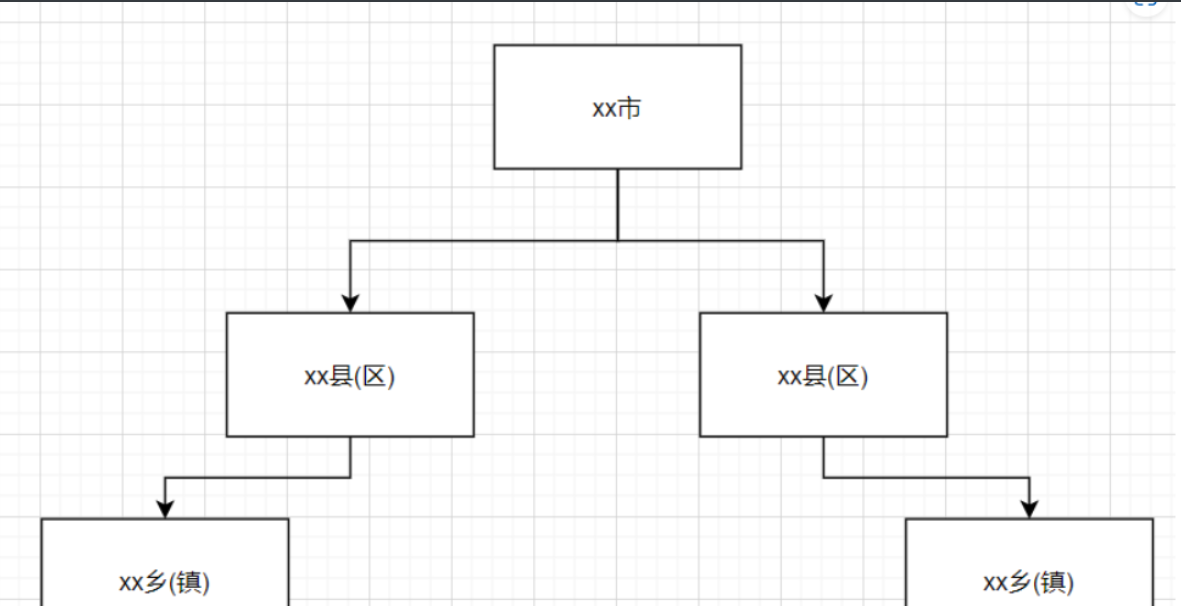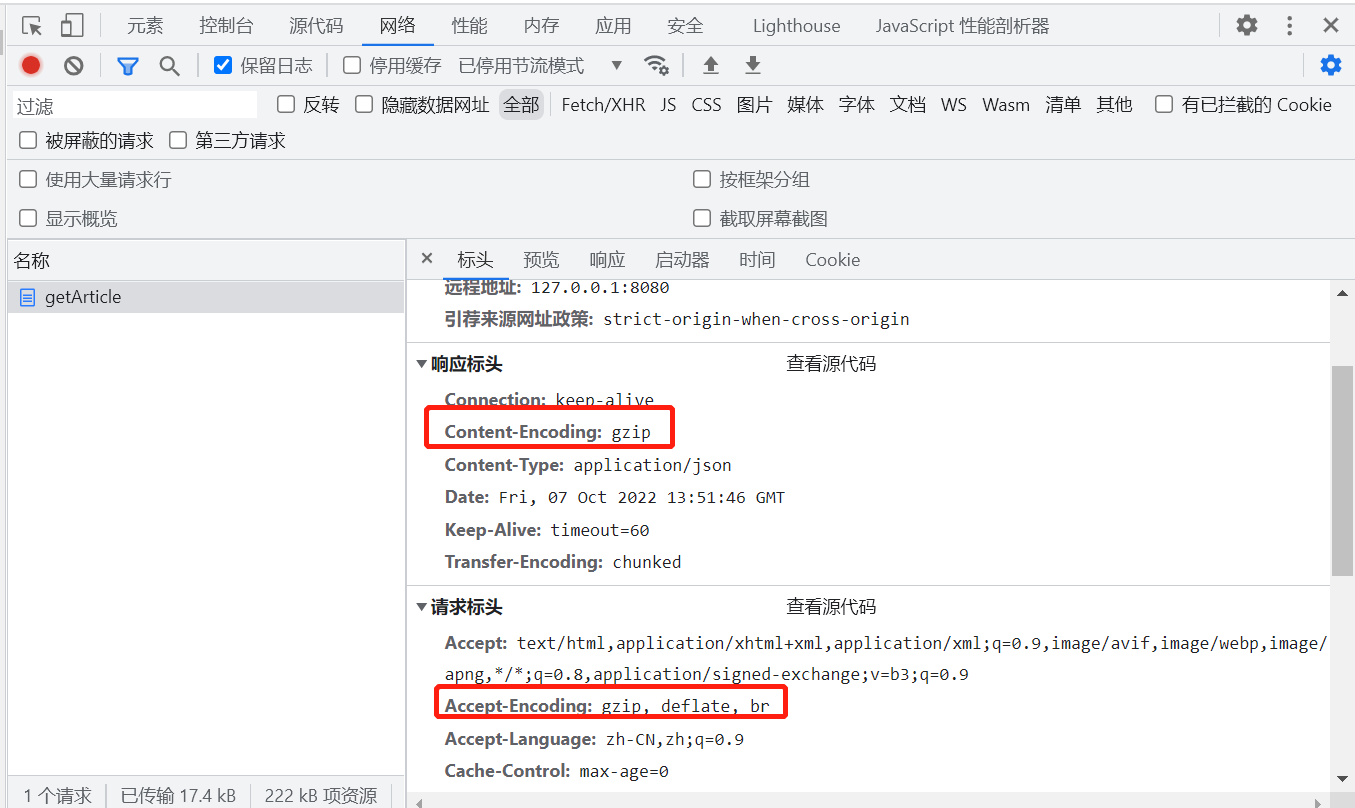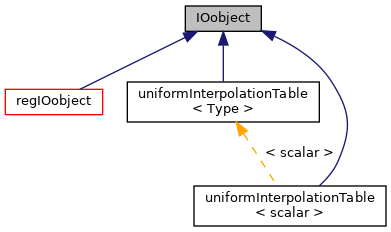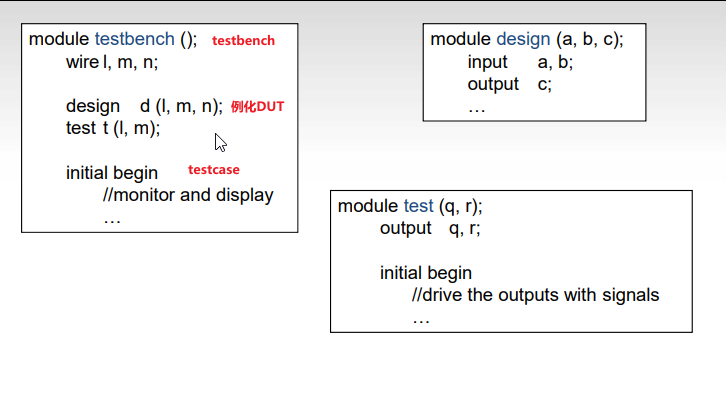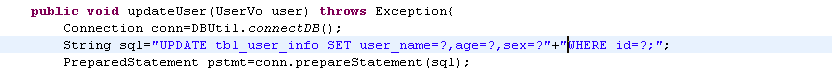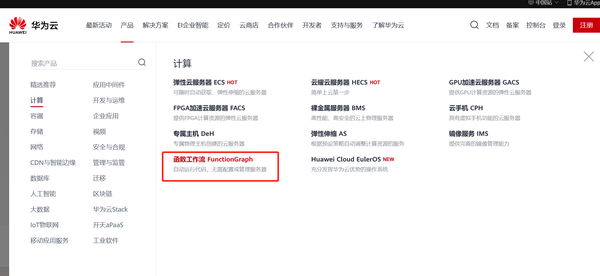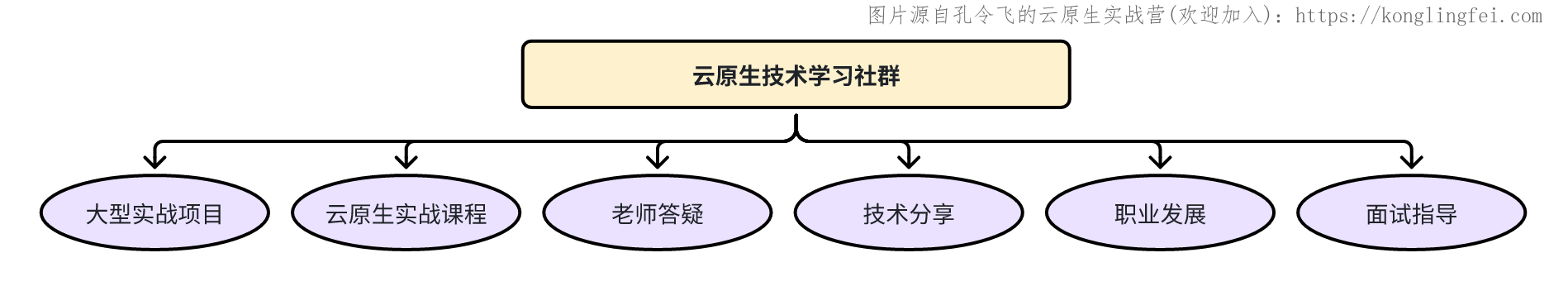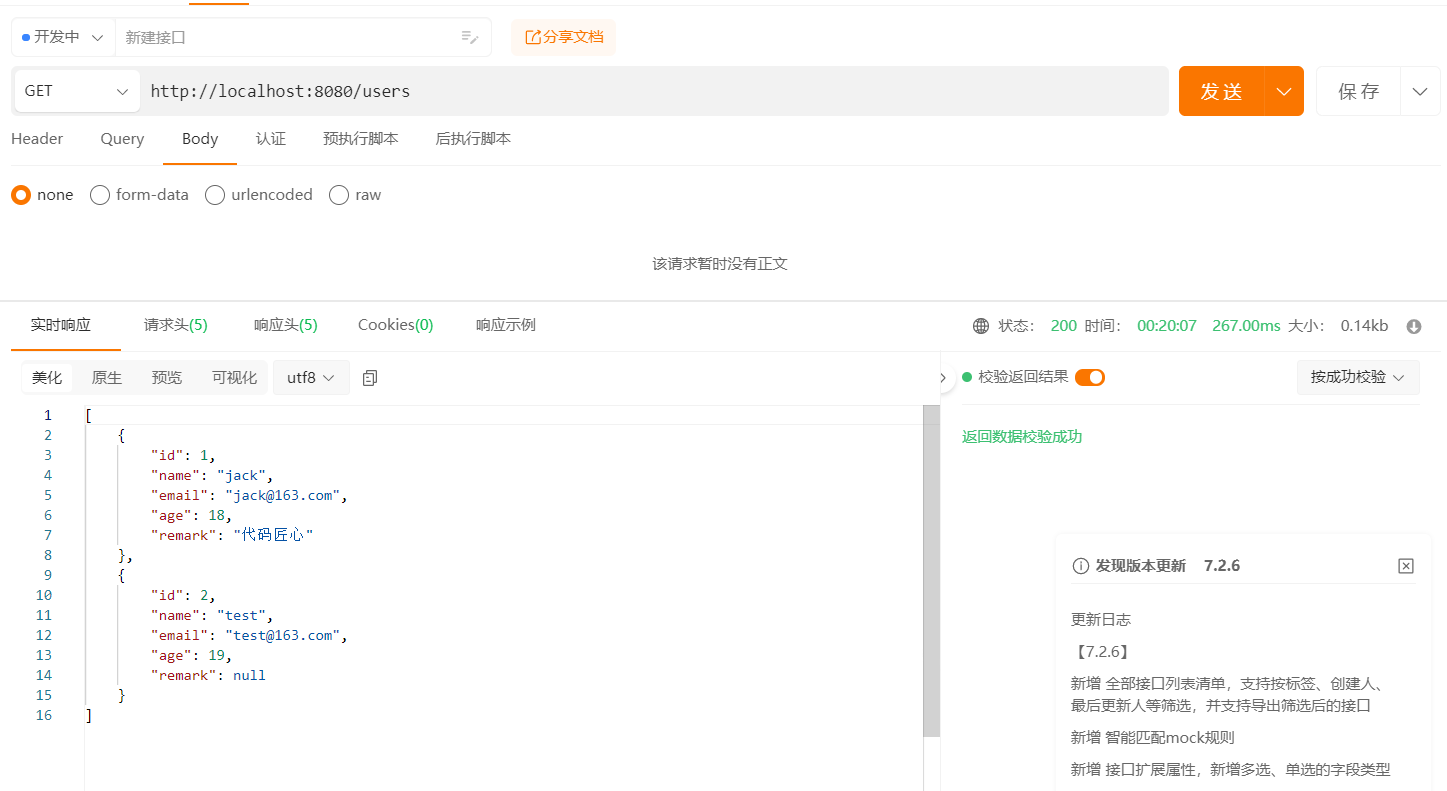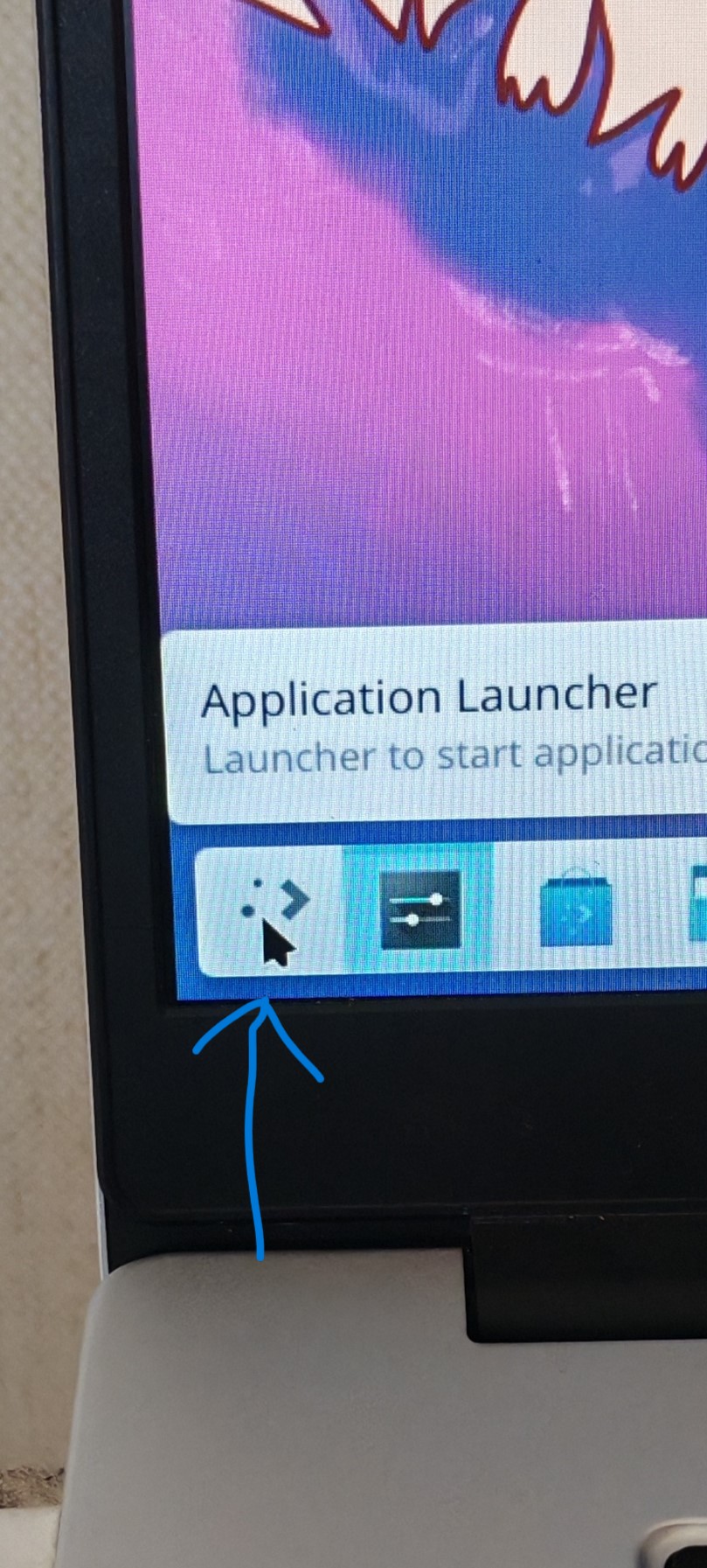1.新建内容
vim /etc/rc.local
写入以下内容
#!/bin/bash
#
# rc.local
#
# This script is executed at the end of each multiuser runlevel.
# Make sure that the script will "exit 0" on success or any other
# value on error.
#
# In order to enable or disable this script just change the execution
# bits.
#
# By default this script does nothing
systemctl start mysql.service
cd /home/two/tw/target
bash start.sh
exit 0
给予权限:
chmod +x /etc/rc.local
2.设置开机脚本
新建开机脚本(上面设置的target包的地址):
cd /home/two/tw/target
vi start.sh
里面的内容如下:
setsid ./dc-linux &>/dev/null &
chmod +x start.sh
reboot 重启服务器查看即可