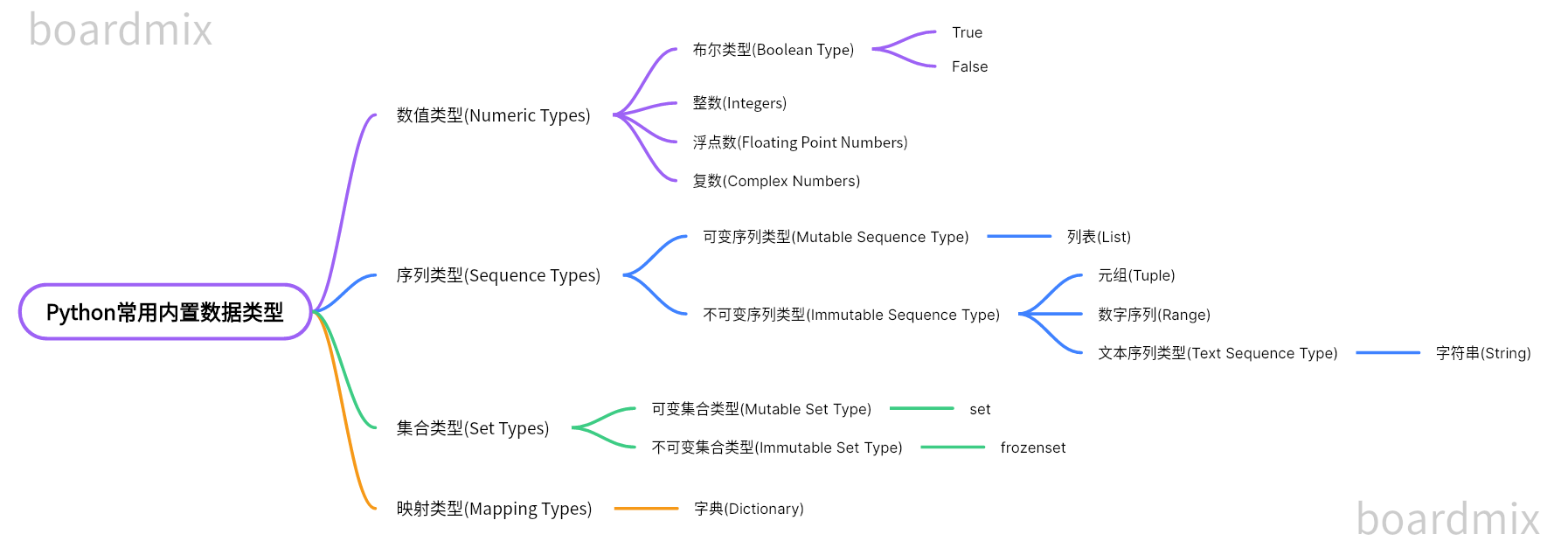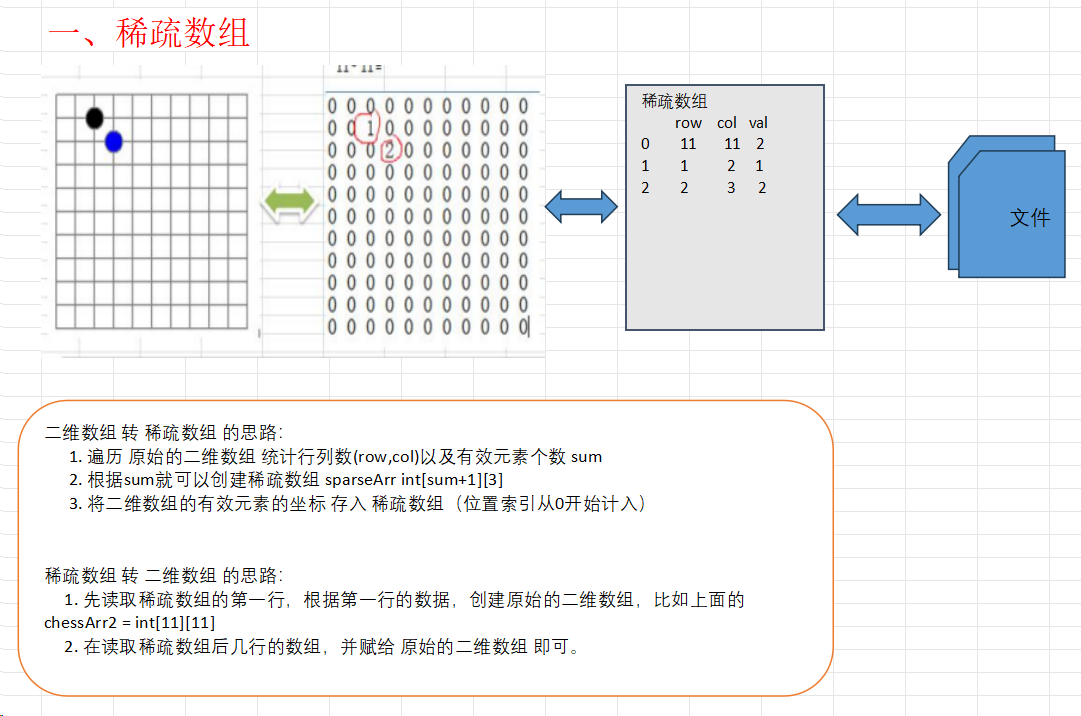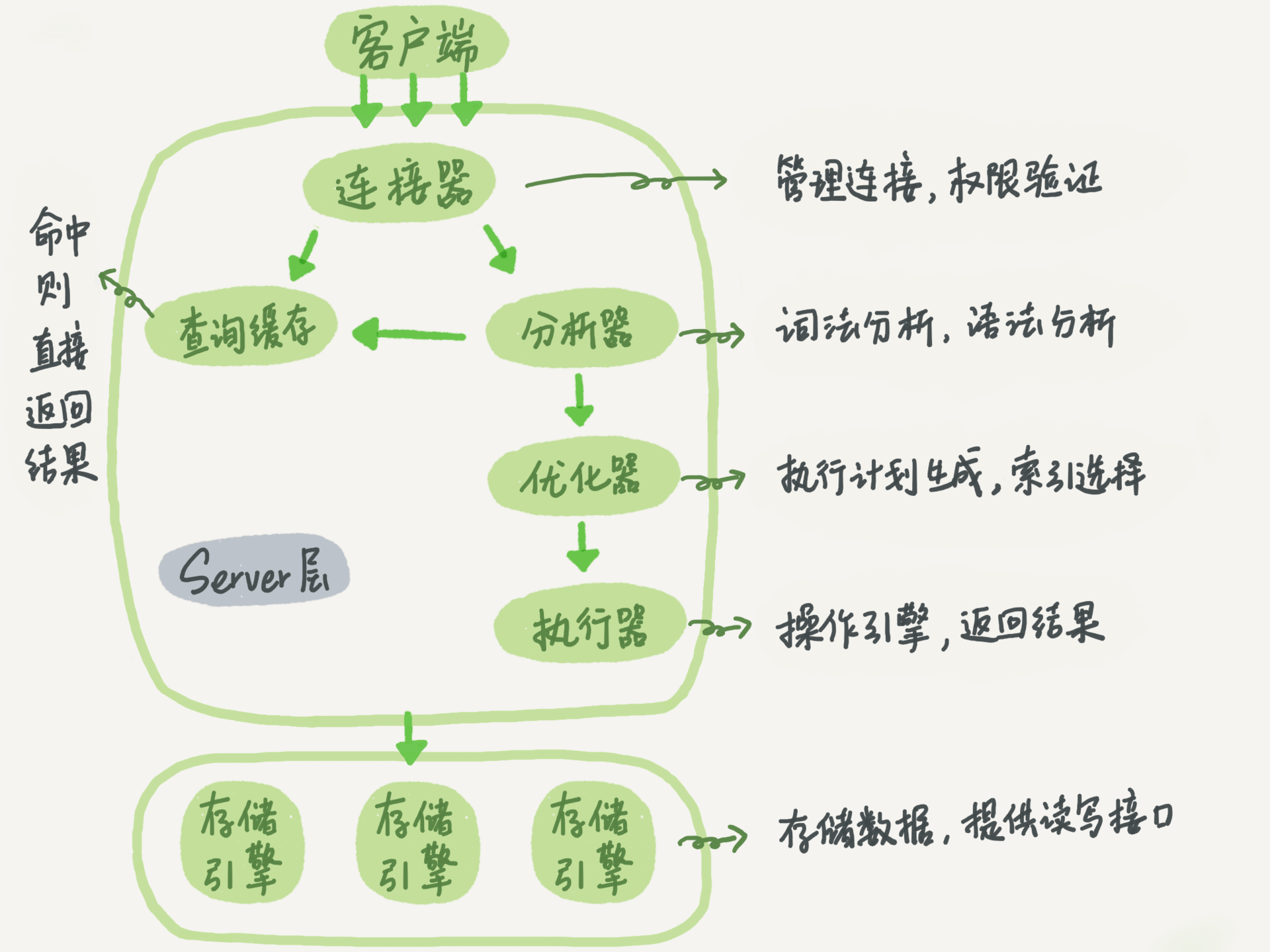github地址: https://github.com/lxmghct/my-vue-components
组件介绍
- props:
- value: 输入的ip地址, 类型为字符串, 格式为xx.xx.xx.xx, default: ''
- disabled: 是否禁用, 类型为布尔值, default: false
- events:
- @input: 输入时触发, 参数1为输入的ip地址, 参数2为当前输入的ip的第index段
- @change: ip地址改变时触发, 参数1为newIp, 参数2为oldIp
效果展示
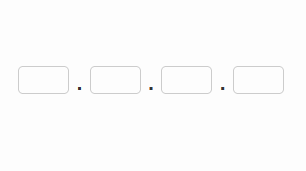
设计思路
组件设计上比较简单,四个输入框,每个输入框只能输入0-255的数字,输入满3位后自动跳转到下一个输入框,退格Backspace则可以删除内容并跳转到上一个输入框,左右方向键也可以进行切换输入框,这些都只需调用目标输入框的focus()方法即可。
<div class="ip-input">
<!-- 每一段一个输入框 -->
<div v-for="(item, index) in ipArr" :key="index" class="ip-input__item-wrap">
<input
ref="ipInput"
v-model="ipArr[index]"
type="text"
class="ip-input__item"
:class="{
'ip-input__item--active': index === activeIndex,
}"
:disabled="disabled"
@input="handleInput(index)"
@focus="handleFocus(index)"
@blur="handleBlur(index)"
@keydown.left.exact="handleFocus(index - 1)"
@keydown.right.exact="handleFocus(index + 1)"
@keydown.backspace.exact="handleBackspace(index)"
>
<span v-if="index !== ipArr.length - 1" class="ip-input__dot">.</span>
</div>
</div>
handleInput(index) {
const newValue = this.ipArr[index]
// 如果输入的是非数字,或者输入不在0-255之间,则阻止输入
if (!this.isNumberValid(newValue)) {
this.ipArr[index] = this.oldIpInput[index]
return false
}
this.$emit('input', this.ipArr.join('.'), index)
this.oldIpInput[index] = newValue
if (newValue.length === 3 || (newValue.length === 2 && newValue > 25)) {
if (index === this.ipArr.length - 1) { return true }
// 将焦点移动到下一个输入框
this.handleFocus(index + 1)
}
return true
},
handleFocus(index) {
if (index < 0 || index > this.ipArr.length - 1) { return }
if (this.activeIndex !== index) {
this.$refs.ipInput[index].focus()
}
this.activeIndex = index
}
此外,还加入了复制和粘贴ip的功能,粘贴时会自动将ip地址分割并填入到对应的输入框中,复制时会将完整的ip地址复制到剪贴板中。这可以通过监听copy和paste事件来实现,通过event.clipboardData来获取剪贴板中的数据。
this.pasteListener = (event)=> {
if (this.activeIndex === -1) { return }
const clipboardData = event.clipboardData || window.clipboardData
this.clipboardText = clipboardData.getData('text')
this.handlePaste(this.activeIndex)
}
this.copyListener = (event) =>{
if (this.activeIndex === -1) { return }
const clipboardData = event.clipboardData || window.clipboardData
clipboardData.setData('text', this.ipArr.join('.'))
event.preventDefault()
}
window.addEventListene('paste', this.pasteListener)
window.addEventListene('copy', this.copyListener)
完整代码可以前往文章开头的github地址查看。






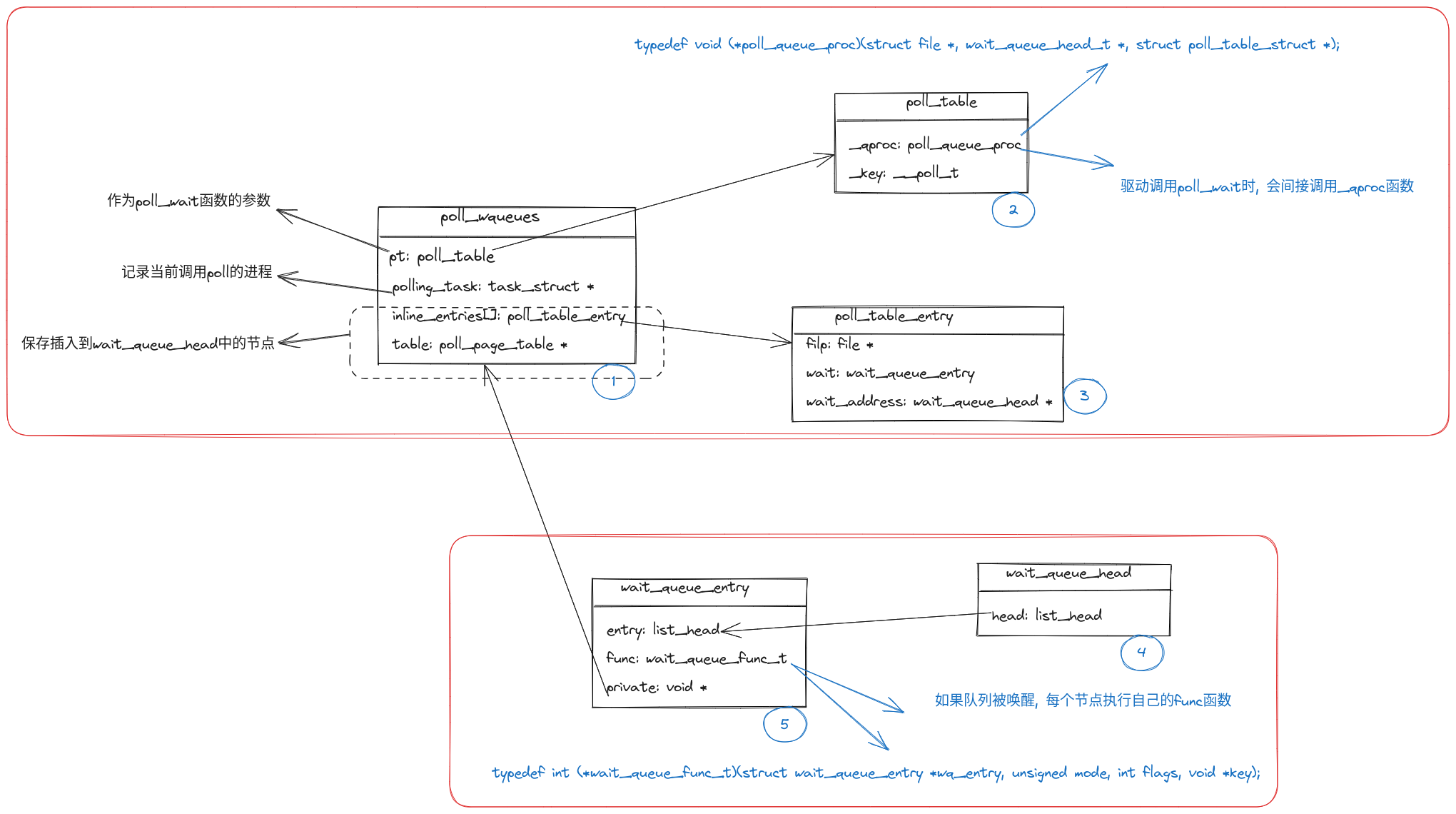



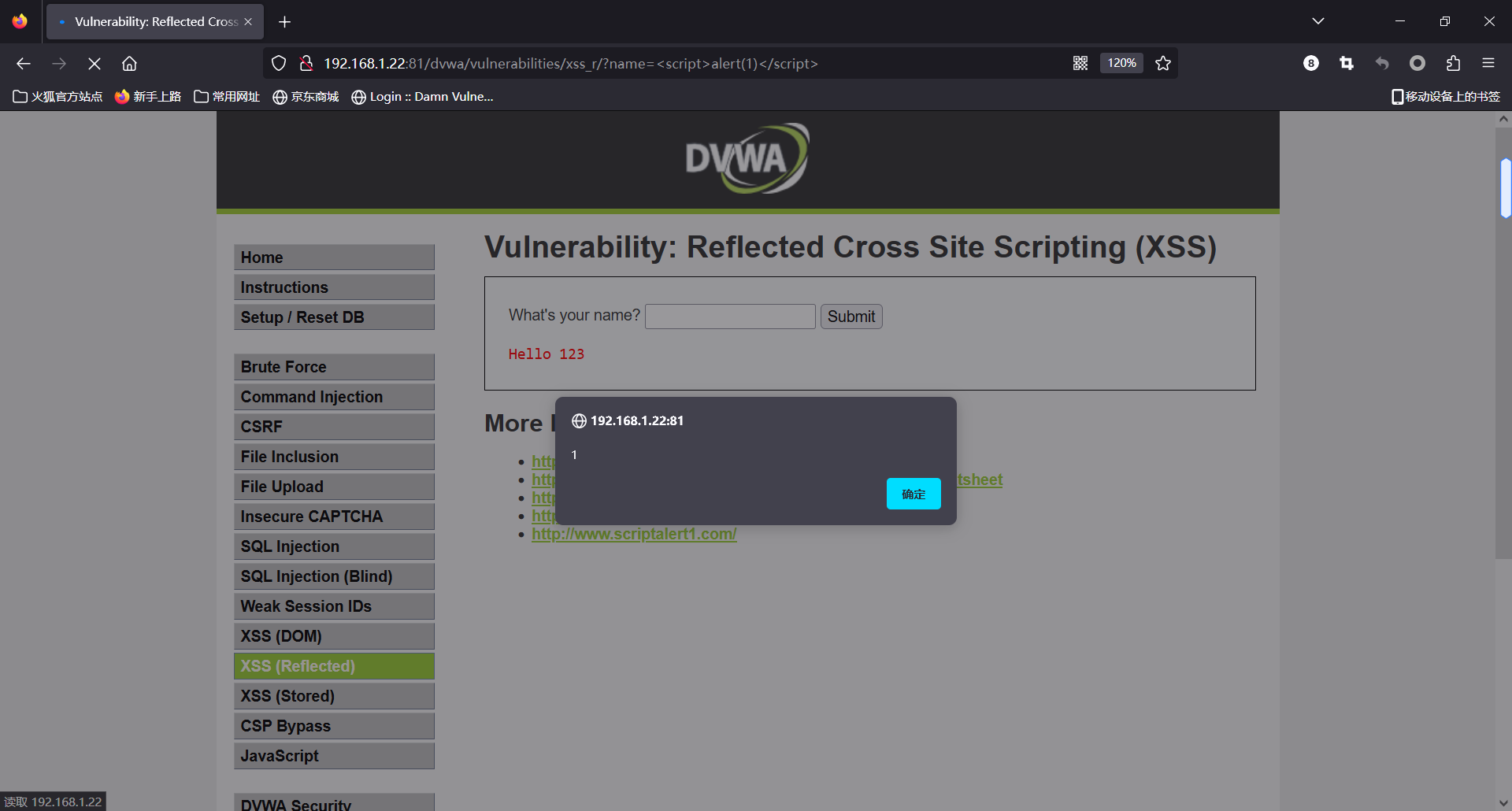




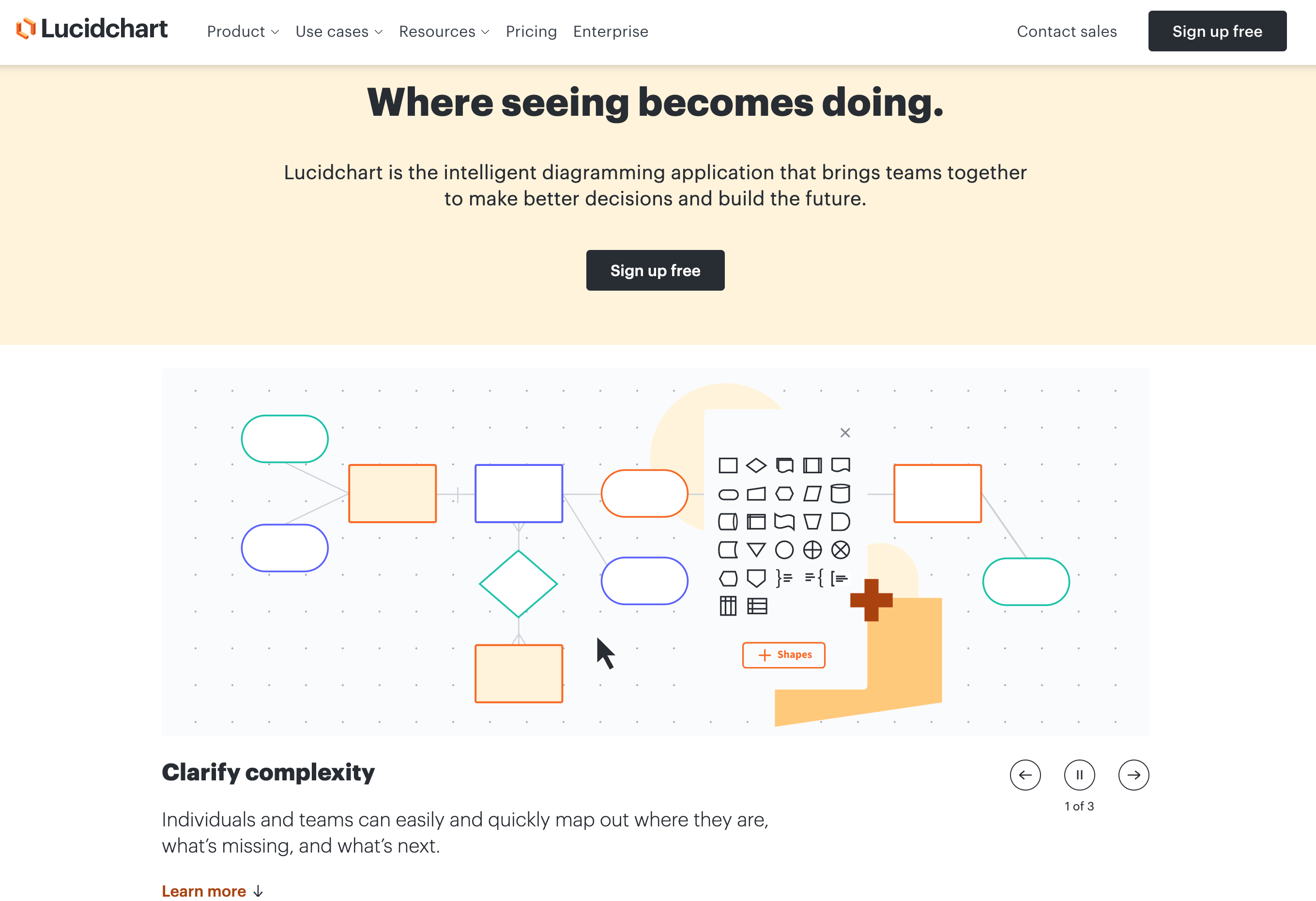

![原来你是这样的JAVA–[07]聊聊Integer和BigDecimal](https://img2024.cnblogs.com/blog/37001/202402/37001-20240224171021931-593439949.png)