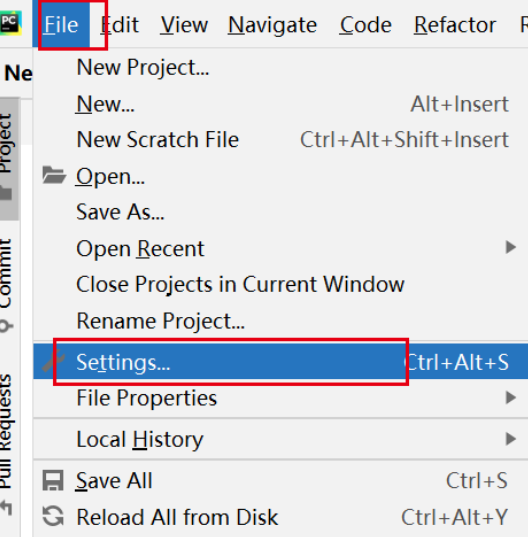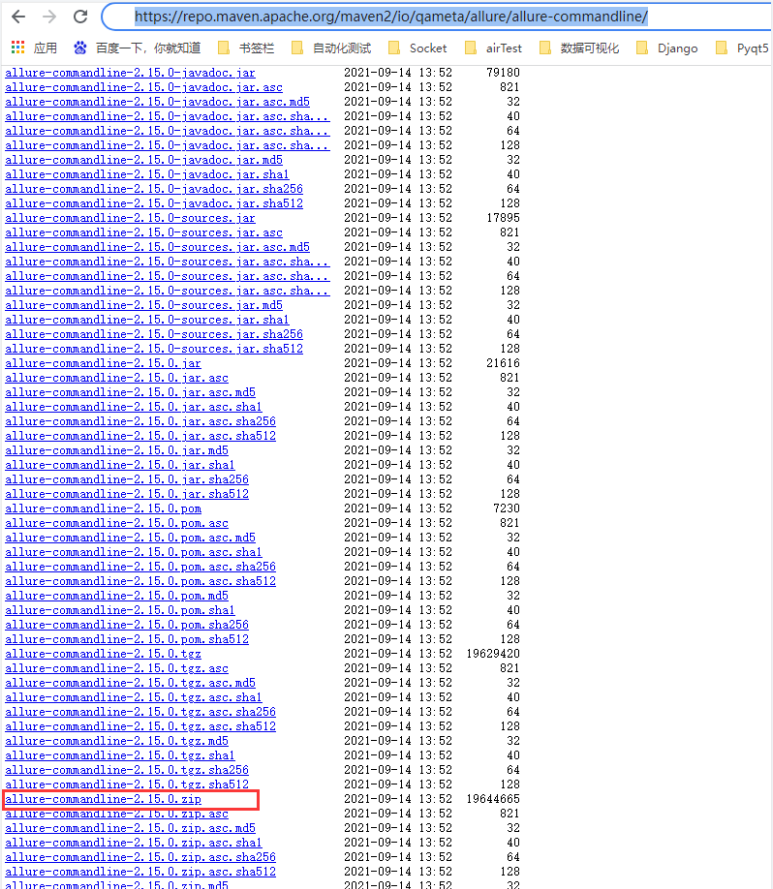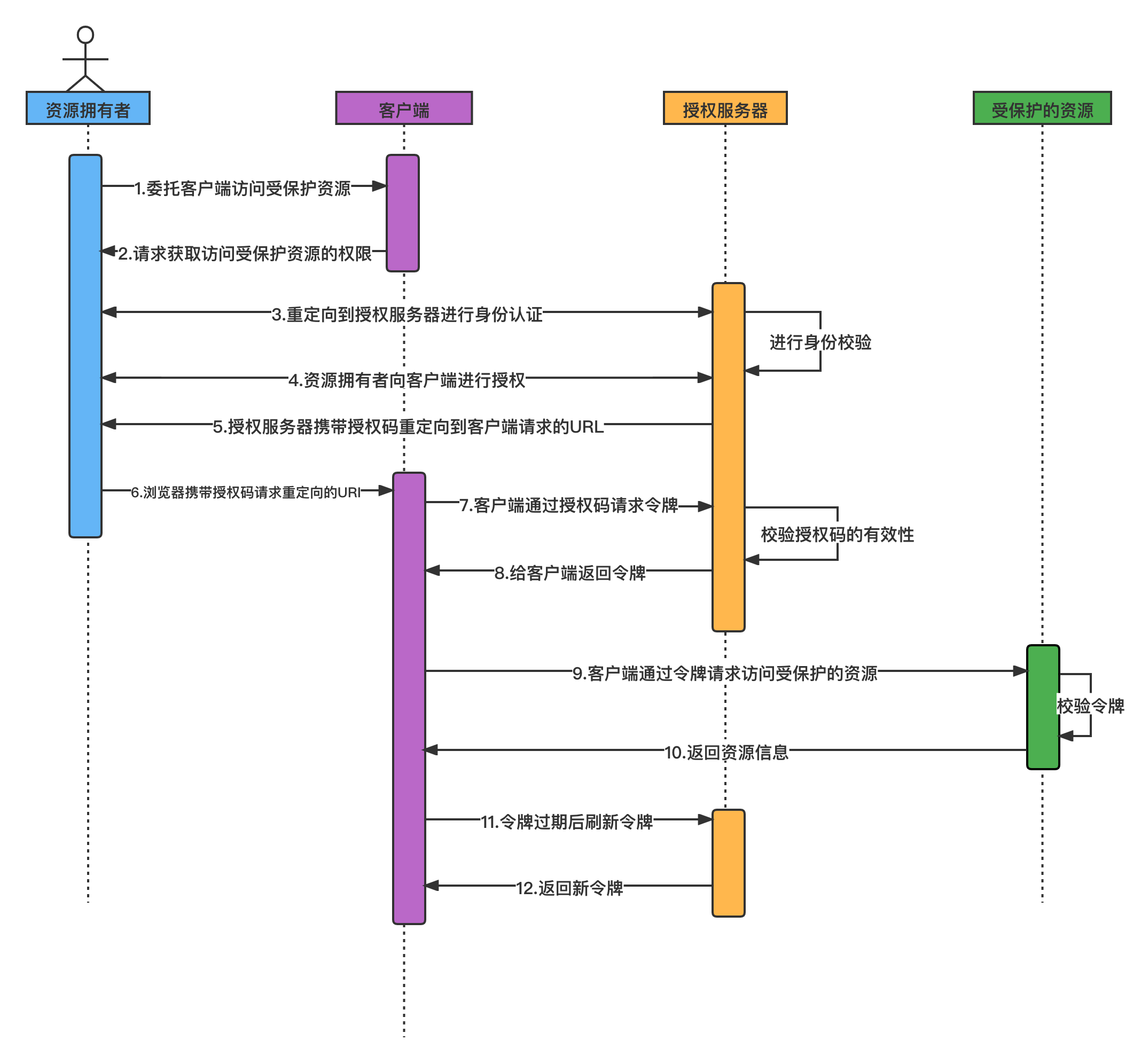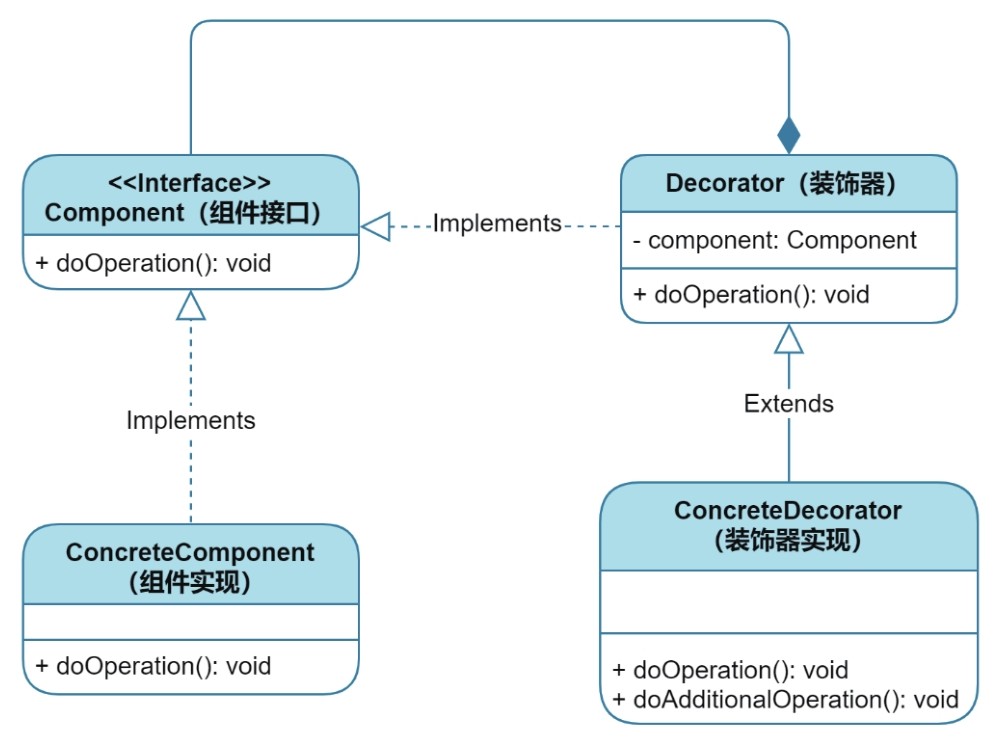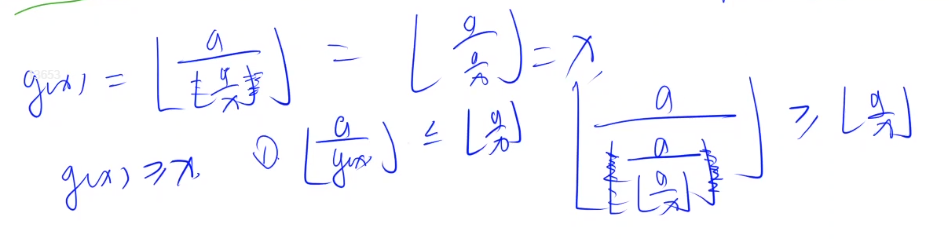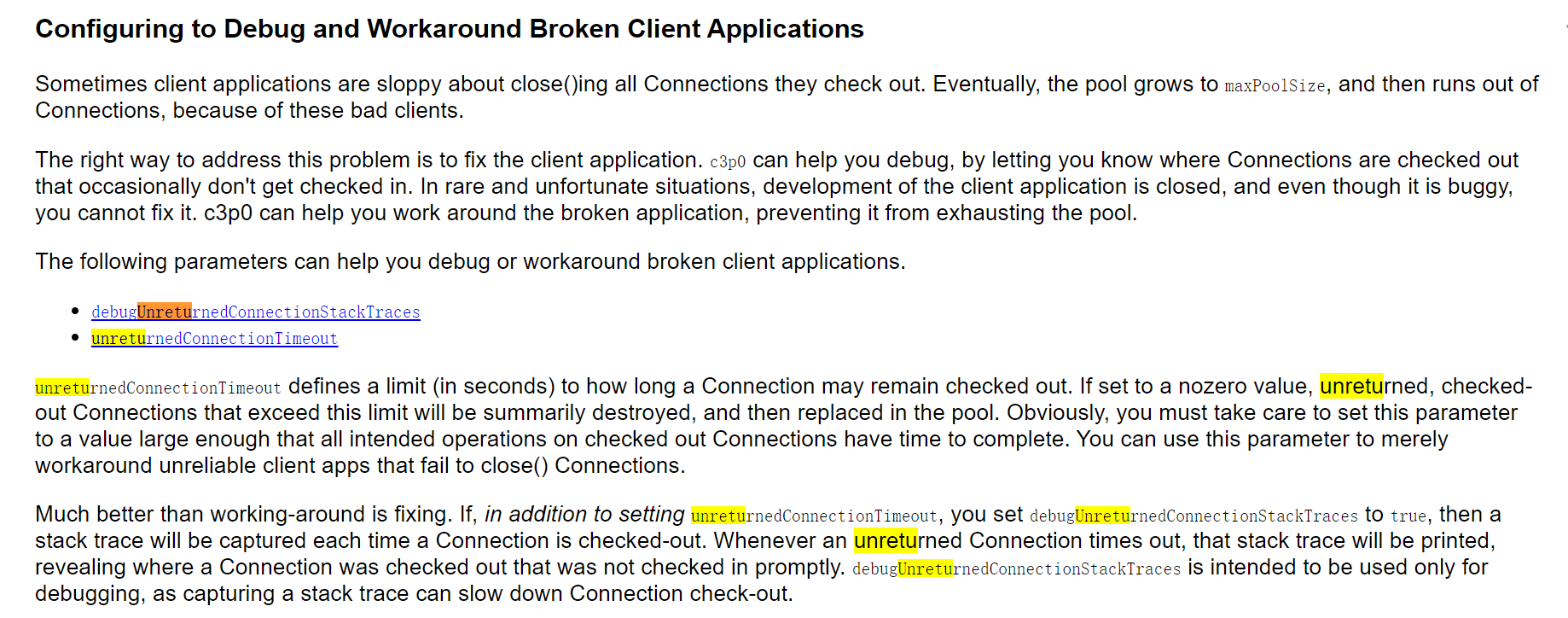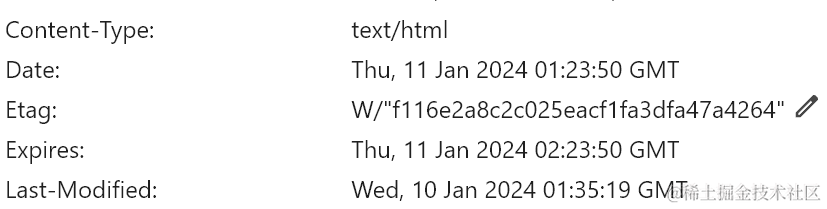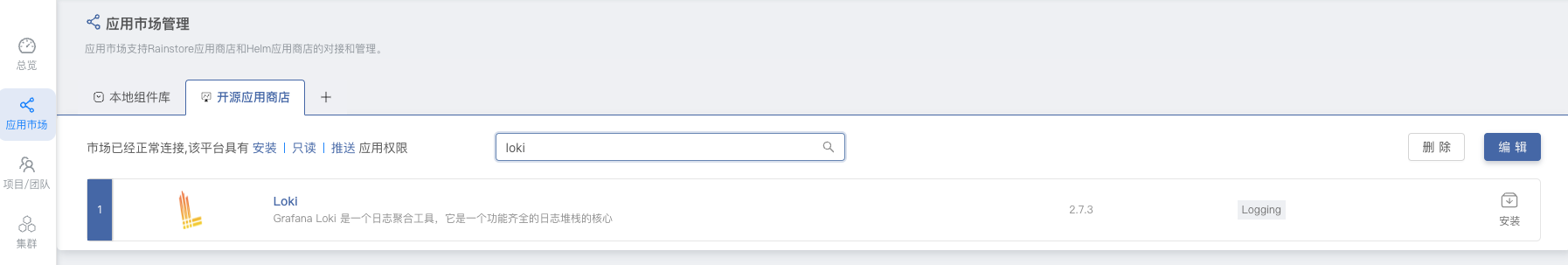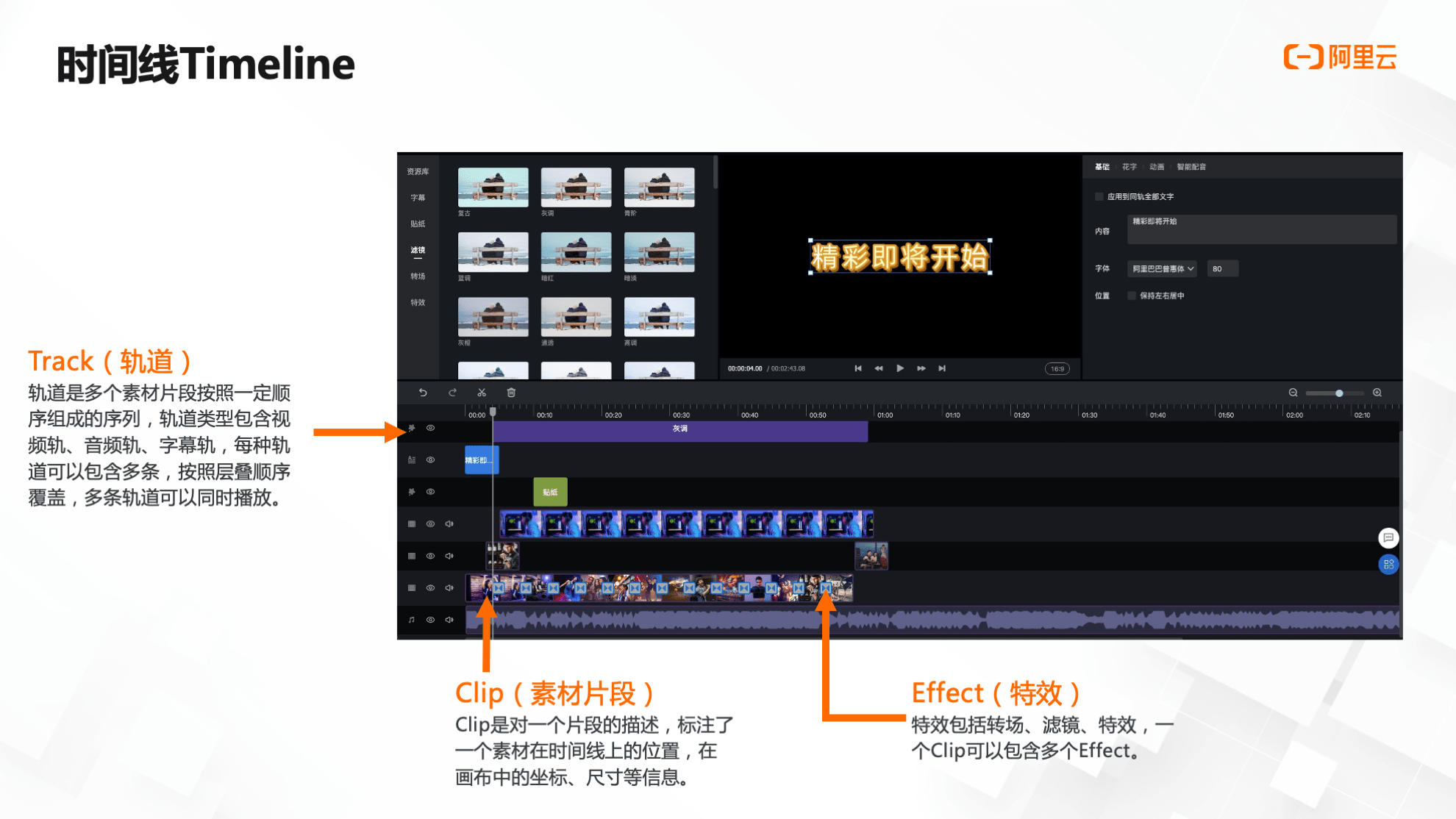一、前言
前面我们简单介绍了如何快速生成一个allure测试报告,其实allure也是可以自定义展示的。allure报告可以自定义展示很多详细的信息描述测试用例,包括epic、feature、story、title、issue、testcase、severity等。
二、学习目标
1.allure装饰器介绍
2.allure装饰器应用
三、知识点
1.【allure装饰器介绍】
| 使用方法 | 参数值 | 参数说明 |
|---|---|---|
| @allure.epic() | epic描述 | 敏捷里面的概念,定义史诗,往下是feature |
| @allure.feature() | 模块名称 | 功能点的描述,往下是story |
| @allure.story() | 用户故事 | 用户故事,往下是title |
| @allure.title(用例的标题) | 用例的标题 | 重命名html报告名称 |
| @allure.testcase() | 测试用例的链接地址 | 对应功能测试用例系统里面的case |
| @allure.issue() | 缺陷 | 对应缺陷管理系统里面的链接 |
| @allure.description() | 用例描述 | 测试用例的描述 |
| @allure.step() | 操作步骤 | 测试用例的步骤 |
| @allure.severity() | 用例等级 | blocker,critical,normal,minor,trivial |
| @allure.link() | 链接 | 定义一个链接,在测试报告展现 |
| @allure.attachment() | 附件 | 报告添加附件 |
2.【allure装饰器应用】
测试用例代码:
import allure
def input_username(username):
print("输入用户名:{}".format(username))
def input_password(password):
print("输入密码:{}".format(password))
class TestCase():
def test_login_case01(self):
'''测试用例:正确用户名,正确密码'''
input_username("okname")
input_password("okpsw")
assert 1 == 1
def test_login_case02(self):
'''测试用例:正确用户名,错误密码'''
input_username("okname")
input_password("errpsw")
assert 1 == 1
def test_login_case03(self):
'''测试用例:错误用户名,正确密码'''
input_username("errname")
input_password("okpsw")
assert 1 == 1
以上是不做修改的报告的用例展示。下面我们通过上面示例代码的基础上,增加自定义内容。
-
step——测试用例的步骤
用来给报告上的测试用例添加步骤描述。
-
语法:
@allure.step("step:步骤") #方式一,写在函数的上方 with allure.step("step:步骤") #方式二,写在函数的内部 -
参数:
传入步骤描述信息,字符串类型
-
代码示例:
import allure @allure.step("step:用户名输入") #<<<<<<<修改处>>>>>>> def input_username(username): print("输入用户名:{}".format(username)) @allure.step("step:密码输入") #<<<<<<<修改处>>>>>>> def input_password(password): print("输入密码:{}".format(password))
-
-
feature——测试用例特性(主要功能模块)
修改Behaviors菜单的功能描述,用来给功能模块增加描述信息,如登录模块,用户管理模块等。
-
语法:
@allure.feature("功能模块") -
参数:
字符串
-
代码示例:
@allure.feature("登录功能") #<<<<<<<修改处>>>>>>> class TestCase():
-
-
story——feature功能模块下的分支功能
修改Behaviors菜单的功能描述,功能模块下的子分支。
-
语法:
@allure.story("子功能描述") -
参数:
字符串
-
代码示例:
@allure.story("正确用户名,正确密码") #<<<<<<<修改处>>>>>>> def test_login_case01(self): '''测试用例:正确用户名,正确密码''' input_username("okname") input_password("okpsw") assert 1 == 1 @allure.story("正确用户名,错误密码") #<<<<<<<修改处>>>>>>> def test_login_case02(self): '''测试用例:正确用户名,错误密码''' input_username("okname") input_password("errpsw") assert 1 == 1 @allure.story("错误用户名,正确密码") #<<<<<<<修改处>>>>>>> def test_login_case03(self): '''测试用例:错误用户名,正确密码''' input_username("errname") input_password("okpsw") assert 1 == 1
-
-
link/issue/testcase——链接
-
语法:
@allure.link(url,name=None) @allure.issue(url,name=None) @allure.testcase(url,name=None) -
参数:
字符串,链接地址,链接名
-
代码示例:
@allure.link(url='https://www.baidu.com/',name='link_url') #<<<<<<<修改处>>>>>>> @allure.issue(url='https://www.baidu.com/',name='issue_url') #<<<<<<<修改处>>>>>>> @allure.testcase(url='https://www.baidu.com/',name='testcase_url') #<<<<<<<修改处>>>>>>> def test_login_case01(self): '''测试用例:正确用户名,正确密码''' input_username("okname") input_password("okpsw") assert 1 == 1
-
-
description——用例描述
-
语法:
@allure.description("用例描述") 提供描述字符串的装饰器 @allure.description_html("用例描述") 提供一些HTML在测试用例的描述部分 -
参数:
字符串
-
代码示例:
@allure.description("这是用例描述信息!") #<<<<<<<修改处>>>>>>> def test_login_case01(self): '''测试用例:正确用户名,正确密码''' input_username("okname") input_password("okpsw") assert 1 == 1
-
-
severity——测试用例的严重级别
Allure中对严重级别的定义:
blocker级别:中断缺陷(客户端程序无响应,无法执行下一步操作)
critical级别:临界缺陷( 功能点缺失)
normal级别:普通缺陷(数值计算错误)
minor级别:次要缺陷(界面错误与UI需求不符)
trivial级别:轻微缺陷(必输项无提示,或者提示不规范)
如果不指定用例级别则默认为normal
-
语法:
@allure.severity(allure.severity_level.CRITICAL) 或者 @allure.severity('critical') -
参数:
字符串
-
代码示例:
@allure.severity('trivial') #<<<<<<<修改处>>>>>>> def test_login_case02(self): '''测试用例:正确用户名,错误密码''' input_username("okname") input_password("errpsw") assert 1 == 1 @allure.severity('minor') #<<<<<<<修改处>>>>>>> def test_login_case03(self): '''测试用例:错误用户名,正确密码''' input_username("errname") input_password("okpsw") assert 1 == 1
-
-
attach——用于向测试报告中输入一些附加的信息,通常是一些测试数据信息
-
语法:
allure.attach(body, name, attachment_type, extension) allure.attach.file(source, name, attachment_type, extension) -
参数:
body :要写入文件的原始内容
name -:包含文件名的字符串
attachment_type -:其中一个allure.attachment_type值
extension :提供的将用作创建文件的扩展名source:文件路径
#allure.attachment_type的所有值: TEXT = ("text/plain", "txt") CSV = ("text/csv", "csv") TSV = ("text/tab-separated-values", "tsv") URI_LIST = ("text/uri-list", "uri") HTML = ("text/html", "html") XML = ("application/xml", "xml") JSON = ("application/json", "json") YAML = ("application/yaml", "yaml") PCAP = ("application/vnd.tcpdump.pcap", "pcap") PNG = ("image/png", "png") JPG = ("image/jpg", "jpg") SVG = ("image/svg-xml", "svg") GIF = ("image/gif", "gif") BMP = ("image/bmp", "bmp") TIFF = ("image/tiff", "tiff") MP4 = ("video/mp4", "mp4") OGG = ("video/ogg", "ogg") WEBM = ("video/webm", "webm") PDF = ("application/pdf", "pdf") -
测试用例中添加文本、图片、html
代码示例:
def test_login_case03(self): '''测试用例:错误用户名,正确密码''' input_username("errname") input_password("okpsw") allure.attach(body="这是一段文本!", name="test文本", attachment_type=allure.attachment_type.TEXT) #添加文本 allure.attach.file("./baidu.png",name='截图', attachment_type=allure.attachment_type.PNG) #添加图片 allure.attach("<html><body><font color='red'>这是一段html</font></body></html>",name='网页', #添加html attachment_type=allure.attachment_type.HTML) assert 1 == 1
-